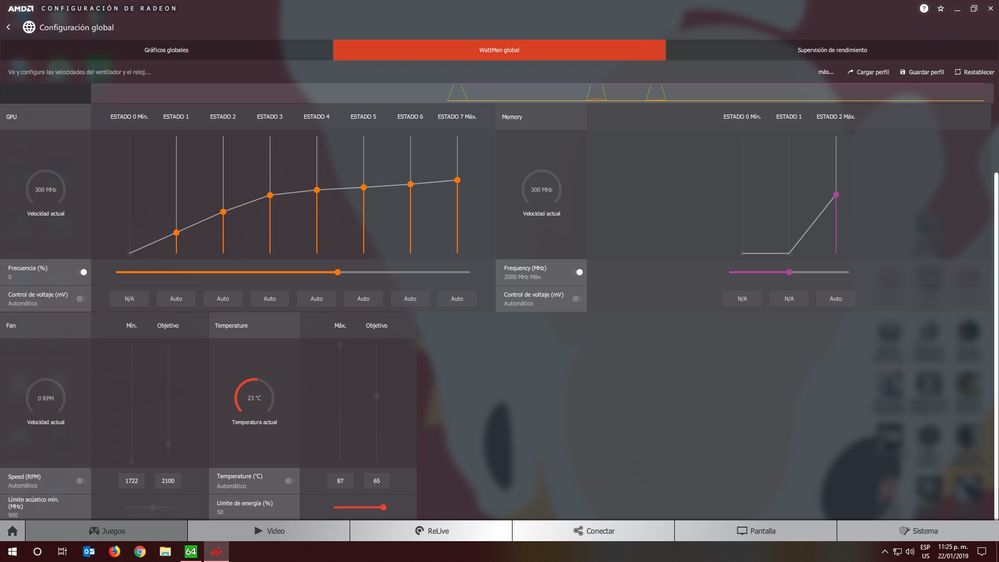Graphics Cards
- AMD Community
- Support Forums
- Graphics Cards
- RX580 Shutsdown PC at gamming.
- Subscribe to RSS Feed
- Mark Topic as New
- Mark Topic as Read
- Float this Topic for Current User
- Bookmark
- Subscribe
- Mute
- Printer Friendly Page
- Mark as New
- Bookmark
- Subscribe
- Mute
- Subscribe to RSS Feed
- Permalink
- Report Inappropriate Content
RX580 Shutsdown PC at gamming.
I've come here because the internet doesn't seem to have any sort of fix for my issue and unfortunately due to the sporadic nature of this problem I can no longer return my video card.
My problem is as follows:
I will launch a game: For this example we'll use MADMAX. When the game opens my display goes black and my computer has shut off (Ish). I now have to flip the switch on my power supply wait about 15 seconds and flip it again to get my PC to power back on. This is extremely irritating as it feels like either I've wasted money on a game or worse I've wasted the nearly $400 on this card.
I then get the error “Default Radeon WattMan settings have been restored due to unexpected system failure.”
With others games i play normally, like tomb rider, guildwars 2, shadow of mordor, monsterhunter.
Can i get some help please?
- Mark as New
- Bookmark
- Subscribe
- Mute
- Subscribe to RSS Feed
- Permalink
- Report Inappropriate Content
Actually this is probably answered in these forums about 200 times, but the search feature works horribly IMHO.
All the 480's and 580's do this. The default power ceiling is to low in the default settings. You will likely need to do 2 things. Set you power limit to 50 in Wattman and set a custom fan curve. The power limit alone will help but likely some games will still throttle. So doing both will likely make is rock solid.
Make sure to save the profile when you make it. Anytime the driver crashes you will need to reload these settings. This should make things a lot more stable. Don't follow my overclock of 4 or the memory clock, just the Power Limit setting and fan curve. You can try the overclocks once the other is stable.
My settings, hope it helps:

- Mark as New
- Bookmark
- Subscribe
- Mute
- Subscribe to RSS Feed
- Permalink
- Report Inappropriate Content
The Moderators here at AMD Forum should make how to properly configure the RX 4xx and RX 5xx GPU cards as a "Featured Content".
- Mark as New
- Bookmark
- Subscribe
- Mute
- Subscribe to RSS Feed
- Permalink
- Report Inappropriate Content
I agree, we post the same things over and over. I have messaged them about this very thing numerous times, they don't do it, and never give a reason why.
- Mark as New
- Bookmark
- Subscribe
- Mute
- Subscribe to RSS Feed
- Permalink
- Report Inappropriate Content
Kk. i'll try the settings, tyvm. Posting results in a couple of days, testing.
- Mark as New
- Bookmark
- Subscribe
- Mute
- Subscribe to RSS Feed
- Permalink
- Report Inappropriate Content
how's this? i use the 18.11.2 driver since there's a bug regarding the nonstop fans even with the option "zero rpm" activated, and the noise, drives me crazy.
Or it's necessary the 19.1.1 drivers?
- Mark as New
- Bookmark
- Subscribe
- Mute
- Subscribe to RSS Feed
- Permalink
- Report Inappropriate Content
You are on the 2018 drivers not the newer 2019 series. That's not a bad thing. Until you run into a game that needs newer drivers I'd stay where you are in my opinion. Your only thing I would change now is a custom fan curve to help throttling. You have the power limit set perfect. Take a look at my fan and temp settings for your driver series:

- Mark as New
- Bookmark
- Subscribe
- Mute
- Subscribe to RSS Feed
- Permalink
- Report Inappropriate Content
hi, so far so good with your indications.
Tyvm for help. ![]()
- Mark as New
- Bookmark
- Subscribe
- Mute
- Subscribe to RSS Feed
- Permalink
- Report Inappropriate Content
Awesome! Glad to hear it. Remember if the driver crashes for some reason or you update the drivers you will have to re-apply these settings.
Happy Gaming!