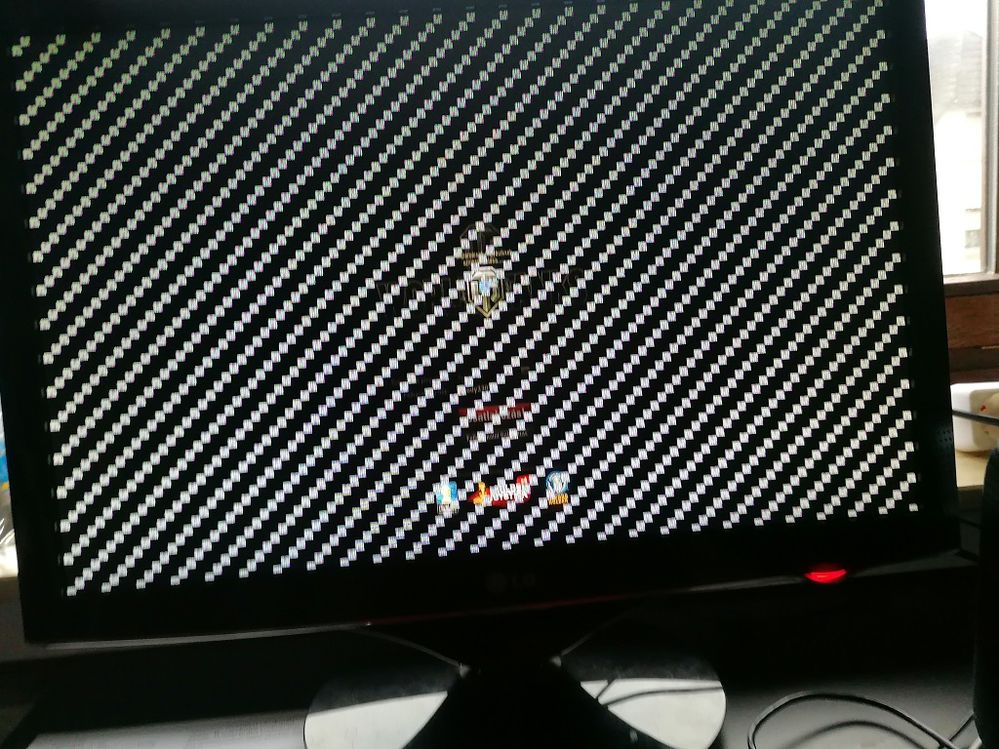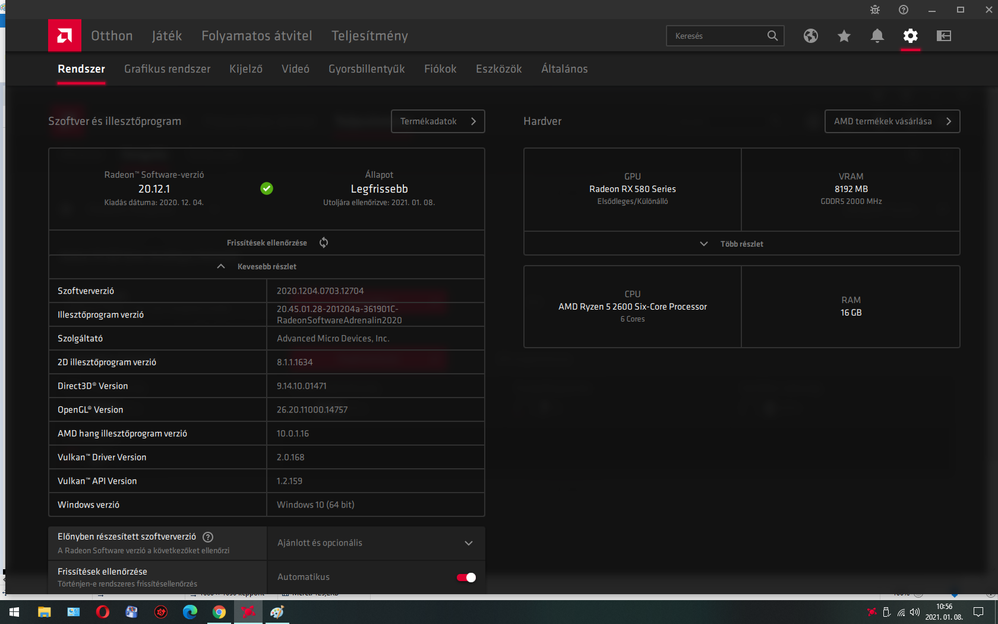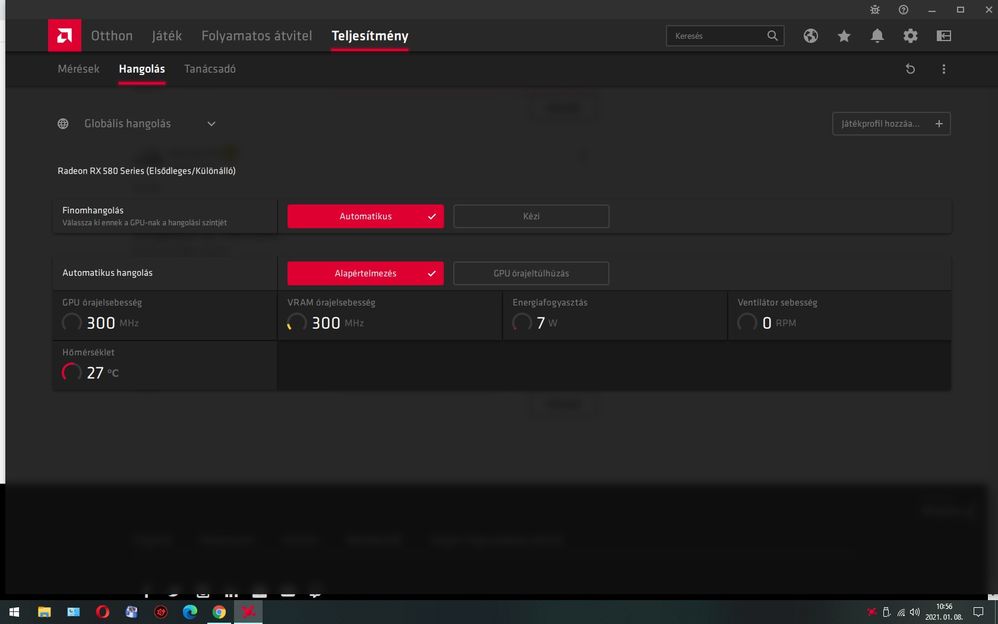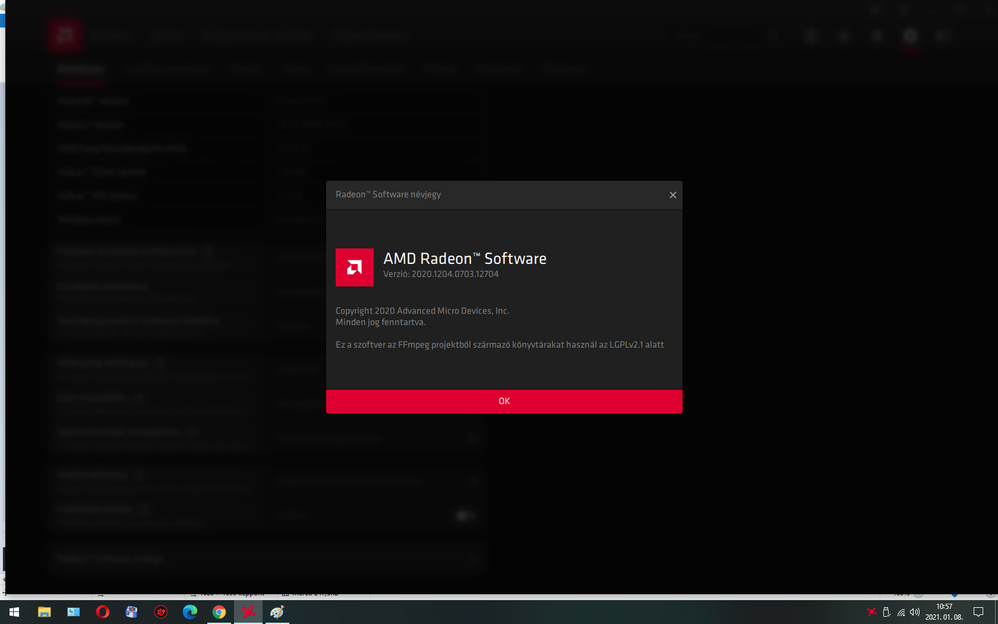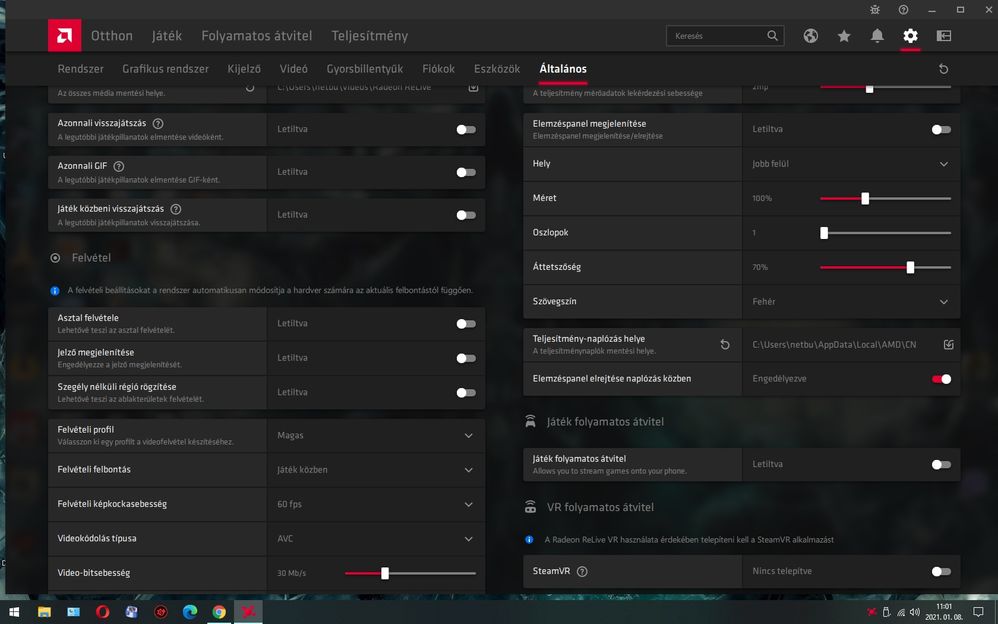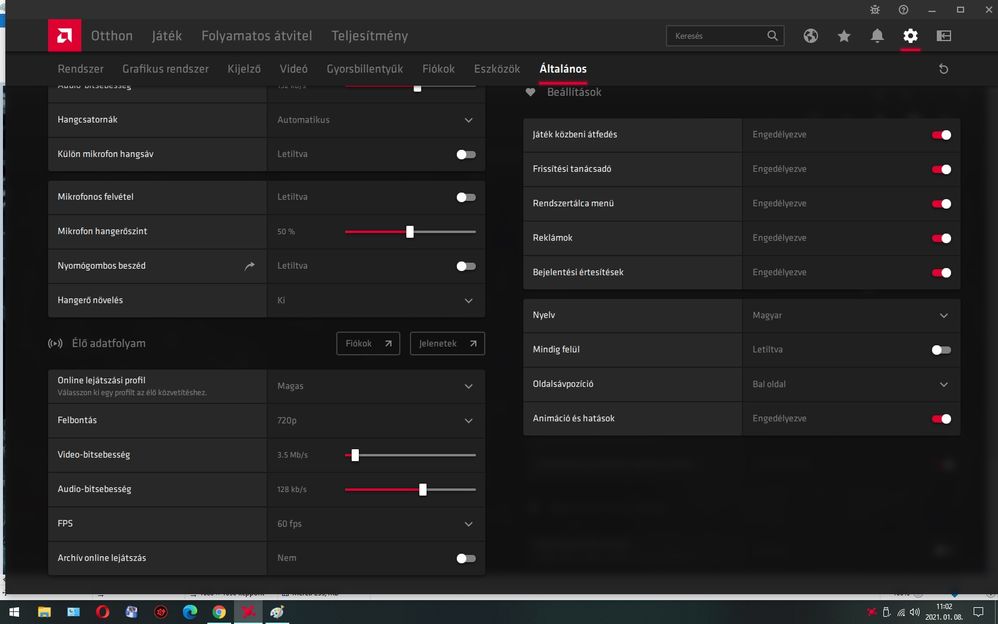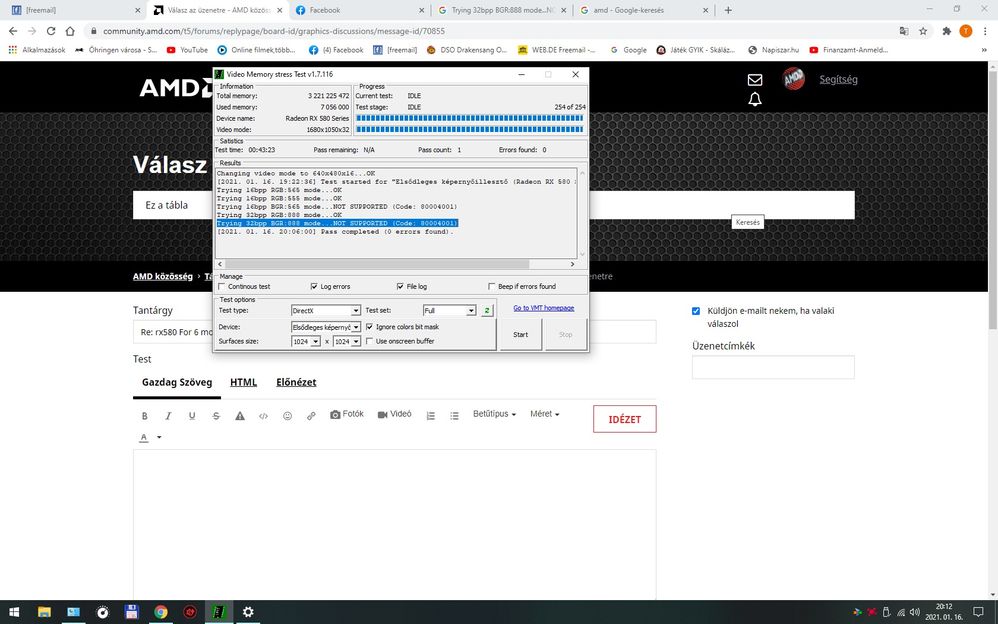Graphics Cards
- AMD Community
- Support Forums
- Graphics Cards
- rx580 For 6 months, the monitor also crashes while...
- Subscribe to RSS Feed
- Mark Topic as New
- Mark Topic as Read
- Float this Topic for Current User
- Bookmark
- Subscribe
- Mute
- Printer Friendly Page
- Mark as New
- Bookmark
- Subscribe
- Mute
- Subscribe to RSS Feed
- Permalink
- Report Inappropriate Content
rx580 For 6 months, the monitor also crashes while playing games while browsing the internet.
- Mark as New
- Bookmark
- Subscribe
- Mute
- Subscribe to RSS Feed
- Permalink
- Report Inappropriate Content
what hw do you have?
here the random help guide:
1. update Win10 to 20H2
2. disable Win10 auto-driver-install
3. delete C:/AMD
4. run DDU in safe-mode
5. install 20.12.1
6. test again
Laptop: R5 2500U @30W + RX 560X (1400MHz/1500MHz) + 16G DDR4-2400CL16 + 120Hz 3ms FS
- Mark as New
- Bookmark
- Subscribe
- Mute
- Subscribe to RSS Feed
- Permalink
- Report Inappropriate Content
ezek mind megvoltak és változatlan, a hiba ugyanúgy maradt,
these were all present and changed, the error remained the same,
- Mark as New
- Bookmark
- Subscribe
- Mute
- Subscribe to RSS Feed
- Permalink
- Report Inappropriate Content
ezt mind megcsináltam, változatlan
- Mark as New
- Bookmark
- Subscribe
- Mute
- Subscribe to RSS Feed
- Permalink
- Report Inappropriate Content
please speak english
1. did you downclocked your vRAM?
2. did you downclocked the GPU?
what is ASIC of your card?
Laptop: R5 2500U @30W + RX 560X (1400MHz/1500MHz) + 16G DDR4-2400CL16 + 120Hz 3ms FS
- Mark as New
- Bookmark
- Subscribe
- Mute
- Subscribe to RSS Feed
- Permalink
- Report Inappropriate Content
- Mark as New
- Bookmark
- Subscribe
- Mute
- Subscribe to RSS Feed
- Permalink
- Report Inappropriate Content
- Mark as New
- Bookmark
- Subscribe
- Mute
- Subscribe to RSS Feed
- Permalink
- Report Inappropriate Content
1. downclock GPU
2. downclock VRAM
(XFX goes to far with their GPUs - some chips are not good enough to run these OCs)
test again
check if there is a different stock bios available
Laptop: R5 2500U @30W + RX 560X (1400MHz/1500MHz) + 16G DDR4-2400CL16 + 120Hz 3ms FS
- Mark as New
- Bookmark
- Subscribe
- Mute
- Subscribe to RSS Feed
- Permalink
- Report Inappropriate Content
The BIOS has been updated, so far everything is fine, but approx. You need to turn on the pc 3-4 times to turn on the monitor.
. But there is no signal when the PC starts up.
- Mark as New
- Bookmark
- Subscribe
- Mute
- Subscribe to RSS Feed
- Permalink
- Report Inappropriate Content
RAM is on AUTO and not XMP/DOCP?
Laptop: R5 2500U @30W + RX 560X (1400MHz/1500MHz) + 16G DDR4-2400CL16 + 120Hz 3ms FS
- Mark as New
- Bookmark
- Subscribe
- Mute
- Subscribe to RSS Feed
- Permalink
- Report Inappropriate Content
on every basis, so so far and 6 months ago there was no problem, only when I sent it, the BIOS also updated Windows 10, all the drivers are new, I did not experience pixelation at the moment, I made a mistake, you only need to turn on the pc to turn on the monitor, the monitor has been tested on another pc (works well) only black image, the monitor led flashes as if it was off on the pc
RAM is on auto
- Mark as New
- Bookmark
- Subscribe
- Mute
- Subscribe to RSS Feed
- Permalink
- Report Inappropriate Content
- Mark as New
- Bookmark
- Subscribe
- Mute
- Subscribe to RSS Feed
- Permalink
- Report Inappropriate Content
- Mark as New
- Bookmark
- Subscribe
- Mute
- Subscribe to RSS Feed
- Permalink
- Report Inappropriate Content
unfortunately so far it has been a pleasure, again the image will be pixelated sometimes under windows, the same error, monitor does not give a signal
- Mark as New
- Bookmark
- Subscribe
- Mute
- Subscribe to RSS Feed
- Permalink
- Report Inappropriate Content
DONT OPEN 2x the same question - this will make people not want to help you at all!
Laptop: R5 2500U @30W + RX 560X (1400MHz/1500MHz) + 16G DDR4-2400CL16 + 120Hz 3ms FS
- Mark as New
- Bookmark
- Subscribe
- Mute
- Subscribe to RSS Feed
- Permalink
- Report Inappropriate Content
minden a leírtak szerint és ugyan az a probléma.
in all the ways described and the same problem with the web browser crashes.
- Mark as New
- Bookmark
- Subscribe
- Mute
- Subscribe to RSS Feed
- Permalink
- Report Inappropriate Content
gondolom erre, nincs meg oldás vagy egy 6 hónapos VGA-nak igy kell működnie...azaz kuka, nem is veszek többé AMD-t.
i don't think there is a solution or a 6 month VGA should work that way ... i.e. trash, i don't buy AMD anymore.
- Mark as New
- Bookmark
- Subscribe
- Mute
- Subscribe to RSS Feed
- Permalink
- Report Inappropriate Content
@netbusss
its more a XFX problem than an AMD problem...
and in your different post i said what to do ;)
Laptop: R5 2500U @30W + RX 560X (1400MHz/1500MHz) + 16G DDR4-2400CL16 + 120Hz 3ms FS
- Mark as New
- Bookmark
- Subscribe
- Mute
- Subscribe to RSS Feed
- Permalink
- Report Inappropriate Content
and in your various posts I told you what to do --- where to find this (the solution)