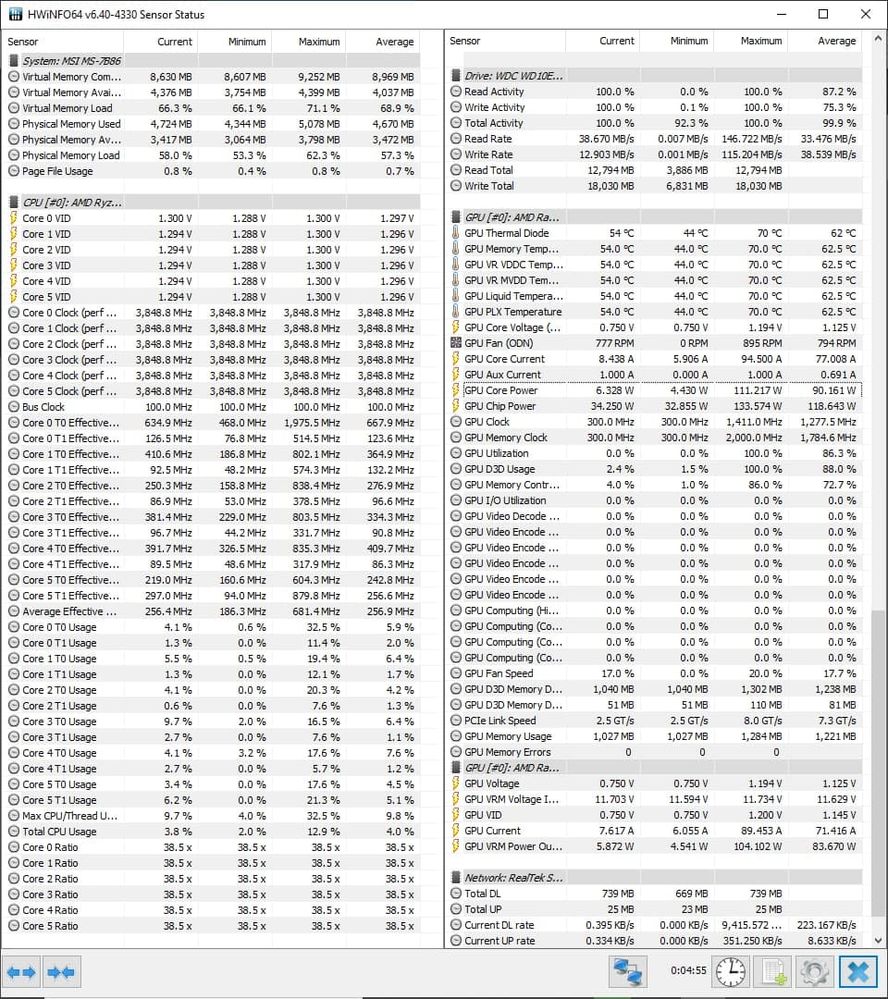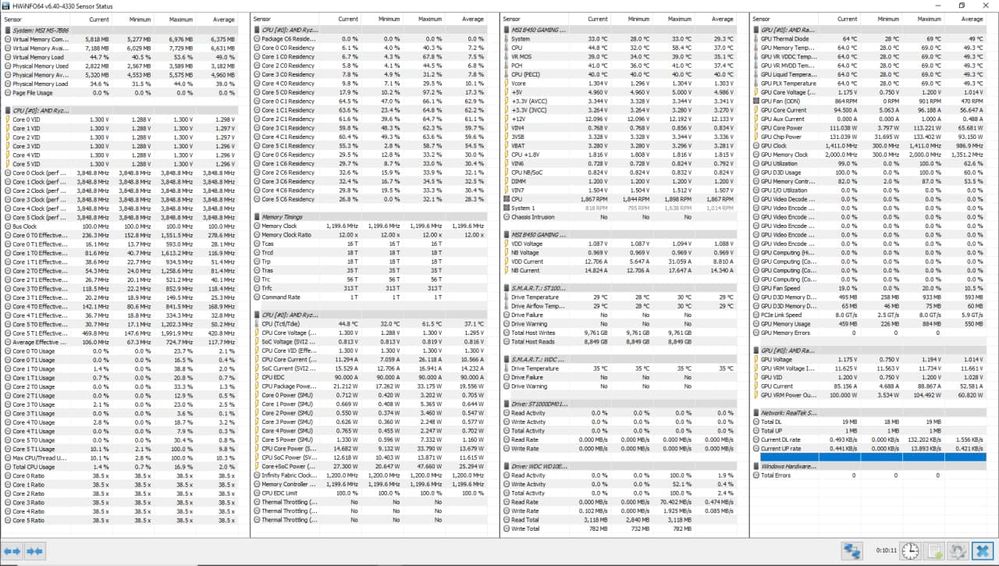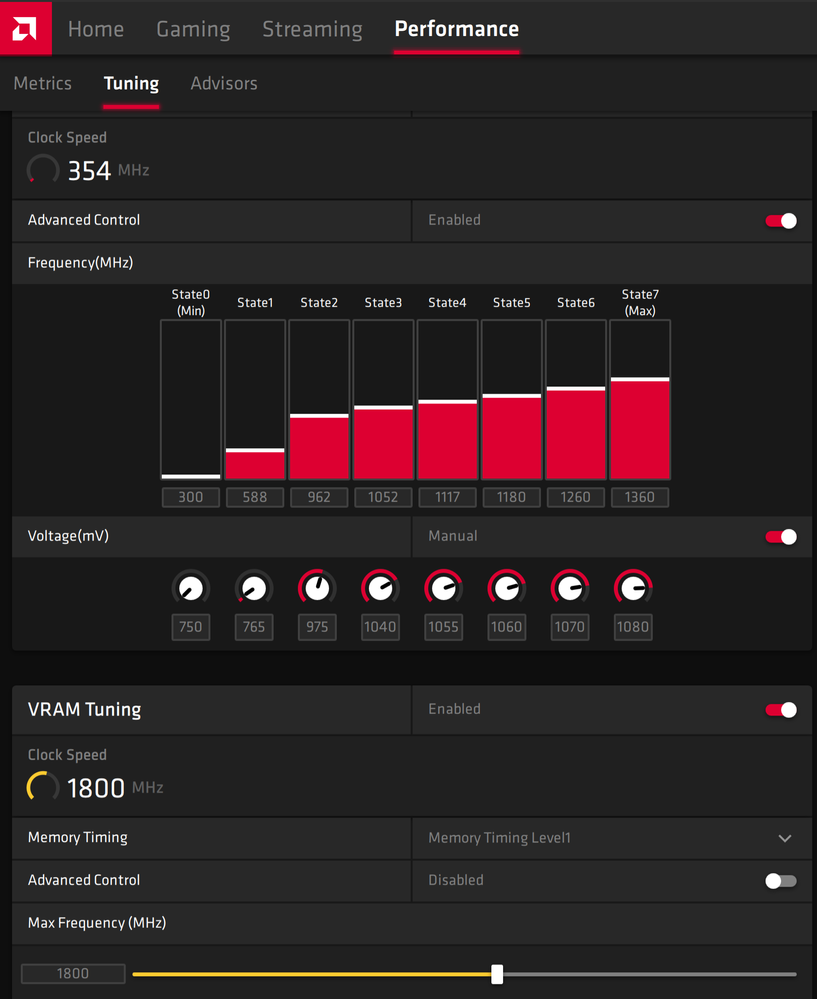Graphics Cards
- AMD Community
- Support Forums
- Graphics Cards
- RX580 crash when connecting second monitor
- Subscribe to RSS Feed
- Mark Topic as New
- Mark Topic as Read
- Float this Topic for Current User
- Bookmark
- Subscribe
- Mute
- Printer Friendly Page
- Mark as New
- Bookmark
- Subscribe
- Mute
- Subscribe to RSS Feed
- Permalink
- Report Inappropriate Content
RX580 crash when connecting second monitor
Hi, I bought my AMD Radeon RX 580 Series GPU in 2019, I've been having a blast with it since. But recently, having access to a new monitor, I tried to connect it and it caused everything to crash, my first monitor turns off and goes in No Signal mode
I'm sure it's a system-wide, or at least a driver-wide crash because my audio drivers also glitched and then crashed
My hardware specifications are as following:
-MSI B450 Gaming Plus Motherboard
-AMD Radeon RX 580 Nitro+ 8GB DDR5 GPU
-AMD Ryzen 5 2600 CPU
-Corsair Vengeance 2x4GB RAM
-Corsair CX450M 450W PSU
-ASUS Eyecare monitors, connected via Aukey HDMI ->VGA adapters
So far I've tested:
Both monitors, they work singularly and combined on other PCs
Both adapters, they work
HDMI ports singularly, they work
My monitors have their own dedicated PSU unit so I don't think it is a wattage problem, but I've tested by allowing the GPU to consume up-to +50% of W used (uses 32-33 W for now) and everything still crashed, and as far as I know dual monitors do not increase use
I've also seen someone make a similar thread on here and they had 650W, so by exclusion it mustn't be that
I have done everything possible with the drivers: reinstall (multiple times), reset everything to default, uninstall and use the most basic versions, update all the other PC drivers, still nothing
Should I buy a VGA-Displayport adapter to test the displayport ports? I'm assuming with whatever I've learned of electronics in IT school that this may be an unexpected conflict between circuits internal to the GPU since they're both HDMI, and maybe that'd solve it, but if there's anything else I can do I'd rather do that first
- Mark as New
- Bookmark
- Subscribe
- Mute
- Subscribe to RSS Feed
- Permalink
- Report Inappropriate Content
What method are You using to activate change between single screen & dual screen etc..?
Also 450W is on the rather low side and the Corsair CX450M is only a bronze rated unit which aren't particularly effiecent. Ideally you should have at min 500 - 550W Bronze or ideally 600 - 750W Gold 80+ rated if at all possible..
Try dropping the clock back a little if it's currently set at the 1410Mhz spec'd max.. 1410 Is fairly high clock for those cards, try 1340 - 1360Mhz and don't add +50 power if possible as your PSU might struggle..
And get rid of the VGA adaptor if at all possible.. Screen should surely have DVI or HDMI or possibly Display Port <> HDMI adaptor.
** I know it all costs $$$'s.. But look at upgrading your PSU & extra RAM.
*** Ideally power supply should be rated 30 - 40% more than systems max peak. & always try for a Gold 80+ rating if at all possible... They're way more efficient.
- Mark as New
- Bookmark
- Subscribe
- Mute
- Subscribe to RSS Feed
- Permalink
- Report Inappropriate Content
I'm just connecting the second monitor to the other HDMI slot, everything crashes and the monitors go into no signal mode so I can't really activate change at all
The screens have got VGA and I don't really have the money to afford others, I got these for cheap during a discount so I'm sticking with them
The RAM Upgrade is coming as soon as I have the money I guess
- Mark as New
- Bookmark
- Subscribe
- Mute
- Subscribe to RSS Feed
- Permalink
- Report Inappropriate Content
You could possibly download something like HWINFO64 and log power usage and consistency while running high load tests.. GPU benchmark, CPU, etc. And see if there's any drops or weird change in levels..?
My first guess would be power supply... I know my older HD6950 use to jump up considerably when in dual screen, both in avg clock Mhz & idle temperature.
- Mark as New
- Bookmark
- Subscribe
- Mute
- Subscribe to RSS Feed
- Permalink
- Report Inappropriate Content
Sure, can you guide me through this? I've never used HwInfo
- Mark as New
- Bookmark
- Subscribe
- Mute
- Subscribe to RSS Feed
- Permalink
- Report Inappropriate Content
Just Google 'HWINFO' and DL & install.
Then run it, Sensors only mode will do...
Then check through the list of values for things like MB 12v vcore, GPU PWR etc.
You can double click a line to bring up a chart to track values. I've screenshot and highlighted certain sensors to look at.
The MB power " +12V " is one that should be very consistent. Also check Watt draw on GPU and power reporting deviation shouldn't go much below 100% at full load.
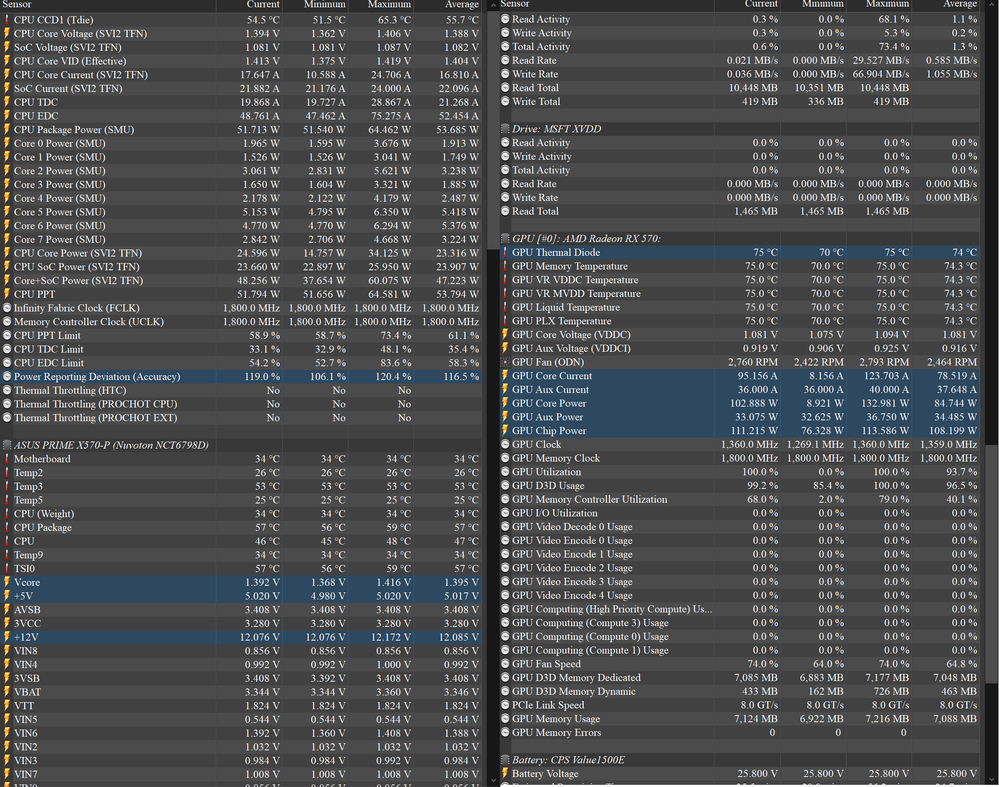
- Mark as New
- Bookmark
- Subscribe
- Mute
- Subscribe to RSS Feed
- Permalink
- Report Inappropriate Content
I ran these two tests, one 10 mins the other 5 mins, while running FurMark from Geeks3D's GPUTest with 1920x1080 resolution, windowed, 8XMSAA Anti-aliasing
Hope these help
- Mark as New
- Bookmark
- Subscribe
- Mute
- Subscribe to RSS Feed
- Permalink
- Report Inappropriate Content
I really think it could be maxing your power supply...
There's an option in HWINFO (Bottom RHS) to turn logging on / off..
Could try enabling that and trying two screens again.
You have down a full AMD Radeon GPU SW removal process & then installed again..?
https://www.amd.com/en/support/kb/faq/gpu-601
** Also maybe try setting a Manual tune in the Radeon Software, try setting to these values & then see if stable with one screen, and if so try with dual screens.
*** Also make sure WIN 10 is fully updated, including checking any optional updates.. & make sure WIN 10 version is 20H2
The 580 is 98% the same as a 570 just rated for more power & higher clocks, downing clock and mV & dropping the MEM speed little will a) use less power & b) run a little cooler. See if that makes any difference..
- Mark as New
- Bookmark
- Subscribe
- Mute
- Subscribe to RSS Feed
- Permalink
- Report Inappropriate Content
Had a quick look at the specs for the RX 570 (What I have) & RX 580..
RX 570 has a W draw of 150W - 220W & the 580 can push closer to 300W..
https://www.anandtech.com/show/11278/amd-radeon-rx-580-rx-570-review/16
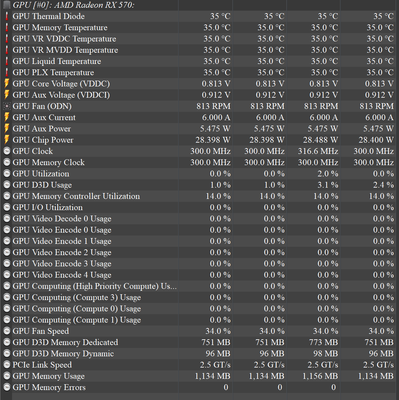
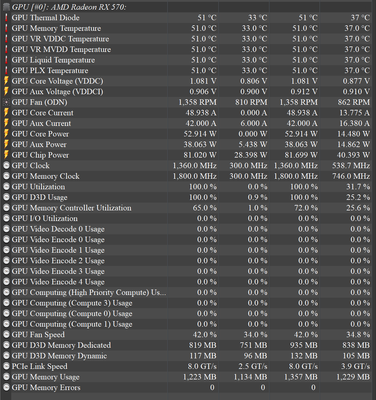
@mafk wrote:Sure, can you guide me through this? I've never used HwInfo
- Mark as New
- Bookmark
- Subscribe
- Mute
- Subscribe to RSS Feed
- Permalink
- Report Inappropriate Content
Hi, I am facing the same problem,
What I could see is that this happens always when two HDMI cables are connected to the cad.
Doesn't matter if HDMI or DVI, as soon as the second monitor is connected the computer crashes after some seconds.
It works fine with one Display port and one HDMI, that was the work around that I found here.