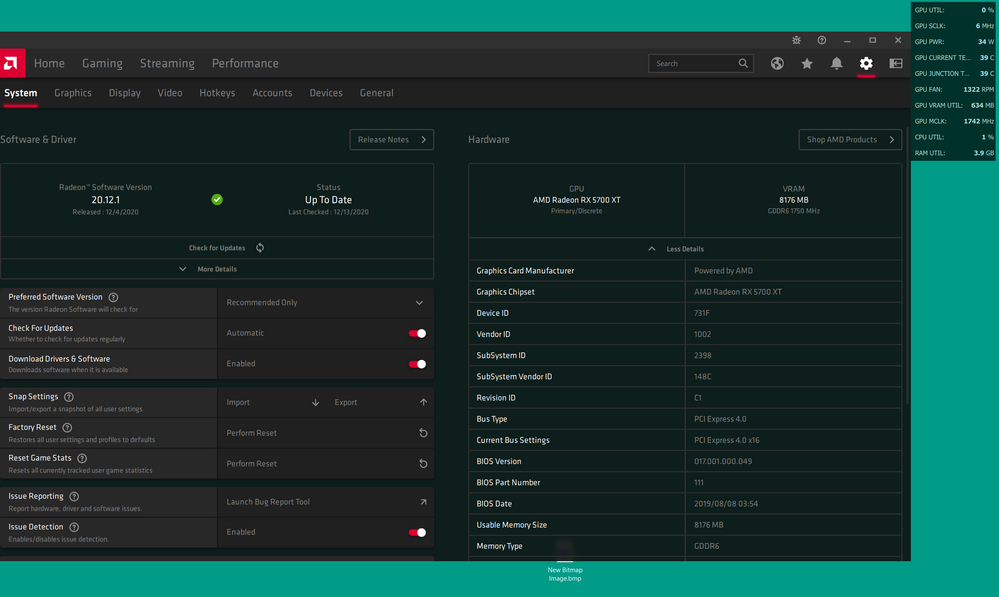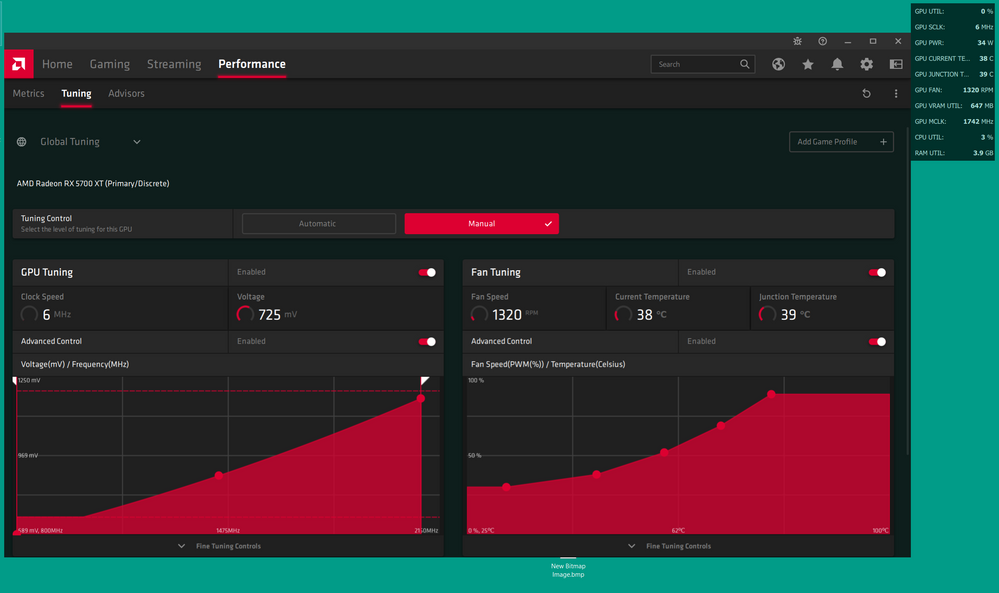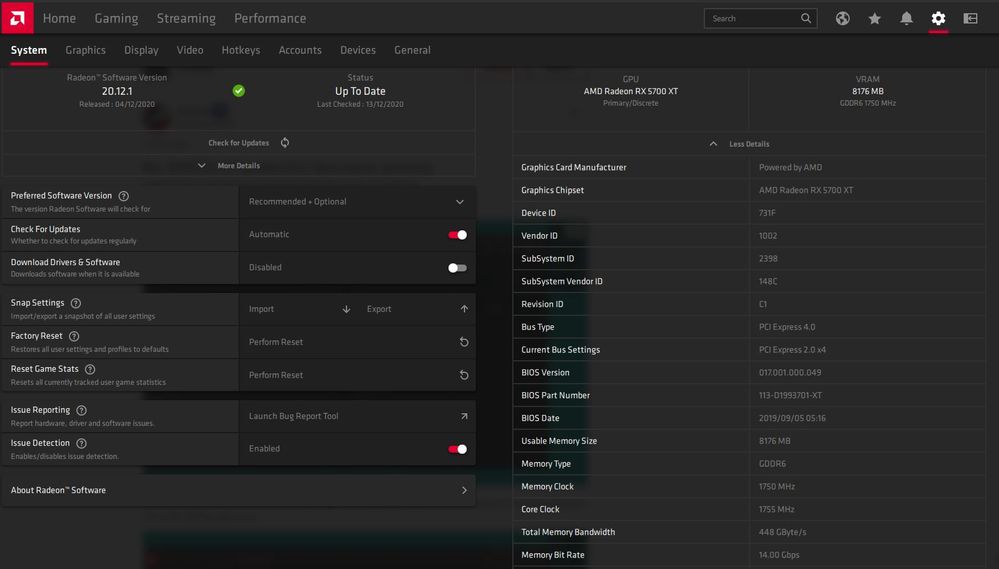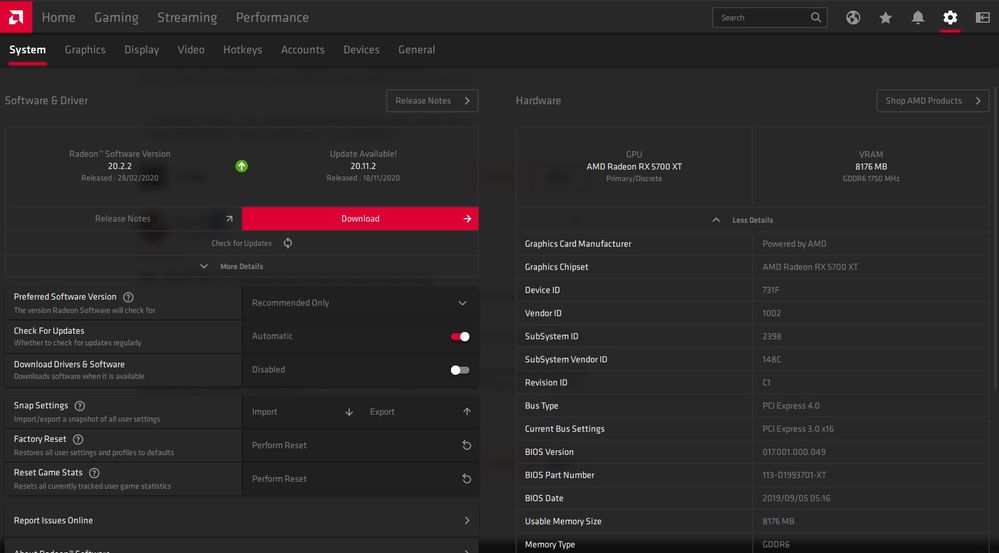Graphics Cards
- AMD Community
- Support Forums
- Graphics Cards
- RX5700 XT powercolor fans never spinning
- Subscribe to RSS Feed
- Mark Topic as New
- Mark Topic as Read
- Float this Topic for Current User
- Bookmark
- Subscribe
- Mute
- Printer Friendly Page
- Mark as New
- Bookmark
- Subscribe
- Mute
- Subscribe to RSS Feed
- Permalink
- Report Inappropriate Content
RX5700 XT powercolor fans never spinning
Hi,
I am having an issue with my GPU (rx5700 XT Powercolor ) whose fans doesn't spin anymore, at any moment (not when booting up the pc, nor when temerature go high)
Without cooling, my idle temp is around 80°c and when gaming it quickly reaches over 100°c and crashes at some point.
All drivers are up to date in radeon software, and i have the latest bios of the GPU. Radeon software indicates a spinning speed of 65535RPM, when fans are in fact completely off.
Has anyone experienced such an issue and found a solution to it?
My setup:
3600X Ryzen 5
Powercolor Radeon RX 5700 XT Red Dragon
ASUS PRIME B450M-A
- Mark as New
- Bookmark
- Subscribe
- Mute
- Subscribe to RSS Feed
- Permalink
- Report Inappropriate Content
- Mark as New
- Bookmark
- Subscribe
- Mute
- Subscribe to RSS Feed
- Permalink
- Report Inappropriate Content
Hi and thanks for your reply,
I tried switching back to several older driver versions and unfortunately, it didn't change anything.
Would you have other ideas to suggest?
- Mark as New
- Bookmark
- Subscribe
- Mute
- Subscribe to RSS Feed
- Permalink
- Report Inappropriate Content
I do not know the reason for this problem, but from a programming perspective
your RPM value of 65535 is in fact very obvious for an unsigned "INT_MAX"
or in other words: 65535 is the max number that can be displayed with unsigned integer numbers.
(which is only displayed when the request method of the driver has failed or could not read the real number)
So this could either be an driver issue or broken RPM sensor part.
So maybe the driver got messed up and can not understand the data from the RPM sensor,
therefore the result of the RPM check is default (in this case INT_MAX or 65535).
Do you have any 3rd party tuning software installed?
example: MSI Afterburner or any other software with GPU Fan Curve editor
If you do have any software other than Radeon Software, then try to uninstall it.
Make sure to restart your PC after the uninstall!
Did you try the other driver versions by uninstalling in Windows Safe Mode?
Trying to install any drivers while the old one is still installed can lead to these problems aswell.
Did you use the AMD cleaning utility or DisplayDriverUninstaller (DDU)?
--- [ MB: MSI B550-A Pro AGESA 1.2.0.7 | RAM: 2x 16GB 3600-CL16 | chipset: 6.01.25.342 ]
- Mark as New
- Bookmark
- Subscribe
- Mute
- Subscribe to RSS Feed
- Permalink
- Report Inappropriate Content
I had the same issue and sent a bug report Ref. GPU drivers not updating.
Here's a screenshot.
Also this is how I fixed my fan issue and the settings I used, ymmv. This should work just follow the tabs highlighted in red w/ the settings also in red.
Hopefully AMD will address the issue w/ the software soon.
- Mark as New
- Bookmark
- Subscribe
- Mute
- Subscribe to RSS Feed
- Permalink
- Report Inappropriate Content
Hi,
I tried a clean install after using AMD cleaning utility, of ancient drivers and most recent drivers, it did not resolve the issue.
I also tried the custom fan curve, but even when setting a 100% fan speed at lowest temp, fans won't spin. (65535 RPM indicated)
I'm starting to think it really is a hardware problem from the GPU, have you heard of other broken RPM sensor part reports?
I made sure i was using the latest BIOS but indeed it is, still the same than when i build my pc at first.
- Mark as New
- Bookmark
- Subscribe
- Mute
- Subscribe to RSS Feed
- Permalink
- Report Inappropriate Content
I was just looking at your screenshot:
Why is your PCIe Bus set to "PCI Express 2.0 x4"?
Your card is PCIe 4.0 x16 capable.
If you are truly using PCIe 2.0 x4 then your Bandwidth would be extremely limited.
If your GPU is actually connected to a faster PCIe slot, but Radeon Software reports
it as PCIe 2.0 then you should check your BIOS settings and maybe even double check
if your GPU is still seated correctly within the mechanical slot on your Mainboard.
I am not sure if this is related to your fan problems, but it could indeed point to
broken hardware parts, when the reported PCIe standard is different from the slot itself.
--- [ MB: MSI B550-A Pro AGESA 1.2.0.7 | RAM: 2x 16GB 3600-CL16 | chipset: 6.01.25.342 ]
- Mark as New
- Bookmark
- Subscribe
- Mute
- Subscribe to RSS Feed
- Permalink
- Report Inappropriate Content
Well I've been digging a little deeper on the issue and found a good link w/ the bios data points for the GPU.
https://www.techpowerup.com/vgabios/213591/powercolor-rx5700xt-8176-190808
And it would appear that I am wrong concerning my bug report. After actually checking the device manager driver(to confirm the current driver date) and the webpage above.
The card is working correctly as the fan start temp is 50C and the stop temp is 60C, with a target temp of 90C. Basically this means the fan will start at 50 degrees and if it doesn't reach 60 degrees it will turn off if it goes above 60C it will scale the fan speed through it's RPM range.
@RPX100 great catch on the PCI Bus configuration.
- Mark as New
- Bookmark
- Subscribe
- Mute
- Subscribe to RSS Feed
- Permalink
- Report Inappropriate Content
Thanks for your reply, actually i also tried plugging the GPU in a different PCIe slot to see if anything changed but the issue was the same.
I did put it back in its normal slot after this experiment, the PCIe 3.0 x16, sorry if this misled you.
- Mark as New
- Bookmark
- Subscribe
- Mute
- Subscribe to RSS Feed
- Permalink
- Report Inappropriate Content
Hi karlounet
Did you resolve your problem?
My card works most the time, but sometimes the fan will stop and the fan speed indicates 65535.
I don't really know how to fix it, maybe you found something?
Cheers
Klaus
- Mark as New
- Bookmark
- Subscribe
- Mute
- Subscribe to RSS Feed
- Permalink
- Report Inappropriate Content
I had the same problem with my Asrock RX 5600 XT Phantom Gaming D3. Somethimes while playing games, the fans stop spinning and shows "65535 RPM". Well, i tried everything to solve this issue, this gave me headache. But i think that i've found the solution.
Searching in internet i saw that GPU-Z gots reports about this issue and they gave us an alternative solution. The only thing that you have to do is download and INSTALL GPU-Z. Then click on "start app with Windows" and let the program running in the background all the time. That worked great for me. The following link explains better than my english.
- Mark as New
- Bookmark
- Subscribe
- Mute
- Subscribe to RSS Feed
- Permalink
- Report Inappropriate Content
My card is working as intended, however I still adjust the fan curve control manually w/ the Adrenaline software as shown in my 1st post w/ this thread. The drivers have been updated recently for both Adrenaline and the 5700xt cards, so make sure you update your system to keep it up to date.
I have/use cpu & gpu Z, both great monitoring programs but I don't currently run any monitoring software at startup. I use the Adrenaline metrics overlay for in game monitoring w/ the following data points displayed: FPS,GPU utilization,GPU sclk,GPU power,GPU temp,GPU junction temp,GPU fan speed,VRAM utilization,GPU mclk,CPU utilization and RAM utilization.
- Mark as New
- Bookmark
- Subscribe
- Mute
- Subscribe to RSS Feed
- Permalink
- Report Inappropriate Content
I had the same problem with my Asrock RX 5600 XT Phantom Gaming D3. Somethimes while playing games, the fans stop spinning and shows "65535 RPM". Well, i tried everything to solve this issue, this gave me headache. But i think that i've found the solution.
Searching in internet i saw that GPU-Z gots reports about this issue and they gave us an alternative solution. The only thing that you have to do is download and INSTALL GPU-Z. Then click on "start app with Windows" and let the program running in the background all the time. That worked great for me. The following link explains better than my english.