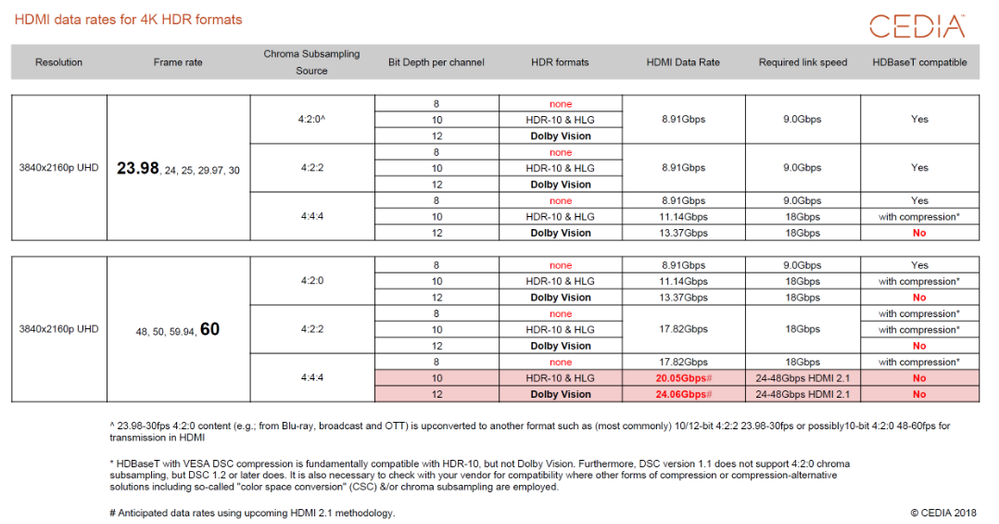Graphics Cards
- AMD Community
- Support Forums
- Graphics Cards
- RX5700 and HDMI sound problem
- Subscribe to RSS Feed
- Mark Topic as New
- Mark Topic as Read
- Float this Topic for Current User
- Bookmark
- Subscribe
- Mute
- Printer Friendly Page
- Mark as New
- Bookmark
- Subscribe
- Mute
- Subscribe to RSS Feed
- Permalink
- Report Inappropriate Content
RX5700 and HDMI sound problem
Ryzen 5 2600x
msi b450 tomahawk latest bios
kingston predator 3200 cl 16-18-18-36
Windows 10 up to date.
I connect VGA to AVR via HDMI.
The problem is the sound from RX5700 is not smooth. It often jerky or sometime, the sound disappear. I need to mute it from taskbar and open again then the sound will come back. But the problem will happen again and again.
Updated driver cannot solve this problem.
And my old RX580X do not have this problem.
Any advice please?
- Mark as New
- Bookmark
- Subscribe
- Mute
- Subscribe to RSS Feed
- Permalink
- Report Inappropriate Content
Ah yes, that one. I remember now.
Yes I saw that, but good to refresh ![]() .
.
I'm not so much sure bout "crackling", but it is pretty much the same issue I have, it just seems like my audio drops are longer then yours.
Can you see the speaker activity on your receiver ? On mine, the speaker indicators on the front panel are flashing off and on whenever an audio drop happens. Are you seeing that too ?
- Mark as New
- Bookmark
- Subscribe
- Mute
- Subscribe to RSS Feed
- Permalink
- Report Inappropriate Content
Yes exactly same thing, flashing indicator light. For me it looks that connection cuts quickly and then returns. Can cable lenght be reason why you have longer drops? Longer cable, longer cuts? Im using 1,5m hdmi cable. Just a guess..
- Mark as New
- Bookmark
- Subscribe
- Mute
- Subscribe to RSS Feed
- Permalink
- Report Inappropriate Content
Well, good to know it's the exact same issue after all, if nothing else. heh.
My HDMI cable is 5m. and I have absolutely no idea if a shorter cable will make for shorter audio cuts. I'm not even sure if I still have a 2m cable I can try pulling across the floor to my receiver to test with. Would be interesting to know if nothing else.
Either way, before any AMD folks reads this (right ……..) and get any funny ideas, again, I'd like to, again, strongly point out how many people, myself included, have zero issues with either Ngreedia or Polaris cards within the same setup !
- Mark as New
- Bookmark
- Subscribe
- Mute
- Subscribe to RSS Feed
- Permalink
- Report Inappropriate Content
Does turning off "hardware acceleration" and forcing the audio stream over the CPU help?
- Mark as New
- Bookmark
- Subscribe
- Mute
- Subscribe to RSS Feed
- Permalink
- Report Inappropriate Content
How would I try that? My HDMI cable connects directly from the GPU to the TV (not a receiver)
- Mark as New
- Bookmark
- Subscribe
- Mute
- Subscribe to RSS Feed
- Permalink
- Report Inappropriate Content
Under the sound settings in Windows 10, select the AMD HDMI device, and select "device properties". Then select "additional device properties".
Under the speaker properties window, select the "advanced tab". Does turning the "hardware acceleration" option off help with these issues? That should for the audio processing over the CPU, rendering the low idle clocks in Navi moot.
- Mark as New
- Bookmark
- Subscribe
- Mute
- Subscribe to RSS Feed
- Permalink
- Report Inappropriate Content
No "hardware acceleration" option.
This is absolutely driving me nuts. I got rid of the original packaging and so I'm not eligible for a return.
- Mark as New
- Bookmark
- Subscribe
- Mute
- Subscribe to RSS Feed
- Permalink
- Report Inappropriate Content
I think that the length of the HDMI cable has nothing to do with audio cuts being longer or shorter. I have 1.5m cable and sound cuts out anywhere from half a second to 6-8 seconds. Although, longer outages are extremely rare, like 3 or 4 times this happend to me.
- Mark as New
- Bookmark
- Subscribe
- Mute
- Subscribe to RSS Feed
- Permalink
- Report Inappropriate Content
* WARNING - Lenghty post ahead *
Hi everyone.
So, in continuation to my previous post regarding AMD tech Support (https://community.amd.com/message/2955454?messageTarget=all&start=250&mode=comments#comment-2946271 ) I’ve had a few more “dialogues” with them..
They told me to wait for an updated driver and try that, so I did which took longer than 10 days which the auto-resolves my support ticked with them. So once the that was released on the other side of the Christmas holidays and by the time I had the time to sit at my computer again, my ticked was closed.
So I opened a new ticked.
To AMD:
Hi AMD. Can someone at AMD please take 20-30 minutes and read through this thread please ? https://community.amd.com/message/2945720.
Reply from AMD:
I viewed the provided thread and I believe you are experiencing RX 5700 HDMI sound problem. when this issue has been started? Which driver version was working fine? I request you to send Dxdiag report: To get the Dxdiag report, please follow the below steps: · Click on "START" > Click "Run” > Type in "dxdiag" and click "OK" > Click "Save all Information”. Please attach this to the email.
My reply:
I will reply with DxDiag as you request (view attachment), however I *strongly* recomend that you take 30 minutes and please, *please* do read the entire thread. It will answer a lot, if not all, of the questions you may ask of me. Also, there is a lot of really good and valid replies from other users in that thread with the exact same issue that I have. Please read the thread, I cannot stress this enough.
“*when this issue has been started?*” It started with the launch of the RX5700 series cards. It was there from day 1 and it was there with the very first RX5700 supported driver. And it has been an issue ever since.
“*Which driver version was working fine?*” No driver supporting the RX5700-series graphics card was working. I have to go back to a driver before the RX5700-series launch and use my RX580, only then can I get the audio dropout issue to stop.
Reply from AMD:
I will make a note of the query , I forward this thread to concern team, before that I need help from your side,
One of the users got resolved at19.7.4 driver. Could you please install the 19.7.4 driver using DDU utility and check the outcome. Because to identify the problem whether the issues with only with the latest driver.
My reply:
I tried installing 19.7.4 but still had the same issues along with a bunch more.
Games would crash or freeze and 2 times I had to reset my computer and reboot to get it working again.
19.7.4 is broken in so many ways, you really should not advise people to use this.
From here, since I had already uninstalled drivers and done all the hassle that comes with it, I tried installing 19.12.3 and a lot of the instability from 19.12.1 and 19.12.2 has been fixed. The 2020 adrenaline edition driver is actually usable now. So that’s good.
I ran with this driver for almost an hours and a half without any audio drop-outs, but then a few of them started to appear. I’ve seen this before, the longer it runs the worse it gets.
I’ll stay on 19.12.3 for now and see how it acts in the long run.
One more thing I noticed, which is new, with picture, NOT audio this time…
- I put on a video on my 2’nd monitor.
- I run Shadow of the Tomb Raider on my Main monitor.
- If I enable Chill on SotTR, the card will draw sub 100w and my 2’nd monitor vid will run fine.
- If I disable Chill and let the card draw 200w + of power, the 2’nd monitor with the video will start to lag very badly or stop completely, while the Audio will continue to play. If I then re-enable Chill once more, the video will resume to play without any lag at all.
This is new with 19.12.3. I havn’t seen this before. So this is a new issue for me. If I want to play games AND watch videos at the same time, I cannot run the card at its full power in game (200w’ish), I have to limit it using chill or Vsync.
Again, my old RX580 never had this issue. It would always play my vids fine, no matter how much I stressed it in games.
I’m no expert in all this, but to me this seems to be something of a prioritizing problem when using dual monitor set-up and maybe the audio drop-out issue is related to this too.
Reply from AMD:
I suggest you please stay with 19.12.3 driver now, please wait for upcoming drivers and install it. I appreciate your cooperation in this regard.
My reply:
Yes, that’s what I said I’d do, stay with 19.12.3.
So what’s your plan then? Simply wait for new driver version and then what? Do you expect the issue to be resolved by 19.12.4?
Will my ticked be closed within another 10 days? And then what ?
Have you had any reply from your “Concern team”? You told me earlier that you forwarded the thread to then. Did they read it?
Anything?
Did you read what I just wrote you below? You make no mention of any of it at all and I’m sorry but I get the feeling that my feedback is not being taken very seriously.
Reply from AMD:
Please be informed within couple of days the new driver will be release. I suggest you please wait up to new driver release and check the issue status.
My reply:
OK – I’ll wait for 19.12.4 to be released and recheck.
Of course, the next driver ended up being the adrenaline 2020 edition 20.1.1, not 19.12.4, which brought a whole new set of issues with it too..
My reply:
20.1.1 didn’t do the trick either, same issue still there.
I havn’t tried 20.1.2 yet, but reading the fixed list from that, I just don’t see why that would be any different.
And of course here, AMD had again decided to close my ticked…. So I had to open a new one and referred the to my old ticked for reference.
To AMD:
Ticked 8200923977 continued… Please read that. And here is my reply: "Hi. 19.12.4 was unsuccessful. 20.1.1 didn’t do the trick either, same issue still there. I havn’t tried 20.1.2 yet, but reading the fixed list from that, I just don’t see why that would be any different. What news from the driver support team? You guys can't keep ignoring this.
Reply from AMD:
In order to properly debug this issue, I would require some additional details about your system configuration (Dxdiag) and also please let me know the following:
To get the Dxdiag report, please follow the below steps:
Click on "START" Click "Run” Type in "dxdiag" and click "OK" Click "Save all Information”. Kindly attach this to the email.
Once I have more information about your system configuration, I will be able to provide troubleshooting steps and recommendations to resolve your issue.
Thanks for contacting AMD.
My reply:
Simply put… Oh my god !!
You guys really need to deviate from your robot replies.
We’ve had this conversation once before and your system closed my old case ID while I was waiting for your next driver update.
For gods sake, just go back and read the history from the old ticked ID: 8200923977
Reply from AMD:
Hi Peter (…)
My reply:
Who’s Peter … ?!
Yeah they started calling me Peter, no idea where that came from. Just had to get that in there.
Reply from AMD:
Please be informed I already reviewed your old ticket and verified the older DXDiag report. I need the latest DxDiag report for further troubleshooting. Could you please cooperate regarding this issue.
My reply:
OK then, see now we’re communicating, and I thank you kindly for that.
If you had told that to me to begin with instead of giving me a standard “Copy/Paste” reply, I’d have reacted quite differently.
I get that You may receive TONS of questions from your customers and that your support has to be effective and with greater effectiveness comes lesser quality and that is why I get standard “Copy/Paste” replies.
I know why, but as an AMD customer, I have to let you know that I find it completely unacceptable. I expect to be communicated to as a person, from a person, not a robot!
I will get you a new DXDiag report when I get home.
Reply from AMD:
I verified the DxDiag report you are using older version of windows OS (1809 version), please update to latest version of windows OS 1909 version and check the outcome. Because AMD software and drivers are designed to work best for up-to-date operating systems. Please be sure to update your operating system.Also I found you installed latest version of driver on GPU. no problem on GPU driver.
My reply:
We’ve had this conversation once before and I replied this to you:
“No, my Windows OS version is not the issue. My RX580 work with an older driver on the same operating system as many others have pointed out too.
Someone else even assumed I was running the newest version of Windows and suggested that I downgraded. You do see the dilemma, right? Newest version = wrong. Older version = wrong. We can’t do anything right.
Even so. Many other user in that thread are using the latest version of Windows 10 and still have the same fault. What you should do is thank me for NOT upgrading, that way I just confirmed for you that the latest version of Windows is not the cause of the issue either.”
STOP trying to fix this issue for me as an individual. You need to start looking at the bigger picture.
You told me once before that you actually read this thread, I’m starting to doubt if you were truthful.
Why do we need to have this conversation again ?
You do realize how many users are having this issue, right? It’s not just me.
Go read the thread, all 14-pages!
https://community.amd.com/message/2945720
Which is now up to 15 pages long, of course.
Reply from AMD:
Please be informed AMD latest driver supported all latest function and features with up-to date in all formats.
Also, I reviewed entire thread and found one user got resolved while updating the display cable. I attached the user response for your reference. Also, one of the users got resolved updating latest windows OS, BIOS, chipset driver and GPU driver.
To narrow down the issue I suggest you please update every component and check the issue status.
My reply:
So I got a notice yesterday, that I received an Email from you and I thought “Nope, I’ll read that tomorrow, I don’t want my whole day ruined, reading this reply” … I wasn’t too far off.
So you read the thread, the hole thread and nothing but the thread, so help you god ?
I’m thinking not, because did you even notice my reply to the guy there?
I’m thinking not, so go read it, here I’ll help you.
https://community.amd.com/message/2945720?messageTarget=all&start=300&mode=comments#comment-2951407
He’s not even the first one to try and here you go and find one post and throw that in my face as a solution.
HDMI cables of that quality is going cost me equivalent to 140$, you must be out of your mind!
Tell you what, if AMD pays for them, I’ll buy them and test for you, how’s that ?
Also, the very same cables work flawlessly with my RX580 and my ancient GTX460, as I’ve also stated quite a few times already, you’d have known that if you had read the thread.
What exactly did you do? Simply search for the word “resolved” and then copy/paste the first result over that you found?
You are still trying to fix my problem as if I’m the only one having this issue. Read the thread and see how many people are having this issue and I bet you these people has updated Windows.
Know what, I’ll ask them for you, so you don’t have to show yourselves publicly in your own Forums, oh my god that would be horrible…..
There, I asked. (https://community.amd.com/message/2955454?messageTarget=all&start=325&mode=comments#comment-2954448 ) Awaiting replies.
Even so, if you read the thread then you would have realized that this topic already has been addressed by other people, granted 1903 was the latest at the time, I think. Have to call “question mark” on that one.
Also, did you read how many people swapped AMD cards for Nvidia card and had all their issues resolved or even just Polaris cards for that matter using pre-navi version drivers?
Answer: All of them.
Update on forum question:
Here you go:
https://community.amd.com/message/2945720?messageTarget=all&start=325&mode=comments#comment-2954408
https://community.amd.com/message/2945720?messageTarget=all&start=325&mode=comments#comment-2954479
Please let me know if there is anymore of your work I can do for you and stop pestering my about the 1809 Windows version, 2 people just confirmed that 1909 does nothing to fix it.
14 pages and god knows how many people are trying to get Your attention to have this issue fixed. How on earth do You manage to ignore this?
You need to escalate this internally so we can get some traction.
And I think it was actually seven of you guys who replied to that in total. Thank you fellas 
Anyway, almost a week has passed and …
To AMD:
Should I expect any further replies on this matter or am I on your ignore list now?
That was yesterday, some 24’ish hours ago and nothing further from AMD to this point in time…
Just though I’d share this with you. If any of you feel like trying to get their attention, please do continue opening support tickets.
Not sure if I’ll get an answer on my latest reply from AMD on this one. If not I’ll wait for it to close and then open a new one again.
Another thing, interestingly, as I was putting this together, I found and old link to a post I’ve also sent to AMD at one point.
https://community.amd.com/message/294572
I clicked on it, because I was curious to see what I had sent them back then and as it turns out, that post was deleted.
Another thing.
How many of you have had a look at your profile here on the Forums? I remember because I got a notice at some point, saying I had reached level 2 and 3 of something and I had points for when people found my posts useful.
I’m now back to level 0 and all points are gone from my profile. I don’t give a rats about it, I simply find it …… disturbing.
Are AMD really censoring us? Would they do that? First that post is missing from my old link and now this with my profile.
With all that going on with Blizzard at the moment, seeing what a company like that is morally capable of, I guess everything is possible with AMD too..
Disturbing...
- Mark as New
- Bookmark
- Subscribe
- Mute
- Subscribe to RSS Feed
- Permalink
- Report Inappropriate Content
I admire your tenacity. I've long since given up trying to deal with AMD tech support and resigned to this never being resolved. When I come towards the end of my warranty period I'll return it under warranty and then sell the replacement and buy an Nvidia. I've also told any of my friends upgrading recently to avoid AMD. It's not the fact that we've had this problem for 6 months that is bothering me add much as the fact that AMD clearly doesn't acknowledge or care about the problem. The absolute worst customer service. Never again.
- Mark as New
- Bookmark
- Subscribe
- Mute
- Subscribe to RSS Feed
- Permalink
- Report Inappropriate Content
New driver 20.2.1 same issue, audio drops via HDMI VGA - AVR - TV
8bit 4:4:4 UHD 60Hz -Drops
10bit 4:2:0 UDH 60Hz - OK
10bit 4:2:2 UHD 60Hz - Drops
- Mark as New
- Bookmark
- Subscribe
- Mute
- Subscribe to RSS Feed
- Permalink
- Report Inappropriate Content
OK .. AMD replied to me some hours back actually. They asked me about VGA and I didn't get when on earth they ment..
Then I see this post from you Mr. @caxyh and you are also talking VGA .. VGA what?
What the h... is goin on ? Are you seriously using the old blue 15-pin VGA cables ?
- Mark as New
- Bookmark
- Subscribe
- Mute
- Subscribe to RSS Feed
- Permalink
- Report Inappropriate Content
VGA - Video Graphic Adapter (5700XT) Ok will use GPU)
VGA Cable cant be used anymore with new GPUs
- Mark as New
- Bookmark
- Subscribe
- Mute
- Subscribe to RSS Feed
- Permalink
- Report Inappropriate Content
Noted. Thank you Sir, for teaching me ![]()
Too many acronyms in my life ![]() Can't keep up.
Can't keep up.
- Mark as New
- Bookmark
- Subscribe
- Mute
- Subscribe to RSS Feed
- Permalink
- Report Inappropriate Content
This, if true, may be some light at the end of the tunnel for us...
https://www.reddit.com/r/Amd/comments/eyw942/finally_amd_is_looking_into_the_downclocking_and/
At least while gamming I hope.
- Mark as New
- Bookmark
- Subscribe
- Mute
- Subscribe to RSS Feed
- Permalink
- Report Inappropriate Content
My AMD conversation, updated:
Reply from AMD:
I reviewed your entire thread again and all user reporting HDMI sound problem via connect VGA to AVR to HDMI.
Could you please confirm me are you using any receiver?
My Reply:
“All users connect VGA to AVR” what? I’m sure I’m missing something here, but, what are you saying, VGA?
As in 15-pin VGA cables?
No, no and just no.. !
We’re using HDMI à receiver, using HDMI cables, not VGA.
Yes, I’m using a Yamaha RX-A820 ß Link.
Reply from AMD:
Thank you for confirming you are using Yamaha RX-A820 receiver.
Please be informed we always recommend using the native connection to the output devices.
We do not have any troubleshooting steps for this setup receiver. we cannot comment on the performance if it was connected by any third-party device receivers. We also mentioned in the thread please use native connection like HDMI port to HDMI port, please follow up on.
I suggest you to once please contact the Yamaha support and check for any workarounds.
My reply:
Hahaha !!!
You know, I saw this coming from you a full mile away !
Oh my god you guys are shallow ..
You do realize that connecting directly to a TV gives the same problem right? Or even multiple different kinds of receivers which doesn’t make any difference at all.
Oh wait, no you don’t, because you didn't ever read the tread!
No, you do NOT get off that easy, who do you guys think you are ?!
What if I had HDMI connection to my computer monitor with built in speakers that gives the same audio cuts, would you then blame the monitor for the problem as well and tell me to contact that manufacturer ?
Do you guys even DO support at all, or are you actually trained to turn away as many customers as you possibly can?
I completely and disrespectfully deny your request to contact Yamaha about this. This is an AMD issue and you need to start owning it!
____ for gods sake. I don’t have anything against you personally, but I’m really beginning to see why people are saying why support from AMD is impossible !
I fully expect a reply from you on this. You don’t get to shove me aside like trash. I’m a customer, start treating me like one !
- Mark as New
- Bookmark
- Subscribe
- Mute
- Subscribe to RSS Feed
- Permalink
- Report Inappropriate Content
Hi,
I just wanted to add that I have the same problem. Bought a new system end of last year with a 5700. While connected via HDMI to a Onkyo Receiver to TV I have the described sound problems. In games it seems to get worse when the GPU is not working much, like in menus etc. If I connect the pc directly to the TV I do not have the problems. But I cannot get multichannel sound through my TV to my receiver...not satisfying...
Everytime a new driver comes out I hope for a fix and then I'm disappointed. I also tried some work arounds described in this thread but nothing worked for me.
Taurea, thank you for your endurance, I hope we will get a fix soon. Otherwise I will have to get a product from another company...
- Mark as New
- Bookmark
- Subscribe
- Mute
- Subscribe to RSS Feed
- Permalink
- Report Inappropriate Content
Come on AMD fix this issue. I cant use Navi because of this.
- Mark as New
- Bookmark
- Subscribe
- Mute
- Subscribe to RSS Feed
- Permalink
- Report Inappropriate Content
Warning LONGREAD post.
I'll write about MY CASE (MY ISSUE) your problem maybe different.
I made tests with 6 cables 3 GPU (RX570, 5700XT, GTX1060) (AMD latest driver 20.2.1, NV too)
My TV LG 55" 55UK6200PLA
My AVR (Receivier) Yamaha RX-V583
(Other specs irrelevant)
First of all there's clarification about max setting you can get with HDMI 2.0 (HDMI 2.1 still dont have in consumer products, and if you want 2.1 you must have all setup with HDMI 2.1 ports GPU, AVR and TV and new kind cable which marked ULTRA HIGH SPEED(they cost a lot))
As you see we can get from HDMI 2.0 max set is 4k 60Hz 4:2:2 Chroma 10-12bit and 4k 24Hz 4:4:4 chrome 10-12bit, and for this set you must have good cable with speed 17.82 (18Gbps is max speed for HIGH speed cables), but not all HIGH speed cable can provide this speed, actually HIGH speed cable with max speed right now can be marked like "Premium High speed" they will 100% have max speed 18Gbps. And many HIGH speed cables provide only 10.2 Gbps or 13 Gbps.
So my issue was old bad High Speed cable from AVR to TV, which can provide only 13 Gbps thats why my setup worked only 4k 60Hz 4.2.0 10bit
I bought two 5 metres cables 1st was marked like HDMI 1.4 and 2nd was 2.0 but both High speed. Connect them direct to TV for avoid problem with AVR they all work fine with 4k 60Hz 4:2:2 Chroma 10-12bit, then I connect AVR to TV with 1st cable (marked like 1.4) and GPU to AVR with 2nd cable (market like 2.0) and again all work fine with 4k 60Hz 4:2:2 Chroma 10-12bit and 4k 24Hz 4:4:4 chrome 10-12bit.
Explanation why RX570 and GTX1060 work with bad cable, the auto change set to to max support speed, even if I choose 60Hz and windows show that, but driver auto change it to 24Hz, thats why I think it run on 4k 60Hz 4:2:2 Chroma 10-12bit but it was 4k 24Hz 4:2:2 Chroma 10-12bit. 5700XT doesnt do that.
With new cables and set 4k 60Hz 4:2:2 Chroma 10-12bit I test on movie Gemini Man which have HFR 60FPS and trueHD+Atmos sound, dont have any drops or something else. Also around 1hr music listeting on idle clock speed 5700xt (6Mhz) dont have any drops or something else.
If something changes I'll post again.
But again it's my case. And sorry for my english.=)
UPD: Still drops while GPU idling while listening music or watch youtube or gaming on monitor and sound via HDMI on AVR. =\
- Mark as New
- Bookmark
- Subscribe
- Mute
- Subscribe to RSS Feed
- Permalink
- Report Inappropriate Content
Wasn't that long ![]()
Great info though, you sure did your homework on HDMI. I don't know near as much about HDMI as you do.
I'm using 1080p, not 4K, so let me ask you this:
My RX580 will run 1080p @24hz ?
And my RX5700xt will run 1080p @60Hz?
I've tried setting the Hz. in Windows for my TV to 24hz manually, changed nothing, sadly.
- Mark as New
- Bookmark
- Subscribe
- Mute
- Subscribe to RSS Feed
- Permalink
- Report Inappropriate Content
1080p they all must run 60Hz,
Check mark on your HDMI cable on cord if it has STANDART speed put it to trash bin.
Check your AVR and TV HDMI port, it must be at least 1.4
Check UPSCALING function on GPU TV and AVR, turn it off.
- Mark as New
- Bookmark
- Subscribe
- Mute
- Subscribe to RSS Feed
- Permalink
- Report Inappropriate Content
Noted.
Within the same setup, same settings same everything, my ancient GTX460 works flawlessly, my RX580 with pre-navi drivers works flawlessly.
No matter upscaling, HDMI port version, cables etc etc etc etc …………. (sorry)
Why is this only an issue with Navi/RX5700(xt) ?
Now, I'm no expert, never said I was. But this tells me Navi has a problem, not my current setup and existing hardware or cables.
Wouldn't you agree ?
- Mark as New
- Bookmark
- Subscribe
- Mute
- Subscribe to RSS Feed
- Permalink
- Report Inappropriate Content
Bring it back to store.)
In my case it was that Navi dont do auto "handshake" with AVR or\and TV and can set max setting for current setup. When I install rx570 I can't change anything in driver setting even 8-10-12 bit, I change in windows Hz to 60 save it, windows show me 60Hz, but driver still show 24Hz, I close windows settings open again and it show 24Hz. Same thing with GTX1060, except I manually change in driver to 60HZ 4:2:2 chroma and save, and I get same audio drops.
If you can repeat this issue with another TV\Monitor with another cable so your GPU is totally broken.
Can you discribe your setup? From GPU to TV via HDMI and then from TV to AVR via HDMI Arc you get sound? Or only TV?
- Mark as New
- Bookmark
- Subscribe
- Mute
- Subscribe to RSS Feed
- Permalink
- Report Inappropriate Content
No disrespect to you mate and I thank you for wanting to help, but you'll be wasting both of our time with it.
This is not a 1-person troubleshooting issue like AMD would like to turn it into. I suggest you read the entire 16 page thread.
- Mark as New
- Bookmark
- Subscribe
- Mute
- Subscribe to RSS Feed
- Permalink
- Report Inappropriate Content
I recently purchased a "Premium" High Speed HDMI thinking that might be the problem, but no. I also tried a much shorter one (6ft) just in case, still nothing. I tried all kinds of resolutions, refresh rates, chroma subsampling, settings, but nothing.
Like many of you I'm constantly checking and updating for new drivers hoping for a fix. Dissapointed everytime.
Just to be clear, the issue I'm having is that the sound works intermittently; specially while browsing the web. The PC is connected via HDMI to an LG B8. No receiver or anything of that sort.
- Mark as New
- Bookmark
- Subscribe
- Mute
- Subscribe to RSS Feed
- Permalink
- Report Inappropriate Content
OK
Still drops while GPU idling while listening music or watch youtube or gaming on monitor and sound via HDMI on AVR. =\
- Mark as New
- Bookmark
- Subscribe
- Mute
- Subscribe to RSS Feed
- Permalink
- Report Inappropriate Content
Honestly guys I don't think the issue is cable releated.
I have a Panasonic 55VT60 1080p no HDR and I have the issue.
I have an LG 65C9 and I have the same exact issue.
I have the issue even with SD content.
To be honest with latest drivers revisions the issue occurs much less but still present.
Mostly happens when playing video using CPU decoder (VLC). Less if HW GPU acceleration is enable (MPC-BC + MADVR)
To remove all doubts I just ordered 2 new HDMI 48GBit cable.. I will tell you if something change but don't hold your breath...
Other details:
R7 3700x
Asus x570 Strix-e 1405 BIOS + latest x570 chipset driver
Pulse 5700XT + latest drivers
Win 1909 x64
Marantz 7702 MK2
- Mark as New
- Bookmark
- Subscribe
- Mute
- Subscribe to RSS Feed
- Permalink
- Report Inappropriate Content
I have the same drop in Youtube with HDMI via direct connection to TV (LG 4K OLED) with 5700 XT and Radeon 7
- Mark as New
- Bookmark
- Subscribe
- Mute
- Subscribe to RSS Feed
- Permalink
- Report Inappropriate Content
Ok so the audio drops seem to only happen with my LG B8 55" OLED TV. I plugged in another TV set and experienced no drops. Go figure.
- Mark as New
- Bookmark
- Subscribe
- Mute
- Subscribe to RSS Feed
- Permalink
- Report Inappropriate Content
...And of course this very same LG B8 TV works flawlessly with everything else that gets plugged into it.
- Mark as New
- Bookmark
- Subscribe
- Mute
- Subscribe to RSS Feed
- Permalink
- Report Inappropriate Content
I have tried Radeon 7/Vega FE/5700 XT/5700 and they all drop the Audio with both LG C7 55" TV and LG C9 55" TV. You probably have the same issue. The thing is that once I got this TV I have always had Nvidia GPU connected to it. Used Vega 64 and always had some issue but tried to ignore it hoping it would get fixed. I am going to try with another "cheap Roku TV 4K". I also have not tested Polaris GPU if they have this issue. Maybe its a LG thing?
- Mark as New
- Bookmark
- Subscribe
- Mute
- Subscribe to RSS Feed
- Permalink
- Report Inappropriate Content
I determined a few months back that for me this problem is specifically related the the 5700xt and an LG B7 55". If I connect my PC to a Sony TV there are no sound dropouts. If I connect a PC with a Geforce GTX970 to the LG B7 55" there are no sound dropouts. All using the same cables etc.
I also determined that if I run the graphics card hard there are no sound dropouts even between the 5700xt and the LG B7. For example I can play FFXV no problem. If I use Spotify or youtube there are plenty of dropouts. If I run a windowed game alongside Spotify or Youtube there are no dropouts.
This is easily reproducible for me but the useless AMD support team do not acknowledge it in any way.
- Mark as New
- Bookmark
- Subscribe
- Mute
- Subscribe to RSS Feed
- Permalink
- Report Inappropriate Content
Yeah, that looks exactly like my problem. We know Nvidia has worked with LG and their OLED TV. Sadly OLED > then (AMD vs Nvidia). I am sure AMD will have to get LG OLEDs working because of HDMI 2.1 with C9 and CX.
- Mark as New
- Bookmark
- Subscribe
- Mute
- Subscribe to RSS Feed
- Permalink
- Report Inappropriate Content
This is a big problem. This build is my only PC and this LG B8 TV is the dedicated screen for it. Having intermittent sound is absolutely unacceptable. I've been an advocate of AMD (and formerly ATI) for the past ~15 years, but I'm starting to feel that Nvidia is the go-to for quality and reliability.
Hopefully this is addressed soon.
- Mark as New
- Bookmark
- Subscribe
- Mute
- Subscribe to RSS Feed
- Permalink
- Report Inappropriate Content
Problem is not limited to LG OLED's. Audio cuts out on my 15 year old Philips as well as on my OLED B7. I've reached my limit guys. Updated drivers couple days ago to no avail, so I sold my 5700XT today. I'm going for slightly used 1080ti. It's 70$ chepaer, has about the same performance AND runs cooler, quiter, has NO audio drops. So, f*** AMD, and their customer service, 7 months is long enough to fix this problem. 3 tickets in, no answers from AMD! This should not be tolerated! Good luck guys, I hope this gets resolved, but I'm out.
- Mark as New
- Bookmark
- Subscribe
- Mute
- Subscribe to RSS Feed
- Permalink
- Report Inappropriate Content
I think the issue seems to be how AMD handles Audio in these situations. Right now once the Audio gets going(refresh youtube page 1-2 times) it does not drop. When I start the video with 5700 XT it starts playing audio immediately and drops it after 2 seconds every time. With Nvidia RTX GPU there is a delay on Audio playback. It takes 1-2s for Audio to start playing in the same youtube video. It is almost like Nvidia is doing some kind of internal check before audio starts playing.
- Mark as New
- Bookmark
- Subscribe
- Mute
- Subscribe to RSS Feed
- Permalink
- Report Inappropriate Content
Zealotki, yup that's exactly how it behaves. And Kuroneko, good for you! Enjoy your 1080Ti.
My concern is that AMD is not acknowledging this issue. It appears this lengthy discussion is falling on deaf ears and we're just wasting our time. I already reported the issue via the Radeon Software and received no response. What must we do?
- Mark as New
- Bookmark
- Subscribe
- Mute
- Subscribe to RSS Feed
- Permalink
- Report Inappropriate Content
What must we do?
The only way we can get anywhere, is together. Any of you aware of the Blizzard storm that's happened lately with the Warcraft 3 Reforged massive failure?
Tons and tons of people voiced their opinions and eventually got their money back for a crap game that should not have been released.
They only way we're going to get anywhere, is to keep the pressure on, together.
This goes out to every reading this thread, please view my e-mail correspondence with AMD here:
https://community.amd.com/message/2956802?messageTarget=all&start=250&mode=comments#comment-2946271
https://community.amd.com/message/2956802?messageTarget=all&start=350&mode=comments#comment-2955592
https://community.amd.com/message/2956802?messageTarget=all&start=350&mode=comments#comment-2955820
Now, I'm getting nowhere with them at all, they are ignorant and incompetent, for lack of better words and you will be met with a brick wall too, to smash your heads against, but you just have to keep at it.
Someone earlier mentioned that AMD may have outsourced their customer"service…" to a 3'rd party, that would make a lot of sense.
Link to open E-mail support ticked: https://www.amd.com/en/support/contact-email-form
Open support threads, keep replying once every sub-10 days to keep the ticked open and tell them to open their eyes!
Read my posts, tell they to shove their standard customer replies all up in their darkest pits and refer them to this thread where all the testing has already been done by all of you guys!
Keep the pressure on!
I need your help with this, they will only keep ignoring me if I do this alone.
- Mark as New
- Bookmark
- Subscribe
- Mute
- Subscribe to RSS Feed
- Permalink
- Report Inappropriate Content
I've just replaced HDMI cables with two brand new 8k 2.1 48Gbit made in germany blablabla and no improvement. So save your money.
- Mark as New
- Bookmark
- Subscribe
- Mute
- Subscribe to RSS Feed
- Permalink
- Report Inappropriate Content
Thank you Maxx, for your reply with your experiences with high quality cables.
I'd love to wipe that all over those AMD support guys' (robots) faces, but unfortunately they've completely stopped replying to me now.
I think I may have managed to get myself on their ignore list finally..