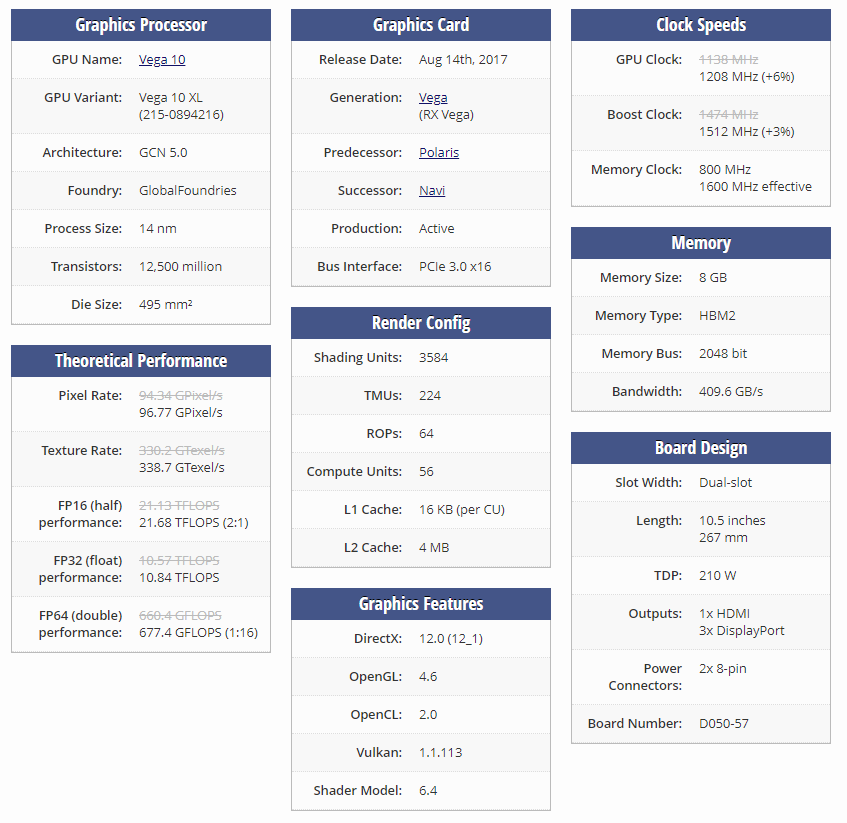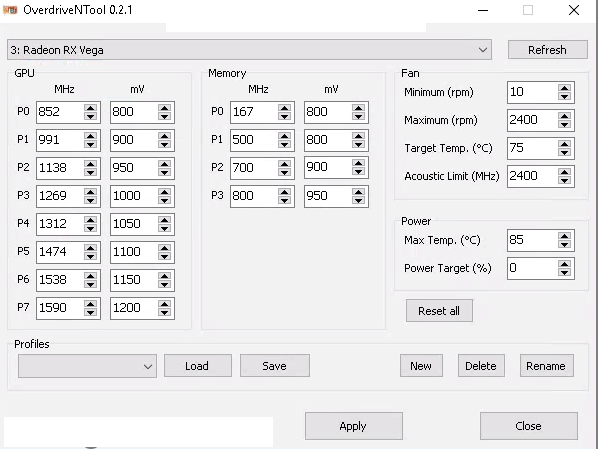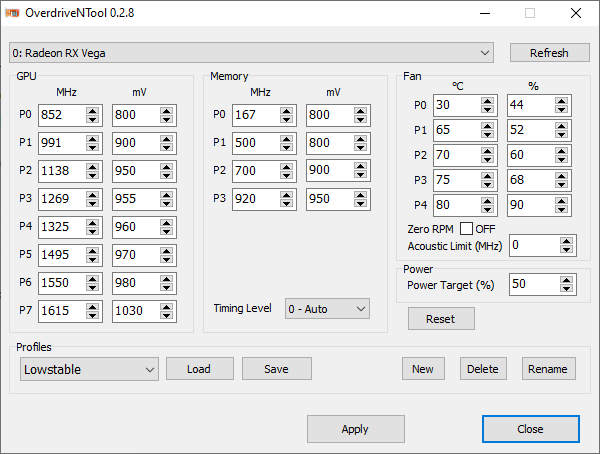Graphics Cards
- AMD Community
- Support Forums
- Graphics Cards
- Re: RX Vega 56 LOCK frequency SoC/MEM/Core
- Subscribe to RSS Feed
- Mark Topic as New
- Mark Topic as Read
- Float this Topic for Current User
- Bookmark
- Subscribe
- Mute
- Printer Friendly Page
- Mark as New
- Bookmark
- Subscribe
- Mute
- Subscribe to RSS Feed
- Permalink
- Report Inappropriate Content
RX Vega 56 LOCK frequency SoC/MEM/Core
Hello.
ran into an unpleasant problem with my graphics card Sapphire RX Vega 56 Pulse.
in version drivers Adrenalin 2019 (19.X.X) my video memory / gpu core frequencies freeze - mostly frequencies freeze video memory and SoC. I will take the "Dead by Daylight" game as an example. It can happen in an hour, maybe in 30 minutes, and it can happen the next day. My frame rate suddenly drops from 60 to 30-38. HBM2 frequency is locked at 167Mhz and SoC Clock locked - 1043Mhz. restart the game - does not help, only restarting the system helps.
I encountered these problems in April with a driver 19.4.1
I encountered these problems in September with a driver 19.9.2
This problem upsets me, my graphics card is 11 months old (1 year warranty). My warranty expires and I need to do something. I worry that the problem is in the video card and in the future it will lead to its death. Unfortunately, at this moment in time I have no opportunity to buy her a replacement - I need to understand whether the problem is software or hardware.
I want to note - with driver version 2018 (18.12.1) I have not encountered such a problem (or is it rare with this driver or not at all). - I'm currently using it.
I want to note - I use third-party programs (MSI Afterburner and RivaTuner) - to set the fan speed and to monitor the system in games. overclocking, I do not. I also use the "HWinfo64" program for monitoring.
I ask for responsiveness and help - any advice, any thought on this topic will be useful to me.
I will describe my system:
Operating System : Windows 10 Professional x64
Motherboard: Asus ROG Strix b450 F-Gaming (Socket AM4)
Processor: AMD Ryzen 7 1700X 3.85Ghz, 8 Cores / 16 Threads (Summit Ridge)
Memory: Corsair Vengeance LPX 16GB DDR4, 2866Mhz (Dual-Channel)
Graphic: Sapphire RX Vega 56 Pulse 8gb HBM2, 1208-1601/ 800 Mhz
Power unit: FSP Aurum Pro 1200W
Case: Thermaltake Versa C24 RGB White
CPU cooling: Cooler Master MasterAir 620P TUF edition
I will wait for your thoughts and I will be grateful to everyone for your help.
- Mark as New
- Bookmark
- Subscribe
- Mute
- Subscribe to RSS Feed
- Permalink
- Report Inappropriate Content
Can someone give at least some clarification? Apparently AMD does not want to solve user problems and will have to switch to RTX
- Mark as New
- Bookmark
- Subscribe
- Mute
- Subscribe to RSS Feed
- Permalink
- Report Inappropriate Content
Your graphics card is released with OC.
If you use the graphics card with standard core speeds values for the Vega 56, I think you won't have any problems.
This image was taken from a different website. And it shows the difference between your card and standard.
This image is an example for Vega 56 standarts with using OverdriveNTool software.
If you use the graphics card by editing WattMan settings, reset WattMan.
If you do not use the graphics card by editing WattMan settings, you can use 1538Mhz (for 1590) and 1150mV (for 1200) values for P7 with OverdriveNTool. You can use and test the GPU so that the maximum core speed is 1538Mhz. So you will reduce the GPU speed by one level. If you get this experiment and encounter the same errors, check your consumer rights. Good luck...
- Mark as New
- Bookmark
- Subscribe
- Mute
- Subscribe to RSS Feed
- Permalink
- Report Inappropriate Content
Oh you have the same card as I do. You're thermally throttling the HBM2 memory, it's the fans that randomly slows down and it's due to the drivers. This is why I am using overdriventool and forcefully set a pretty high fanspeed of 44% at P0, also I have undervolted it while letting it draw more power to reach the clocks I want.
These are my settings, I do not advice you to just copy and paste but do something similar and find your GPUs sweetspot.
I hope it works out for you.
P.S - Clean the GPU from dust if it has.
- Mark as New
- Bookmark
- Subscribe
- Mute
- Subscribe to RSS Feed
- Permalink
- Report Inappropriate Content
Hello again. I do not use overclocking, I have no problems on the version of adrenaline 2018.
Problems arise on adrenaline 2019 - randomly.
as I described, suddenly the frequency of video memory drops from 800 MHz to 167 MHz, the FPS drops from 60 to 38. Only restarting the computer helps.
I use MSI Afterburner 4.6.0.14820 / whether it can cause similar problems with Adrenalin 2019?
- Mark as New
- Bookmark
- Subscribe
- Mute
- Subscribe to RSS Feed
- Permalink
- Report Inappropriate Content
Yes and I am describing the problem might be with drivers and that they're setting a lower fan curve and sometimes just stops going up as soon the GPU heats up.
So please install latest drivers and before doing that do a clean install start with using DDU that cleans up all old drivers then install the latest drivers.
Download HWinfo64 and check temps while running a stresstest, lastly can you check if card is clean and if you need to clean it from dust.
- Mark as New
- Bookmark
- Subscribe
- Mute
- Subscribe to RSS Feed
- Permalink
- Report Inappropriate Content
I use monitoring (RivaTuner) during the game. I use my fan speed settings through the MSI Afterburner (curve).
My GPU does not heat up more than 65g (average 60), fans are working and there is no overheating. Because of what the frequency of video memory hangs randomly in 2019 drivers - for me there is still a mystery.
I’ve been using DDU for 5 years, I delete drivers correctly.
maybe I need to update the MSI afterberner and the thing is in it?
- Mark as New
- Bookmark
- Subscribe
- Mute
- Subscribe to RSS Feed
- Permalink
- Report Inappropriate Content
If you download HWinfo64 you can see how hot the HBM2 memory gets, its one of the important parts to monitor.