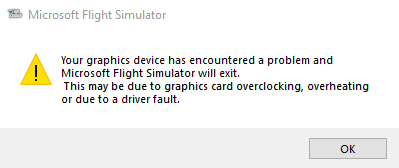Graphics Cards
- AMD Community
- Support Forums
- Graphics Cards
- RX 7900XT Crashes with Flight Simulator
- Subscribe to RSS Feed
- Mark Topic as New
- Mark Topic as Read
- Float this Topic for Current User
- Bookmark
- Subscribe
- Mute
- Printer Friendly Page
- Mark as New
- Bookmark
- Subscribe
- Mute
- Subscribe to RSS Feed
- Permalink
- Report Inappropriate Content
RX 7900XT Crashes with Flight Simulator
Hello,
i have a very big problem with MS Flight Simulator:
Every time i start the game, i geht this error and the grame crashed:
"Your graphics device has encountered a problem and Microsoft Flight Simulator will exit"
sometimes it appears right after the loading screen and sometimes a few Minutes later....
here are my specs:
Asus B550m Tuf Gaming Board
Ryzen 7 5800x
Rx 7900xt
32GB G-Skill Trident-z DDR4-Ram
Crucial P3 Plus NVME
750 W PSU
This Problem is new since i got my 7900xt.....with my 6800xt i had no problems at all
- Mark as New
- Bookmark
- Subscribe
- Mute
- Subscribe to RSS Feed
- Permalink
- Report Inappropriate Content
Did you read the power requirements before you bought the card? A good unit's PPC would kick in and shutdown the system when the draw gets too high.
- Mark as New
- Bookmark
- Subscribe
- Mute
- Subscribe to RSS Feed
- Permalink
- Report Inappropriate Content
yeah normally a 750 Watt will do it....now i tested a 850 Watt Be Quiett PSU and its still the same error.
i guess there is a problem with the drivers??
- Mark as New
- Bookmark
- Subscribe
- Mute
- Subscribe to RSS Feed
- Permalink
- Report Inappropriate Content
I was having exact same issue using same card on msfs in DX11. Changed to DX12 and not a single crash so far.
it is weird why this is happening only with this game, but clearly seems like a driver issue. let's hope it gets fixed, otherwise we'll be hostage of the DX12 in msfs
- Mark as New
- Bookmark
- Subscribe
- Mute
- Subscribe to RSS Feed
- Permalink
- Report Inappropriate Content
Had the same issue on RDR2 on RedM and I am sure the fix is the same for other demanding games , here is what I did to to fix the issue
Problem : System crash
Solution : Set graphics setting from Ultra to high and set it at DirectX12 as some games are by default set at Vulkan
Intermittent fan noise :
Solution :
Step 1
- In AMD settings Go to Performance Click on Tuning ,
Step 2
-Set fan Tuning to Custom Under Fan Tunning
Step 3
Deactivate Zero RPM
I don't know why AMD doesn't post this as all the other solutions are a waste of time if some ones CPU PSU ect wasn't working properly they would know long before even installing a new GPU