hello everyone,
a few days ago i bought a 7900 xtx which is really a great gpu! happy with it so far!
i have a certain issue with this card, idk what is causing this, but my idle watt usage is around 80 watts, which is not normal.
ive seen some reports that this issue is now fixxed, but its not. at least not for 240hz monitors.
i tried also to change my monitors blanking, but it did not work.
HOWEVER, if i lower my monitors refresh rate from 240 to 144hz, the idle power draw drops from 80 watts to 30 watts.
i am using a single monitor setup.
also the vram speed doesnt clock down, it stays constant on 2478 mhz, no matter what i am doing.
i dont think that this behavior is normal.
in my honest opinion, this issue should not even exist. sorry.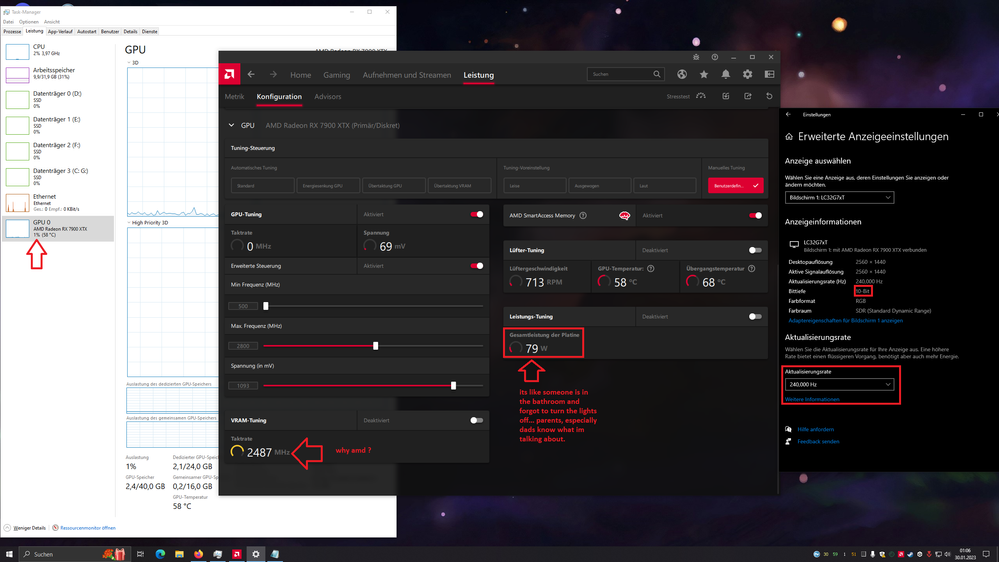 Picture 2
Picture 2
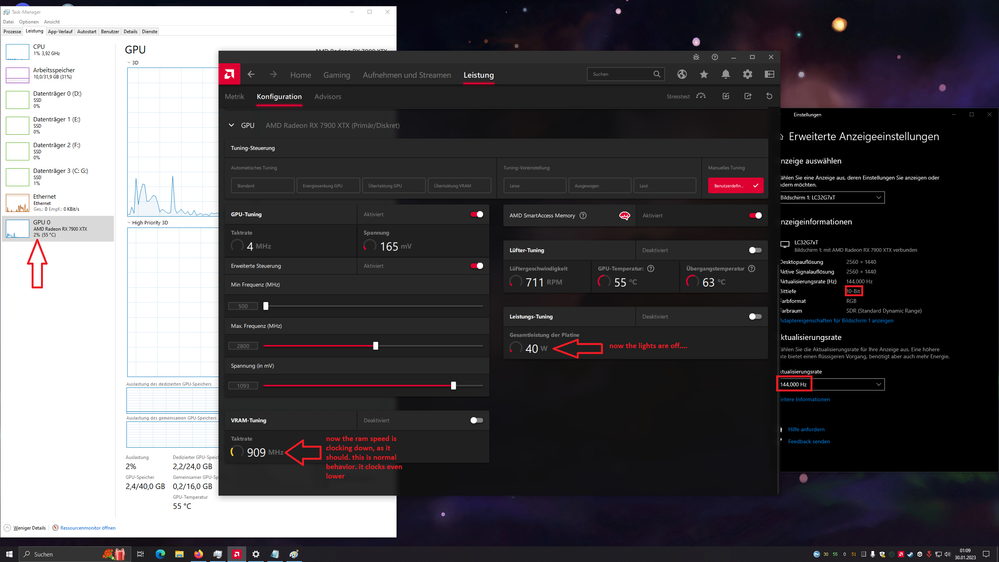 Picture 1
Picture 1
i have uploaded 2 images showing the power draw etc with the current resolution and so on.
changing from 10bit to 8bit did not change anything.