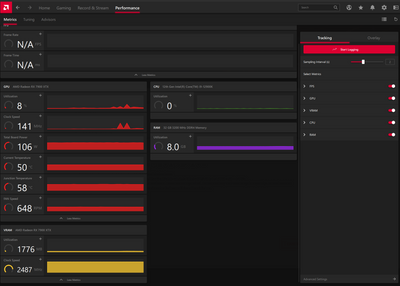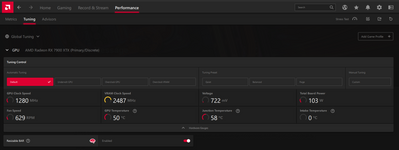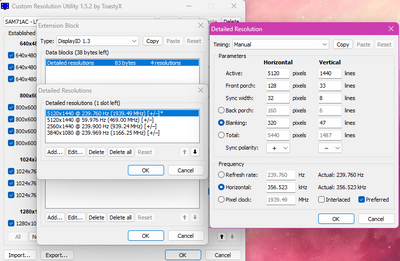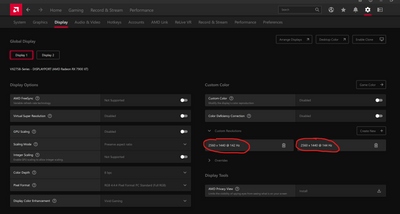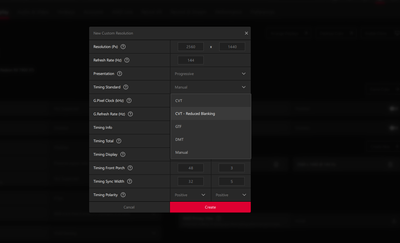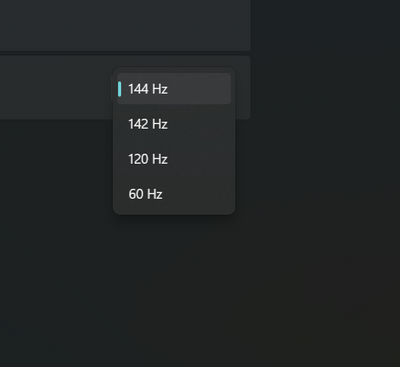Graphics Cards
- AMD Community
- Support Forums
- Graphics Cards
- RX 7900 XTX Idle Power Usage 100+ Watt on Dual Mon...
- Subscribe to RSS Feed
- Mark Topic as New
- Mark Topic as Read
- Float this Topic for Current User
- Bookmark
- Subscribe
- Mute
- Printer Friendly Page
- Mark as New
- Bookmark
- Subscribe
- Mute
- Subscribe to RSS Feed
- Permalink
- Report Inappropriate Content
RX 7900 XTX Idle Power Usage 100+ Watt on Dual Monitor
Hello My New RX 7900 XTX Vapor-X 24GB having a Dual Monitor issue.
I've setup a Dual Monitor on My AMD GPU but Today i see the Idle power usage is super high its around 100 watt++ on idle.
My main monitor is connected on Displayport and second one is connected through HDMI. I'm not sure why the Power usage is super high on dual monitor!
I've already tried to lower the refresh rate of my second monitor but seems it doesn't work for me.
- Mark as New
- Bookmark
- Subscribe
- Mute
- Subscribe to RSS Feed
- Permalink
- Report Inappropriate Content
I have a same issue and don't know why. I hope that they will fix it ASAP with a driver update...
- Mark as New
- Bookmark
- Subscribe
- Mute
- Subscribe to RSS Feed
- Permalink
- Report Inappropriate Content
Just out of curiosity, are you running the latest Adrenalin drivers? I've seen videos saying these power issues have been (mostly) resolved with newer versions. But, I don't see anything in the release notes about it. Anyway, here's a link to the latest drivers:
EDIT: Again, I'm not saying the newer drivers fix this problem. It's just a possibility that they might if you're running an older version.
- Mark as New
- Bookmark
- Subscribe
- Mute
- Subscribe to RSS Feed
- Permalink
- Report Inappropriate Content
Yes, I updated the driver for the latest. (23.3.1) and in the patch notes this issue was mentioned as "known issue" but not in the "fixed issue", so maybe they are still working on it.
I hope it will be fixed it in the next driver.
- Mark as New
- Bookmark
- Subscribe
- Mute
- Subscribe to RSS Feed
- Permalink
- Report Inappropriate Content
Everything is up to date till now!
Bios, GPU Driver almost everything is up to date! This problem comes from AMD GPUs
- Mark as New
- Bookmark
- Subscribe
- Mute
- Subscribe to RSS Feed
- Permalink
- Report Inappropriate Content
I've had this issue since launch. It pains me that I've seen so many driver releases and this keeps just carrying over as a known issue.
- Mark as New
- Bookmark
- Subscribe
- Mute
- Subscribe to RSS Feed
- Permalink
- Report Inappropriate Content
Same here. Since launch/day one, and every driver update. It is on their list of know issues. But its mad annoying. My junk just sits at 119, at the **bleep** windows screen. Its crazy. I really wish they'd get on it. Its the same even if i discon one of my g7's. So, i just let it roll.
Samsung -g7 27" 240, g7 32" 240.
- Mark as New
- Bookmark
- Subscribe
- Mute
- Subscribe to RSS Feed
- Permalink
- Report Inappropriate Content
What's funny is I use a soundbar that's HDMI and if I just have it connected to my 7900XTX it'll detect it as a monitor and I can use it for sound that way. If I have it set in display as an extended screen or second monitor I get the high power draw but if I duplicate the screen the power goes down to the default. It'd be nice to be able to use my TV with the soundbar connected as well as my main monitor without having stupid crazy power draw even at idle. I mean it's not a deal breaker for me I just feel a bit ripped off when I pay for what's supposed to be some "premium product" that for all intents and purposes should work in this situation but it doesn't. They know it's an issue and take a very long time to correct existing issues but hey look at that day 1 driver updates for those games that come out!
- Mark as New
- Bookmark
- Subscribe
- Mute
- Subscribe to RSS Feed
- Permalink
- Report Inappropriate Content
It's been about 6 driver releases so far.
Still no fix.
I'm on 5120x1440 rez and my 7900XTX goes to 100W in desktop use.
We need youtubers again to find the issue for them so later on their marketing team can brag how much they care about us.
- Mark as New
- Bookmark
- Subscribe
- Mute
- Subscribe to RSS Feed
- Permalink
- Report Inappropriate Content
I have the same issue. One 170 Hz WQHD Monitor connected with with DP and one 60 Hz (but theoretically capable of 144 Hz) Full HD Monitor connected with HDMI.
As soon as the second monitor is connected Board power consumtion rises to 80-100 W, if I only have one monitor connected it's down to 10-20 W.
Reason is also pretty obv. As soon as the second monitor is connected the VRAM frequenzy is basically locked to the max. VRAM frequenzy, so the card cannot down regulate the VRAM frequenzy anymore, that's the issue causing the power drain as well as high(er) idle temps etc.
I'm wondering, why this is so hard to fix to be honest.
- Mark as New
- Bookmark
- Subscribe
- Mute
- Subscribe to RSS Feed
- Permalink
- Report Inappropriate Content
And i see 120w with one, or two. I can remove one, and its still pegged at 120w, just on the **bleep** windows log in screen. No matter. Its not "just" a dual monitor thing. And yep, its pretty frustrating.
- Mark as New
- Bookmark
- Subscribe
- Mute
- Subscribe to RSS Feed
- Permalink
- Report Inappropriate Content
I get you and by no means I'm saying, that it's dual monitor only, but the thread is about that.
And at least they recognize in the Known issues that there are still issues with high refresh rate monitors. Nothing in there about dual monitor setup anymore which bothers me to be quite honest. Like if they don't acknowledge the dual monitor issues anymore which could mean there will never be a fix.
- Mark as New
- Bookmark
- Subscribe
- Mute
- Subscribe to RSS Feed
- Permalink
- Report Inappropriate Content
And, no. Its not just a dual monitor thing. I have the same 120w draw, with one or two connected. They know its there,.. and it was at the start,.. and have done **bleep** about it. Just saying.
- Mark as New
- Bookmark
- Subscribe
- Mute
- Subscribe to RSS Feed
- Permalink
- Report Inappropriate Content
I just looked at the Release Notes for the latest graphics driver update:
https://www.amd.com/en/support/kb/release-notes/rn-rad-win-23-3-2
Unfortunately, it looks like they STILL haven't fixed the power draw on idle issue OR the Windows corruption if Windows Update happens while the driver is updating during a Factory Install (besides their having disabled Factory Install).
- Mark as New
- Bookmark
- Subscribe
- Mute
- Subscribe to RSS Feed
- Permalink
- Report Inappropriate Content
Try toggling Freesync in the drivers. If it is on, turn it off, if it is off, turn it on if you are able. Even with one monitor, if I turn on Freesync my idle power goes from 100w to 35w to 54w.
- Mark as New
- Bookmark
- Subscribe
- Mute
- Subscribe to RSS Feed
- Permalink
- Report Inappropriate Content
Nope, that doesn't work either. They have issues. Period.
- Mark as New
- Bookmark
- Subscribe
- Mute
- Subscribe to RSS Feed
- Permalink
- Report Inappropriate Content
I have two 1080p Monitors. My main is 165hz and my second one is 75 hz. When I'm running main at 165 and other at 75, the power consumption of the card is around 90-100 watts. When I turn my 165hz monitor down to 144 the power consumption drops significantly, it sits around 30 watts at idle.
I know you said you tried lowering the hz on your second monitor, but you can try to lower it on your main monitor. I know you shouldn't have to and AMD should fix it already but for a temp fix I would try it.
I'm gaming at 144hz and it's fine, but I would like to game at 165. I can I guess, but I'm not going to change my monitors refresh rate everytime I start up a game or stop playing a game.
- Mark as New
- Bookmark
- Subscribe
- Mute
- Subscribe to RSS Feed
- Permalink
- Report Inappropriate Content
I just saw a comment in a YouTube video where the person claimed that simply installing the ICC color profile for his monitor helped his high idle power. I don't see the connection, but I thought I'd pass it on to the people here.
- Mark as New
- Bookmark
- Subscribe
- Mute
- Subscribe to RSS Feed
- Permalink
- Report Inappropriate Content
I have the same problem.
Power usage is triggered by a sudden rise in memory frequency, probably because driving multiple monitors at high refresh rate needs more memory bandwith, but surely not that much.
My take is that it's more a bios design issue with power draw and frequencies stages probably lacking an intermediate state for this kind of scenario, i'm not sure in what extent driver can correct this but this might never be fixed unless a bios update is done.
What's more alarming is AMD inability to correct this well documented behavior by either a new bios or drivers after many months.
- Mark as New
- Bookmark
- Subscribe
- Mute
- Subscribe to RSS Feed
- Permalink
- Report Inappropriate Content
My experience: I have a RX 7900 XTX, 2 monitors (a 4Kx144 Hz monitor, and an ancient 1600x1200x60Hz LCD). This is what I've found:
| 4k Monitor Refresh | 1600x1200 Monitor Refresh | Power Usage (measured in Driver) |
| 144Hz | 60Hz | 100W |
| 60 or 120Hz | 60Hz | 60W |
| 144Hz | OFF | 20W-30W |
| OFF | 60Hz | 15W-25W |
| 120Hz | Off | 50W |
| 60Hz | Off | 20W-30W |
A couple of interesting things I've noticed:
- When the primary and secondary monitors have the same (or multiple) refresh rates, power consumption is lowest
- Corollary: 120Hz or 60Hz on the primary monitor don't use any different amounts of power, provided the second monitor is "in use".
- Driving just the primary monitor at 120Hz consumes a little bit more power than driving it at 144Hz by itself.
- 20W at idle is about the lowest I've seen.
I'm using the most recent Adrenaline software (23.4.2 as of this writing). One final observation - the WYSIWYG editor shows the bulletted list to be larger fonts
- Mark as New
- Bookmark
- Subscribe
- Mute
- Subscribe to RSS Feed
- Permalink
- Report Inappropriate Content
This testing shows what is happening. When multiple monitors use refresh rates that are not the same or a multiple of the lower refresh rate (like 60 and 120), they will consume more power. This is true for NVidia too.
Then additionally, 7900 cards have issues with even single high refresh rate monitors.
- Mark as New
- Bookmark
- Subscribe
- Mute
- Subscribe to RSS Feed
- Permalink
- Report Inappropriate Content
Nothing helps in my situation. Lowering hz, swapped 2 different display cables, and even tried 2 hdmi cables, even removing one monitor does nothing. I will say, that i was running a 7950x, and moved to a 7800x3d, and my idle power went down 40 watts ??????? So it seems like its more than just a graphics card thing, as, just swappin my cpu, helped my gpu idle board power more than ANYTHING ive ever tried. I hover around 85w at idle now, vs 130w.
**bleep** is really really odd, and a bit on the frustrating side.
- Mark as New
- Bookmark
- Subscribe
- Mute
- Subscribe to RSS Feed
- Permalink
- Report Inappropriate Content
Try to set the same monitor settings in Windows.
Put the same refresh rate and resolution. It helped me despite the fact that the monitors are different
- Mark as New
- Bookmark
- Subscribe
- Mute
- Subscribe to RSS Feed
- Permalink
- Report Inappropriate Content
The issue is clearly that memory is not downclocked and stays at max frequency ~2500MHz.
I have 1440p 240hz iiyama display and at those 240hz the idle power draw is ~90W and Mem clock ad ~2500MHz . When i change frequency at 144hz power draw drops to 12W ..... and mem clock to ~ 50 MHz.
- Mark as New
- Bookmark
- Subscribe
- Mute
- Subscribe to RSS Feed
- Permalink
- Report Inappropriate Content
Testing on my G9 Neo with different rez by splitting the screen using PBP.
Driver 23.4.3
1680x1440@60Hz - VRAM clock 909 MHz ~ 60W
2560x1440@60Hz - VRAM clock 1538 MHz ~ 73W
2560x1440@120Hz - VRAM clock 1538 MHz ~ 73W
3440x1440@60hz and 120Hz
At this rez the VRAM clock speed fluctuates between 1538 and 2487 and the power usage is changing every time the VRAM clock goes up or down.
Power usage is between 76W and 98W.
5120x1440@60Hz and 240Hz - VRAM clock 2487 MHz - 99W
At this rez the VRAM clock is stable at this speed and does not fluctuate at all.
GPU Undervolt does nothing for VRAM clock speed. It will still stay at 2487MHz.
Overclock VRAM is not useful since the lowest value for clock speed is 2500MHz.
I've tried MSI Afterburner but for VRAM speed the lowest value is also 2500MHz.
This is clearly an issue with the VRAM clock not moving into an idle state.
Maybe they can modify Overclock VRAM and allow us to set a value much lower than 2500Mhz but I should not have to manually switch the value of this clock every time I am in desktop mode.
Maybe AMD can provide a road map for when this VRAM clock issue will be fixed.
It does not look like it will be fixed any time soon.
- Mark as New
- Bookmark
- Subscribe
- Mute
- Subscribe to RSS Feed
- Permalink
- Report Inappropriate Content
Well, after some more research I can say that I am done with this issue.
AMD has had high clock on VRAM since 5000 series and before. No fix.
It seems Nvidia has multiple VRAM clock stages. Nvidia has this issue as well but with multiple VRAM clock stages it can have a lower idle power usage.
It seems AMD has idle clock and max clock only.
At high rez with high refresh rate the VRAM will go into max clock since it cannot handle the bandwidth requirements for the display at idle clock.
It seems this issue is also linked to the GDDR itself so even less chances it will be fixed.
Some people have had luck using CRU and changing the blanking vertical lines. Not me though.
This is linked to the pixel clock.
https://www.monitortests.com/forum/Thread-Custom-Resolution-Utility-CRU
Formula to find the banking value to use:
BlankingLines = RefreshRate * TotalVerticalLines * BlankingTime
More info here:
https://www.computerbase.de/forum/threads/howto-vram-taktet-nicht-runter-loesung-mittels-cru.1986961...
For my display:
240x1440x0,00046=158.976
For info on how to use the tool:
https://www.youtube.com/watch?v=xhWfShsy_Bk
I went from 47 to 159 and it did not changed anything.
The VRAM clock drops when I do nothing with my PC.
If I open my browser the VRAM clock goes from 600~800MHz straight to 2487Mhz.
I guess using a browser is not really idle workload these days
I was using my 6900XT with this monitor before and it was drawing 30W when I was just browsing, smh.
My next GPU purchase will now be influenced by this ongoing issue from AMD.
- Mark as New
- Bookmark
- Subscribe
- Mute
- Subscribe to RSS Feed
- Permalink
- Report Inappropriate Content
!! FOUND A FIX !!
for myself at least, but i hope it will work also for you guys:
Unfortunately it was because of my monitor input settings. I have a lg 34gn850-b and setting it (with the monitor panel button) from DisplayPort 1.4 -> 1.2/1.1 does reduce my BRD PWR from 100 to 30W.
Try this one and reply if it worked
- Mark as New
- Bookmark
- Subscribe
- Mute
- Subscribe to RSS Feed
- Permalink
- Report Inappropriate Content
This guy makes vids from a 3440X1440 rez.
This "fix" does not work on my 5120x1440.
I have tried changing the vertical blanking times with Custom Resolution Utility.
It made no difference.
Now with this custom resolution in AMD software I can't even save this new custom rez.
Keep getting errors about how these settings are not supported by my display.
If I drop from dp1.4 to 1.2 I loose the 240hz. It sets the refresh rate to 81Hz.
And even if I could save this custom rez I doubt it will fix anything.
There is another side of this issue.
It seems in this case idle means you do nothing on the PC.
As soon as I open a browser the VRAM clock will jump to 2487Mhz.
If I close the browser the clock will drop to ~900Mhz which drops the power draw from 99W to 55W.
Allegedly this is an issue with GDDR itself and AMD VRAM clock stages design.
Seems AMD GPUs have idle or max. No stage in between.
Nvidia seems to have more stage for the VRAM clock.
This issue has been around on AMD GPUs since the 5000 series and probably even before that.
I don't see AMD fixing this anytime soon.
- Mark as New
- Bookmark
- Subscribe
- Mute
- Subscribe to RSS Feed
- Permalink
- Report Inappropriate Content
Yep..... Im right with ya mate. And it is really **bleep**ty they cant get this figured out. Super frustrating. Again, what i found odd is i went from a 7950x to a 7800x3d and mine did drop a significant amount (was usually around 130 at idle, and is now around 95) just simply swapping my cpu ? **bleep**s so odd. And no, im not lowering my fps, or neutering my monitor, nor making a "custom" thing as another youtuber found and did. I, should have to do **bleep**, THEY should figure this simple issue out, and make it go the hell away. Period.
KB
- Mark as New
- Bookmark
- Subscribe
- Mute
- Subscribe to RSS Feed
- Permalink
- Report Inappropriate Content
Yeap, it is pretty dumb.
I did not dropped 2000 euro for my G9 Neo to nerf it now just because AMD issues.
And even if I drop to 60 Hz still the VRAM clock is at max either way.
This issue was not present with 6900XT for me.
If this is a GPU design issue I doubt it will be fixed.
I will need to take this issue into consideration for my next GPU purchase.
Probably go back to nvidia which sucks because I like the Adrenalin app.
- Mark as New
- Bookmark
- Subscribe
- Mute
- Subscribe to RSS Feed
- Permalink
- Report Inappropriate Content
Why would i want to neuter my FPS available to me? I bought 2-240hz monitors, why in the hell would i not want them all? Dumbing down, (using the LOWER version) of display port, (DPv 1.2 ???? No way dude, i want the fps my monitors can achieve/DP 1.4 is absolutely necessary) is not even CLOSE to a "fix" mate. But hey, if you cant even get those frames, or, ...... cant even tell when your monitor is running at a lower hz, good on ya. Me? Ya, im not doing that. Cheers.
- Mark as New
- Bookmark
- Subscribe
- Mute
- Subscribe to RSS Feed
- Permalink
- Report Inappropriate Content
Hello @Mahedi, try to add a new display custom resolution, You have to change the refresh rate of your monitor in Windows otherwise the refresh rate you want to use will be blocked. (If you can't do it just create a new custom resolution with a refresh rate different than what you normally use and choose that.) Then add a new custom resolution in AMD Software: Adrenalin Edition. In the Timing standard choose CVT - Reduced Blanking (CVT-RB) then create it and select this resolution in Windows. This should reduce power draw when idle.
- Mark as New
- Bookmark
- Subscribe
- Mute
- Subscribe to RSS Feed
- Permalink
- Report Inappropriate Content
Hey
Where can i add new display custom resolution?
I have 170hz monitor.
- Mark as New
- Bookmark
- Subscribe
- Mute
- Subscribe to RSS Feed
- Permalink
- Report Inappropriate Content
You have to click on "Create New + " to create a custom resolution. It is present in the Settings/Display tab of AMD software: Adrenalin Edition.
1st I added an additional resolution with a lower refresh rate, then selected it in Windows ( You don't have to create any new one if you are able to change your refresh rate in Windows to different one that 170), after that, you create a resolution for your refresh rate (don't copy what you see on my screenshot just choose CVT - Reduced Blanking for Timing standard, then click on create) Now you should see it in Windows options:
then select it in Windows:
, My idle power draw went from 90 to 45.
- Mark as New
- Bookmark
- Subscribe
- Mute
- Subscribe to RSS Feed
- Permalink
- Report Inappropriate Content
So, if i put 240, will my games go over that? Or is it locked?
- Mark as New
- Bookmark
- Subscribe
- Mute
- Subscribe to RSS Feed
- Permalink
- Report Inappropriate Content
That has nothing to do with games but with your monitor... if your monitor allows it then sure otherwise it will not work. ( yes sometimes you can OC you monitor but it is not recommended).
- Mark as New
- Bookmark
- Subscribe
- Mute
- Subscribe to RSS Feed
- Permalink
- Report Inappropriate Content
And again....
"I shouldnt have to do anything". Im just gonna game. But thanks mate.
- Mark as New
- Bookmark
- Subscribe
- Mute
- Subscribe to RSS Feed
- Permalink
- Report Inappropriate Content
Seen the vids, and all that. Makes you wonder why the software, just cant do this. Im not changing anything, and just put up with it,.... and will continue to bitch and moan, about such a stupid thing. Also, im wondering if it works with ALL monitors, HZ, and resolution. Many, have many different things. Hell, if that is the "fix" for all monitors, and resolutions, then why doesn't AMD just do this. Even if its a manual (i have this with this and this and this) type thing. Sorry boss, not impressed, and, i doubt it works for everyone.
- Mark as New
- Bookmark
- Subscribe
- Mute
- Subscribe to RSS Feed
- Permalink
- Report Inappropriate Content
This is more Windows issue than anything else...
- Mark as New
- Bookmark
- Subscribe
- Mute
- Subscribe to RSS Feed
- Permalink
- Report Inappropriate Content
And if i dont run windows?