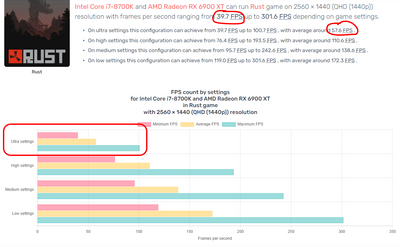Graphics Cards
- AMD Community
- Support Forums
- Graphics Cards
- RX 6900 XT Red Devil Low GPU usage and Power consu...
- Subscribe to RSS Feed
- Mark Topic as New
- Mark Topic as Read
- Float this Topic for Current User
- Bookmark
- Subscribe
- Mute
- Printer Friendly Page
- Mark as New
- Bookmark
- Subscribe
- Mute
- Subscribe to RSS Feed
- Permalink
- Report Inappropriate Content
RX 6900 XT Red Devil Low GPU usage and Power consumption
Hello! I want to apologize in advance for my bad English. Let me start off by saying that this is my first video card from AMD. Before that, there was always only Nvidia. So, i have a problem with very low power consumption and GPU usage.
My config:
Gigabyte Z370d P3
Intel Core i7 8700K
RX 6900 XT Red Devil
32 GB RAM
PSU DeepCool DQ850-M-V2L 850 Watt
So, to begin with, after buying a new LG 4K monitor LG 32UL750-W, i decided to upgrade the video card, before that I had NVIDIA GTX 1080. As an inexperienced user i just installed a new card and installed the latest drivers from AMD.
In games like League of Legends, Cyberpunk 2077, Civilization 6, problems were not noticed. Moreover, the video card cooler in Cyberpunk works very well.
The problem was revealed in the following, in the game Rust, that in 2k, that in 4k the FPS does not change, even if everything is set to ultra (and this is usually from 40 to 80 FPS) and even if you do 1920x1080 fps it remains the same, only the GPU consumption decreases and power.
After that, I started searching on the Internet how to optimize the game and understand what the problem is (I think that for such a video card it's a piece of cake).
I came across the fact that you need to completely remove the drivers through DDU and reinstall. Tried. Did not help. After that, I will describe point by point what I did and how I measured it.
1) Completely uninstalled windows and installed on clean windows 10 all the latest drivers. Did not help.
2) I came across the topic https://community.amd.com/t5/graphics/rx6900xt-power-consumption-too-low/td-p/436042 and after reading i realized that i have approximately the same problem. Reinstalled the windows and installed the drivers (20.12.1 - did not help, uninstalled again in safe mode via DDU, tried to install 21.2.2 - also did not help) which were recommended by some of the commentators.
3) Updated the BIOS on the chipset, motherboard and monitor. In general, I installed all the drivers. Did not help.
4) Turned on Direct X 12 in windows features - did not help.
5) Turned off the game mode and turned on the power plan for performance. Did not help.
6) Disabled all functions in AMD Adrenaline. Tried in different ways. Did not help.
7) Added Rast to performance profiles using high performance AMD GPU. Did not help.
9) Installed all Windows updates and activated with a digital key (license) - it did not help.
10) Tried to change manually all settings in AMD Adrenaline (Perfomance) - it did not help.
Basically, I don't even know what to do anymore. Please tell me how to solve this problem. I am attaching a couple of screenshots, a screenshot from the menu and in the game in 2K resolution.
Screen 1 https://imgur.com/QRzzDfE
Screen 2 https://imgur.com/tyugnYy
- Mark as New
- Bookmark
- Subscribe
- Mute
- Subscribe to RSS Feed
- Permalink
- Report Inappropriate Content
Going through all of that trouble just for one game, especially if all the other stuff works fine and your GPU performs adequately there... Have you considered the fact that RUST might be not the best optimised game and fails to utilise your hardware properly? It's also a possibility that the server you're playing on isn't the best in terms of performance too.
And judging by some reports online on forums and even FPS/bottleneck calculators your CPU might be the culprit of throttling your GPU's performance, if all else is out of the question.
- Mark as New
- Bookmark
- Subscribe
- Mute
- Subscribe to RSS Feed
- Permalink
- Report Inappropriate Content
CPU works fine. Not throttling GPU. Not bottleneck. https://pc-builds.com/fps-calculator/
In Rust - Game menu works great 260+watt, but when im connected on server - low gpu and power consumptions. Dont you think what its strange?
- Mark as New
- Bookmark
- Subscribe
- Mute
- Subscribe to RSS Feed
- Permalink
- Report Inappropriate Content
What does "Game menu" has to do with the real gameplay? Game menus don't stress your hardware (usually).
As I've already said - it might be that the server doesn't allow for that much bandwith directed to you playing ultra settings with 4K display and simply limits your performance.
The results from the calculator, by the way, show that your words about "from 40 to 80 FPS" is an expected behaviour on ultra settings in 2K and especially in 4K resolutions.
- Mark as New
- Bookmark
- Subscribe
- Mute
- Subscribe to RSS Feed
- Permalink
- Report Inappropriate Content
I saw this test. Changed to High or low. Nothing changes. So why game menu using 90% GP and 250-320Watt and game using only 30-40% of GP and 70-100 Watt. Its really strange.
- Mark as New
- Bookmark
- Subscribe
- Mute
- Subscribe to RSS Feed
- Permalink
- Report Inappropriate Content
S E R V E R - bound issue, my guess, once again.