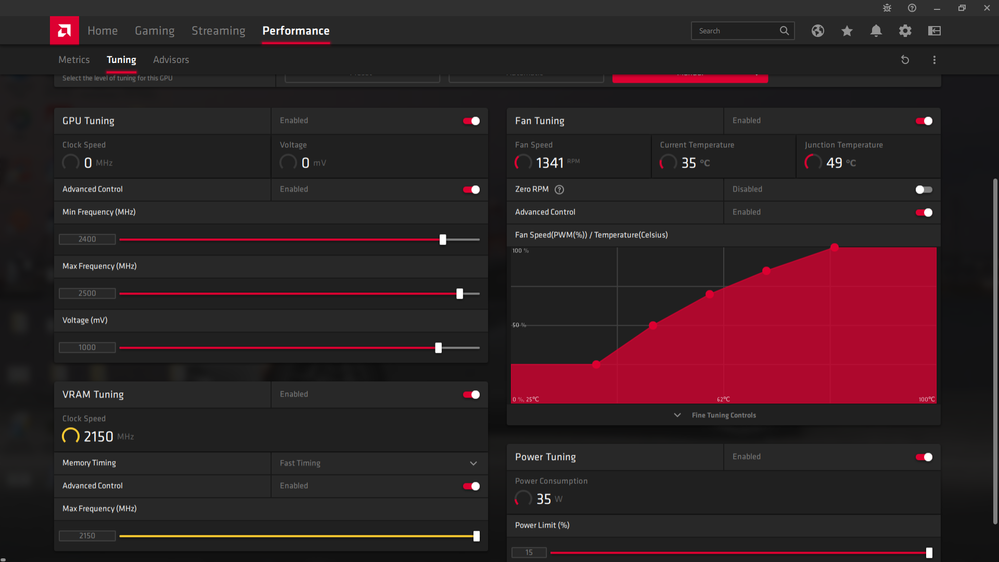Graphics Cards
- AMD Community
- Support Forums
- Graphics Cards
- Rx 6800 low fps and gpu usage
- Subscribe to RSS Feed
- Mark Topic as New
- Mark Topic as Read
- Float this Topic for Current User
- Bookmark
- Subscribe
- Mute
- Printer Friendly Page
- Mark as New
- Bookmark
- Subscribe
- Mute
- Subscribe to RSS Feed
- Permalink
- Report Inappropriate Content
Rx 6800 low fps and gpu usage
i have the rx 6800 sapphire pulse oc
and im getting low fps in online game and low usage of the gpu even when i put max settings
in max settings the fps is even lower so im playing on low but i see in youtube that the rx 6800 is capable of better performance
i recorded a 1 minute video to show you the fps and the usage
https://www.youtube.com/watch?v=TTlbajZnGQA&feature=youtu.be&ab_channel=Noobplayer
i used the ddu and deleted all my old drivers
i ticked the mark of the windows update
i updated my bios
i deleted the game and reinstall it
i did format to my windows
i updated the latest chipset
now i dont know what to do
its only in online game apex legends overwatch and warzone the only online games that i play
i play on 1920x1080 165hz no vsynce no adaptive sync
on single player games the card works amazing 99% usage ultra settings runs great but in online something weird i see other people on youtube with rx 6800 getting better fps in online
pls help me i dont know whats the problem
my pc is
gpu: Sapphire Radeon RX 6800 PULSE
psu: Corsair 750W 80+ Gold RM750
cpu: Ryzen 5 3600
motherboard: Gigabyte B450M DS3H
ram: Corsair 16GB (2 x 8GB) DDR4 DRAM 3600MHz C18 VENGEANCE® LPX
Solved! Go to Solution.
- Mark as New
- Bookmark
- Subscribe
- Mute
- Subscribe to RSS Feed
- Permalink
- Report Inappropriate Content
Like I said, you won't be getting 165 FPS or whatever your refresh rate is all the time. Just doesn't happen, ever. Certainly not running a 3600. Game coding plays a huge part in your FPS. A poorly coded game or one coded for high CPU vs. GPU usage is going to have lower FPS. These people streaming on YouTube can be faking the numbers, have more powerful systems, all kinds of stuff. Don't believe all that you see online. Your FPS that you showed is beyond fine. The CPU is fine for what you're doing but of course there's better ones. You knew that when you spent the ~$200 or less on a 3600. But to spend say ~$450 for a 5600X to gain a few FPS is insane unless you upgrade everything else to the max. Then you will find out even then that maintaining a solid 165 FPS never happens in some games. Racing games are an exception where as long as you're racing, the FPS will remain high. Want to see 600+ FPS? Install COD 4, the original, and play that single player because the online doesn't work anymore. That gives 600+ FPS all the time. Load up BF4, that should yield FPS in the 171 average range most of the time and hold 200 FPS on ultra at 1080p in game. Battlefield 5 seems to be close to that too. Depends on the title, so really you're not presenting a valid complaint here. I find it inaccurate to even label this post as "low fps and usage" given the video and all the other info.
Dropping "usage" means nothing, did the FPS go up or down? If it went down, like I said, some cards can't handle MY settings and you might need to re define your own custom ones based off my method. Like just move the clocks within 100Mhz but at stock settings, leave VRAM alone and just turn the "fast" mode on. Power limit set to max is fine and leaving the zero RPM fan option off is good for thermals. None of that should decrease performance. "Usage" isn't defined by any of those settings, that's defined by the game you're running calling for more or less card resources. Be happy and good luck.
- Mark as New
- Bookmark
- Subscribe
- Mute
- Subscribe to RSS Feed
- Permalink
- Report Inappropriate Content
maybe a cpu bottleneck
- Mark as New
- Bookmark
- Subscribe
- Mute
- Subscribe to RSS Feed
- Permalink
- Report Inappropriate Content
Looks ok to me. These other YouTube people might have a better CPU or board. You can turn the Streaming textures down to the middle range for more FPS but it looks ok. You got a R5 3600 and a pretty basic board, I wouldn't expect much better out of it. Then the games you play are all CPU intensive over GPU so if you went to a 5600X, you would see a performance increase for sure. Many complain about the online FPS of those games on here and elsewhere, it could just be the server or the coding of the game engine itself. Many games will cap your frame limit online. Not sure why they do it. If you're just playing multi-player and not streaming, I don't see why they would put a cap on your FPS. Streaming they might due to bandwidth concerns. You can try my settings but be forewarned not all of them may work with your card. Like the VRAM might only go to 2100 on your card stable. Setting the clocks within 100Mhz of each other should always work even if they aren't as high. Maxing the power limit is fine, since the card only uses that if it needs it. The undervolt you might need to find by using the "automatic" OC mode first and select "undervolt GPU" to get the number for your card specifically. Same with exact clocks. It's fairly simple to make these changes to custom tune your card. Setting the VRAM to "fast" works on all cards that I know of. If instability occurs, turn that setting back to normal first and try again with your other custom settings.
You can save the settings in a profile by clicking the 3 dots on the upper right. If the PC crashes, just go back and load the profile from the same 3 dot area and change what you think caused it and resave, try again. Less voltage is always better unless there's no stability then leave the voltage stock but also leave the power limit maxed. Clocks too high or VRAM too high are the 2 main reasons for lack of stability when tuning the card. Just a few pointers.
- Mark as New
- Bookmark
- Subscribe
- Mute
- Subscribe to RSS Feed
- Permalink
- Report Inappropriate Content
i tried youre settings it didnt change it actually it dropped my usage to very low numbers for some reason
i updated the driver to the newst one the optinal one and its increase my usage to 80% but nothing more then that
some games in apex i have fps around 280-160 and some games my usage goes down again and i get 100-180 its very wierd
i just need those games to stay at 165fps consistent for my 165hz monitor thats why its depressing
where i am from everything cost alot this gpu costed alot for me buying a new cpu its too much for me
i thought my cpu is good i guess its not well at least singel player games its run great
- Mark as New
- Bookmark
- Subscribe
- Mute
- Subscribe to RSS Feed
- Permalink
- Report Inappropriate Content
Like I said, you won't be getting 165 FPS or whatever your refresh rate is all the time. Just doesn't happen, ever. Certainly not running a 3600. Game coding plays a huge part in your FPS. A poorly coded game or one coded for high CPU vs. GPU usage is going to have lower FPS. These people streaming on YouTube can be faking the numbers, have more powerful systems, all kinds of stuff. Don't believe all that you see online. Your FPS that you showed is beyond fine. The CPU is fine for what you're doing but of course there's better ones. You knew that when you spent the ~$200 or less on a 3600. But to spend say ~$450 for a 5600X to gain a few FPS is insane unless you upgrade everything else to the max. Then you will find out even then that maintaining a solid 165 FPS never happens in some games. Racing games are an exception where as long as you're racing, the FPS will remain high. Want to see 600+ FPS? Install COD 4, the original, and play that single player because the online doesn't work anymore. That gives 600+ FPS all the time. Load up BF4, that should yield FPS in the 171 average range most of the time and hold 200 FPS on ultra at 1080p in game. Battlefield 5 seems to be close to that too. Depends on the title, so really you're not presenting a valid complaint here. I find it inaccurate to even label this post as "low fps and usage" given the video and all the other info.
Dropping "usage" means nothing, did the FPS go up or down? If it went down, like I said, some cards can't handle MY settings and you might need to re define your own custom ones based off my method. Like just move the clocks within 100Mhz but at stock settings, leave VRAM alone and just turn the "fast" mode on. Power limit set to max is fine and leaving the zero RPM fan option off is good for thermals. None of that should decrease performance. "Usage" isn't defined by any of those settings, that's defined by the game you're running calling for more or less card resources. Be happy and good luck.
- Mark as New
- Bookmark
- Subscribe
- Mute
- Subscribe to RSS Feed
- Permalink
- Report Inappropriate Content
thanks alot brother for the information
your settings dropped the usage to around 30% the fps stayed the same but after i update the driver to the newest optional one its stay at 80% with your settings too so its cool i stayed with your settings i went in the bios and turnd off the smart access memory and my avrage fps is 200 fps now so i capped the fps to 170 and its mostly stays on 169 sometimes its drops to 155 but go up again the smart access memory works great with all the other games but for some reason in apex its bad maybe the new drivers in the future will help but its cool now
thanks alot again i really appreciate the help
- Mark as New
- Bookmark
- Subscribe
- Mute
- Subscribe to RSS Feed
- Permalink
- Report Inappropriate Content
I've got the same issue, its definitely on apex's end, I contacted support there and the only answer I got was that this was a bug even back in 2019 and its mostly newer cards and majorly its AMD cards. I contacted like 6 times already, all we can do is keep bugging them until they fix it.
- Mark as New
- Bookmark
- Subscribe
- Mute
- Subscribe to RSS Feed
- Permalink
- Report Inappropriate Content
Sorry for the late reply. Another poster confirmed Apex has had issues since 2019 with bottlenecking. SAM is not the best right now because it only works in some games, and I didn't find a significant FPS increase using it. I'm a 1080p person on a 32" Sceptre 1800R 185Hz monitor, so many games fall into the CPU bound area. Moving to a 1440p would cause more GPU usage and maybe yield a few more FPS in some titles, just not worth my money. I mostly play competitive FPS titles that run excellent at 1080p on ultra settings. Games like BF4 use a good balance of resources but the Far Cry series strains to get 140 FPS. Just game engine differences there. Driver wise, I'm on the 21.10.4 with zero issues. Not feeling the need to change it unless I find an unsupported game or something.
I'm glad to hear you got it working to your satisfaction in any case. A roughly $1250 USD, used, RX 6800 is a terrible thing to waste! It just needs to work.
- Mark as New
- Bookmark
- Subscribe
- Mute
- Subscribe to RSS Feed
- Permalink
- Report Inappropriate Content
Have you checked how you have your pci cables are setup? I was getting same issue because it turns out i need a new power supply. i have a thermaltake 500w non modular power supply and it only has 1 pci cable that branches off into 2 connectors. the 6800 needs a modular power supply where you can connect 2 pci cables.
watch this video to make sure you have it set up correctly https://www.youtube.com/watch?v=gVZDB-9vKPY
- Mark as New
- Bookmark
- Subscribe
- Mute
- Subscribe to RSS Feed
- Permalink
- Report Inappropriate Content
will somebody tell me why my rx 6800+ r5 5600 runs like **bleep** on ac brotherhood stutering frezzing while exiting game is it too powerfull or what?
- Mark as New
- Bookmark
- Subscribe
- Mute
- Subscribe to RSS Feed
- Permalink
- Report Inappropriate Content
Do research before using this software. Download morepowertool from igor's labs there are tutorials on that and go into feature control and Uncheck DS_GFXCLK, DS_SOCCLK, DS_LCLK, DS_DCEFCLK and DS_UCLK. Then save and Write sppt then restart Worked for me