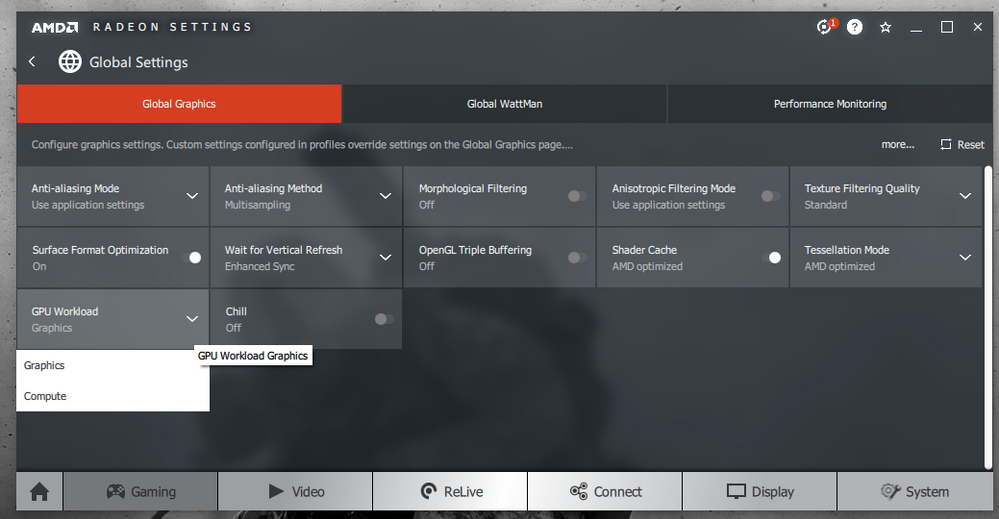Graphics Cards
- AMD Community
- Support Forums
- Graphics Cards
- RX 590 how to switch between graphics and compute ...
- Subscribe to RSS Feed
- Mark Topic as New
- Mark Topic as Read
- Float this Topic for Current User
- Bookmark
- Subscribe
- Mute
- Printer Friendly Page
- Mark as New
- Bookmark
- Subscribe
- Mute
- Subscribe to RSS Feed
- Permalink
- Report Inappropriate Content
RX 590 how to switch between graphics and compute GPU workloads within AMD Radeon Settings
Hello! I can't find on my rx 590 in amd radeon settings switch between graphics and calculate. (i googled and it must be in the amd radeon settings=>global settings=>global graphics=>gpu workload - like here https://www.amd.com/en/support/kb/faq/dh-024) Is this feature has been deleted? I have Radeon Software 19.4.3, adrenalin 2019, win 7 64bit, i7 3770 and 8gb ddr3 with rx 590 sapphire nitro+
By the way, my software is in russian language.
- Mark as New
- Bookmark
- Subscribe
- Mute
- Subscribe to RSS Feed
- Permalink
- Report Inappropriate Content
Seems like Compute Mode is not supported on Windows 7. This from this previous AMD Thread: Missing GPU workload option on RX580
According to this other old thread a reason why Compute Mode may not be visible as per AMD Moderator RAY_M is that settings already are optimized for computer mode, at least on the Vega64, in this thread:No GPU Workload option on AMD RX VEGA64 Sapphire Limited Edition

So either you RX590 is already optimized for Computer Mode thus not showing the feature or Windows 7 doesn't support that feature in the latest AMD Driver.
I went to my wife's computer that has a AMD GPU card (R7-360 series) on Windows 10 and that feature is not shown. possibly because the GPU card doesn't support that feature or is already optimized for computer Mode in my case.
- Mark as New
- Bookmark
- Subscribe
- Mute
- Subscribe to RSS Feed
- Permalink
- Report Inappropriate Content
Thnx! I consider that it's win 7 problem. Will try on win 10 soon.
- Mark as New
- Bookmark
- Subscribe
- Mute
- Subscribe to RSS Feed
- Permalink
- Report Inappropriate Content
It's still there on my Sapphire Nitro RX590 - on driver version 19.4.3 - BUT I'm on Windows 10. On a Windows 7 installation I do not have the GPU Workload option and I'm also not able to get a definitive answer if this will even be included at this point (since Windows 7 EOL on Jan 14 2020).