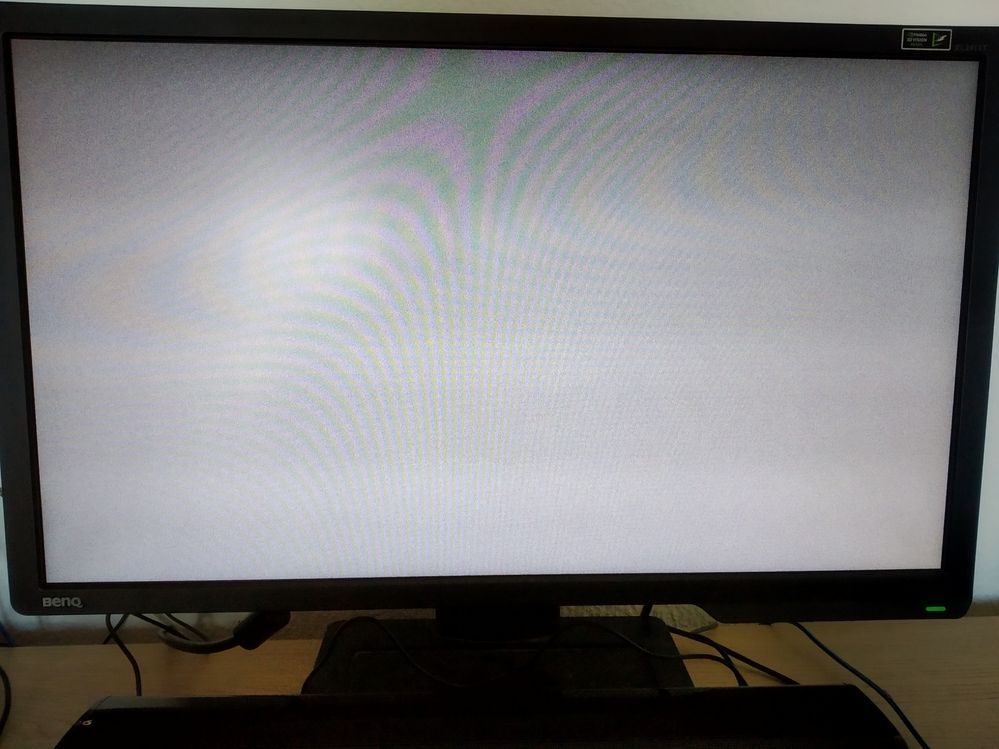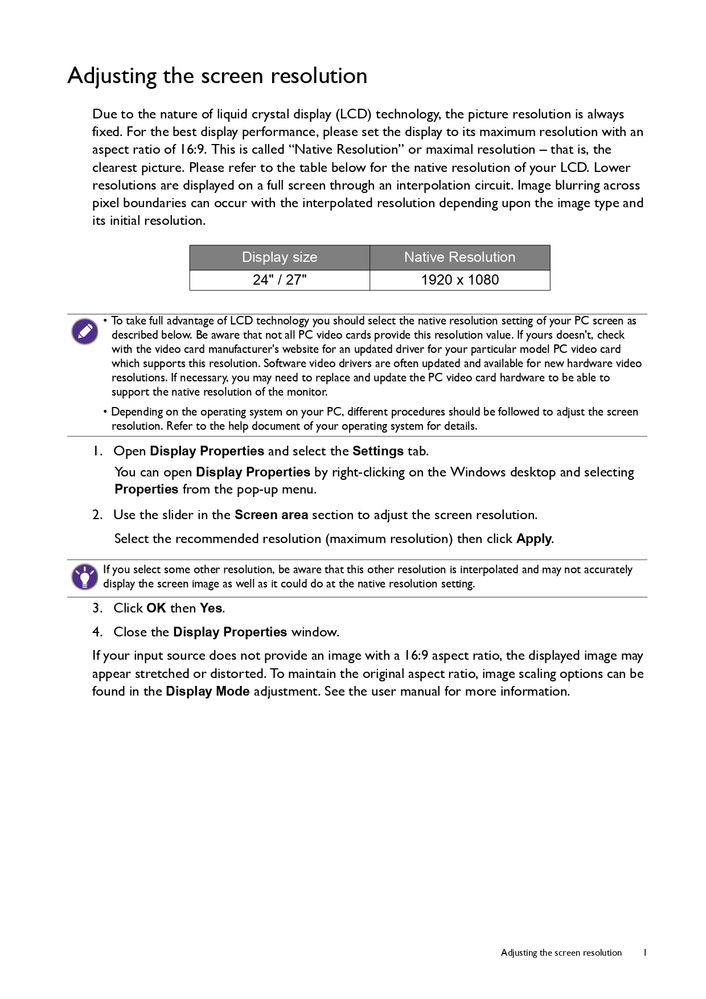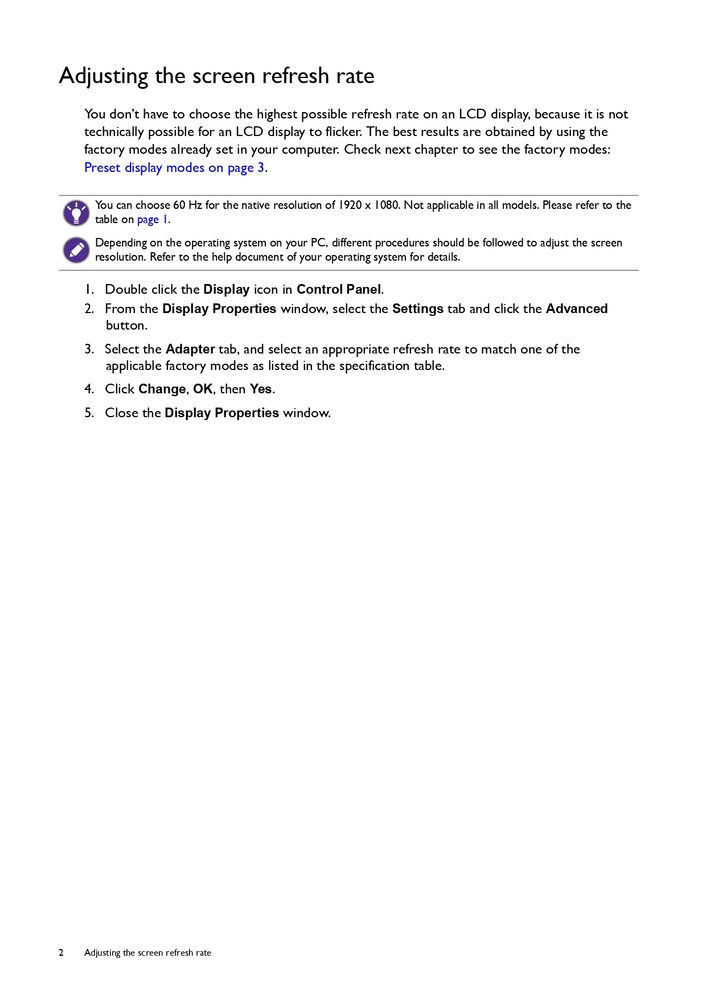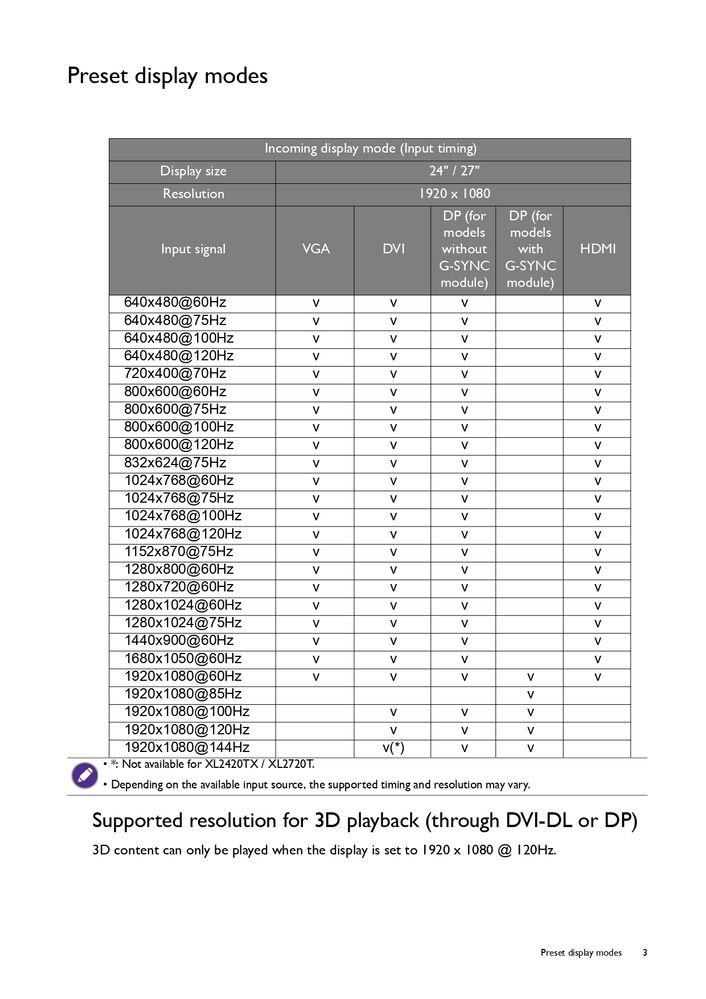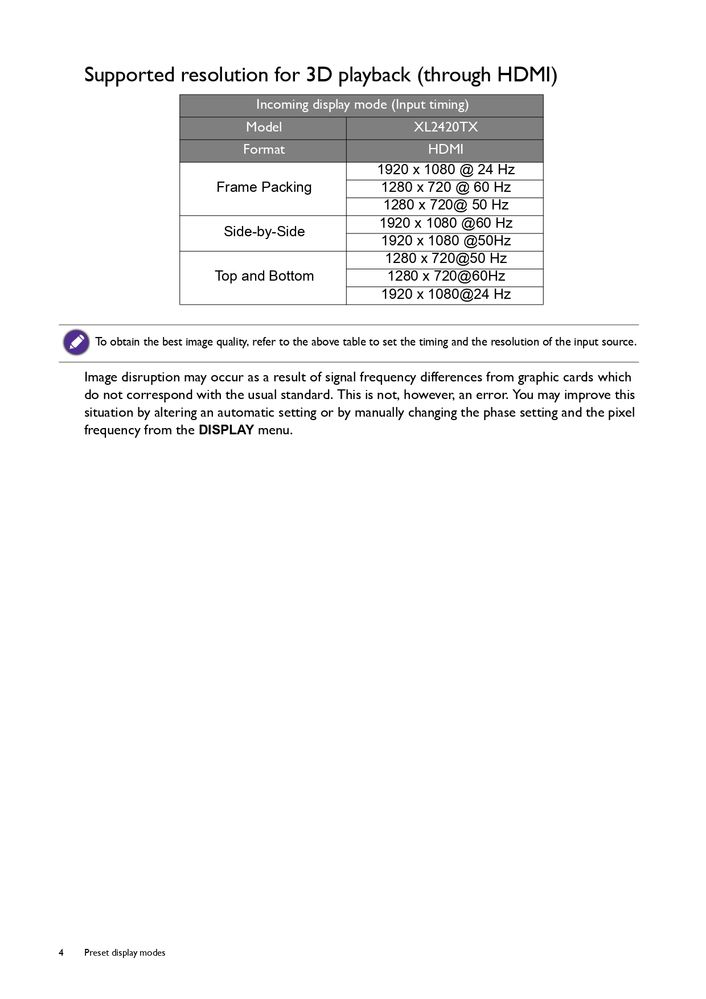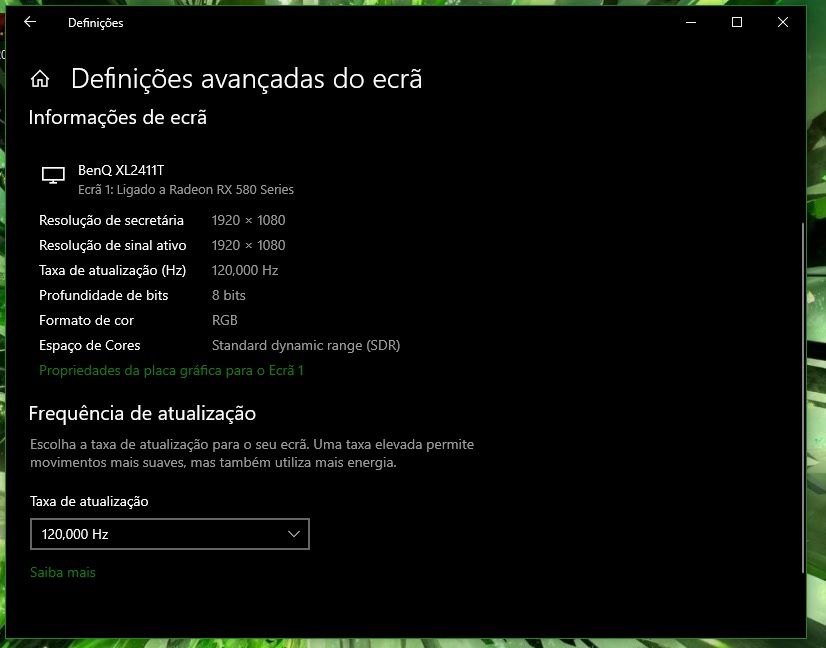Graphics Cards
- AMD Community
- Support Forums
- Graphics Cards
- Re: rx 580 grey flicker screen in some games
- Subscribe to RSS Feed
- Mark Topic as New
- Mark Topic as Read
- Float this Topic for Current User
- Bookmark
- Subscribe
- Mute
- Printer Friendly Page
- Mark as New
- Bookmark
- Subscribe
- Mute
- Subscribe to RSS Feed
- Permalink
- Report Inappropriate Content
rx 580 grey flicker screen in some games
Hello there, I'me having some issues in some games (Injustice, Metro 2033 and some others), where my screen gets full grey flickering, I can stil hear sound from it, and if I alt+tab, I can see the preview tab as if the game is runing normaly.
What I found out was, this only happand in some full-screen games, and I suspect has to due with the 120/140hz frequency, the ones where I can run in window-mode they run fine, but as soon I change to fullscreen that happands, a perfect exemple is Injustice, game by default run in fullscreen so I can't see anything, if I edit the options.ini file to set Windowed as screen and whateva resolution I want, the problem is solved.
I already did a clean unistall on the drivers, installed the latest WQHL, issue persist, did another clean unistall and install the option version and issue persist.
Earlier today I had one other odd situation, where Metro 2033 got bugged out, I couldn't alt+tab from it, so I reseted PC (tower button), and soon Windows logged in after the logo, I got the grey screen imediatly, I had to force the safe boot (reboot 3 times) and run in Safe Mode where it worked fine, had desktop at 60hz, did a reboot the problem returned.
My solution to that was, run safe mode, run msconfig.exe disable the "base video" option, reboot with a screen at 1027x768, where than I deleted driver from Device Manager, and manualy set the refresh rate to 120 and then did msconfig.exe to enable "base video" back, and finaly were able to return to PC to previous state.
At the moment I can run around 80% of my game library, on the rest that issue stil happand, and I realy don't know how to solve on games where I have no .ini/.cfg file to edit in order to bypass the fullscreen problem.
I have Ryzen 5 5600x, Windows 10 64bit, with RX 580 8GB, with a Benq XL2411T connected by DVI-D, set for 120Hz (support up to 144, and some games automaticly go to 144Hz, dunno why).
Any suggestion to help solve this, is very welcome.
Thank you.
PS: Forgot to mention, If I take a screenshot during that issue (f12 on steam) the screenshot shows the game itself, as if all normal, even though I can't see anything on my side
- Mark as New
- Bookmark
- Subscribe
- Mute
- Subscribe to RSS Feed
- Permalink
- Report Inappropriate Content
If you have an output on an hdmi video card, connect a monitor to it via hdmi, the cable is inexpensive, perhaps it came with the monitor. Perhaps you will need to press the buttons in the monitor if it does not detect the signal from the hdmi input itself.
- Mark as New
- Bookmark
- Subscribe
- Mute
- Subscribe to RSS Feed
- Permalink
- Report Inappropriate Content
This monitor only accept 60-144hz range using the DVI-D, the VGA/HDMI is only 60hz.
But I just noticed one more thing related to all this issue, all the grey-screen situation the monitor is runing at 144hz, the other working games it's runing at the windows desktop 120Hz.
Is there some method to stop games from choose their own refresh gate and use the native/windows one of 120Hz ?
- Mark as New
- Bookmark
- Subscribe
- Mute
- Subscribe to RSS Feed
- Permalink
- Report Inappropriate Content
In the documents to your monitor, it is recommended to play 3d games at 120 Hz, downloaded the document and converted it into a photo for you, there is no way, as I understood, to download the document.
- Mark as New
- Bookmark
- Subscribe
- Mute
- Subscribe to RSS Feed
- Permalink
- Report Inappropriate Content
exactly what I said, my monitor has DVI-D, VGA and HDMI, and only has above 60Hz when using DVI-D, and my windows refresh rate is set to 120 (since my GPU is geting old, is harder get 144fps / 144 hz combo than 120 / 120).
My current issue is, some games are automaticly going for 144hz in fullscreen and don't match my native resolution of 120, making all grey flickering screen, I just confirmed it on the Race Room Racing Experience, it was greyed flickering, I ofund the XML file and changed the refresh rate from 144 (why??) to 120 and is working fine now.
So I may have an issue where some games when go fullscreen go for the monitor max refresh rate, ignorning my current windows settings, causing that, and I can't find any option to prevent that in Windowd itself or on Radeon software (where I have disabled everything so far to try filter the issue).
- Mark as New
- Bookmark
- Subscribe
- Mute
- Subscribe to RSS Feed
- Permalink
- Report Inappropriate Content
It is possible that in games where this problem manifests itself, the default setting of the monitor is set to 144hz, in a file with graphics parameters, there are 2 options either to find this file for those games where there is a problem and prescribe 120hz instead of 144hz (and put a read-only check mark just in case), or try to go to amd adrenaline and reset all settings. Of course, you can download the driver for your video card, then remove the video driver using the DBU utility with a reboot, and it is advisable to turn off the Internet and install the driver after a reboot. In theory, all the settings in the games should be reset.