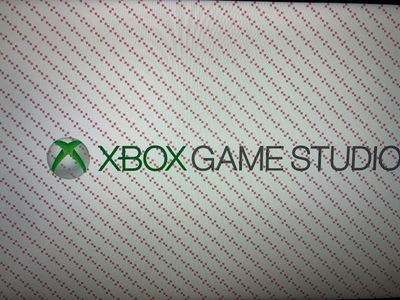Graphics Cards
- AMD Community
- Support Forums
- Graphics Cards
- Re: RX 580 - constant crashes and artifacts
- Subscribe to RSS Feed
- Mark Topic as New
- Mark Topic as Read
- Float this Topic for Current User
- Bookmark
- Subscribe
- Mute
- Printer Friendly Page
- Mark as New
- Bookmark
- Subscribe
- Mute
- Subscribe to RSS Feed
- Permalink
- Report Inappropriate Content
RX 580 - constant crashes and artifacts
Hi everyone!
I'm really desperate here. I've just received my brand new XFX RX 580 XXX GTS 8GB yesterday and installed it. However no matter what I do it constantly keeps crashing with a quick blackscreen or blue and red squares all over the screen (see picture of my screen).
In addition to that I'm receiving an error message stating the driver timed out. Unfortunately there is no error code in the message I could post here.
This happens randomly, no matter what I'm doing. It keeps crashing either when opening the Adrenaline software or starting any random game. Once it crashed it happens to crash again even during surfing on the internet and looking for solutions.
I've been looking for a solution for many hours but nothing I found on the internet has worked for me. Since the card I've had before worked fine I suppose there is some sort of issue with the new one.
Things I've already tried:
- uninstall and re-install drivers (also tried many older versions, no fix in sight)
- installing the driver without the software -> no change
- Update Windows -> no change
- change clock, voltage and fan settings -> no change
I can also tell that it's not a heat issue since I don't even get to the point where there could be at least some temperature in it. The fan's also running and it is reacting to a change of settings so the monitor shows good temperatures.
Here's my system specs:
- CPU: AMD Ryzen 5 3600
- Mainboard: ASUS PRIME B450-PLUS
- RAM: Corsair DDR4 2x8GB 3000MHz Vengeance LPX
- PSU: Seasonic S12III 550 80 Plus Bronze - 550 Watt
- GPU: XFX RX 580 XXX GTS 8GB
- OS: Win10 64bit Build 19042.685
Can anybody help me out on this?
I've read about two other possibilities, one is a broken VRAM which is hard to imagine since the card is new and two an issue with the PSU. However when calculating the needed power supply, 550W should be more than enough. Does it make any sense to get an even more powerful PSU and try again?
Thanks a lot for any help you can give me on this!
- Mark as New
- Bookmark
- Subscribe
- Mute
- Subscribe to RSS Feed
- Permalink
- Report Inappropriate Content
XFX has some problems with their VRAM stability
downclock the VRAM and add 20% to powerlimit - check if that helps
Laptop: R5 2500U @30W + RX 560X (1400MHz/1500MHz) + 16G DDR4-2400CL16 + 120Hz 3ms FS
- Mark as New
- Bookmark
- Subscribe
- Mute
- Subscribe to RSS Feed
- Permalink
- Report Inappropriate Content
They seem to be absolutely shocking bad these cards. Have been quite a few people having issues with them.. I'd attempt to return it and get something else if possible..?
If not see similar post regarding work arounds / manual config.
https://community.amd.com/t5/graphics/xfx-gts-radeon-rx-580-8gb-triplex-edition/m-p/433219
- Mark as New
- Bookmark
- Subscribe
- Mute
- Subscribe to RSS Feed
- Permalink
- Report Inappropriate Content
usually it can be fixed with DDU in safe-mode - clean old driver
ps you need Win10 20H2 if you want 20.12.1 to work well
pps also try, as i said, to downclock VRAM a little and add 20% to power limit
Laptop: R5 2500U @30W + RX 560X (1400MHz/1500MHz) + 16G DDR4-2400CL16 + 120Hz 3ms FS
- Mark as New
- Bookmark
- Subscribe
- Mute
- Subscribe to RSS Feed
- Permalink
- Report Inappropriate Content
Is there much benifit from the 20.12.1 over 20.11.2 with the RX 570 / 580 cards?
I normally just stick to standard / Non-Beta etc. Unless I have an issue with the current in which case why not..
Just curious if you've heard or have an idea on any potential gains on 20.12 with the older RX 5x0 cards?
@benman2785 wrote:usually it can be fixed with DDU in safe-mode - clean old driver
ps you need Win10 20H2 if you want 20.12.1 to work well
pps also try, as i said, to downclock VRAM a little and add 20% to power limit
- Mark as New
- Bookmark
- Subscribe
- Mute
- Subscribe to RSS Feed
- Permalink
- Report Inappropriate Content
well thats say this - the highest RX 580 FireStrike scores i got were with 20.12.1 ;)
same goes for my GCN RX560X dGPU Laptop ;)
Laptop: R5 2500U @30W + RX 560X (1400MHz/1500MHz) + 16G DDR4-2400CL16 + 120Hz 3ms FS
- Mark as New
- Bookmark
- Subscribe
- Mute
- Subscribe to RSS Feed
- Permalink
- Report Inappropriate Content
Hmm.. You make an interesting case...
I am trying to squeeze as many FPS out of it as possible with MS Flight Sim.. 🤔
I have a very consistent base score in unigine superposition score to compare with since I had to 'adjust' the OC recently due to hot weather.
Also MSFS is dancing a fine line between smooth"ish" & chugging so any change on that up or down is easily noticed. 
@benman2785 wrote:well thats say this - the highest RX 580 FireStrike scores i got were with 20.12.1 ;)
same goes for my GCN RX560X dGPU Laptop ;)
- Mark as New
- Bookmark
- Subscribe
- Mute
- Subscribe to RSS Feed
- Permalink
- Report Inappropriate Content
Early days, but two benchmark runs and both are a good 30 - 50 points higher in Superposition so AMD with a driver win for a change.
Might just be my eyes because it's late but colours might look a touch better also..
@benman2785 wrote:well thats say this - the highest RX 580 FireStrike scores i got were with 20.12.1 ;)
same goes for my GCN RX560X dGPU Laptop ;)
- Mark as New
- Bookmark
- Subscribe
- Mute
- Subscribe to RSS Feed
- Permalink
- Report Inappropriate Content
yeah, colors like fine here too ;)
Laptop: R5 2500U @30W + RX 560X (1400MHz/1500MHz) + 16G DDR4-2400CL16 + 120Hz 3ms FS
- Mark as New
- Bookmark
- Subscribe
- Mute
- Subscribe to RSS Feed
- Permalink
- Report Inappropriate Content
its the same issue that i am facing in my device but i am not able to do anything i don know why it is happening when ever i started working on my website this error always appears on that particular time can some one know about its solution???