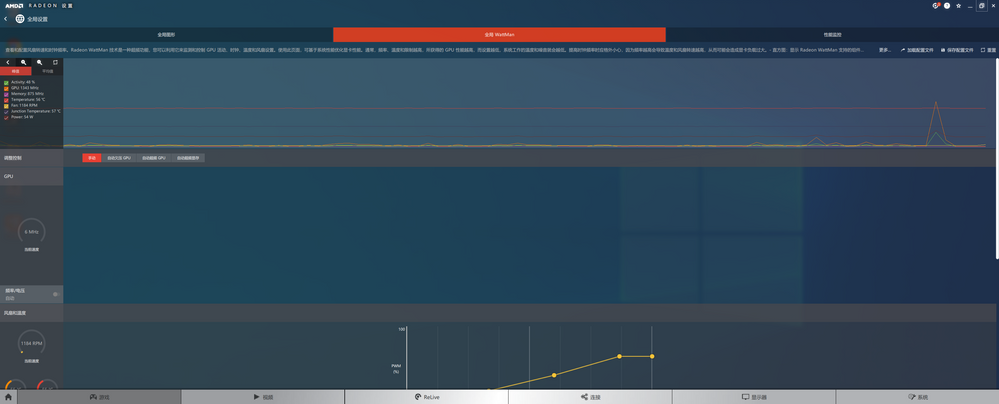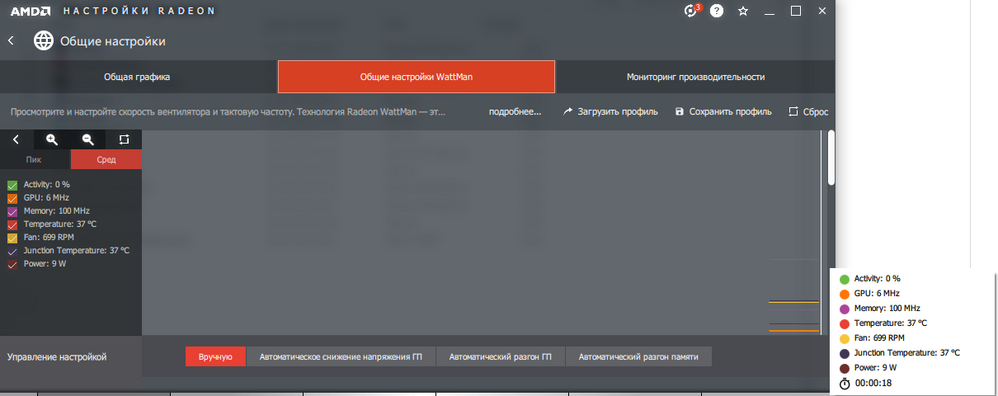Graphics Cards
- AMD Community
- Support Forums
- Graphics Cards
- Re: RX 5700XT Memory clock freeze on 1750
- Subscribe to RSS Feed
- Mark Topic as New
- Mark Topic as Read
- Float this Topic for Current User
- Bookmark
- Subscribe
- Mute
- Printer Friendly Page
- Mark as New
- Bookmark
- Subscribe
- Mute
- Subscribe to RSS Feed
- Permalink
- Report Inappropriate Content
RX 5700XT Memory clock freeze on 1750
- Mark as New
- Bookmark
- Subscribe
- Mute
- Subscribe to RSS Feed
- Permalink
- Report Inappropriate Content
I even try re-image my system, still not working
- Mark as New
- Bookmark
- Subscribe
- Mute
- Subscribe to RSS Feed
- Permalink
- Report Inappropriate Content
how is yours running at 1750 on the memory mine is set stock at 875 and from what ive been seeing and hearing the highest overclock for memory is 900. im pretty sure amd actually put a limiter on the memory so how did you get yours so high?
- Mark as New
- Bookmark
- Subscribe
- Mute
- Subscribe to RSS Feed
- Permalink
- Report Inappropriate Content
i am not meaning the highest value, but from the other guy testing,
This frequent can be drop on idle time, like 204mhz.
875x2 =1750, so that meaning my memory clock running over 1750 all the time even idle. It's should be dynamic change, but freeze on my pc.
I re-image system, change to another mainboard.
so it's abnormal issue, should be related bug or something. the very bad thing for this high clock will cause high temperature. i know there is same issue in history on RX480
below URL show idle running 204
- Mark as New
- Bookmark
- Subscribe
- Mute
- Subscribe to RSS Feed
- Permalink
- Report Inappropriate Content
mine is also at 875 weird clock info
- Mark as New
- Bookmark
- Subscribe
- Mute
- Subscribe to RSS Feed
- Permalink
- Report Inappropriate Content
Endothermic material may help absorbing the heat . If you are interested will offer you a free sample material.
- Mark as New
- Bookmark
- Subscribe
- Mute
- Subscribe to RSS Feed
- Permalink
- Report Inappropriate Content
Guys it appears AMD have released a new driver today (19.7.2)
- Mark as New
- Bookmark
- Subscribe
- Mute
- Subscribe to RSS Feed
- Permalink
- Report Inappropriate Content
already scored the new driver and did a complete uninstall and reinstall and still exactly the same issues as before ![]() im serious bout to just send the card back for a refund this is beyond frustrating at this point. i feel like ive been my head up against the wall non stop since i got my card last friday and i am tired.
im serious bout to just send the card back for a refund this is beyond frustrating at this point. i feel like ive been my head up against the wall non stop since i got my card last friday and i am tired.
- Mark as New
- Bookmark
- Subscribe
- Mute
- Subscribe to RSS Feed
- Permalink
- Report Inappropriate Content
I did DDU old one, and install 19.7.2, still freeze memory clock to 1750.
I have to manual set fan policy, otherwise it will very hot
- Mark as New
- Bookmark
- Subscribe
- Mute
- Subscribe to RSS Feed
- Permalink
- Report Inappropriate Content
Mine hits that much and has frames drops like crazy when turning around in any game. Why does the gpu show as full mhz but the memory only shows 875mhz? I'd think they would adjust it correctly.
- Mark as New
- Bookmark
- Subscribe
- Mute
- Subscribe to RSS Feed
- Permalink
- Report Inappropriate Content
The Endothermic material will cool down the heat without even applying the fans ..
- Mark as New
- Bookmark
- Subscribe
- Mute
- Subscribe to RSS Feed
- Permalink
- Report Inappropriate Content
I have the same problem with a 5700 xt card. Memory is stuck at 875 mhz which leads to high temperatures when idle. Have you managed to solve it somehow or rmd'd your gpu?
- Mark as New
- Bookmark
- Subscribe
- Mute
- Subscribe to RSS Feed
- Permalink
- Report Inappropriate Content
Nope, still have this issue
- Mark as New
- Bookmark
- Subscribe
- Mute
- Subscribe to RSS Feed
- Permalink
- Report Inappropriate Content
If it’s about high temperatures and need cooling..Endothermic sheet is a phase change material Which maybe applied to manage control high temperatures .
- Mark as New
- Bookmark
- Subscribe
- Mute
- Subscribe to RSS Feed
- Permalink
- Report Inappropriate Content
RMA it.
- Mark as New
- Bookmark
- Subscribe
- Mute
- Subscribe to RSS Feed
- Permalink
- Report Inappropriate Content
Mines actually gotten worse since I installed a ryzen 5 3600 upgrading from a r5 1600. Now watyman doesnt show any info dor my card at all its basically just blank. All the boxes are grouped together in the upper left corner with no readings. Theres other guys posting on here with exact same issue too. Not this thread here but on the AMD forums I mean. I don't think it's hardware tho cause it was working with my r5 1600 I just couldn't use watyman for anything without crashes. I could rma my card and even have the shipping slip printed and process started but I'm going to wait a few more days or a week to be sure a driver patch doesn't fix the issue. I got two weeks left to return it for another card. Unfortunately newegg doesn't do cash refund or I would of already sent it back for my money back.
- Mark as New
- Bookmark
- Subscribe
- Mute
- Subscribe to RSS Feed
- Permalink
- Report Inappropriate Content

Unfortunately It's unknown if AMD will ever fix the issue
More about this topic here: https://community.amd.com/thread/241665