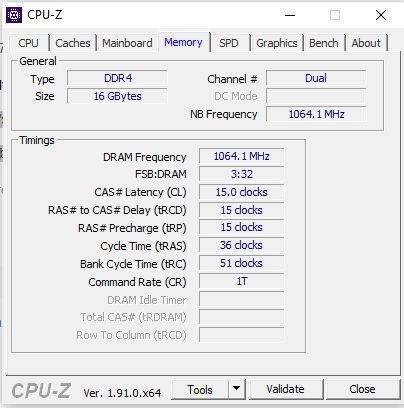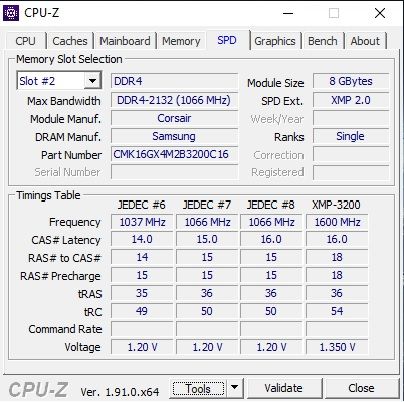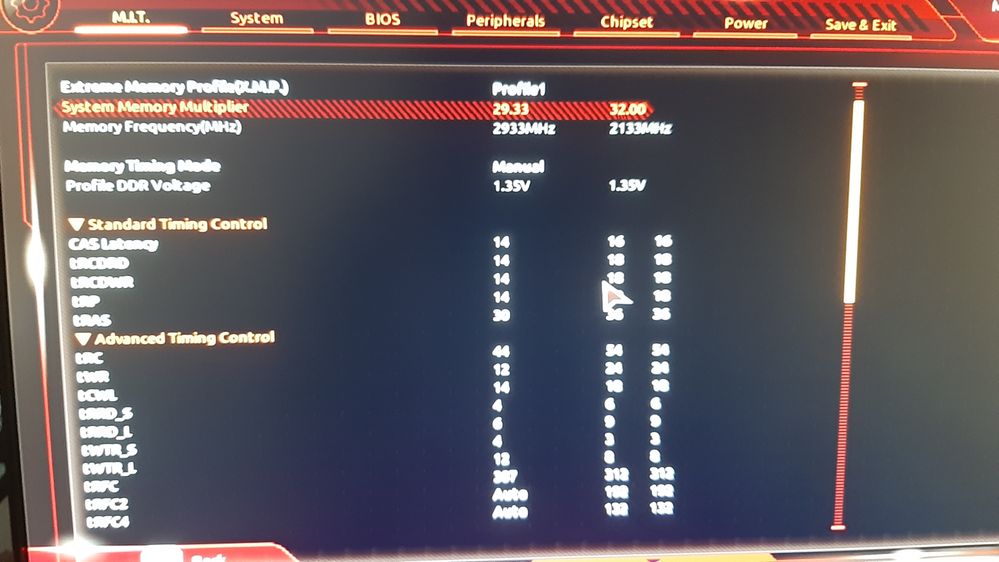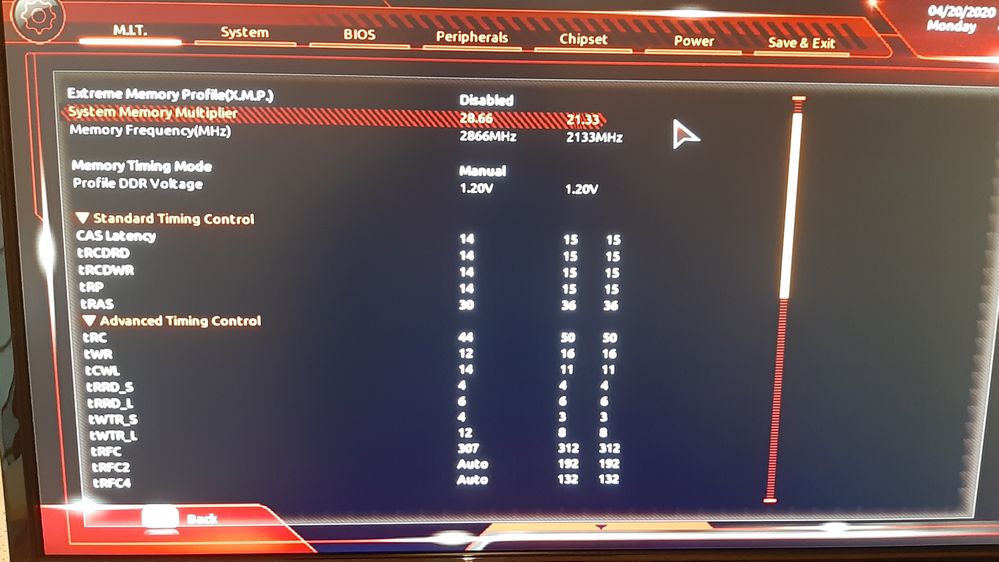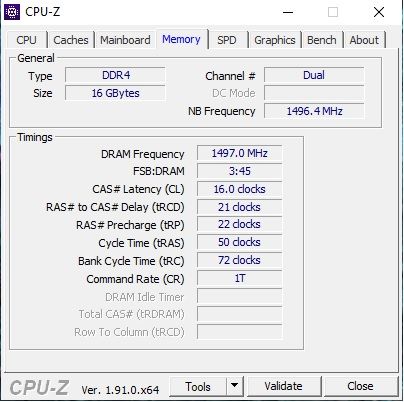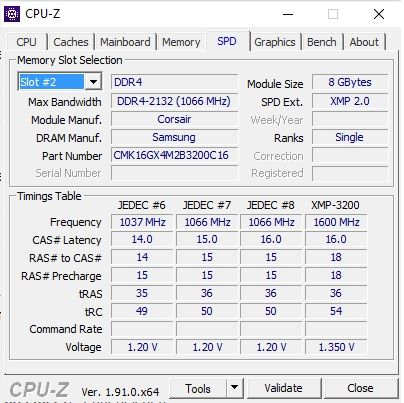Graphics Cards
- AMD Community
- Support Forums
- Graphics Cards
- Re: RX 5700 XT, Small usage problems
- Subscribe to RSS Feed
- Mark Topic as New
- Mark Topic as Read
- Float this Topic for Current User
- Bookmark
- Subscribe
- Mute
- Printer Friendly Page
- Mark as New
- Bookmark
- Subscribe
- Mute
- Subscribe to RSS Feed
- Permalink
- Report Inappropriate Content
RX 5700 XT, Small usage problems
Hi, after 3 months i just found out my rx 5700 xt is downclocking itself and it has small usage in older games like Team Fortress 2, Fallout 76, in gta v it goes down only in night when i am looking in to the city and if i am going to talk about the new games like Red Dead, Call of Duty or Resident Evil 3 its ok i guess, both games are running ok, COD over 130 fps on high/ultra, Red Dead is just Red Dead over 80 fps on my settings and Residen Evil 3 on ultra and over 130 fps.
-Fallout its just mess, usage is around 20 to 40 and fps around 40 to 60 on ultra settings.
-Team Fortress 2, usage around 8 to 18 and fps from 90 to 160
-I tried
DDU
overclocking
Powerlimit
GPU- AMD Radeon RX 5700 XT (sapphire)
CPU- AMD Ryzen 7 1800 XT
Mainboard- ROG Strix B450-F Gaming
Memory- DDR-4, 16GB, 1330MHz
One SSD (for system) and one hard drive (for games)
Power supply- 800W
Monitor- 144hz, DP
Thanks for answers or any advice.
- Mark as New
- Bookmark
- Subscribe
- Mute
- Subscribe to RSS Feed
- Permalink
- Report Inappropriate Content
if it's working don't touch it please. you don't know what you could unleash!
- Mark as New
- Bookmark
- Subscribe
- Mute
- Subscribe to RSS Feed
- Permalink
- Report Inappropriate Content
GTA 5 graph is strange. Its running near 100% then drops. Whats that drop? Alt tab? In game pics are better. Before that it looks good enough. 90-100%.
Looking at fallout, im seeing Full vram usage, and 100W power consumption which is too low. Something is wrong there. Is this fallout 76? AT ultra wide that may be why.
Question about the super wide screen too. is it 3840x1080? On one screen or 4? GPU utilization on older games should be low. Thats fairly normal, but you should see higher tf2 readings.
What is your monitor setup? You should try using another monitor, or lowering the resolution to see if it works better.
CPU may also be the culprit there. Youd have to see what its doing during gameplay.
- Mark as New
- Bookmark
- Subscribe
- Mute
- Subscribe to RSS Feed
- Permalink
- Report Inappropriate Content
I am using two fullhd monitors, one is for games (144hz fullhd) other one is for background stuff (60hz fullhd)
- Mark as New
- Bookmark
- Subscribe
- Mute
- Subscribe to RSS Feed
- Permalink
- Report Inappropriate Content
Do you game with only one of them? Or both of them for a wide screen. Have you tried removing one of the monitors and trying that?
- Mark as New
- Bookmark
- Subscribe
- Mute
- Subscribe to RSS Feed
- Permalink
- Report Inappropriate Content
-The perfomance are same, with one monitor or with two.
-I didnt have any problems when i had my old rx 580 everything was ok, i had same perfomance like everyone had, but after i bought the 5700 xt i have almost the same perfomance i had in some video games on rx 580.
If i am going to change settings to low, the game runs the same as if its on high settings.
-And if am going to look back on your question about the GTA, the drops are literally strange, it drops only like i said, when iam looking in to the city at night from distance.
Lots of people are saying that is problem with amd drivers, because it has some kinda problem with 1080p monitors, but not with 2k monitors.
-Its just fuc*ing sad that graphics card cant even handle some old games or literally goodly optimize games.
After trying to play overwatch with both settings low/ultra, i am having like on spawn and in custom games or around just map over 150 fps to 200fps but when i am in fight it drop under 90 or 70 sometimes.
- Mark as New
- Bookmark
- Subscribe
- Mute
- Subscribe to RSS Feed
- Permalink
- Report Inappropriate Content
So performance is the same, as in frame rate was the same with one aswell as 2?
GTA 5, i get the same effect. Although my frame rate is much higher. That's normal. The reason has to do w/ all the lighting effects. I get almost 30% less Frames when looking at the city at night. OR even looking towards the city from the country.
The fact that you have "almost the same performance" points to a CPU bottleneck. The 5700 xt is a very strong card. HIgher settings should cause the GPU to run at higher % however.
In those screenshots what were your settings at? High? Low?
Whats the CPU look like? Is it running full tilt? Throttling at all?
Goto USERBENCHMARK.com and run a full test and post a link to the results page.
I could help you. I have several games installed similar to you. Is that fallout76? Ill try fallout 76 and see what my GPU looks like.
Have you done a system reset or reinstall of windows? Might be worth a shot aswell.
- Mark as New
- Bookmark
- Subscribe
- Mute
- Subscribe to RSS Feed
- Permalink
- Report Inappropriate Content
In those screenshots, iam using high settings in those games, because of if i am having anything on low i have the same fps if i am running the game high settings, i tried like in gta turn everything to the lowest settings, and still it didnt help, same as with fallout.
https://www.userbenchmark.com/UserRun/26824379
I havent tried reinstall windows, i was thinking about it.
CPU is average at 30% to maybe sometimes 50% when i am playing RedDead and GHz are at 3,60.
- Mark as New
- Bookmark
- Subscribe
- Mute
- Subscribe to RSS Feed
- Permalink
- Report Inappropriate Content
What resolution are you playing your games at?
According to USERBENCHMARK your system is definitely performing below expectations. Start by resetting BIOS back to defaults (CLEAR CMOS AFTER!!). Then check hardware. Pull the graphics card. Change slots if possible or reseat it (make sure its snug in the slot). Make sure the power connections are tight and nothing is lose and that you have the proper connections from the supply to the power ports on the 5700 xt. Change RAM slots if you can. Also check CPU power connections. Change cables on power supply if its modular.
If you haven't done this all ready make sure you reset your graphics drivers to factory defaults aswell.
Your processor looks strange. Says turbo is 3.55, but base is 3.6 GHZ. That's wrong. Turbo should always be higher than base.
In software make sure your CPU Is full throttle at all times. Download CPU-Z and run the benchmark. You should be able to compare it online to other validated machines. You can also use cinebench aswell.
You can also try to DL CPUID HWmonitor or AIDA64 to monitor CPU voltage levels to make sure the power isn't throttling. Voltage levels should be normal. And frequencies shouldn't be throttling at any time.
If you've never done this, you should try stress testing the system w/ PRIME95 to see if the CPU throttles at all. Make sure it draws max power under HW monitor. But be sure to monitor temperatures in case they get too high.
Windows power management. Make sure its not set to any limited state.
- Mark as New
- Bookmark
- Subscribe
- Mute
- Subscribe to RSS Feed
- Permalink
- Report Inappropriate Content
I also just spotted another possible issue. USERBENCH might have been low because you have only 1x16 GB module installed and not 2x8. IE its single channel and not dual channel. Have you always had 1x16 GB stick? How long have you had this video card? Try the previous steps first and see what happens.
- Mark as New
- Bookmark
- Subscribe
- Mute
- Subscribe to RSS Feed
- Permalink
- Report Inappropriate Content
Yes, i have only one stick for long long time.
I have 5700xt like from february.
And i will try the steps you send me, i will 100% try them.
Wish me good luck.
- Mark as New
- Bookmark
- Subscribe
- Mute
- Subscribe to RSS Feed
- Permalink
- Report Inappropriate Content
wait... how reliable is this test?
when i run it, it looks like there is something wrong with my memorie and nothing with my gpu at all??
- Mark as New
- Bookmark
- Subscribe
- Mute
- Subscribe to RSS Feed
- Permalink
- Report Inappropriate Content
Userbenchmark is very reliable at determining if you have system malfunctions or bottlenecks. Its simply performs throughput tests. It is a user based testing system. It tests your rig then compares it to others.
You have 3200s operating at 2133. That's why yours is "low".
Do you have an XMP profile selected in bios?
- Mark as New
- Bookmark
- Subscribe
- Mute
- Subscribe to RSS Feed
- Permalink
- Report Inappropriate Content
yeah, but for some reason it doesn't work on 3000 (that's as high as my motherboard lets me go)
this is odd. when i look at my memorie speed in CPU-Z it's only 1064 mhz.
- Mark as New
- Bookmark
- Subscribe
- Mute
- Subscribe to RSS Feed
- Permalink
- Report Inappropriate Content
Because DDR is double strobbed. 1064 x 2 = 2128, or 2.1 GHZ which is what yours are running at.
- Mark as New
- Bookmark
- Subscribe
- Mute
- Subscribe to RSS Feed
- Permalink
- Report Inappropriate Content
Do you have the XMP profile selected in the BIOS?
Click the SPD tab right next to the memory tab in CPUZ and see what timings are supported.
- Mark as New
- Bookmark
- Subscribe
- Mute
- Subscribe to RSS Feed
- Permalink
- Report Inappropriate Content
- Mark as New
- Bookmark
- Subscribe
- Mute
- Subscribe to RSS Feed
- Permalink
- Report Inappropriate Content
XMP profile is on the right. You need to be sure that is selected in your system BIOS. Have you tried to do that yet?
- Mark as New
- Bookmark
- Subscribe
- Mute
- Subscribe to RSS Feed
- Permalink
- Report Inappropriate Content
yeah i did. i used profile 1 and set it to 30. i'm scared to use 32 because my mobo only goes to 3000mhz for ram.
when i save and exit it won't boot at first so i press the recet button and than it boots. Looks like something is wrong but i don't know what. when i put it on 29.33 than it doesn't boot either.
- Mark as New
- Bookmark
- Subscribe
- Mute
- Subscribe to RSS Feed
- Permalink
- Report Inappropriate Content
Your motherboard supports way higher than 3200. But, you have a ryzen 7, which is pinnacle ridge. That supports (according to AMD), up to 2933. So your system wont do 3200 because of your processor.
From the memory list, there are CORSAIRS, but not 3200s. However, your motherboard should still work w/ those sticks. It should just downclock them to a lower speed.
So whats the other profile? 3000?
Your system should be able to do 2933, or 2666 (im pretty sure). You say it wont boot? How are you setting these clocks? You can't just change the core clock, you have to change more than that. When you change timings, does it change more than just the clock alone? There is cas latency, ras to cas, etc etc. All those timings have to be correct. Voltage has to be right aswell. You'd have to try letting the bios set the timings automatically, not manually. Your motherboard should be able to set it to the next lowest setting.
Its also possible that you have bad memory sticks. Try testing RAM w/ memtester in windows diagnostics.
Try switching memory slots aswell. Make sure you check your manual for the slots. Usually its odds and even slots that have to be paried.
- Mark as New
- Bookmark
- Subscribe
- Mute
- Subscribe to RSS Feed
- Permalink
- Report Inappropriate Content
ok so i went to my bios and set it one tick lower (i believe thats 28,...). It tried to boot 3x but it was in a loop trying to boot and than rebooting and after 3 attempts it finally booted (however my guess it just set the profile back to a default profile)
i've taken a picture of my settings. cpu-z still shows exacly the same things
- Mark as New
- Bookmark
- Subscribe
- Mute
- Subscribe to RSS Feed
- Permalink
- Report Inappropriate Content
ok and when i disable XMP i can still adjust the multiplyer value and it still won't boot properly. i'm doing something wrong aren't i?
- Mark as New
- Bookmark
- Subscribe
- Mute
- Subscribe to RSS Feed
- Permalink
- Report Inappropriate Content
Yeah dont do it manually. It should be automatic. What does the profile ddr voltage look like when you select it? I also still cant see the headings, so im confused asto what im seeing.
- Mark as New
- Bookmark
- Subscribe
- Mute
- Subscribe to RSS Feed
- Permalink
- Report Inappropriate Content
Is profile 1 2933? I cant see the column headers. could you pan up a bit?
Set memory timing mode to automatic. Dont do that manually. Leave it on profile 1 if that is 2933 and try it again. Dont set it manually to one tick lower. Let the bios set the timings automatically.
- Mark as New
- Bookmark
- Subscribe
- Mute
- Subscribe to RSS Feed
- Permalink
- Report Inappropriate Content
hmm i may need to do a reset for that. i think that once you put in some timings that's what it goes for. tomorrow i'll have some time to do that and i'll keep you posted!
thanks for your help for now m8
- Mark as New
- Bookmark
- Subscribe
- Mute
- Subscribe to RSS Feed
- Permalink
- Report Inappropriate Content
Ok ill keep looking for your replies
- Mark as New
- Bookmark
- Subscribe
- Mute
- Subscribe to RSS Feed
- Permalink
- Report Inappropriate Content
haleluja!
it is going up. tough... i see 1497mhz. this still aint 3ghz. but i read you should multiply it with 2? so this is basicly 3ghz?
- Mark as New
- Bookmark
- Subscribe
- Mute
- Subscribe to RSS Feed
- Permalink
- Report Inappropriate Content
Yes. Even though your sticks are 3200. DDR is x2. The data is sent at the top of the clock and at the bottom (rising and falling edges). My RAM is running at 2666. My DRAM frequency when i run CPUZ says 1332.3.
1497x2 = 2994, so you're actually running it at 2993, not 3000. Which will make a negligible difference.
- Mark as New
- Bookmark
- Subscribe
- Mute
- Subscribe to RSS Feed
- Permalink
- Report Inappropriate Content
To verify run task manager. Ctrl alt delete, then hit task manager.
Check performance, RAM, and SPEED should say 3000.
- Mark as New
- Bookmark
- Subscribe
- Mute
- Subscribe to RSS Feed
- Permalink
- Report Inappropriate Content
You can also verify it by checking bios again, and see what the memory is running at currently.
- Mark as New
- Bookmark
- Subscribe
- Mute
- Subscribe to RSS Feed
- Permalink
- Report Inappropriate Content
Out of curiosity, what does the SPD Page say? I would also be interested in seeing another USERBENCHMARK here to see how that effects the processor scores. Can you post another one of those?
- Mark as New
- Bookmark
- Subscribe
- Mute
- Subscribe to RSS Feed
- Permalink
- Report Inappropriate Content
https://www.userbenchmark.com/UserRun/26960480
kinda looks the same to me. and i'm not really sure what to make of the spd page from cpu-z. it still looks the same (but HWinfo validates the memory speed from the memory page wich is 1496.8 mhz)
- Mark as New
- Bookmark
- Subscribe
- Mute
- Subscribe to RSS Feed
- Permalink
- Report Inappropriate Content
Yeah the SPD simply means the DDR4's you have are overclocked 1066's. The userbench is better for RAM. It likely wont effect the others as much as i thought. Most tests are probably isolated and CPU/GPU bound anyways. At least you got a higher clock though.
- Mark as New
- Bookmark
- Subscribe
- Mute
- Subscribe to RSS Feed
- Permalink
- Report Inappropriate Content
Right off the bat w/ this new system, a single memory stick WILL have an FPS effect in SOME games. Though the effect will vary depending on the game. Open world games will typically see greater effect, but again...it will vary. If you can, you should always be getting dual channel memory. Either 2x8 or 2x16 kits.
Without those, lower FPS isn't always abnormal.
- Mark as New
- Bookmark
- Subscribe
- Mute
- Subscribe to RSS Feed
- Permalink
- Report Inappropriate Content
I am playing in 1980x1080
Sou after the things you send me about what should i do, it looks like this....
https://www.userbenchmark.com/UserRun/26976993
But i am still having same issues.
I am having fps drops even in Valorant, after i tried it today i had over 140fps but when looked at certein angle it went to like 80 for no f***ing reason and the usage drops.
I atleast turn ghz on cpu quite up, it still shows the turbo mode weirdly.
And like i said so many times.
I am having fps drops in games that are not using any % of the graphics card, so if i am going to play control, reddead or any game that is using over 90% of my gpu it will run smooth like resident evil 3, i am having on ulltra over 140 fps, but if am running game that has old engine and my gpu is on max 20% to 30% and iam not even having 144fps. I have tried gta sa, and it just doesnt f***ing work i am having like, fps jumping around like i dont even know, it goes from 100 to 130 then to 110 and gpu usage jumping too it goes like 10 to 30 then to 20 and same s**t again and again and again.
- Mark as New
- Bookmark
- Subscribe
- Mute
- Subscribe to RSS Feed
- Permalink
- Report Inappropriate Content
Valorant screenshots.
I have tried something with settings but that still didnt help ..... .
Edit- In normal matches fps are 130 to limited that i set up and that is 150.
- Mark as New
- Bookmark
- Subscribe
- Mute
- Subscribe to RSS Feed
- Permalink
- Report Inappropriate Content
that's pretty useless. as far as i know having more fps than your screen refresh rate (60hz, 120hz or 144hz) is useless. of course in fps games you'll want as much fps as possible while sill maintaining quality as high as possible. more fps means smoother gameplay. Anyway, having a stable fps is way more important than having much fps.
In my case PUBG sometimes has 250fps, and than it drops to 100 when something happens. that's bad because i really feel that. the game gets a lot less responsive. Also, from time to fime, together with those fps drops i get stuttering (i move my mouse but in game it doesn't move. a second later it finally responds and the game executes the input i have made with total disorientation as a consequence...). and the problem is that it's the same with settings on low as settings on ultra...
That's why at the beginning i said: if it works, don't touch it. if you accidentally do something to create this problem you're in a whole different situation. thrust me, a few fps drops are nothing compared to stuttering...
i'm far from a pro so i might miss something, but from my experience i would say that updating drivers and bios would/could improve your system a little bit at the very least.
- Mark as New
- Bookmark
- Subscribe
- Mute
- Subscribe to RSS Feed
- Permalink
- Report Inappropriate Content
I have already tried updating bios, reinstalling drivers for gpu, installing newest chipset drivers, tune amd settings and nothing happend.
Games running poorly, and when i tried watch dogs 2 or ghost recon breakpoint, i had max 50 fps and it drop sometimes to 20.
And even in division 2, i have tried everything and it runs so bad, i can have it on ultra or low and it is just stuck at 50 to 40 fps
- Mark as New
- Bookmark
- Subscribe
- Mute
- Subscribe to RSS Feed
- Permalink
- Report Inappropriate Content
Its not useless to have the highest fps possible even on a low refresh rate. Latency is still better as a result. Its just that screens aren't drawn at all times.
- Mark as New
- Bookmark
- Subscribe
- Mute
- Subscribe to RSS Feed
- Permalink
- Report Inappropriate Content
Hey sorry for hijacking your topic ![]()
those imgur links don't work. if you have a picture just upload it by clicking on the camera at the heading of this screen (where you can edit your text. bold; italic;...)
do you install your games at your seagate or patriot? that HDD i would only use for storage such as music and movies, but definitely not games!
also, try to install the newest chipset drivers from AMD. i did that this week and i do feel like there is improvement. They are fairly new and they messed up the previous drivers but these at least seem stable.
other than that i don't know what could bottleneck your system. it's almost the same as mine.
Things that did improve my system (a little bit):
- update bios to the newest version (big improvement)
- update chipset drivers (small improvement)
- finetune ram (small improvement)
- put games on ssd (no visible improvement, but during heavy load i'm sure it makes a difference)
- do this: OPTIMIZE AMD RADEON SETTINGS ADRENALIN 2020 EDITION FOR BEST GRAPHICS AND PERFORMANCE. - YouTube (biggest improvement)