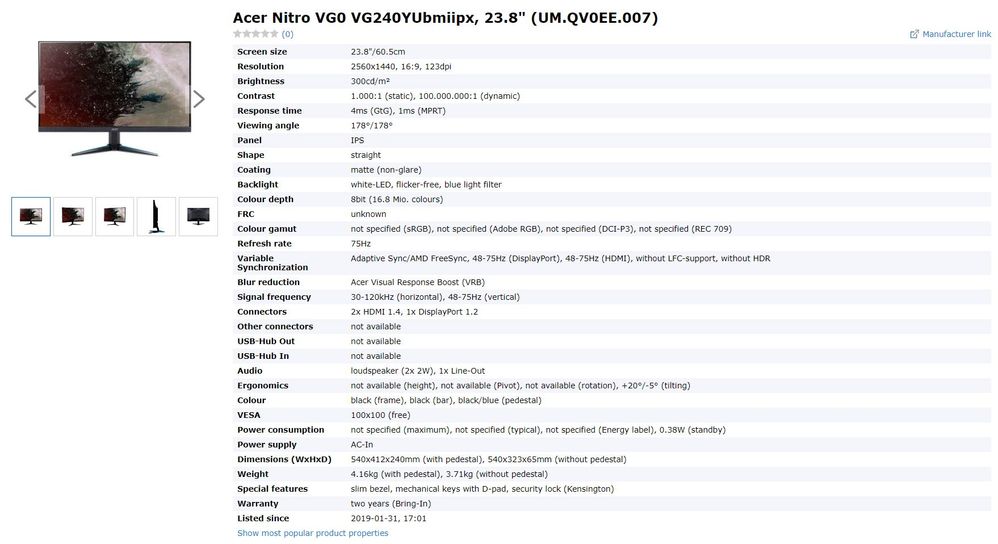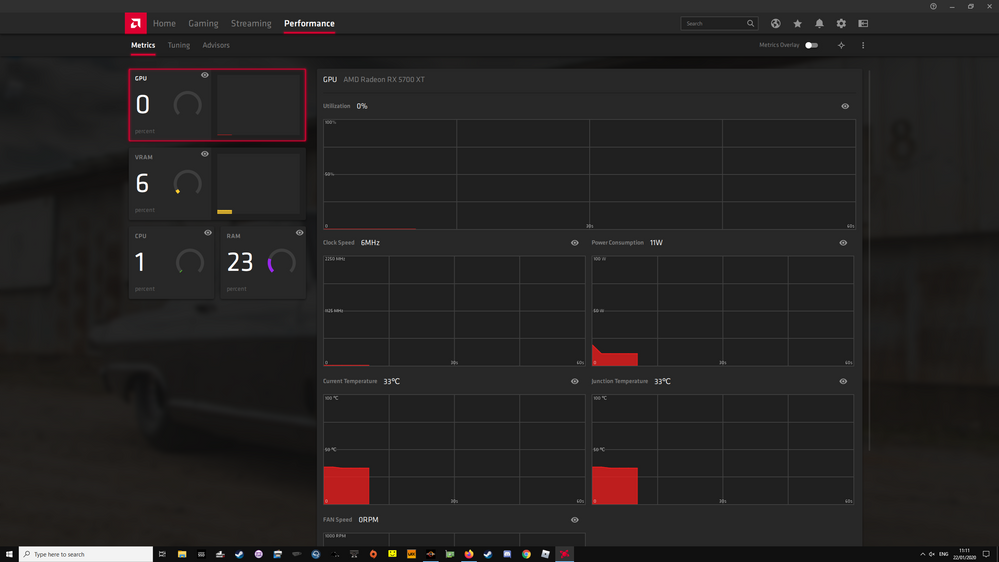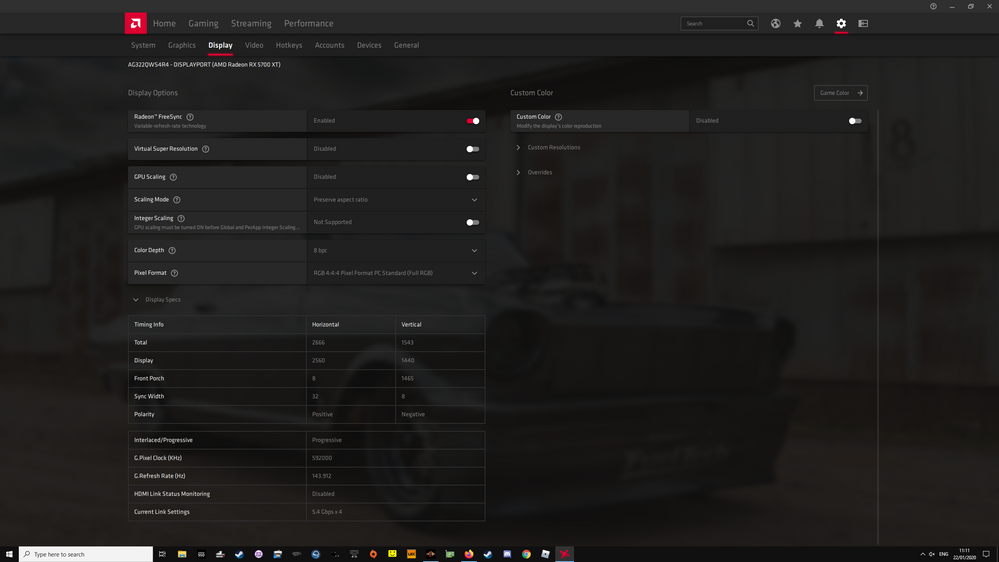Graphics Cards
- AMD Community
- Support Forums
- Graphics Cards
- Re: RX 5700 XT memory clock stuck causing high tem...
- Subscribe to RSS Feed
- Mark Topic as New
- Mark Topic as Read
- Float this Topic for Current User
- Bookmark
- Subscribe
- Mute
- Printer Friendly Page
- Mark as New
- Bookmark
- Subscribe
- Mute
- Subscribe to RSS Feed
- Permalink
- Report Inappropriate Content
RX 5700 XT memory clock stuck causing high temps when idle
3) install the monitor driver from the official site
I reported about the issue directly to AMD but would like to know if anyone with a similar problem has found better solution than turning down native monitor refresh rate.
Solved! Go to Solution.
- Mark as New
- Bookmark
- Subscribe
- Mute
- Subscribe to RSS Feed
- Permalink
- Report Inappropriate Content
I checked with the product team and their feedback is that depending on specific display configurations (resolution and refresh rate combinations) and background tasks, RX 5000 Series GPUs may maintain memory frequency to ensure an optimal user experience. This behavior is expected and does not impact the RX 5000 GPU in any way.
- Mark as New
- Bookmark
- Subscribe
- Mute
- Subscribe to RSS Feed
- Permalink
- Report Inappropriate Content
So what do you say to amdmatt that said in this thread "Driver engineering have looked into this and confirmed that it is expected behaviour for the memory clock of the 5700 XT to run at 875Mhz when using 144HZ refresh rate."
You must be having a bug because your monitor works at 200mhz on 144hz LOL. You must report this bug asap so that they fix it ! *sarcasm intensifies hahaha
- Mark as New
- Bookmark
- Subscribe
- Mute
- Subscribe to RSS Feed
- Permalink
- Report Inappropriate Content
mine is also from 2019 --> Acer Nitro VG0 VG240YUbmiipx
here the specifications if it helps:
- Mark as New
- Bookmark
- Subscribe
- Mute
- Subscribe to RSS Feed
- Permalink
- Report Inappropriate Content
but to let buy everyone a new monitor can't be the solution! ![]()
- Mark as New
- Bookmark
- Subscribe
- Mute
- Subscribe to RSS Feed
- Permalink
- Report Inappropriate Content
I know that, but as you can see there is a problem with the monitor drivers and it shouldn't be like this, you can try to change the monitor settings via CRU
- Mark as New
- Bookmark
- Subscribe
- Mute
- Subscribe to RSS Feed
- Permalink
- Report Inappropriate Content
- Mark as New
- Bookmark
- Subscribe
- Mute
- Subscribe to RSS Feed
- Permalink
- Report Inappropriate Content
Does this problem also occur on nvidia cards? I do not think so
- Mark as New
- Bookmark
- Subscribe
- Mute
- Subscribe to RSS Feed
- Permalink
- Report Inappropriate Content
NVIDIA had such problems two years ago
- Mark as New
- Bookmark
- Subscribe
- Mute
- Subscribe to RSS Feed
- Permalink
- Report Inappropriate Content
Two years ago, some nvidia engineers switched to amd and introduced these "improvements" on radeon cards LOL XD
- Mark as New
- Bookmark
- Subscribe
- Mute
- Subscribe to RSS Feed
- Permalink
- Report Inappropriate Content
- Mark as New
- Bookmark
- Subscribe
- Mute
- Subscribe to RSS Feed
- Permalink
- Report Inappropriate Content
same problem with GIGABYTE RX 5700 XT GAMING OC 8G and aorus fi27q-p 165 Hz monitor. memory clocks are stuck at 875 mhz with native refresh rate, but 144 Hz, 120 Hz, 60 Hz works correct.
- Mark as New
- Bookmark
- Subscribe
- Mute
- Subscribe to RSS Feed
- Permalink
- Report Inappropriate Content
Funny, they say in idle it should be at 875 but it remain stuck at 1750 on on 144Hz. This is really something they need to look into. As it's happening on popular monitors such as the LG UltraGear 27GL850
- Mark as New
- Bookmark
- Subscribe
- Mute
- Subscribe to RSS Feed
- Permalink
- Report Inappropriate Content
Was browsing techpowerup's forum...true story bro.
2018-09-18: W1zz identifies high idle/multi-monitor clocks and hence power draw on RTX 2080/2080 Ti
2018-09-27: NVIDIA issues a driver update that fixes the high idle clocks, but not in multi-monitor
2018-11-08: NVIDIA issues a driver update that fixes the multi-monitor clocks too
NVIDIA: under 2 months to completely fix a high multi-monitor power consumption issue on 2 SKUs.
Meanwhile, in the red camp...
Shortly after the Big Bang: people complain about high idle/multi-monitor power draw with AMD GPUs
After the heat death of the universe: AMD actually acknowledges, but does not fix, the issue. Explanation given is "drivers r hard mkay?"
- Mark as New
- Bookmark
- Subscribe
- Mute
- Subscribe to RSS Feed
- Permalink
- Report Inappropriate Content
I had this same issue as OP.
I managed to solve it here:
https://community.amd.com/thread/248956
- Mark as New
- Bookmark
- Subscribe
- Mute
- Subscribe to RSS Feed
- Permalink
- Report Inappropriate Content
"Blanking: 80" works :)
Can AMD fix this settings with a driver update (without CRU)?
Would be better than Third-party software.
- Mark as New
- Bookmark
- Subscribe
- Mute
- Subscribe to RSS Feed
- Permalink
- Report Inappropriate Content
I think these settings are pretty monitor dependent.
- Mark as New
- Bookmark
- Subscribe
- Mute
- Subscribe to RSS Feed
- Permalink
- Report Inappropriate Content
But Nvidia had the same problem and they could fix it with an update
- Mark as New
- Bookmark
- Subscribe
- Mute
- Subscribe to RSS Feed
- Permalink
- Report Inappropriate Content
Last time someone mentioned nvidia they said they were doing the same thing with multi-monitor setups. Having more than one plugged in ramps up memory to this day.
- Mark as New
- Bookmark
- Subscribe
- Mute
- Subscribe to RSS Feed
- Permalink
- Report Inappropriate Content
Yes they do. On 5700 XT i heard of report of 2x 144 hz being idle.
- Mark as New
- Bookmark
- Subscribe
- Mute
- Subscribe to RSS Feed
- Permalink
- Report Inappropriate Content
I'm going to return this video card. I highly advice anyone who has the chance to do the same.
- Mark as New
- Bookmark
- Subscribe
- Mute
- Subscribe to RSS Feed
- Permalink
- Report Inappropriate Content
You do that. I bet your Nvidia card is going to do the same thing until you change monitor settings.
- Mark as New
- Bookmark
- Subscribe
- Mute
- Subscribe to RSS Feed
- Permalink
- Report Inappropriate Content
Don't turn this thread into a discussion of which company is better, I love AMD, but this card gave me only headaches. You do what you have to do and I'll do the same.
I already tried everything and the only thing that works is CRU. If the problem still exists with Nvidia nothing will change, I will be using CRU like I am now.
Have a good day sir.
- Mark as New
- Bookmark
- Subscribe
- Mute
- Subscribe to RSS Feed
- Permalink
- Report Inappropriate Content
You're trying to do that yourself. You can return the card but every card you try with multi-monitor is going to elevate the memory clocks at certain frequencies unless you alter monitor settings. Your comment was utterly pointless here, and filled with ulterior motive by "suggesting others do the same".
- Mark as New
- Bookmark
- Subscribe
- Mute
- Subscribe to RSS Feed
- Permalink
- Report Inappropriate Content
I don't have a multi-monitor setup and my 5700XT still elevates the memory clocks @75Hz refresh rate in idle.
I haven't noticed similar issue with my previous GPU (RTX 2060 Super).
- Mark as New
- Bookmark
- Subscribe
- Mute
- Subscribe to RSS Feed
- Permalink
- Report Inappropriate Content
144hz single monitor has memory downclocking for me. An earlier post shows that it is very likely the settings that are being set for the specific monitor. Using CRU to change them may help.
- Mark as New
- Bookmark
- Subscribe
- Mute
- Subscribe to RSS Feed
- Permalink
- Report Inappropriate Content
I made a quick video of the temporary fix of this problem
- Mark as New
- Bookmark
- Subscribe
- Mute
- Subscribe to RSS Feed
- Permalink
- Report Inappropriate Content
I have also been having this issue but i'm capped at 200 Mhz with a single 60hz monitor I have changed the Hz and tried overclocking too but it hasn't helped.
- Mark as New
- Bookmark
- Subscribe
- Mute
- Subscribe to RSS Feed
- Permalink
- Report Inappropriate Content
I checked with the product team and their feedback is that depending on specific display configurations (resolution and refresh rate combinations) and background tasks, RX 5000 Series GPUs may maintain memory frequency to ensure an optimal user experience. This behavior is expected and does not impact the RX 5000 GPU in any way.