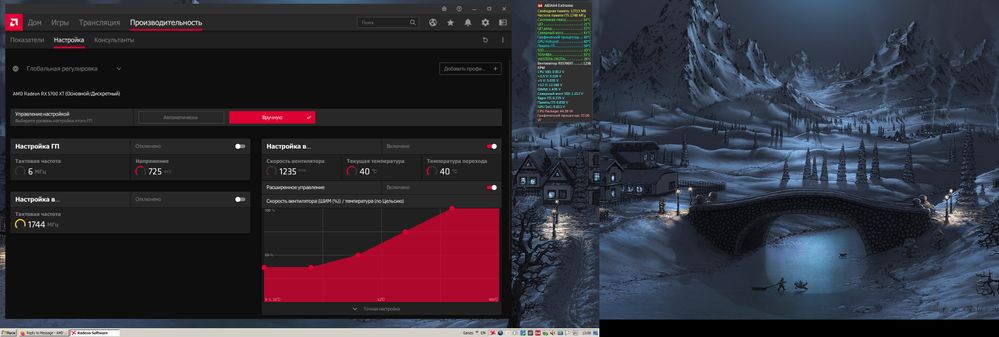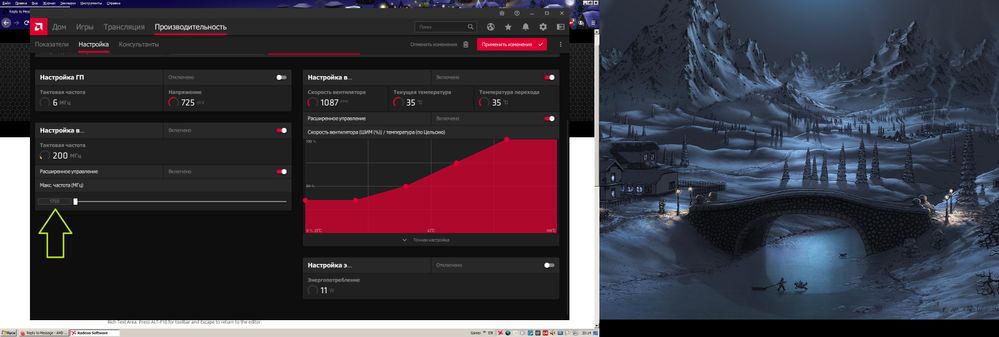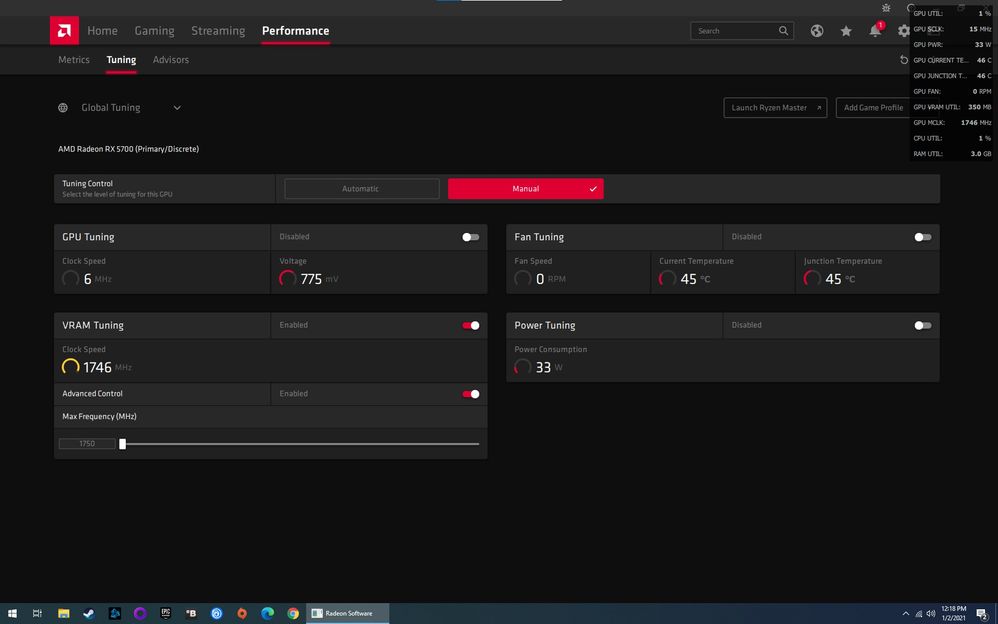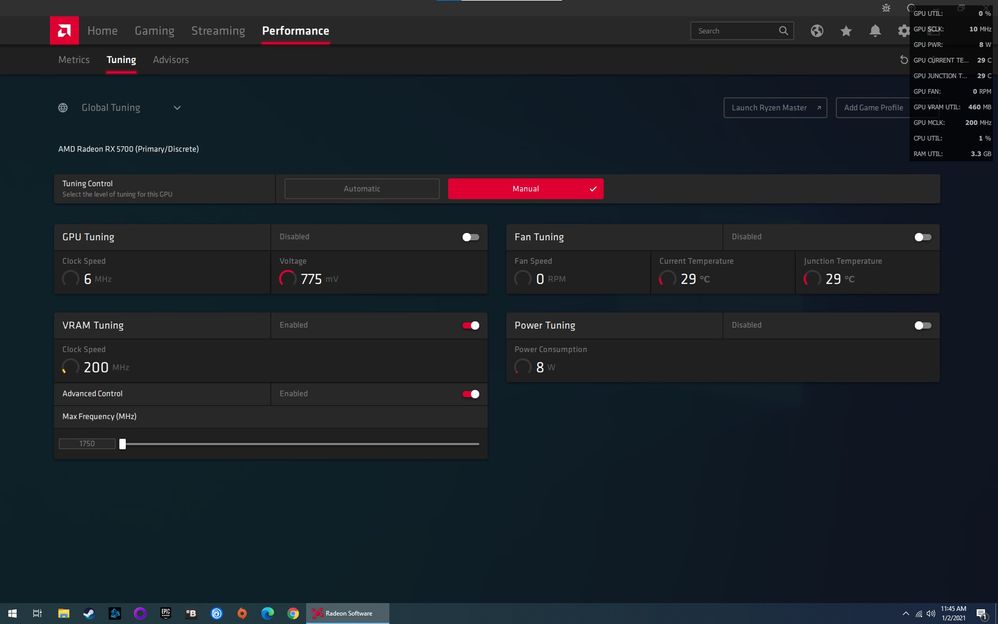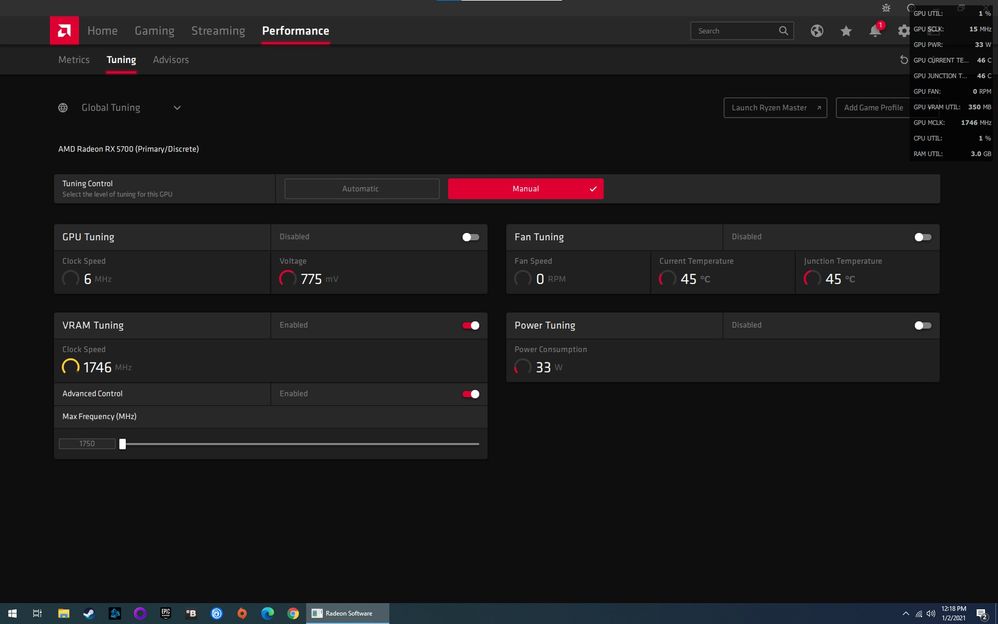Graphics Cards
- AMD Community
- Support Forums
- Graphics Cards
- Re: RX 5700 XT memory clock not decreasing
- Subscribe to RSS Feed
- Mark Topic as New
- Mark Topic as Read
- Float this Topic for Current User
- Bookmark
- Subscribe
- Mute
- Printer Friendly Page
- Mark as New
- Bookmark
- Subscribe
- Mute
- Subscribe to RSS Feed
- Permalink
- Report Inappropriate Content
RX 5700 XT memory clock not decreasing
My RX 5700 XT memory clocks are stuck at ~ 1750 mhz. This only happens when two monitors are connected. Monitors are different - LG 23MP75 and Samsug SyncMaster 940n. If I change the frequency in the monitor settings (either of the two monitors) and return it back, the frequency starts to decrease. But if I start any game - everything repeats. What am I doing wrong?
The memory temperature is reduced by 12 degrees from 50 to 38 °C. Power consumption is also reduced from 32 to 12 watts.
OS - Win 7. Driver version - 20.12.1
Here is what is happening: https://www.youtube.com/watch?v=RJe21xHbUzY
Solved! Go to Solution.
- Mark as New
- Bookmark
- Subscribe
- Mute
- Subscribe to RSS Feed
- Permalink
- Report Inappropriate Content
because powerstates for one monitor are standard - and when you use two monitors and one or two of them are high-refresh-rate than the standard powerstate IS NOT ENOUGH! it then needs to boost the VRAM higher
Laptop: R5 2500U @30W + RX 560X (1400MHz/1500MHz) + 16G DDR4-2400CL16 + 120Hz 3ms FS
- Mark as New
- Bookmark
- Subscribe
- Mute
- Subscribe to RSS Feed
- Permalink
- Report Inappropriate Content
here again:
its a needed FEATURE AND NOT A BUG!
if you are using 2 Monitors - and atleast 1 of them has a high refreshrate than your vRAM needs a higher powerstate to be stable
that is the reason it is downclocking as wished when lowering the refreshrate in most cases (yet not in everycase as FrontPorch and Blanking is also to consider - but this is only a thing if you have a 1ms Monitor)
if you are using ONLY 1 Monitor and your vRAM is not downclocking - even when at 60hz - than you have a special case in which your Monitor is not LCD Standard or LCD Native but more like LCD Reduced - which in some cases can cause that behaviour. but only because your Monitor is forcing your GPU to run in a higher powerstate due to FrontPorch and Blanking for the low response time of your Monitor
you can change this with CRU if you want - BUT I WOULD NOT RECOMMEND THAT in any way: it will increase your Monitors Pixelclock (which can interfere with FreeSync) and maybe damage your monitor OR make your settings unusable or creating artifacts etc
Laptop: R5 2500U @30W + RX 560X (1400MHz/1500MHz) + 16G DDR4-2400CL16 + 120Hz 3ms FS
- Mark as New
- Bookmark
- Subscribe
- Mute
- Subscribe to RSS Feed
- Permalink
- Report Inappropriate Content
this is normal behaviour of nearly all cards since HD7900-Series
i have a RX 580 4G and my vRAM is always at 1750MHz - because i have 2 Monitors (AOC G2460PF + AOC G2460VQ6)
Laptop: R5 2500U @30W + RX 560X (1400MHz/1500MHz) + 16G DDR4-2400CL16 + 120Hz 3ms FS
- Mark as New
- Bookmark
- Subscribe
- Mute
- Subscribe to RSS Feed
- Permalink
- Report Inappropriate Content
Most if not all 5700xt GPU's have a minimum 1750 MHz speed, the cards bios or dual bios, OEM dependent controls the MHz depending on the tasks it is performing. It is normal to throttle down the MHz when not in use to lower the cards temperature.
Adjust your monitors to their highest refresh rate.
Use Adrenaline software to control GPU operating environment/settings.
Use the metric overlay provided in Adrenaline to monitor your current usage while performing tasks.
My card will run as high as 2250 MHz at extreme tasks(gaming) even when using the economical bios.
The extreme bios (OC) option on most cards will not allow the card to throttle down (below the 1750 minimum) as much as the economical bios, you may have you card set to use or execute on the OC'd bios.
Hope this helps, if your still having issues.
- Mark as New
- Bookmark
- Subscribe
- Mute
- Subscribe to RSS Feed
- Permalink
- Report Inappropriate Content
That is not a minimum clock that is the clock. Some 5700 cards have higher “overclocked” vram which is higher then the 1750 clock. Just like cpu base clock speeds can be variable and have been for almost 20 years. I’m not sure why your saying this as it is easily looked up on any site that has a good reputation on tech.
- Mark as New
- Bookmark
- Subscribe
- Mute
- Subscribe to RSS Feed
- Permalink
- Report Inappropriate Content
I'm a lover not a fighter, so what's your point? I haven't seen a 5700xt advertised as being slower than 1750 have you?
- Mark as New
- Bookmark
- Subscribe
- Mute
- Subscribe to RSS Feed
- Permalink
- Report Inappropriate Content
Here is the answer Google provided, not to far off what I said.
AMD has paired 8 GB GDDR6 memory with the Radeon RX 5700 XT, which are connected using a 256-bit memory interface. The GPU is operating at a frequency of 1605 MHz, which can be boosted up to 1905 MHz, memory is running at 1750 MHz (14 Gbps effective).
Have a happy New Year!
- Mark as New
- Bookmark
- Subscribe
- Mute
- Subscribe to RSS Feed
- Permalink
- Report Inappropriate Content
I have the same issue on all the recent driver updates. The issue was introduced on 20.11.2. Run DDU the install the 20.11.1 drivers and it should solve your issue.
- Mark as New
- Bookmark
- Subscribe
- Mute
- Subscribe to RSS Feed
- Permalink
- Report Inappropriate Content
afaik this is NOT a bug ;)
as i said - even with my old HD 7970GHz the ram was at full speed when using 2 monitors
Laptop: R5 2500U @30W + RX 560X (1400MHz/1500MHz) + 16G DDR4-2400CL16 + 120Hz 3ms FS
- Mark as New
- Bookmark
- Subscribe
- Mute
- Subscribe to RSS Feed
- Permalink
- Report Inappropriate Content
It is a bug, GPU clock speeds and VRAM speeds on modern cards very by task. Having them maxed out all the time can cause premature wear and cause stability issues, for example overvolting and undervolting of mining cards. In this case keeping the clock at the constant 1750mhz or higher also causes the VRAM to run very hot. On average people reporting this issue are seeing a 30C temp increase on their VRAM which can cause severe issues on cards that where not designed to run that hot 24/7.
- Mark as New
- Bookmark
- Subscribe
- Mute
- Subscribe to RSS Feed
- Permalink
- Report Inappropriate Content
it is NOT A BUG!
set refreshrate of both monitors to 60hz and unless both are 4k you will see that then it downclocks ram
but with one 144hz highrefreshrate monitor and one atleast 75hz monitor you will need a higher powerstate than 2D state
if i remember correctly my HD7970GHz would clock to 700MHz vRAM - what was still over the 200Mhz in 2D state
Laptop: R5 2500U @30W + RX 560X (1400MHz/1500MHz) + 16G DDR4-2400CL16 + 120Hz 3ms FS
- Mark as New
- Bookmark
- Subscribe
- Mute
- Subscribe to RSS Feed
- Permalink
- Report Inappropriate Content
If this is not a bug, then why does the memory frequency decrease if the monitor refresh rate is changed? I have two different monitors and the frequency decreases if I change the frequency on any of them. But after rebooting or starting the 3D application in fullscreen, everything repeats.
- Mark as New
- Bookmark
- Subscribe
- Mute
- Subscribe to RSS Feed
- Permalink
- Report Inappropriate Content
because powerstates for one monitor are standard - and when you use two monitors and one or two of them are high-refresh-rate than the standard powerstate IS NOT ENOUGH! it then needs to boost the VRAM higher
Laptop: R5 2500U @30W + RX 560X (1400MHz/1500MHz) + 16G DDR4-2400CL16 + 120Hz 3ms FS
- Mark as New
- Bookmark
- Subscribe
- Mute
- Subscribe to RSS Feed
- Permalink
- Report Inappropriate Content
Sure it's a bug with the Blanking time!
Many other have 200Mhz in idle at 144 or 120Hz! (you can read enough threads in german Computerbase forum)
But why I and enough other have 1750Mhz with 75Hz? (only 1 monitor)
74Hz or lower doesnt help. only with 60Hz i get 200Mhz idle.
Here you can see a easy solution with CRU:
But why should the user themselves solve it with 3rd party programs?
I think this is AMD us guilty! (we had very long enough problems with the drivers!)
- Mark as New
- Bookmark
- Subscribe
- Mute
- Subscribe to RSS Feed
- Permalink
- Report Inappropriate Content
yeah - their VRAM clocks down WITH ONE MONITOR! - that is normal behaviour...
but with 2 monitors it wont clock down - that is also normal behaviour...
EDIT: i wouldnt recommend the CRU fix - as pixelclocks on most high-refreshrate panels are pretty maxed out out of the box
Laptop: R5 2500U @30W + RX 560X (1400MHz/1500MHz) + 16G DDR4-2400CL16 + 120Hz 3ms FS
- Mark as New
- Bookmark
- Subscribe
- Mute
- Subscribe to RSS Feed
- Permalink
- Report Inappropriate Content
@benman2785 wrote:yeah - their VRAM clocks down WITH ONE MONITOR! - that is normal behaviour...
but with 2 monitors it wont clock down - that is also normal behaviour...
and this is exactly my (and others) problem!
even with 1 monitor it stays at 1750 Mhz in idle with only 75Hz!
- Mark as New
- Bookmark
- Subscribe
- Mute
- Subscribe to RSS Feed
- Permalink
- Report Inappropriate Content
What is your connection path?
What type splitter are you using? Does your card and splitter meet the requirements to achieve the desired results.
Are you connecting both monitors via different type connections to the GPU? Best monitor to DPI and other monitor via HDMI.
- Mark as New
- Bookmark
- Subscribe
- Mute
- Subscribe to RSS Feed
- Permalink
- Report Inappropriate Content
@sfceric64 wrote:What is your connection path?
What type splitter are you using? Does your card and splitter meet the requirements to achieve the desired results.
Are you connecting both monitors via different type connections to the GPU? Best monitor to DPI and other monitor via HDMI.
The first monitor LG 23MP75 is connected via an HDMI cable. The second monitor Samsung SM940n is connected via a DVI-> HDMI adapter. But this does not change the question why the memory frequency drops after changing the monitor frequency, even using an adapter. I find this strange. Today I connected Samsung S22F350F with a second monitor via an HDMI cable - the same result.
This is what happens with the memory frequency when I run the game in full screen:
https://www.youtube.com/watch?v=1vi7tQtP2z8
And this is windowed mode:
https://www.youtube.com/watch?v=NbI7N5cF_Wg
What's wrong? This happens with any game.
- Mark as New
- Bookmark
- Subscribe
- Mute
- Subscribe to RSS Feed
- Permalink
- Report Inappropriate Content
here again:
its a needed FEATURE AND NOT A BUG!
if you are using 2 Monitors - and atleast 1 of them has a high refreshrate than your vRAM needs a higher powerstate to be stable
that is the reason it is downclocking as wished when lowering the refreshrate in most cases (yet not in everycase as FrontPorch and Blanking is also to consider - but this is only a thing if you have a 1ms Monitor)
if you are using ONLY 1 Monitor and your vRAM is not downclocking - even when at 60hz - than you have a special case in which your Monitor is not LCD Standard or LCD Native but more like LCD Reduced - which in some cases can cause that behaviour. but only because your Monitor is forcing your GPU to run in a higher powerstate due to FrontPorch and Blanking for the low response time of your Monitor
you can change this with CRU if you want - BUT I WOULD NOT RECOMMEND THAT in any way: it will increase your Monitors Pixelclock (which can interfere with FreeSync) and maybe damage your monitor OR make your settings unusable or creating artifacts etc
Laptop: R5 2500U @30W + RX 560X (1400MHz/1500MHz) + 16G DDR4-2400CL16 + 120Hz 3ms FS
- Mark as New
- Bookmark
- Subscribe
- Mute
- Subscribe to RSS Feed
- Permalink
- Report Inappropriate Content
@benman2785 wrote:here again:
its a needed FEATURE AND NOT A BUG!
if you are using 2 Monitors - and atleast 1 of them has a high refreshrate than your vRAM needs a higher powerstate to be stable
that is the reason it is downclocking as wished when lowering the refreshrate in most cases (yet not in everycase as FrontPorch and Blanking is also to consider - but this is only a thing if you have a 1ms Monitor)
if you are using ONLY 1 Monitor and your vRAM is not downclocking - even when at 60hz - than you have a special case in which your Monitor is not LCD Standard or LCD Native but more like LCD Reduced - which in some cases can cause that behaviour. but only because your Monitor is forcing your GPU to run in a higher powerstate due to FrontPorch and Blanking for the low response time of your Monitor
you can change this with CRU if you want - BUT I WOULD NOT RECOMMEND THAT in any way: it will increase your Monitors Pixelclock (which can interfere with FreeSync) and maybe damage your monitor OR make your settings unusable or creating artifacts etc
If this was not a bug, then the values did not change considering the factors that I provided in the video. But they change - it's strange.
- Mark as New
- Bookmark
- Subscribe
- Mute
- Subscribe to RSS Feed
- Permalink
- Report Inappropriate Content
@Aidads
read again what i wrote - i tried to kept the technical stuff as simple as possible ;)
its a needed feature
Laptop: R5 2500U @30W + RX 560X (1400MHz/1500MHz) + 16G DDR4-2400CL16 + 120Hz 3ms FS
- Mark as New
- Bookmark
- Subscribe
- Mute
- Subscribe to RSS Feed
- Permalink
- Report Inappropriate Content
@benman2785
Ok. I will ask a question differently. Why memory frequency is different under the same operating conditions? Both monitors - 60 Hz. According to the logic of work, it should not change under the same circumstances.
- Mark as New
- Bookmark
- Subscribe
- Mute
- Subscribe to RSS Feed
- Permalink
- Report Inappropriate Content
@Aidads
very easy to answer ;)
there are 3 "Standards" for LCD panels
1. "LCD Standard"
2. "LCD native"
3. "LCD reduced"
only 1. and 2. will lower clocks with high refreshrates
"LCD reduced" will sometimes still be able to reduce VRAM clocks - but not always
and now comes a funfact - some panels (like my AOC G2460PF) have even "lower" "Front porch" and "Blanking" settings - this is often necessary for high-refresh-rate panels with low response times - and those "lower" settings will force your GPU to use a higher powerstate for your VRAM clocks ;)
so if you have 2x the same monitor (with the same panel settings) and using only 1 of them (so only one monitor plugged in) via display port you will have the same behaviour of the VRAM clocks
if you use both monitors at the same time - and set them both to 60hz AND their settings as "LCD reduced" are high enough - than your VRAM clocks maybe also reduce their speed to a lower powerstate.
and if you have 2 different Monitors it only needs ONE of them to be "LCD reduced" (or lower "Front porch" and "Blanking") that your GPU will need a higher powerstate
if they are like my "G2460PF" than you could only mod the panel driver with a higher "Blanking" and then your VRAM clocks will lower too. - but this is risky as it can damage your Panel/Monitor
ps good panels have different "Front porch" and "Blanking" settings for each refreshrate - so thats why VRAM clocks lower when setting them to 60hz etc
Laptop: R5 2500U @30W + RX 560X (1400MHz/1500MHz) + 16G DDR4-2400CL16 + 120Hz 3ms FS
- Mark as New
- Bookmark
- Subscribe
- Mute
- Subscribe to RSS Feed
- Permalink
- Report Inappropriate Content
@benman2785
On the first and second screenshots, both monitors work at 60 Hz. All system settings on the first and second screenshots are identical. So why is the frequency different? I have not connected other monitors, I use the same.
- Mark as New
- Bookmark
- Subscribe
- Mute
- Subscribe to RSS Feed
- Permalink
- Report Inappropriate Content
@Aidads
you have Firefox open - does it video or audio or flash playback in one of the tabs?
if not:
different driver version?
sdr/hdr?
is the vram clock dynamic or constantly fixed?
Laptop: R5 2500U @30W + RX 560X (1400MHz/1500MHz) + 16G DDR4-2400CL16 + 120Hz 3ms FS
- Mark as New
- Bookmark
- Subscribe
- Mute
- Subscribe to RSS Feed
- Permalink
- Report Inappropriate Content
- Mark as New
- Bookmark
- Subscribe
- Mute
- Subscribe to RSS Feed
- Permalink
- Report Inappropriate Content
The driver is the same, I have not changed anything. Just started and immediately left the game. Yes, the values are constant and do not change. In firefox only forum and translator are open. closing its result will not change
- Mark as New
- Bookmark
- Subscribe
- Mute
- Subscribe to RSS Feed
- Permalink
- Report Inappropriate Content
mh,
so you boot the system and VRAM is dynamic and stays around 200MHz - but after you launched a game it is 1750MHz and stays there...
this is actually a bug: report this to amd.com/report
Laptop: R5 2500U @30W + RX 560X (1400MHz/1500MHz) + 16G DDR4-2400CL16 + 120Hz 3ms FS
- Mark as New
- Bookmark
- Subscribe
- Mute
- Subscribe to RSS Feed
- Permalink
- Report Inappropriate Content
When I start the system, it can be 200 Hz and 1750 Hz. No constant value.
- Mark as New
- Bookmark
- Subscribe
- Mute
- Subscribe to RSS Feed
- Permalink
- Report Inappropriate Content
please download CRU and show me the settings in "detailed resolution"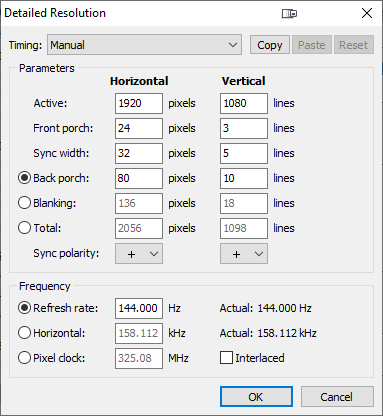
Laptop: R5 2500U @30W + RX 560X (1400MHz/1500MHz) + 16G DDR4-2400CL16 + 120Hz 3ms FS
- Mark as New
- Bookmark
- Subscribe
- Mute
- Subscribe to RSS Feed
- Permalink
- Report Inappropriate Content
@Aidads
fun question: does the game use a different resolution? and is your Monitor capable of 75hz or 120hz or 144hz?
then it could be possible that the driver doesnt revert back to 60Hz on desktop
Laptop: R5 2500U @30W + RX 560X (1400MHz/1500MHz) + 16G DDR4-2400CL16 + 120Hz 3ms FS
- Mark as New
- Bookmark
- Subscribe
- Mute
- Subscribe to RSS Feed
- Permalink
- Report Inappropriate Content
The resolution in the game is the same as on the desktop - 1920x1080. The monitor only supports 58-60 hertz (whatever is in the settings).
- Mark as New
- Bookmark
- Subscribe
- Mute
- Subscribe to RSS Feed
- Permalink
- Report Inappropriate Content
mh, then it is maybe a bug - but i cant reproduce it here ;)
amd.com/report
Laptop: R5 2500U @30W + RX 560X (1400MHz/1500MHz) + 16G DDR4-2400CL16 + 120Hz 3ms FS
- Mark as New
- Bookmark
- Subscribe
- Mute
- Subscribe to RSS Feed
- Permalink
- Report Inappropriate Content
Ill post pictures and metrics later today. Its very easy to reproduce for me and is a known bug in any driver past 20.11.1. If you have a 5700 series card and are experiencing this bug use 20.11.1 or whichever driver corrects this issue.
- Mark as New
- Bookmark
- Subscribe
- Mute
- Subscribe to RSS Feed
- Permalink
- Report Inappropriate Content
Still fighting the issue I see, after looking at your screenshots, have you tried to manually control the GPU? You have control of your GPU fan curve, why not your frequency? There are more advanced controls as well.
I don't understand your language so I brought up my Adrenaline to compare. It is relatively the same at idle. 6mhz, 10mhz, 33mhz varies and 1740 VRAM clock speed. While I am only running a single monitor, I don't feel as though I have any issues and certainly no bugs.
- Mark as New
- Bookmark
- Subscribe
- Mute
- Subscribe to RSS Feed
- Permalink
- Report Inappropriate Content
No, the frequencies are in automatic mode. How can I manually lower them if the minimum memory value is 1750?
- Mark as New
- Bookmark
- Subscribe
- Mute
- Subscribe to RSS Feed
- Permalink
- Report Inappropriate Content
You cant, that is the bug. It should do that on its own. Normally the card will drop the MCLK when its not being used but with the current driver it is locked at a minimum of 1750. Notice my GPU MCLK (upper right)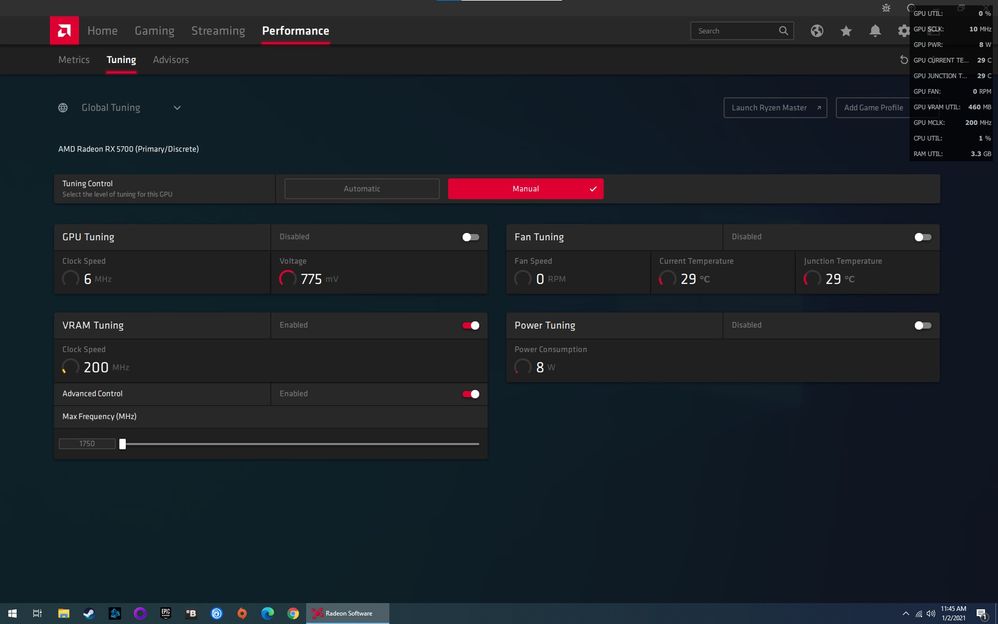
- Mark as New
- Bookmark
- Subscribe
- Mute
- Subscribe to RSS Feed
- Permalink
- Report Inappropriate Content
I sended report about this bug using this "amd.com/report". If they answer me, I will write the answer here.
- Mark as New
- Bookmark
- Subscribe
- Mute
- Subscribe to RSS Feed
- Permalink
- Report Inappropriate Content
I have too. Ive been told by others in different forums that AMD said it was a feature but I have not heard back myself. I updated to 20.12.1 to repeat the bug. Im guessing this is what is happening to your clock speed. Also notice my power consumption is way up from the 20.11.1 from my last picture
- Mark as New
- Bookmark
- Subscribe
- Mute
- Subscribe to RSS Feed
- Permalink
- Report Inappropriate Content
Here are the screen shots side by side so they are easier to reference. Lower memory clocks and power consumption are on 20.11.1 and the Higher are on 20.12.1. My personal verdict is everything after 20.11.1 is broken.
- Mark as New
- Bookmark
- Subscribe
- Mute
- Subscribe to RSS Feed
- Permalink
- Report Inappropriate Content
I installed the driver 20.11.1. Unfortunately, nothing has changed.