After some effort I managed to repair the Blown R9 Fury X Fan Controller.
The GPU is now running fine.
I disassembled the R9 Fury X completely and cleaned the PCB with Isoproyl Alcohol.
I did not touch or replace the thermal paste on the cooler.
I replaced the blown component with a '0' Ohm surface mount resistor rated to blow if the fan windings short out.
I soldered the connection as follows using a battery powered soldeing iron with a very thin tip and some thin strands of AWG wire.
I used a magnifying glass from a "hobby hands" set to solder the smt resistor to the wire strands and then connect the wires onto the Lowest Pad and the red fan lead pin:
Solder Connection:
Lowest "B200" pad ---> '0' ohm surface mount resistor--> Blown "B200" Pad (Red Fan lead pin (Fan "VDD"))
The replacemt surface mount resistor runs horizontally from the lower "B200" pad across to the Red Fan Lead pin on the fan header.
It was to difficult to get a connection to the top Blown "B200" Pad.
I just did the soldering to the surface mount resistor by hand because I was just doing an initial test to see if repair was at all possible.
I will replace with a proper through hole to surface mount pcb to through hole adapter if this GPU lasts for more than a month after repair.
Here is a picture of the Blown Fury X in operation- it is running outside my PC case via PCIe2.0 mining adapter.
I connected a Corsair HD 120 RGB "Pull Fan" driven from my PC Motherboard and controlled by AIsuite3 and Corsair iCUE to the other side of the radiator.

The fan speed control is working on the supplied fan that came with the R9 Fury X. It only runs at 1200 r.p.m and is only rated at 0.1 Amp but I will look for a replacement Fury X Gentle Typhoon 3000 rpm fan in the future which has a rated current of 0.22 amps. The rated current of the HD 120 RGB fan is 0.3A, so I will not drive it from the R9 Fury X just in case i blow the fan controller "fuse".
Here is the Repaired R9 Fury X running Compubench Ocean Surface Simulation.
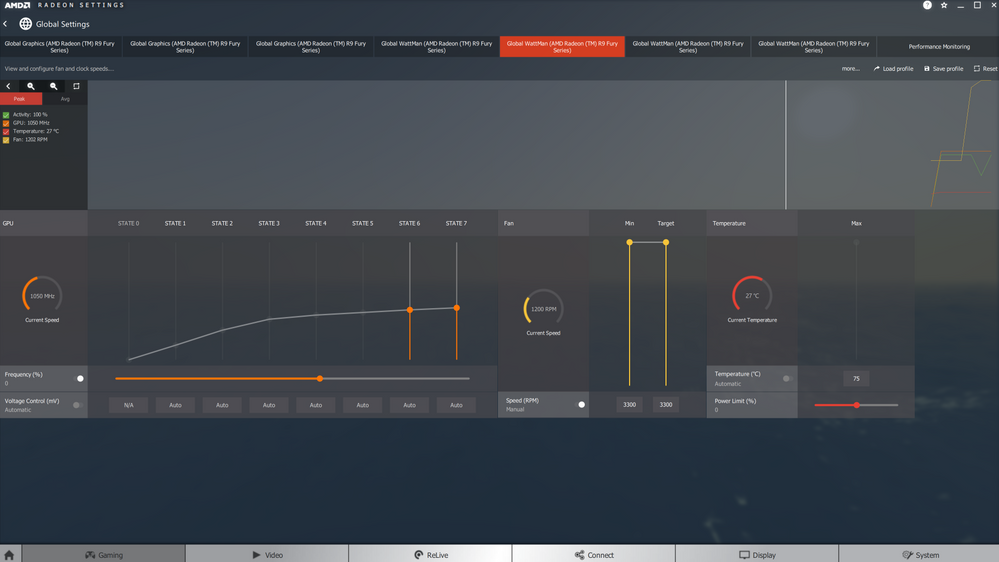
In conclusion GPU "repaired". It will be interesting to see how long it lasts though.
I still need to replace the thermal paste, and run more extensive test on the GPU so I will leave it for now.
Thanks for everyone who helped with suggestions on how to fix it.
Bye.