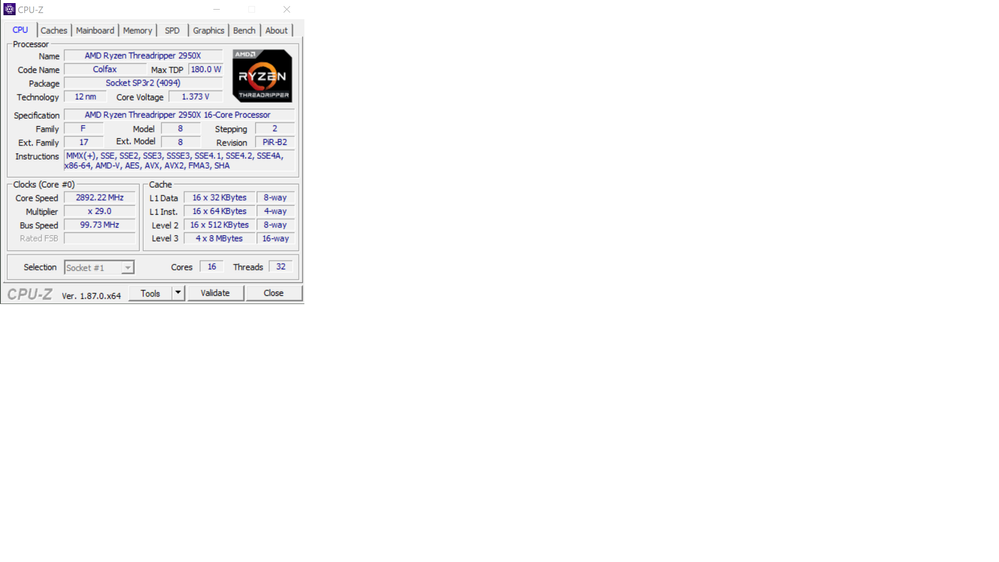Graphics Cards
- AMD Community
- Support Forums
- Graphics Cards
- Radeon VII crashes Win10 when 3x 4K displays attac...
- Subscribe to RSS Feed
- Mark Topic as New
- Mark Topic as Read
- Float this Topic for Current User
- Bookmark
- Subscribe
- Mute
- Printer Friendly Page
- Mark as New
- Bookmark
- Subscribe
- Mute
- Subscribe to RSS Feed
- Permalink
- Report Inappropriate Content
Radeon VII crashes Win10 when 3x 4K displays attached
I picked up a Sapphire AMD Radeon VII today to replace my Radeon Fury. I have 3 LG 4K displays attached to my PC via Display Port, and all three have been working fine with the Fury for months. I'm running Windows 10 Pro 1809 build 17763.253.
My PC is a Ryzen Threadripper 2950X, running stock, on an ASRock X399 Professional MB, with 64GB of RAM @ 2933. It runs incredibly stable. Well, at least it did, until I installed the Radeon VII today.
The first lockup was during the initial drivers install (downloaded the special VII drivers), but after the blue-screen crash I rebooted and re-installed the drivers. I then rebooted again, and within a minute of logging in, the mouse froze, and another blue-screen crash appeared. I took a photo and the error message was "Stop code: VIDEO_TDR_FAILURE, What failed: atikmpag.sys".
So I booted into Win10 safe mode, uninstalled the video card, rebooted in normal mode, ran the driver install but selected to remove the 19.1.1 Adrenalin drivers, then re-installed the VII special drivers.
It seemed like it was running okay, so I went into 3D Mark, and it crashed again before the first benchmark, this time the blue-screen error was "Stop code: THREAD_STUCK_IN_DEVICE_DRIVER".
I rebooted again, and again got another blue-screen (VIDEO_TDR_FAILURE) as soon as I started moving around on the desktop and trying to open the Windows Start Menu. I tried again and again, and the same thing happened each time. I started to notice that the cursor would get slow and jumpy/stutter, then freeze, and then 30-60 seconds later the VIDEO_TDR_FAILURE comes up.
I then booted with only 1 monitor attached, and everything worked perfectly. I was even able to run 3D Mark and get some really nice scores. After nearly an hour of uptime, I plugged in my other 2 monitors for a total of 3 monitors, and within 30 seconds the cursor had frozen, and then the blue-screen.
So I booted with just 2 monitors attached, and everything works fine. I then unplugged one and plugged in the other, wondering if it was a bad Display Port, and 2 monitors work fine regardless of which combo of Display Ports they are attached to.
But as soon as I plug in a 3rd 4K monitor (all Display Port), the system blue-screens within 30 seconds, always with the VIDEO_TDR_FAILURE error message.
The monitors are running 3840x2160, 59.9996Hz, 10-bit.
Hopefully this is just a driver issue and not a hardware issue. What do I need to do next?
Paul
Solved! Go to Solution.
- Mark as New
- Bookmark
- Subscribe
- Mute
- Subscribe to RSS Feed
- Permalink
- Report Inappropriate Content
This issue is now resolved in 19.4.1., appreciate your patience while this was being investigated.
- Mark as New
- Bookmark
- Subscribe
- Mute
- Subscribe to RSS Feed
- Permalink
- Report Inappropriate Content
I saw in another thread someone got in trouble for not sharing enough info, so here is the complete list according to the "Information Required when Posting a Question" post. Please let me know if more info is needed.
Describe your system:
- AMD Graphics Card
- Sapphire AMD Radeon VII
- Desktop or Laptop System
- Custom built desktop in a Silverston FT02B positive pressure case with fans in performance mode
- Operating System
- Windows 10 Pro 1809 build 17763.253 (this was a fresh install of 1809 in late November)
- Driver version installed
- Adrenalin 19.2.1 for Radeon VII
- 3 Display Devices
- LG 27UD68P-B 3840 x 2160 @ 59.996Hz, 10-bit, Freesync Enabled, DP to DP
- LG 27UD68P-B 3840 x 2160 @ 59.996Hz, 10-bit, Freesync Enabled, DP to DP
- LG 27UD68P-B 3840 x 2160 @ 59.996Hz, 10-bit, Freesync Enabled, DP to DP
- Motherboard + Bios Revision
- ASRock X399 Fatal1ty Professional Gaming
- BIOS: P3.3 (AMD AGESA ThreadRipperPI-SP3r2-1.1.0.1)
- CPU/APU
- AMD Ryzen Threadripper 2950X running stock speeds
- Power Supply Unit Make, Model & Wattage
- Seasonic Prime 1000 Titanium SSR-1000TR 1000W 80+ Titanium
- RAM
- Corsair Vengeance LPX 4x16GB 3333MHz (running at 2933MHz) CMK64GX4M4B3333C16
- Mark as New
- Bookmark
- Subscribe
- Mute
- Subscribe to RSS Feed
- Permalink
- Report Inappropriate Content
Thank you, i will pass this information along to driver engineering for investigation.
In the meantime please can you try the following?
1. Please update to the latest motherboard BIOS.
- ASRock X399 Fatal1ty Professional Gaming
2. Please ensure WIndows is fully up to date.
3. Please try running DDU in Safe mode and then a clean install of the latest AMD Chipset and 19.2.1 drivers.
Please let me know if this has any effect on the issue.
- Mark as New
- Bookmark
- Subscribe
- Mute
- Subscribe to RSS Feed
- Permalink
- Report Inappropriate Content
Thank you Matt, I followed your advice.
1. I have updated the BIOS to the latest version, 3.50. The release notes didn't sound promising.
2. I have verified that Windows is fully up to date. There is only one update outstanding, and it is failing to install:
2019-01 Security Update for Adobe Flash Player for Windows 10 Version 1809 for x64-based Systems (KB4480979) - Error 0x800f0900
3. I ran DDU in Safe Mode, and it found and removed drivers for both the Fury and the VII. I then reinstalled the 19.2.1 VII drivers.
All of this had no effect on the issue. I still get VIDEO_TDR_FAILURE blue-screen crashes when just on the desktop. Right after installing the drivers, I was able to run 3D Mark and get through part of a benchmark before getting the THREAD_STUCK_IN_DEVICE_DRIVER blue-screen crash.
All of this is identical to before. The issue is extremely consistent and repeatable - connecting a 3rd 4K display results in a crash typically within just a few minutes.
Ironically, I think the 3D Mark benchmark actually extends uptime since it lowers the resolution and only outputs to a single monitor.
And with just 2 monitors connected, the system is perfectly stable.
Being that the Radeon VII is so new, your engineers probably know exactly what hardware and firmware revisions I have, but just in case:
Graphics Card Manufacturer - Built by AMD
Graphics Chipset - AMD Radeon VII
Device ID - 66AF
Vendor ID - 1002
SubSystem ID - 081E
SubSystem Vendor ID - 1002
Revision ID - C1
Bus Type - PCI Express 3.0
Current Bus Settings - PCI Express 3.0 x16
BIOS Version - 016.004.000.030
BIOS Part Number - 113-D3600200-105
BIOS Date - 2019/01/16 17:56
High Bandwidth Cache Size - 16368 MB
High Bandwidth Cache Type - HBM2
High Bandwidth Cache Clock - 1001 MHz
Core Clock - 1802 MHz
High Bandwidth Cache Bandwidth - 1025 GByte/s
Memory Bit Rate - 2.00 Gbps
2D Driver File Path - /REGISTRY/MACHINE/SYSTEM/CurrentControlSet/Control/Class/{4d36e968-e325-11ce-bfc1-08002be10318}/0000
OpenGL® API Version - 4.6
OpenCL™ API Version - 2.0
Radeon Settings Version - 2019.0205.1725.31366
View Release Notes - https://www.amd.com/en/support/kb/release-notes/rn-rad-win-Adrenalin 19-2-1 for Radeon VII
Driver Packaging Version - 18.50.19.01-190205a1-338992E-RadeonSoftwareAdrenalin2019
Provider - Advanced Micro Devices, Inc.
2D Driver Version - 8.1.1.1634
Direct3D® Version - 9.14.10.01377
OpenGL® Version - 25.20.15000.13547
OpenCL™ Version - 25.20.15019.1002
AMD Audio Driver Version - 10.0.1.7
Vulkan™ Driver Version - 2.0.68
Vulkan™ API Version - 1.1.96
Paul
- Mark as New
- Bookmark
- Subscribe
- Mute
- Subscribe to RSS Feed
- Permalink
- Report Inappropriate Content
Thanks, I'll be sure to pass the details onto engineering.
- Mark as New
- Bookmark
- Subscribe
- Mute
- Subscribe to RSS Feed
- Permalink
- Report Inappropriate Content
Hi Matt,
After you emailed me that engineers replicated the issue, I followed your guidance and reverted back to using my previous video card with my 3 4K monitors while waiting for a driver fix.
Both 19.2.2 and 19.2.3 have been released. I've read the release notes for both of these, and neither seem to indicate that the issue is resolved. Also, neither lists the issue in the 'Known Issues' section.
Can you confirm whether or not this issue has been addressed in either driver release? If it has not been addressed, can you explain why it isn't listed in the Known Issues?
This was an expensive video card that doesn't work for me since I need support for 3x 4K monitors, and I feel like I've been abandoned by AMD support since your guidance to me was to wait and read the driver release notes. I read them and they don't even acknowledge my issue.
Paul
- Mark as New
- Bookmark
- Subscribe
- Mute
- Subscribe to RSS Feed
- Permalink
- Report Inappropriate Content
I have the same issue.
Cannot boot with three UHD Monitors.
always b
lue screen with THREAD_STUCK_IN_DEVICE_DRIVER
I have a Threadripper 2950 and a Asus X399 ROG Gaming MB. All Drivers from MB und Win 10 Pro a up to date.
My Radeon Driver is 19.3.1
My GPU is a MSI Vega 56 Air Boost.
Please Help

Jörg
- Mark as New
- Bookmark
- Subscribe
- Mute
- Subscribe to RSS Feed
- Permalink
- Report Inappropriate Content
- Mark as New
- Bookmark
- Subscribe
- Mute
- Subscribe to RSS Feed
- Permalink
- Report Inappropriate Content
storchy, thanks for posting that you too are having this issue - glad I'm not the only user in the world that has a three UHD monitor setup. I don't know if AMD has reached out to you privately. If they have, perhaps you can share their responses here.
amdmatt began communicating with me via email as we worked through the troubleshooting and AMD reproducing the issue. I have decided that there are a few bits that needed to be made public:
On Tue, Feb 12, 2:52 PM, amdmatt responded to me via email:
We reproduced the issue, apprecaite the report Paul.
I asked if it was fixable, and on Tue, Feb 12, 2:58 PM amdmatt answered:
I can't provide any more details unfortunately, but we are working on it. We will announce it as resolved in the driver release notes as and when it is fixed.
I replied back, asking for a general timeline, and if I should switch back to my previous card (Fury) that worked fine with 3 UHD monitors, and on Wed Feb 13, 3:14 AM amdmatt replied:
Sorry i cannot provide a timeline or regular status updates on the process of debugging the issue. I would switch back to your old card for now until we announce this as resolved in the release notes of a future driver release.
That was the last response I've seen from AMD regarding this issue. Over four weeks later, and the issue hasn't even been mentioned in the driver release notes as a "Known Issue". The latest 19.3.2 drivers have not addressed this issue.
The support, or lack thereof, has left a decidedly bad impression on me. Even this tech support forum feels like a joke - there is no issue/ticket #, case status, or anything that makes this feel like official support from AMD. This feels more like a generic fan page, and that perhaps I've accidentally reported the issue to other users and not AMD corporate.
amdmatt did indicate in multiple emails that engineering was involved, which is my only indication that this is an official support ticket (other than the fact that this forum is on the amd.com domain). Yet even now I can't shake the feeling that my support request is not being addressed.
Since more than 30 days have passed since I purchased the card, I can no longer return it. I wish I had now, as I cannot use it. AMD needs to make me whole: they can provide a driver fix, or a BIOS fix, or a hardware replacement, or a refund of the $750 I spent (with tax) to purchase a clearly defective product.
As a major private shareholder of AMD stock, I certainly hope this post reaches the attention of upper management, and is not simply deleted or ignored. The general unofficial nature of this support forum is unacceptable. Users that report issues need to have a method to track their issues to resolution, view case status, and generally understand that the case is official and being worked upon, or that they will be made whole if the company is unable to resolve the issue. It is inappropriate for customers to have to beg for updates and resolution, and worse to feel abandoned by a company in which they invested.
Paul S.
24,500 x Shares of AMD (makes me a 0.0023% owner of AMD, probably not enough to matter here)
1 x Ryzen Threadripper 2950X
1 x Radeon VII <-- Defective
1 x Ryzen 7 1800X
1 x Radeon R9 Fury
- Mark as New
- Bookmark
- Subscribe
- Mute
- Subscribe to RSS Feed
- Permalink
- Report Inappropriate Content
Hi Pauven,
i heard nothing from AMD.
In former times i always have Intel CPUs combined always with AMD GPUs ( fanboy i do not like Nvidia GPU, that has historical reasons) and i have seen this threadripper.
I thought that will be nice for development Visual Studio 2015/2017 with the Multiprocessor option / MP.
But i need at least three, better four UHD monitors to debug my applications. I am not a gamer i only need the resolution. FPS are not my world. I am very disappointed with my Vega56 GPU. But i know from you that the fury works well. I am thinking about to change the GPU to fury. Definitely the monitor Problem is then solved. Perhaps i get some new problems, i do not know.
It's a pity that AMD does not keep us up to date.
Sorry for my bad english
Bye
Jörg
- Mark as New
- Bookmark
- Subscribe
- Mute
- Subscribe to RSS Feed
- Permalink
- Report Inappropriate Content
Pauven,
please can you tell me what fury card you have ( manufacturer, ...), perhaps i can buy one in germany
Thank you
Jörg
- Mark as New
- Bookmark
- Subscribe
- Mute
- Subscribe to RSS Feed
- Permalink
- Report Inappropriate Content
While the Fury does not crash when connecting three UHD monitors, I do not recommend it. There are quite a few graphical anomalies when resuming from sleep (app windows slow to resume, lethargic response at times), and it seems to me that the Fury is a bit overtaxed by running 3x UHD. Also, window positions seem to move on me every time the displays sleep, though Display Fusion helps with this issue.
I previously ran a 1070 with these same three monitors, and it was a nearly perfect experience - certainly none of the window position anomalies that the Fury experiences. When I built my Threadripper system this past November, my triple fan 1070 was half an inch too long to fit into my new case. I pulled the Fury from another PC just to temporarily finish this build until I upgraded to a new card.
As a significant AMD shareholder, I try to buy AMD when I can to support them, so I jumped at the Radeon VII over the 2080, as like you I am an application developer and also a content creator, not a gamer. Even though the Fury seems challenged by 3 UHD monitors, I was hopeful that the much more powerful VII with 4x the memory wouldn't experience the same issues. Ironically, I have no idea if the VII is any better due to the immediate system crash upon plugging in the third monitor.
- Mark as New
- Bookmark
- Subscribe
- Mute
- Subscribe to RSS Feed
- Permalink
- Report Inappropriate Content
Thanks for the description. Please let me know if you have a solution with an AMD GPU. Nvidia is no alternative for me!
- Mark as New
- Bookmark
- Subscribe
- Mute
- Subscribe to RSS Feed
- Permalink
- Report Inappropriate Content
I'm adding to this with a me too! Driving me absolutely bonkers trying to get this card working. About to throw it out the window and buy something else. Useless. Why release this when its clearly not ready! Drivers are garbage, and crash half the time when installing updates. I'm down to one monitor at the moment, if i try and plug in a second monitor it will crash instantly. Absolutely a driver issue as i'm running this on a dual boot hackintosh and even though it's not working properly on the hackintosh with no acceleration, multiple monitors still work without crashing. But as soon as you boot into windows, this thing crashes hard.
AMD FIX THIS NOW, the last few updates have been game support updates, who cares! fix the card first, then maybe i can use it to play some games. Otherwise it's useless to me.
- Mark as New
- Bookmark
- Subscribe
- Mute
- Subscribe to RSS Feed
- Permalink
- Report Inappropriate Content
I have also confirmed this issue on two seperate Radeon VII video cards with three different platforms (X299, Z390, Z170), all Windows 10 1809. The issue was also replicable on a WX 9100 workstation card.
A workaround I've found is to change the Displayport stream to 1.1 (found in the monitor settings using the buttons on the monitor). Hopefully a future driver update corrects the issue.
- Mark as New
- Bookmark
- Subscribe
- Mute
- Subscribe to RSS Feed
- Permalink
- Report Inappropriate Content
Thank you jraye, I didn't even realize my monitors had this setting. I just tested your proposed workaround, and it appears to be working for me. It has only been a few minutes so I'll have to see how this holds up in the long term, but I have not experienced the immediate crash that I had with the monitors in DP 1.2 mode.
Unfortunately, DP 1.1 only has enough bandwidth for 4K at 30Hz. The drop from 60Hz was immediately noticeable to me. Mouse cursor movements are especially jerky. Watching a HD video on YouTube also seems to have an occasional jerkiness during fast motion that I never noticed before, though I might be mistaken on that one, hard to say. I bought a premium video card for a premium display experience, not a sub-par experience.
I find it very disappointing that the WX 9100 also experiences this issue. That card came out in the Fall of 2017, and I would postulate it is very common to use a high-end workstation card like the WX 9100 with multiple 4K monitors.
I was giving AMD some credit that this was a brand new issue from six weeks ago, and that it takes some time to diagnose the issue, code a fix, and test the update. Now that I know it affects a workstation card that has been on the market for nearly 1.5 years, I have new concerns that the Radeon VII will never work correctly.
Add in the fact that AMD is not even publicly acknowledging this issue or providing any guidance on a resolution, and this paints a very bad picture.
Paul
- Mark as New
- Bookmark
- Subscribe
- Mute
- Subscribe to RSS Feed
- Permalink
- Report Inappropriate Content
I just like to clarify a misconception you have of AMD Forums. This is not an official AMD Support site. Rather a site where AMD Users can get help from other AMD Users. The Moderators are AMD Employees and can and will open a AMD Support ticket if they feel it is important enough but this is more of an exception than the rule.
As you can see, AMD Moderator AMDMATT felt it was important enough to open a AMD Support ticket to engineering concerning your problem.
From reading User's Posts concerning the Radeon VII, it seems like AMD has a lot of work to do to make it more stable with better drivers. Radeon VII is a new card so when it is exposed to hundreds of thousands of different computer setups in its public release, that is when AMD becomes aware of problems that didn't show up in their own computer tests.
But I can sympathize, if I spent over $750.00 on a GPU card and I am unable to use it, I would be highly annoyed. ![]()
- Mark as New
- Bookmark
- Subscribe
- Mute
- Subscribe to RSS Feed
- Permalink
- Report Inappropriate Content
Thank you elstaci, I appreciate your clarification.
I must admit, I'm very confused. How do I go about contacting AMD support directly? When I follow the support links on AMD's website, they lead me here.
Paul
- Mark as New
- Bookmark
- Subscribe
- Mute
- Subscribe to RSS Feed
- Permalink
- Report Inappropriate Content
This is how to contact and open an official AMD Support Ticket: Online Service Request | AMD
- Mark as New
- Bookmark
- Subscribe
- Mute
- Subscribe to RSS Feed
- Permalink
- Report Inappropriate Content
Thank you again @elstaci. I have opened a ticket. I recommend everyone experiencing this same issue to do the same.
I also went back to the Contact Us page to try and figure out where the Online Service Request form was hidden. I finally found it at the very bottom of the Contact Us page, in the Step 2 section. They have really big buttons for all other options, and this little line of text to "Submit Email via E-ticket Form" that is extremely easy to miss.
- Mark as New
- Bookmark
- Subscribe
- Mute
- Subscribe to RSS Feed
- Permalink
- Report Inappropriate Content

- Mark as New
- Bookmark
- Subscribe
- Mute
- Subscribe to RSS Feed
- Permalink
- Report Inappropriate Content
I have opened a ticket. We will see, if anything will happen. I will post it here.
Please let me know if you hear something from AMD.
Thanks a lot
- Mark as New
- Bookmark
- Subscribe
- Mute
- Subscribe to RSS Feed
- Permalink
- Report Inappropriate Content
I got a response:
AMD Tech Support wrote:
I understand that you are experiencing the know issue. We apologies for the inconvenience caused, this issue has been already reported to the concern team and engineering team is looking into the issue, we cannot comment on the exact ETA, but we received an update stating the issue is been under consideration and it is expected to fix in the upcoming drivers. I appreciate your patience.
- Mark as New
- Bookmark
- Subscribe
- Mute
- Subscribe to RSS Feed
- Permalink
- Report Inappropriate Content
I have this tried. If i use three Monitors with DP 1.1 it sometimes works ( Computer boot), If i try 2 DP 1.1 and one HDMI the computer never boots. This sucks!
I think we have no other choice than to change our graphic card vendor in my company. I hate this step, but i see no other way, because no one of AMD has tried to solve the problem. I do not even know they are still working on this issue or whether it's more important to tweak the driver for any game that gets 1% better. I am frustrated.
Jörg
- Mark as New
- Bookmark
- Subscribe
- Mute
- Subscribe to RSS Feed
- Permalink
- Report Inappropriate Content
New drivers just came out, 19.4.1.
Included in the list of fixed issues:
- AMD Radeon VII and Radeon RX Vega Series graphics products may experience system instability, or an intermittent system hang when three or more displays are connected and enabled at the same time.
Also listed in known issues:
- AMD Radeon VII may experience screen flicker in multi display setups on desktop or while applications are running.
Fingers crossed...
Paul
- Mark as New
- Bookmark
- Subscribe
- Mute
- Subscribe to RSS Feed
- Permalink
- Report Inappropriate Content
Early signs are good. I re-enabled DP 1.2 (really enjoying 60Hz again!), and on 19.4.1 I've been up for 10 minutes and no crashes.
I know that doesn't sound very long, but normally it crashes in < 30 seconds, so this is a huge improvement.
- Mark as New
- Bookmark
- Subscribe
- Mute
- Subscribe to RSS Feed
- Permalink
- Report Inappropriate Content
i just installed 19.4.1 and the boot up works.
So i set the 3 Monitors to DP 1.2 4k@60Hz and the computer boot!
I will tell you, if there is a problem. So far i am happy that i don't have to change to GTX1080.
Thanks a lot for your help and engagement.
Jörg
- Mark as New
- Bookmark
- Subscribe
- Mute
- Subscribe to RSS Feed
- Permalink
- Report Inappropriate Content
This issue is now resolved in 19.4.1., appreciate your patience while this was being investigated.
- Mark as New
- Bookmark
- Subscribe
- Mute
- Subscribe to RSS Feed
- Permalink
- Report Inappropriate Content
Thank you Matt, and thank you AMD.
- Mark as New
- Bookmark
- Subscribe
- Mute
- Subscribe to RSS Feed
- Permalink
- Report Inappropriate Content
Hi amdmatt,
I just updated to 19.4.1, I have a similar setup (below) and an odd problem Im hoping you might be able to help me with. After approximately a week, during idle time, my system crashes hard! So hard, my motherboard rgb lights remain on(rest of system is fully off), the system is completely unresponsive even to front panel and back panel IO shield power and reset buttons. My only recourse to get the system up again is to power cycle at the power supply (Ive been doing this over 20 years and never heard anyone face such an issue). As its during idle time I am never here to see if a blue/green screen of death appears/etc. However I have scoured the entirety of the Windows event logger and there is not a single error or warning entry corresponding to the system crash which according to my friends working in windows at MS is really tricky to do.
I dont game and dont push the grfx/overclock etc, I didnt have install problems like others, however this issue has been repeating ever since I got my card. It has to be card/driver related, as it coincided w/ install. However I have been unable to source info on where in AMD/Radeon log files I might be able to look for the culprit. This is where Im hoping you can help point me in the correct path/file for research on this.
Hopefully this update fixes my issue too, I wont know for about 5-15 days. If it doesnt, is there a technical ticket I can place, or providing I cant find anything in the logs, issue a warranty exchange with AMD? Thx
-Bryan
Describe your system:
- AMD Graphics Card
- AMD Radeon VII (Direct from AMD)
- Desktop or Laptop System
- Custom built desktop in a ThermalTake View 71 case w/ 9 140mm fans in push+pull config, Thermaltak 360 AIO cooler on proc
- Operating System
- Windows 10 Pro 1809 build 17763.497 (this was a fresh install of 1809 in late November)
- Driver version installed
- Adrenaline 19.4.1 for Radeon VII (as of tonight, had tried all previous versions, clean installs, downgrades, etc with no correction of error)
- 3 Display Devices
- 3x: LG 27UK650-W 3840 x 2160 @ 60Hz, 10-bit, HDR Enabled, Freesync Enabled, DP to DP
- Motherboard + Bios Revision
- Gigabyte X399 Auros Xtreme
- BIOS: F5G (As of tonight was on F5C, cant find any release notes other than UPDATE AGESA 1.1.0.2)
- CPU/APU
- AMD Ryzen Threadripper 2920X running stock speeds
- Power Supply Unit Make, Model & Wattage
- Thermaltake iRGB Topughpower 1050W 80+ Platinum
- RAM
- Gigabyte Auros RGB X 4x8GB 3200 (loaded xmp profile in bios) P-AR32C16S8K2SU416R