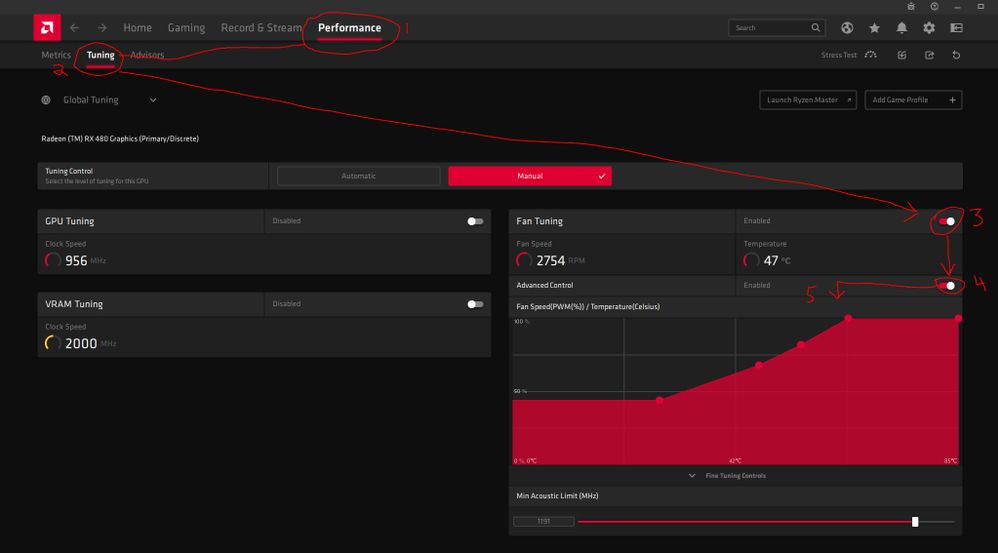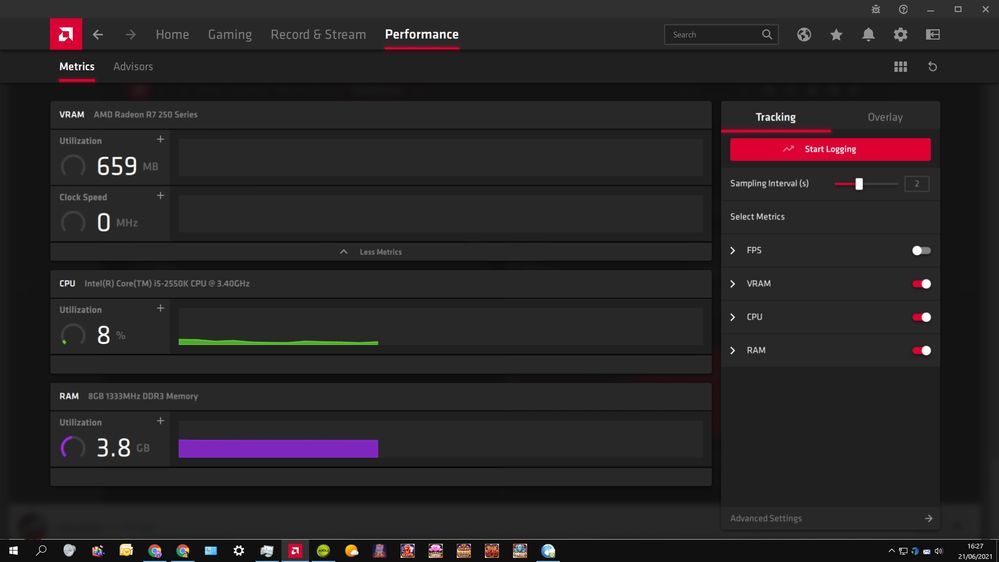Graphics Cards
- AMD Community
- Support Forums
- Graphics Cards
- Radeon Software
- Subscribe to RSS Feed
- Mark Topic as New
- Mark Topic as Read
- Float this Topic for Current User
- Bookmark
- Subscribe
- Mute
- Printer Friendly Page
- Mark as New
- Bookmark
- Subscribe
- Mute
- Subscribe to RSS Feed
- Permalink
- Report Inappropriate Content
Radeon Software
Can't find my degrees and cooling speed anymore in
21.4.1 in setting program. does anyone know where i can find it please
- Mark as New
- Bookmark
- Subscribe
- Mute
- Subscribe to RSS Feed
- Permalink
- Report Inappropriate Content
Are you talking about tuning in the performance tab? It should be there. I've had stuff disappear then return after a reboot which I assume you did. I'd install, reboot, then have to reboot again. When it didn't correct itself I uninstall. I recommend ddu or the amd utility in safe mode.
- Mark as New
- Bookmark
- Subscribe
- Mute
- Subscribe to RSS Feed
- Permalink
- Report Inappropriate Content
I can no longer find the temperature and the speed of the cooling
- Mark as New
- Bookmark
- Subscribe
- Mute
- Subscribe to RSS Feed
- Permalink
- Report Inappropriate Content
does anyone know this please
- Mark as New
- Bookmark
- Subscribe
- Mute
- Subscribe to RSS Feed
- Permalink
- Report Inappropriate Content
1. Click on Performance tab
2. Click Tuning tab
3. Enable Fan Tuning
4. Enable Advanced control
5. Adjust to preferred speeds
- Mark as New
- Bookmark
- Subscribe
- Mute
- Subscribe to RSS Feed
- Permalink
- Report Inappropriate Content
Dear, I don't have this one
- Mark as New
- Bookmark
- Subscribe
- Mute
- Subscribe to RSS Feed
- Permalink
- Report Inappropriate Content
This is from 21.4.1. What version Radeon software are you using? I'd try reinstalling.
- Mark as New
- Bookmark
- Subscribe
- Mute
- Subscribe to RSS Feed
- Permalink
- Report Inappropriate Content
I already did a reinstall but it stays like that, I'm using 21.4.1
- Mark as New
- Bookmark
- Subscribe
- Mute
- Subscribe to RSS Feed
- Permalink
- Report Inappropriate Content
What make/model is your card? You should submit a bug report. You can also give MSI Afterburner a try and see if you can adjust the fans there as it will override the radeon settings. If you try it you will see where the fan setting are and all you have to do is click the person icon directly under it and a box with the fan/temp curve will open.
- Mark as New
- Bookmark
- Subscribe
- Mute
- Subscribe to RSS Feed
- Permalink
- Report Inappropriate Content
AMd radeon R7 250 Series
- Mark as New
- Bookmark
- Subscribe
- Mute
- Subscribe to RSS Feed
- Permalink
- Report Inappropriate Content
Did the fan settings ever work on 21.4.1? Or did this start after upgrading the drivers? Are you on a 64 32 bit windows? 21.4..1 should work. If you're on 64 did you try using the AMD cleanup tool or DDU?
- Mark as New
- Bookmark
- Subscribe
- Mute
- Subscribe to RSS Feed
- Permalink
- Report Inappropriate Content
I have w10 pro 64 bit, never have work on 24.4.1
- Mark as New
- Bookmark
- Subscribe
- Mute
- Subscribe to RSS Feed
- Permalink
- Report Inappropriate Content
I recommend rebooting into safe mode and using DDU to clean all the AMD graphics drivers. Also verify that the fans are spinning.
- Mark as New
- Bookmark
- Subscribe
- Mute
- Subscribe to RSS Feed
- Permalink
- Report Inappropriate Content
my english is not good enough to understand you sorry
- Mark as New
- Bookmark
- Subscribe
- Mute
- Subscribe to RSS Feed
- Permalink
- Report Inappropriate Content
Go here: https://www.amd.com/en/support/kb/faq/gpu-601
If you need translation you can use https://translate.google.com/