Graphics Cards
- AMD Community
- Support Forums
- Graphics Cards
- Radeon RX590 installation issue
- Subscribe to RSS Feed
- Mark Topic as New
- Mark Topic as Read
- Float this Topic for Current User
- Bookmark
- Subscribe
- Mute
- Printer Friendly Page
- Mark as New
- Bookmark
- Subscribe
- Mute
- Subscribe to RSS Feed
- Permalink
- Report Inappropriate Content
Radeon RX590 installation issue
So I bought a new tower recently and wanted to swap over my rx590 to it. I installed it after swapping over the psu from old tower because new tower didn't have enough pcie cables and for some reason this pc wont recognise my gpu. When I boot the pc it will either spin the fans for a moment then they stop or the fans will spin at a very high speed constantly until I force shut down the pc. The pc never boots at all when doing this either, I will always get no signal. I also tried downloading all new amd drivers before installing the gpu and that did not work. Without the gpu installed the pc runs perfectly fine.
ASUS A320M-K motherboard
Coolermaster 500W psu
- Mark as New
- Bookmark
- Subscribe
- Mute
- Subscribe to RSS Feed
- Permalink
- Report Inappropriate Content
Did you change the mobo bios setting to run with the 590, and assume monitor is also connected to the 590 port ?
- Mark as New
- Bookmark
- Subscribe
- Mute
- Subscribe to RSS Feed
- Permalink
- Report Inappropriate Content
no, how would i go about doing that? what setting would i need to change?, yea the monitors were connected to the 590s hdmi ports
- Mark as New
- Bookmark
- Subscribe
- Mute
- Subscribe to RSS Feed
- Permalink
- Report Inappropriate Content
Asus website will have a motherboard manual, info will be in it.
And do the initial setup with only one monitor connected.
- Mark as New
- Bookmark
- Subscribe
- Mute
- Subscribe to RSS Feed
- Permalink
- Report Inappropriate Content
I'm updating my bios to latest version now, manual doesn't say what setting needs changing for it to boot properly
- Mark as New
- Bookmark
- Subscribe
- Mute
- Subscribe to RSS Feed
- Permalink
- Report Inappropriate Content
Bios has an advanced mode, look for settings related to graphics. Something along the lines of initial display first/igpu/pci/peg.
I don't have an asus board, it may be better to ask on asus forum for help on bios setup.
- Mark as New
- Bookmark
- Subscribe
- Mute
- Subscribe to RSS Feed
- Permalink
- Report Inappropriate Content
Hey I don't know where to go for help on this. I have an AMD Radeon RX590. It was working perfectly on my old Asus B85M-E with an Intel i-5 and 32Gig Corsair DDR3 RAM. I upgraded to an MSI Pro Z690-A DDR4 with an i-7 and 32 Gig of Patriot DDR4 RAM.
During the MSI motherboard drivers installation, drivers for the integrated gpu on the i-7 got installed. I can't seem to get rid of them, but I think they're conflicting with my RX590. Now, any YouTube video stutters badly. I can'at watch Netflix, or any streaming videos. I can't use OBS Studio. It's log analyses tells tme I have critical rendering lag of 75% and gpu encoder overload of 38.8%. I get a warning that the integrated gpu is not powerful enough to allow any OBS use. The only thing I figured on trying was deleting the Intel UDH 700 driver. I uninstall it and it keeps coming back on reboot. Even when I remove it, the only thing I see is in the AMD performance that the gpu usage before removing it is 0% and after removing it AMD gpu usage spikes high (until reboot).
Here's what the Windows System Information shows about Conflicts:
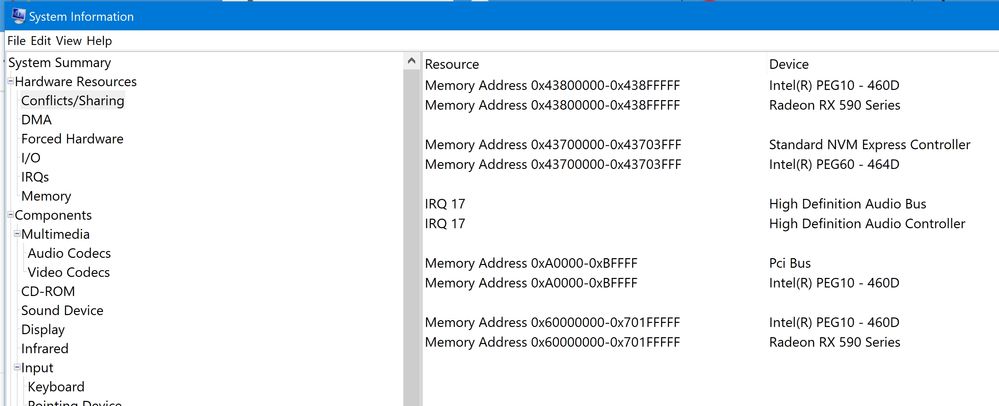
Intel is messing up everything, and it can't possibly handle the gpu workload.
Do you have any idea what I can do? Or, can you point me in the direction for the help I need. Intel has so far been no help. The same with MSI. I just know I have the problem from all the previously working uses I have described above that now no longer work.
