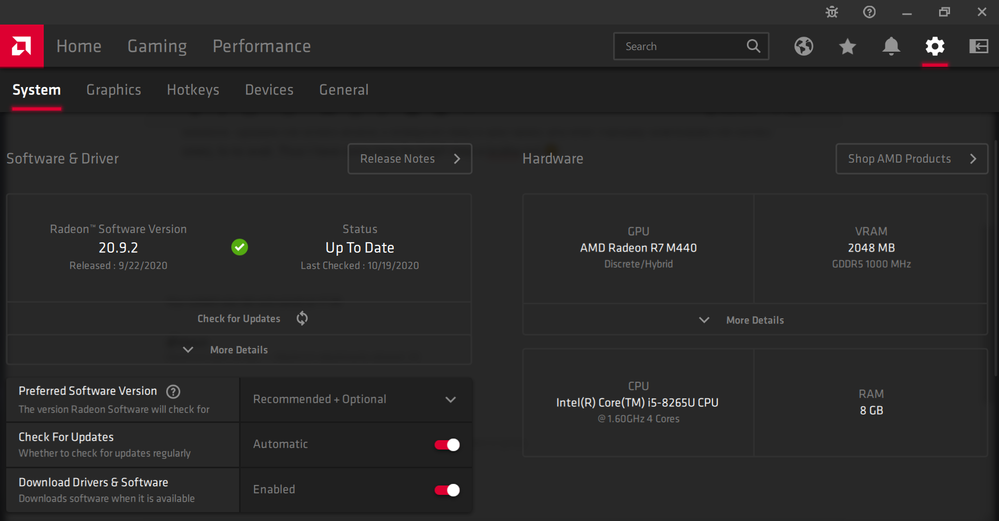Graphics Cards
- AMD Community
- Support Forums
- Graphics Cards
- Radeon R7 M440 issues
- Subscribe to RSS Feed
- Mark Topic as New
- Mark Topic as Read
- Float this Topic for Current User
- Bookmark
- Subscribe
- Mute
- Printer Friendly Page
- Mark as New
- Bookmark
- Subscribe
- Mute
- Subscribe to RSS Feed
- Permalink
- Report Inappropriate Content
Radeon R7 M440 issues
Yo, so I have a laptop with core i5 and intel UHD 620 graphics, as well as a radeon r7m440(which is sometimes detected as a radeon 530 series but whatever). Anyways it worked quite well till around a year ago, with no issues, and I was able to play quite a few games(inclu. ps2 emulation). Since then I pretty much stopped gaming for a year, and around 3-4 months back I faced few issues with OBS, which I solved by disabling the r7 m440, through the device manager. Well fast forward to 2 days ago, I got the urge to play a ps2 game I had previously played (which played at 60 fps or thereabouts before) but now it was barely able to get to 20 fps.I checked out the amd software and even task manager and the r7 m440 was never utilised above 10%. So naturally I got kinda curious and searched around the net for solutions. Updated the drivers around 3 times(from AMD's auto detect and even manually downloaded the correct ones), to no avail. Thus I have come here for help!! Help a brotha out 
- Mark as New
- Bookmark
- Subscribe
- Mute
- Subscribe to RSS Feed
- Permalink
- Report Inappropriate Content
Try using Windows 10 settings to select which GPU in your laptop to optimize for use for specific games or programs.
Windows 10 took the place of AMD Settings for Dual Graphics support. There you can see your R7 M440 GPU card to use for a specific game or program.
Since you have an Intel APU you must have the latest Intel Drivers for your APU Integrated Graphics and CHIPSET. Also make sure you have the latest BIOS update installed for your laptop.
Here is the latest Laptop driver for the R7-M440 GPU: https://www.amd.com/en/support/graphics/amd-radeon-r7-series/amd-radeon-r7-400-series/amd-radeon-r7-...
It is always best to use your laptop's Support drivers rather than AMD generic laptop drivers. Your laptop Support drivers are 100% customized to be compatible with your laptop plus it will always show the correct model of GPU installed. Whereas AMD generic laptop driver will work but not show the exact GPU model you have installed. It will show either the Family or series of the GPU card.
- Mark as New
- Bookmark
- Subscribe
- Mute
- Subscribe to RSS Feed
- Permalink
- Report Inappropriate Content
I've tried all these things with the exception of BIOS update. I'll try that out by tonight. Even if it doesn't work thanks for all the suggestions ![]()
- Mark as New
- Bookmark
- Subscribe
- Mute
- Subscribe to RSS Feed
- Permalink
- Report Inappropriate Content
same prob , did u fix it?
- Mark as New
- Bookmark
- Subscribe
- Mute
- Subscribe to RSS Feed
- Permalink
- Report Inappropriate Content
Win10 now handles the switchable graphics - not the driver as it used to be before
you still need correct powerplan settings
btw - maybe clean your driver with DDU and install the latest manually
Laptop: R5 2500U @30W + RX 560X (1400MHz/1500MHz) + 16G DDR4-2400CL16 + 120Hz 3ms FS