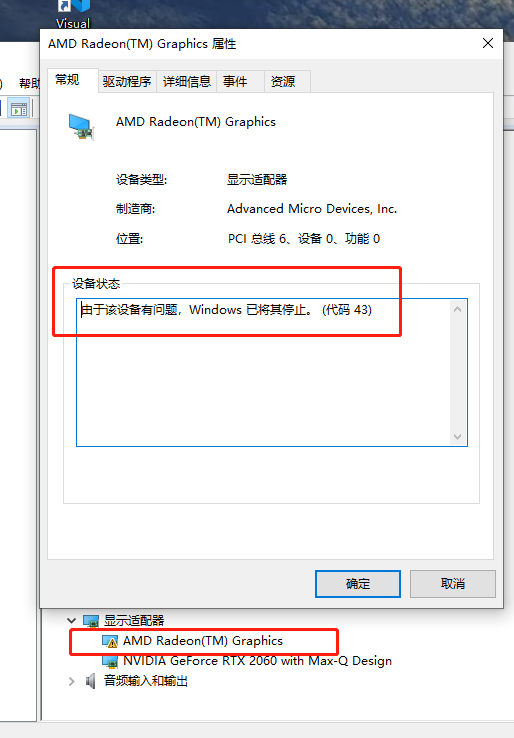Graphics Cards
- AMD Community
- Support Forums
- Graphics Cards
- R9 4900HS radeon graphics doesn't work
- Subscribe to RSS Feed
- Mark Topic as New
- Mark Topic as Read
- Float this Topic for Current User
- Bookmark
- Subscribe
- Mute
- Printer Friendly Page
- Mark as New
- Bookmark
- Subscribe
- Mute
- Subscribe to RSS Feed
- Permalink
- Report Inappropriate Content
R9 4900HS radeon graphics doesn't work
My laptop is rog zephyrus g15, this night its screen shut down, but second screen still work. i check hardware situation, radoen graphics is something wrong, just as below, it said"due to some error, windows had stopped it".forgive my poor english:(
then i think that it would be driver error, so i use amd driver clean tool, in windows safe mode, uninstall radeon driver and reboot, second screen no message output, too, sad! so long push power button, repoweron, push F8, second screen work,and then reinstall radeon driver, restart, push F8, inner screen didn't work, second screen work, check hardware stitustion, radeon graphics show same error massage just like the image before. goto windows "settinf-display", it shows there is only one screen connected, that is, the second screen, is this means that inner screen didn't work?(in other words, radeon graphics didn't work).
so is there any suggetion to figure out what the problam is? or there is onlly one way: send my laptop to asusrepairing?
hope for help, thanks you all, forgive my poor english:(
Solved! Go to Solution.
- Mark as New
- Bookmark
- Subscribe
- Mute
- Subscribe to RSS Feed
- Permalink
- Report Inappropriate Content
Here Microsoft explanation for Device Manager error 43:

Don't know the exact Asus ROG Zephyrus G15 laptop you have but you need to download Asus AMD Chipset that also includes the R9 Graphics driver: https://rog.asus.com/us/laptops/rog-zephyrus/rog-zephyrus-g15-series/helpdesk_download

The above MAY NOT BE YOUR EXACT LAPTOP MODEL so don't download any drivers until you have the correct Laptop download page. The above is just an example only.
Here is AMD Ryzen 9 4900HS driver download from AMD Download page: https://www.amd.com/en/support/apu/amd-ryzen-processors/amd-ryzen-9-mobile-processors-radeon-graphic...
But I highly suggest that you first install Asus AMD Chipset package that includes your processor's Graphic Driver first to see if it works correctly.
Also use DDU (Display Driver Uninstaller) to remove all traces of the currant AMD Driver installed and deleted the AMD Installation folder at C:\AMD if created.
- Mark as New
- Bookmark
- Subscribe
- Mute
- Subscribe to RSS Feed
- Permalink
- Report Inappropriate Content
is there any way to make it sure, hardware error or software error?
- Mark as New
- Bookmark
- Subscribe
- Mute
- Subscribe to RSS Feed
- Permalink
- Report Inappropriate Content
Here Microsoft explanation for Device Manager error 43:

Don't know the exact Asus ROG Zephyrus G15 laptop you have but you need to download Asus AMD Chipset that also includes the R9 Graphics driver: https://rog.asus.com/us/laptops/rog-zephyrus/rog-zephyrus-g15-series/helpdesk_download

The above MAY NOT BE YOUR EXACT LAPTOP MODEL so don't download any drivers until you have the correct Laptop download page. The above is just an example only.
Here is AMD Ryzen 9 4900HS driver download from AMD Download page: https://www.amd.com/en/support/apu/amd-ryzen-processors/amd-ryzen-9-mobile-processors-radeon-graphic...
But I highly suggest that you first install Asus AMD Chipset package that includes your processor's Graphic Driver first to see if it works correctly.
Also use DDU (Display Driver Uninstaller) to remove all traces of the currant AMD Driver installed and deleted the AMD Installation folder at C:\AMD if created.
- Mark as New
- Bookmark
- Subscribe
- Mute
- Subscribe to RSS Feed
- Permalink
- Report Inappropriate Content
thanks for reply, i did sent my laptop to services center, and was told that it was screen brokening down. a new screen was replaced, and everything seems be ok now. anyway, thank you friend!