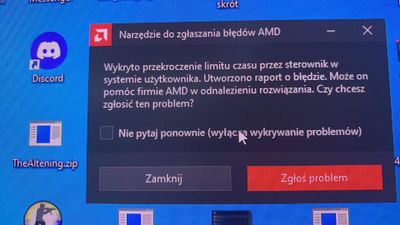Graphics Cards
- AMD Community
- Support Forums
- Graphics Cards
- R9 290 and HD7850 game crashing and timeout error
- Subscribe to RSS Feed
- Mark Topic as New
- Mark Topic as Read
- Float this Topic for Current User
- Bookmark
- Subscribe
- Mute
- Printer Friendly Page
- Mark as New
- Bookmark
- Subscribe
- Mute
- Subscribe to RSS Feed
- Permalink
- Report Inappropriate Content
R9 290 and HD7850 game crashing and timeout error
Hi. When I start any game, no matter how demanding the game is, after few seconds or minutes game crash and shows up driver timeout. I had first HD7850 for 3 years and i didnt have any problems with it. I build up a new pc with new motherboard and installed new drivers and that’s when the problems showed up. Then I bought msi r9 290 and still the same problem as before. Is there any way to solve it? I tried changing drivers version multiple times.
- Mark as New
- Bookmark
- Subscribe
- Mute
- Subscribe to RSS Feed
- Permalink
- Report Inappropriate Content
Does this happen with all games or just a specific game?
Which Windows version do you currently have installed?
Also your R9 is now considered to be legacy with no more AMD Driver updates. The last AMD driver is from 06/21/2021: https://www.amd.com/en/support/graphics/amd-radeon-r9-series/amd-radeon-r9-200-series/amd-radeon-r9-...
Go to these gaming website and see if your Desktop can run any of the games you are trying to play:
https://www.systemrequirementslab.com/cyri
https://www.pcgamebenchmark.com/
https://www.game-debate.com/can-I-run/?EA
Those website will determine if you have the minimum requirements to run any games plus let you know which hardware is the problem or driver.
- Mark as New
- Bookmark
- Subscribe
- Mute
- Subscribe to RSS Feed
- Permalink
- Report Inappropriate Content
All games. I tested battlefield V and csgo and in both of them game crashes. I don’t think that this card won’t run those two games
- Mark as New
- Bookmark
- Subscribe
- Mute
- Subscribe to RSS Feed
- Permalink
- Report Inappropriate Content
Go to those gaming sites and see if what you say is true.
The R9-290 should run many games, granted not in full resolutions or settings. Those links I posted will show you if your PC can run those games and at what settings or resolutions.
- Mark as New
- Bookmark
- Subscribe
- Mute
- Subscribe to RSS Feed
- Permalink
- Report Inappropriate Content
Yeah it runs these games.
- Mark as New
- Bookmark
- Subscribe
- Mute
- Subscribe to RSS Feed
- Permalink
- Report Inappropriate Content
Timeout error is quite common.
Roll the driver back to a much earlier one and make sure to use DDU. What have you tried so far? You should probably set a custom fan curve too for the temps.
- Mark as New
- Bookmark
- Subscribe
- Mute
- Subscribe to RSS Feed
- Permalink
- Report Inappropriate Content
I tried almost all drivers avaible for r9, updating windows and reduced clock settings
- Mark as New
- Bookmark
- Subscribe
- Mute
- Subscribe to RSS Feed
- Permalink
- Report Inappropriate Content
download the free diagnostic program OCCT and run all three Stress tests and see if it passes or not.
Keep an eye on Temperatures and PSU Outputs.
- Mark as New
- Bookmark
- Subscribe
- Mute
- Subscribe to RSS Feed
- Permalink
- Report Inappropriate Content
I will try it tomorrow then
- Mark as New
- Bookmark
- Subscribe
- Mute
- Subscribe to RSS Feed
- Permalink
- Report Inappropriate Content
by any chance is the R9 290 a used MSI GPU Card when you purchased it?
NOTE: The stress test many time helps duplicate issues with hardware in your computer. This might help eliminate hardware (GPU) issues.
Also can you post an image of GPU-Z for your MSI GPU card?
- Mark as New
- Bookmark
- Subscribe
- Mute
- Subscribe to RSS Feed
- Permalink
- Report Inappropriate Content
yeah it is used msi and i checked the gpu-z before but i can show you the screen tomorrow because i dont have any screens from it now
- Mark as New
- Bookmark
- Subscribe
- Mute
- Subscribe to RSS Feed
- Permalink
- Report Inappropriate Content
- Mark as New
- Bookmark
- Subscribe
- Mute
- Subscribe to RSS Feed
- Permalink
- Report Inappropriate Content
Send the Sensors tab
- Mark as New
- Bookmark
- Subscribe
- Mute
- Subscribe to RSS Feed
- Permalink
- Report Inappropriate Content
- Mark as New
- Bookmark
- Subscribe
- Mute
- Subscribe to RSS Feed
- Permalink
- Report Inappropriate Content
Also I saw that when the game crash sometimes it shows up artifacts for a second then there’s black screen for a while and shows the driver timeout error
- Mark as New
- Bookmark
- Subscribe
- Mute
- Subscribe to RSS Feed
- Permalink
- Report Inappropriate Content
Did you try swapping gpu to diffrient motheboard with another CPU etc. to eliminate hardware disfunction?
- Mark as New
- Bookmark
- Subscribe
- Mute
- Subscribe to RSS Feed
- Permalink
- Report Inappropriate Content
No I didn’t
- Mark as New
- Bookmark
- Subscribe
- Mute
- Subscribe to RSS Feed
- Permalink
- Report Inappropriate Content
Your GPU does get very hot (is that 96°C? image to blurry) I would recomend first open your PC case bump up the fans on card to cool it or if you didn't change the thermal paste on gpu die do it but do it properly. Spread the pase to cover whole die not by placing a dot, cross or whatever patern to avoid dry spots where core may overheat and couse trouble, eventualy damage. Also clean your cards radiator. If that still won't help try the card in friend's PC.
BTW what is your power supply model?
- Mark as New
- Bookmark
- Subscribe
- Mute
- Subscribe to RSS Feed
- Permalink
- Report Inappropriate Content
SilentiumPC Supremo M2 550w 80+ gold
- Mark as New
- Bookmark
- Subscribe
- Mute
- Subscribe to RSS Feed
- Permalink
- Report Inappropriate Content
Sorry I didn't find time earlier to reply.
You PSU model seams OK. I can't tell if the particular unit is alright. It's to be checked
My main tought after I read your main post again is that the motherboard is faulty or it has to do with the BIOS settings.
I would like to ask you for your motherboard model so I will try finding it's manul for it and hopefuly there will be BIOS desription so I will chceck it.
- Mark as New
- Bookmark
- Subscribe
- Mute
- Subscribe to RSS Feed
- Permalink
- Report Inappropriate Content
If it's possible I recommend you swapping working devices like: motherboard, psu, cpu, drive and ram or swapping your piece to another system that works by piece to eliminate the faulty element.
You never know if won't check.
That is the thing you can do If setting up BIOS won't help
- Mark as New
- Bookmark
- Subscribe
- Mute
- Subscribe to RSS Feed
- Permalink
- Report Inappropriate Content
Your GPU-Z shows that the AMD Driver is installed correctly and all the correct boxes are check marked at the bottom.
GPU-Z also verifies you have a R9 290 by the specs it is showing which corresponds to TechPowerUp site: https://www.techpowerup.com/gpu-specs/radeon-r9-290.c2397
Also seems to have the latest vBIOS installed.
- Mark as New
- Bookmark
- Subscribe
- Mute
- Subscribe to RSS Feed
- Permalink
- Report Inappropriate Content
Hi @Revik
Be cautious with OCCT, that is not my recommendation and you might overuse your card with current drivers unless you have sufficient cooling. Yes, too high temperatures can cause thermal throttling and system lockup, and in such a case it is important to replace your thermal paste neatly on the GPU.
But, also try testing with Heaven Valley Benchmark or 3DMark for 15min-1Hour and see if it gets to hot and thermal throttles, and in such a case it is good to neatly replace your thermal paste and make sure to have good airflow in your case: bottom and front must intake and top and rear must extract. In addition, try to have at least the same amount of intake as extracting fans, or more intake but not too little intake than extracting. I recommend having side fans on the GPU, or at least having a bottom fan blowing air into the GPU, because only the front intake fans are not enough in pre-2019 cases.
Furthermore, AMD made a MASSIVE let-down on us with the state of their drivers when they dropped support. From my experience, their graphics drivers had an issue with Ryzen motherboards (B450 Tomahawk in my case) for most of the latest drivers this year which causes driver timeout randomly and regularly with Radeon Cards. Therefore, you will have to revert to some much earlier stable driver. You can try the start of this year, so maybe something like 21.1.2 and work up from there.
Kind regards
- Mark as New
- Bookmark
- Subscribe
- Mute
- Subscribe to RSS Feed
- Permalink
- Report Inappropriate Content
Hi @Revik
In addition to my previous comment, your R9 290 are sufficient for running the games you mentioned. It might even run Battlefield V at the High preset. Like I said, it is very likely the graphics driver in this case and I would recommend a much earlier stable driver. (@AMD @Ray_AMD (just tagging you if you can contact someone) Actually needs to attend this issue (which has only now been fixed in 21.10.1 for supported cards) for the cards they abruptly dropped support for, since they have left them in a dangerous/unethical state, since Windows 10 wants to continuously update to the last available driver, but you need to use older drivers for stability on the now unsupported cards).
It also seems as if your card needs better cooling, so I would recommend neatly replacing the thermal paste. Furthermore, inserting a bottom case fan intake, and if you can side panel fans for which blows onto the GPU (I can confirm this cools the GPU down a lot) and it is a stupid design in modern cases to not have the side-fan anymore.
As I have mentioned, please be careful when stress testing Radeon's with OCCT or Furmark, it will stress your card more. AMD drivers & power usage are almost on the edge simply for gaming, from my experience OCCT will push your Radeon card further because it does not have the same workload as most games.
Kind regards
- Mark as New
- Bookmark
- Subscribe
- Mute
- Subscribe to RSS Feed
- Permalink
- Report Inappropriate Content
OCCT GPU Test checks the GPU card's vRAM.
The only time OCCT shouldn't be used is when you have a cheap or low quality PSU and you run the PSU Test. That might damage your poor quality PSU but otherwise OCCT is very safe to use for the CPU and GPU tests.
Besides, if a GPU card is going bad or is defective, any GPU Stress test will cause the GPU card to fail.
- Mark as New
- Bookmark
- Subscribe
- Mute
- Subscribe to RSS Feed
- Permalink
- Report Inappropriate Content
Hi @elstaci
Once gain, I am cautious when using it. I recommend also trying 3DMark or Heaven Valley for safe max load scenarios.
Here is a recent video from a smart- (not only popular- like Hardware Unboxed) reviewer JayzTwoCents who mentioned (@06m40s) how many cards has been taken by Furrmark (OCCT might use something similar to Furrmark) and that Furrmark apparently warns/warned about voiding your warranty as soon as the program is loaded into memory:
Believe me I was a fan of OCCT when I did overclocking on my R9 280 back in the day, but have later on discovered with a new card, the stress it puts on one's card since it maxes out more components on your GPU motherboard, not just the GPU chip itself.
I have a very capable PSU and OCCT makes the graphics card wattage run much higher than it is certified to run at; for example, my RX 480 is rated for 110W; OCCT makes it run at 150W with unstable clockspeeds; whereas max load DX12 games pushes it to 115-120W sometimes. I was also able to confirm it on a GTX 1060 to some extent with OCCT.
Furthermore, I tested this with a 730W PSU which pushes 648W through the 12V rail.
Personally, I recommend average users to first test with Heaven Valey or some of 3DMarks benchmarks.
Kind regards
- Mark as New
- Bookmark
- Subscribe
- Mute
- Subscribe to RSS Feed
- Permalink
- Report Inappropriate Content
I have used OCCT for many years and haven't had any issues to report.
I have a GTX1070 and both FX8350 and Ryzen 3700X with a 8-9 year old Corsair 850 Watt PSU without any issues using OCCT.
OCCT is the only Stress testing software that tests PSUs.
Like I mentioned you can set a Global Temperature which will stop any test once it is reached so it is impossible to overheat (fry) any hardware using OCCT if the Global temperature is set properly.
I found one Tom's Hardware article that mentions that OCCT will damage hardware but that was in 2012 when OCCT was still in its infancy. Now OCCT is recommended by many websites for stress testing hardware.
Here is a 2020 article. as an example only, of the best Stress testing software THAT WON"T HARM YOUR HARDWARE including OCCT:
https://beebom.com/best-tools-stress-test-gpu/
https://www.studytonight.com/post/how-to-check-your-cpu-stress-test
YouTube has many videos saying the opposite of that one YouTube video that you posted:

I inputted is OCCT safe to use and that is a sample of the large amount of Pro OCCT videos that came up.
The only damage OCCT might cause is to a poor quality PSU while using the PSU Stress test. I have a high quality 8-9 y/o 850 watt Corsair PSU and I run OCCT PSU Stress test without any issues. I set my Global Temperature to my processor's Maximum Operating Temperature (95c) to insure it won't overheat both my GPU and CPU during the testing. If the M.O.T. of a GPU card is less than set the Global Temperature to what you know the GPU card won't overheat.
Many Users here have used OCCT here at AMD Forums without problems and have been able to find issues with their PSUs or CPU or GPU and fix their PCs.
- Mark as New
- Bookmark
- Subscribe
- Mute
- Subscribe to RSS Feed
- Permalink
- Report Inappropriate Content
Hi @elstaci
I might have personally offended you, I did not in any way mean to discredit or disrespect you since I know you are doing a lot to help other users.
Furthermore, I understand when you wrote OCCT has a max temperature limit option, but this will not be apparent for all users. Simply pressing the ON button on the GPU tab with this program (which a lot of users will probably do) will put the GPU at possible more risk even though the GPU has built-in safeguards to lock-up at a certain temperature.
Even though the GPU reports an average temperature, this does not show the true picture of the temperature of all the components, which is why you constantly notice the clockspeed jumping around in OCCT due to components possibly overheating, balancing power draw, etc.
The youtube links you have posted does not prove a lot other than you searched OCCT; furthermore, describing OCCT as a utility for testing overheating and stability. What I can guarantee you is that leaving OCCT on long enough will cause almost any Graphics Card to overheat which is not a realistic indication of gaming scenarios; which is why I recommend testing with 3DMark or Heaven Valley for slightly longer and safer stress tests.
You do not have to agree with me, and I simply gave you that video link because it was a quick and recent search (you are allowed to oppose it), I have also tested more than four systems with OCCT and it is my recommendation to the OP to not put his Graphics Card (not talking about the PSU, CPU, Motherboard) at risk by stress testing with OCCT too long. Because, you need more than efficient cooling to be confident with an OCCT test, things like fans blowing directly on the GPU or aftermarket cooling such as liquid cooling, etc.
EDIT: with regards to your claim that there should supposedly be hundreds of users raising their concerns about OCCT for my point to be valid; most users don't even now what OCCT or any other stress testing software is; wether it is safe to use or not; or when to stop the test before it damages their hardware; etc. Which is why I linked that video from a trustworthy tech youtuber. Furthermore, I have experienced this issue on the more recent versions of OCCT. In addition, I have experienced many hard-lock-ups from my PC before OCCT was able to stop itself.
Kind regards
- Mark as New
- Bookmark
- Subscribe
- Mute
- Subscribe to RSS Feed
- Permalink
- Report Inappropriate Content
The point is all you have to do is mention whatever program you feel personally that you would rather use and let the User decide.
Anyone can come up with many examples of Pro and Con concerning anything. So it all boils down to someone's own personal preferences or opinion.
I just sent the developer of OCCT an email about your comments about OCCT. Hopefully he will answer this thread and explain about OCCT in greater technical detail.
One YouTube video is not solid evidence.
- Mark as New
- Bookmark
- Subscribe
- Mute
- Subscribe to RSS Feed
- Permalink
- Report Inappropriate Content
OCCT Developer did answer but seems like AMD Moderators blocked the reply.
It was a solid answer replying to all the misinformation about OCCT and even mentioned that the Author of that YouTube uses OCCT.
He said that OCCT is not based on Furmark and that AMD itself uses OCCT to test their hardware.
- Mark as New
- Bookmark
- Subscribe
- Mute
- Subscribe to RSS Feed
- Permalink
- Report Inappropriate Content
Hi @elstaci
Well I am very sorry that I said you gave bad advice and I did not mean to direct it towards you personally, I simply meant to say that recommending OCCT to general users is not good advice in my opinion (I was not stating that you are giving bad advice, I think you gave good advice in a sense that one should put load/stress on the card to see what happens with its' temperature).
In contradiction, I recommend being cautious in concluding with OCCT since it draws much more power and heat than what the card is rated to do in general circumstances.
I meant to give a quick video, I do not have time to search around for heaps of evidence. I already spent a lot of time raising my concerns, I simply wanted to let my personal experience to be known to the OP that he might very likely put his card at further stress with OCCT.
Kind regards
EDIT: @elstaci I am editing my response to your last comment, in this comment since I am being timed out:
@elstaciit's not misinformation, it is personal experience from using the program.
I accept that I might have been misinformed of OCCT using furrmark, and I sincerely apologize if that is not the case, but it might be very similar or be integrating features of it through an API.
Kind regards
- Mark as New
- Bookmark
- Subscribe
- Mute
- Subscribe to RSS Feed
- Permalink
- Report Inappropriate Content
Thanks for the clarification.
Sorry, I didn't mean to get riled up on your reply. I know that you, yourself give out good information that is helpful. Plus you show that you are respectful of other Users opinions by your last reply.
Enough said about OCCT which is probably just confusing the OP anyways.
Take care.
- Mark as New
- Bookmark
- Subscribe
- Mute
- Subscribe to RSS Feed
- Permalink
- Report Inappropriate Content
@elstacithank you.
Once again, I apologize to you and to the developer of OCCT to not mean any disrespect towards it, I think it is a great program, but I personally feel unsafe of using it.
Furthermore, I will try to go and edit some of my comments, and remove the "bad advice" parts, since that is not how I meant it.
Kind regards
- Mark as New
- Bookmark
- Subscribe
- Mute
- Subscribe to RSS Feed
- Permalink
- Report Inappropriate Content
In the old AMD Forum Format I was able to delete all replies to one certain reply in a thread. Now that feature has been eliminated. Otherwise I would delete all my answers concerning OCCT to you.
I will try and edit all my replies to you also.
NOTE: Once you remove the "bad advice" part of your answers I will edit my post. Users are able to edit their reply within 24 hours I believe now.
- Mark as New
- Bookmark
- Subscribe
- Mute
- Subscribe to RSS Feed
- Permalink
- Report Inappropriate Content
I frankly don't know why my answer was moderated
I'm glad you had enough time to both read it, and happy I could shed some light on all of this
- Mark as New
- Bookmark
- Subscribe
- Mute
- Subscribe to RSS Feed
- Permalink
- Report Inappropriate Content
You can send a PM to the Moderators and see if they will explain the reason why it was moderated.
Sometimes, I believe, due to AMD corporation rules Moderators can't comment on why some replies were removed.
One of the Moderator is Ray_AMD.
- Mark as New
- Bookmark
- Subscribe
- Mute
- Subscribe to RSS Feed
- Permalink
- Report Inappropriate Content
I removed all the "bad advice" parts I could find and tried to change some parts to make all my comments less offensive and more towards my recommendations.
@tetedeienchI did not see your comment, but I guess it might be better this way, since I did not mean any disrespect and simply was describing my personal experience with OCCT.
You can try posting your comment again, it is sometimes automatically blocked when trying to post it too much or refreshing the page.
Kind regards
- Mark as New
- Bookmark
- Subscribe
- Mute
- Subscribe to RSS Feed
- Permalink
- Report Inappropriate Content
- Mark as New
- Bookmark
- Subscribe
- Mute
- Subscribe to RSS Feed
- Permalink
- Report Inappropriate Content
@Revik
There has been some off topic going on if you want to look up the advice go to the top of 3rd page.
- Mark as New
- Bookmark
- Subscribe
- Mute
- Subscribe to RSS Feed
- Permalink
- Report Inappropriate Content
Hi @Al_Tito
90% of it was not off topic, everyone's comments; including yours; contributes to what might be OP's issue.
Furthermore, I am relatively convinced this his issue is related to the one mentioned here under fixed notes:
"Driver timeouts may be experienced while playing a game & streaming a video simultaneously on some AMD Graphics products such as Radeon™ RX 500 Series Graphics.", (amd.com, 2021), which is why I mentioned it was mostly caused by the combination of Ryzen CPU, Motherboard and having an older Radeon GPU. Unfortunately, he will not be able to use 21.10.1 which is also why I suggested he will have to revert to a much older driver to likely fix the issue.
Furthermore, I know he is not on a RX 500/400 GPU, but they will not mention older GPUs, since they do not "support" them any more.
@Revikcan you please confirm if you are currently on a Ryzen CPU/Motherboard?
Kind regards