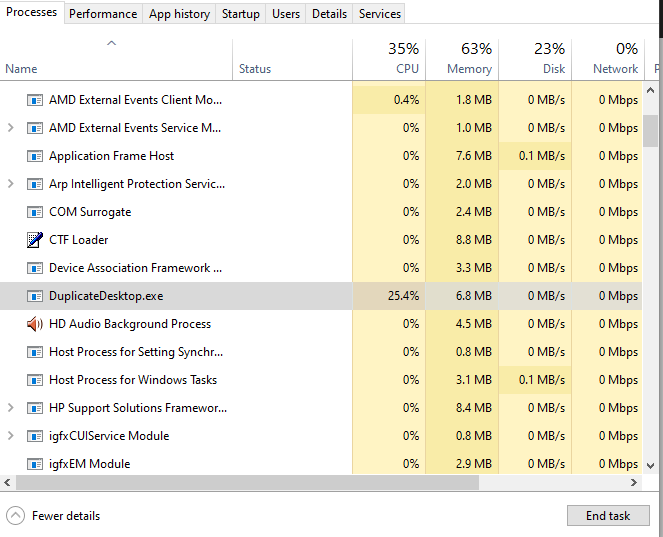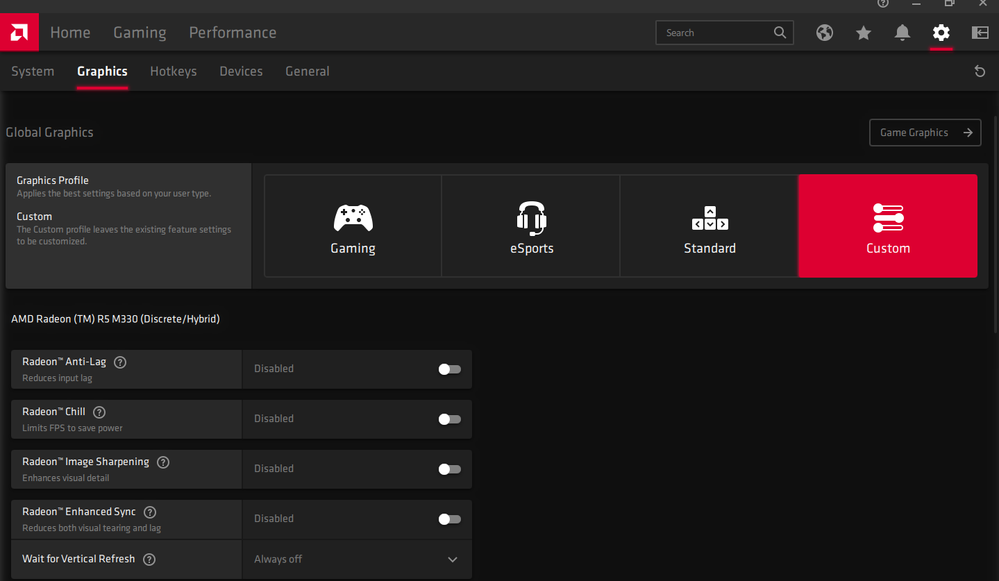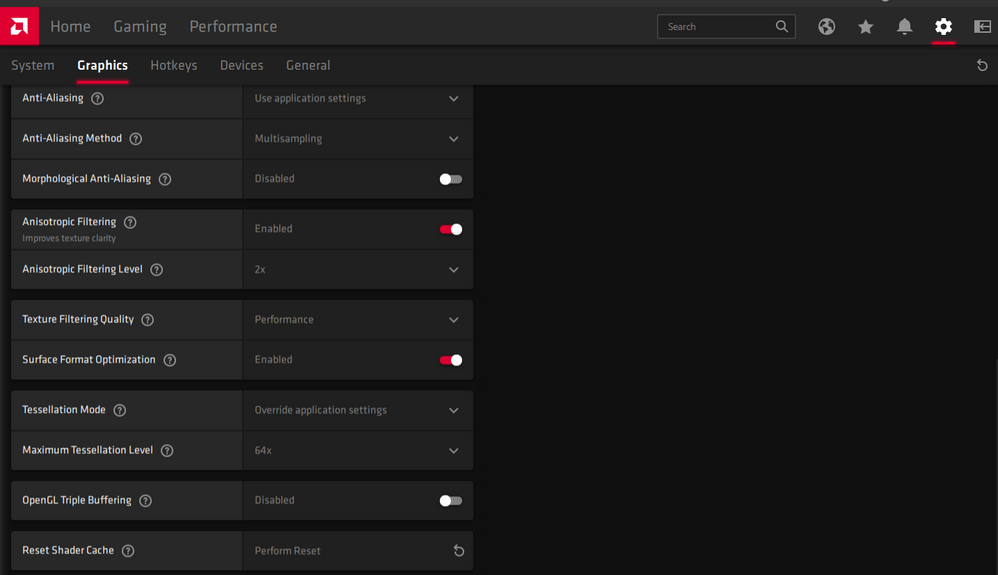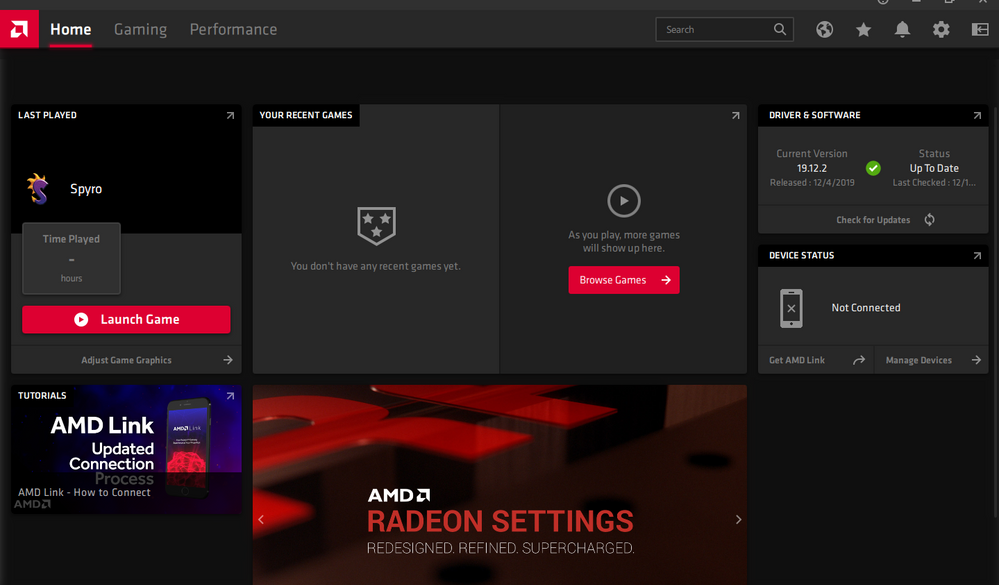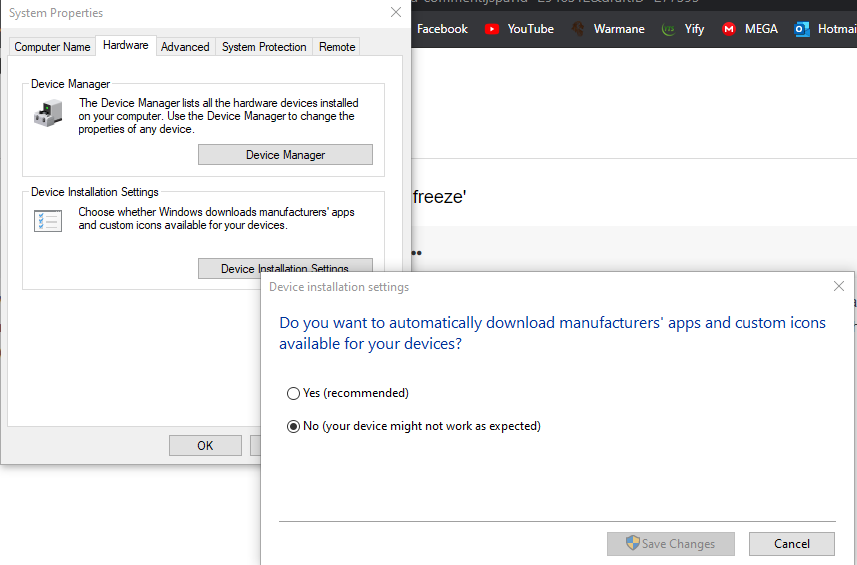Graphics Cards
- AMD Community
- Support Forums
- Graphics Cards
- Re: r5 330m game freeze
- Subscribe to RSS Feed
- Mark Topic as New
- Mark Topic as Read
- Float this Topic for Current User
- Bookmark
- Subscribe
- Mute
- Printer Friendly Page
- Mark as New
- Bookmark
- Subscribe
- Mute
- Subscribe to RSS Feed
- Permalink
- Report Inappropriate Content
r5 330m game freeze
Hello, before adrenalines update i had 70-120 fps on league of legeds with medium graphics setting, shadows off but now the game freeze and fps drop alot in a way i can't play with old driver versions it was alot better can you help me fix it? can i install an old update that fix my fps on this game?
---------------------------------------------------------------
Windows 10 Home 64-bit Version: 18363.535
Intel Core i3 5005U @ 2.00GHz
ATI AMD Radeon R5 M330 2GB
4GB Samsung 1600MHz
931GB TOSHIBA (SATA)
Generic PnP Monitor (1440x900@60Hz)
---------------------------------------------------------------
also DuplicateDesktop.exe always runing at windows processes
- Mark as New
- Bookmark
- Subscribe
- Mute
- Subscribe to RSS Feed
- Permalink
- Report Inappropriate Content
Same here. New update caused my laptop battery drain - "DuplicateDesktop.exe" using ~30% CPU all the time!
- Mark as New
- Bookmark
- Subscribe
- Mute
- Subscribe to RSS Feed
- Permalink
- Report Inappropriate Content
Well, i have fix the issue by myself and now my game don't freeze anymore , the problem is the new driver ofc, you must download (DDU v18.0.2.1.exe) and unistall the graphics driver clean and restart pc x2 times after install the amd-catalyst 15.7.1 driver for your x64 or x32 windows, 15.7.1 is the more stable driver, if this help you fix your issue like me, let me know it!
(don't forget to disable windows update service and Device installation setting to off, so when you delete the graphics driver windows will not install automatical driver.
Display Driver Uninstaller (DDU) V18.0.2.1 Released. | Wagnardsoft
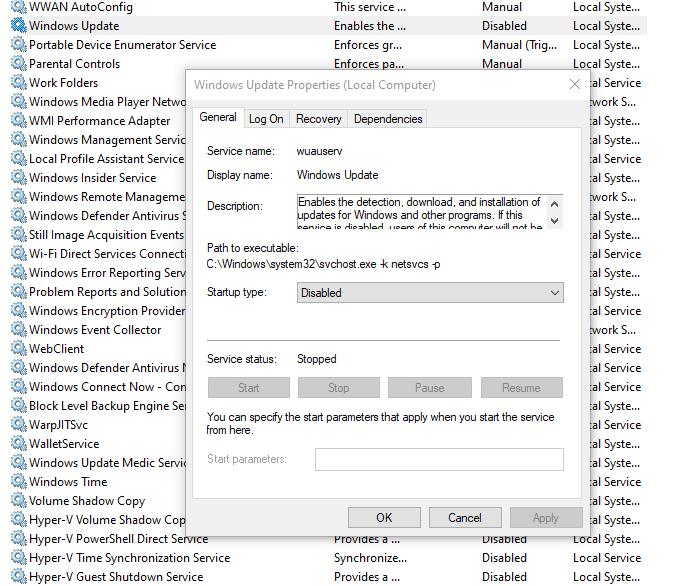
- Mark as New
- Bookmark
- Subscribe
- Mute
- Subscribe to RSS Feed
- Permalink
- Report Inappropriate Content
well, idk the issuies come back, i update the driver to the new one 20.1.4 Jan 24,2020 and some times freeze again, i will keep waiting for new updates and might fix this in league of legends game.
- Mark as New
- Bookmark
- Subscribe
- Mute
- Subscribe to RSS Feed
- Permalink
- Report Inappropriate Content
Excuse me, I seem to have almost the exact same problem as yours regarding the fps stutter lags. I wanna ask on what did you do exactly back on the December's post to make the fps stutter gone? Can you explain it in more details, like I can't seem to understand exactly what you meant there.
Did you open DDU and used "Clean and restart" twice?
Did you boot into safe mode first before executing DDU?
Did you uninstall all AMD drivers before using DDU?
Thanks.
- Mark as New
- Bookmark
- Subscribe
- Mute
- Subscribe to RSS Feed
- Permalink
- Report Inappropriate Content
I have the same problem but with hp laptop
Did u solve it?