There is this feature that Windows has called "Fullscreen optimization", and i almos done all the things you can look for to solve this, problem:

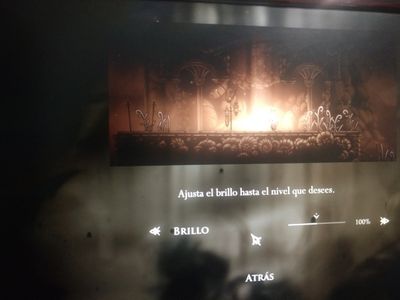
If you know holow knight you can see that somethin is going very wrong with the photo 2, ok this only happens in fullscreen but after i disabled almost all the ways possibly the fullscreen optimization i still got this problem in albion online and heeltaker, and if it happens with these two it will happen with other games and i'am not a fan of playing in windowed mode so i need some help. the ways i tried until now: Disabling from compatibility window from the .EXE (in current user, and for all users), disabling from compatibility manager, disabling from Register of system (the DWord DVR_DSEBehaviour set to 2), disabling the XBOX game bar and Game mode, Removing XBOX game bar with Windows powershell (Admin), changing with radeon control panel the deppth color to 8. And i'know there are some solutions that are more simple like go to Configuration>System>Dysplay>Advance graphic Setting and turn off the Fullscreen Optimization but that was in 2018 And now this option is not even an option becaus the windows devs thinked that it will be a GREAT IDEA to remove these.