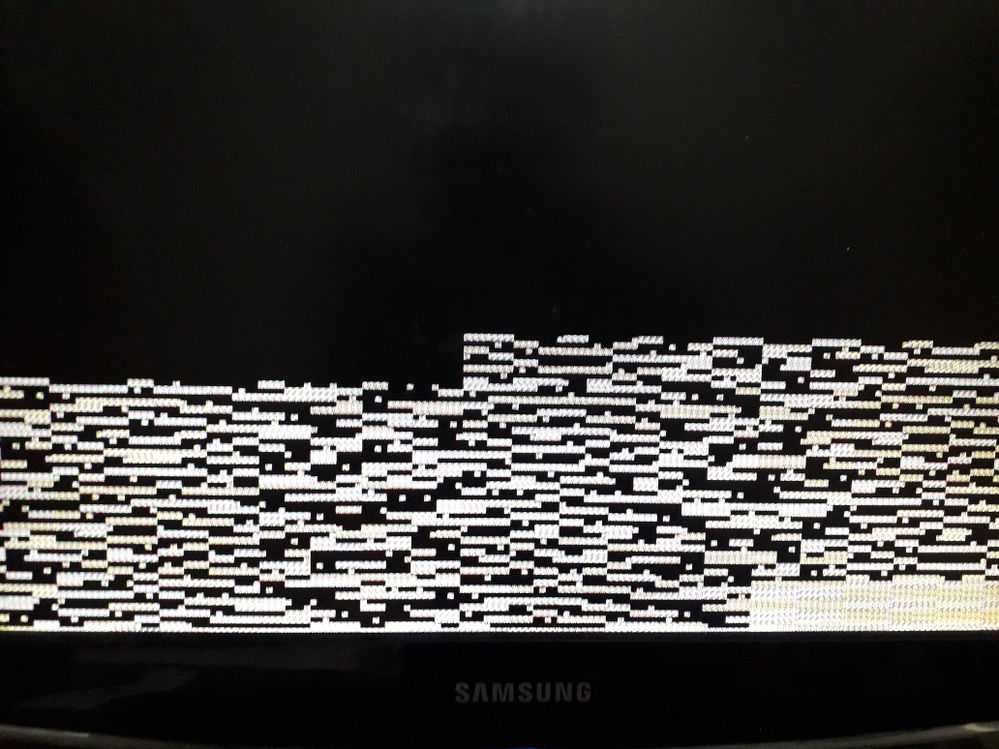Graphics Cards
- AMD Community
- Support Forums
- Graphics Cards
- Problems with Amd Radeon R7 250x
- Subscribe to RSS Feed
- Mark Topic as New
- Mark Topic as Read
- Float this Topic for Current User
- Bookmark
- Subscribe
- Mute
- Printer Friendly Page
- Mark as New
- Bookmark
- Subscribe
- Mute
- Subscribe to RSS Feed
- Permalink
- Report Inappropriate Content
Problems with Amd Radeon R7 250x
I bought an AMD Radeon R7 250X one year and a half ago, it worked perfectly fine on my computer, i didnt have any problems until last month. My windows suddenly restart for a Windows Update, and when it turn on again, the videocard wasn't working how it was "suposed to do". The windows loading screen apears just normal, but when the password screen should pop up, all the screen turns black, and then this kind of glitch apears. When I remove the videocard, it works fine, when I put it back, same problem. I didn't touch it for days, and today I turned my computer on again, it started like nothing was wrong, I was even thinking the problem was solved by "it self", but in 30 minutes of working, the computer restarted again, and the same problem shows up.
Sorry for my english mistakes, it isn't my native language.
My settings:
Amd Radeon R7 250x
Motherborad Asus H61M-Plus
2x HyperX Fury, 4GB, 1600MHz, DDR3
Intel I5-7400 Lga 1151 3.00ghz 6mb
Monitor Samsung BX2331 23-Inch
- Mark as New
- Bookmark
- Subscribe
- Mute
- Subscribe to RSS Feed
- Permalink
- Report Inappropriate Content
Drivers for your graphics card are above. Download the latest display driver for the OS. Also download DDU software. Uninstall the display driver in safe mode with DDU and install the driver you downloaded in normal mode. Also make sure that Windows is up to date.
You can test whether the graphics card is damaged by entering the BIOS screen. Turn off the computer and open the BIOS screen by pressing the DEL key as soon as you turn it on. If the image is clean, the GPU is probably not damaged.
- Mark as New
- Bookmark
- Subscribe
- Mute
- Subscribe to RSS Feed
- Permalink
- Report Inappropriate Content
sorry for the late answer and thanks for the tip, but unfortunately it didn`t work :c. But using the safe mode, now I know it's a driver problem, when I disabled the Radeon Display driver in safe mode and started the computer again USING the video card, it worked with no problem, but as soon as I enabled the driver again, there's a message "amd display driver stopped responding and has recovered" and then the computer restart by itself. I've already tried using DDU to uninstall the drivers then install again when starting, same problem. I`m happy to know that the card still works, but now i have to fix this driver issue, cuz without the driver, the video card is useless ![]()
- Mark as New
- Bookmark
- Subscribe
- Mute
- Subscribe to RSS Feed
- Permalink
- Report Inappropriate Content
With 4 GB of RAM, Windows 10 works just fine. You should use Windows 10 and install updates. AMD offers up-to-date driver support for your GPU.
- Mark as New
- Bookmark
- Subscribe
- Mute
- Subscribe to RSS Feed
- Permalink
- Report Inappropriate Content
mstfbsrn980 wrote:
With 4 GB of RAM, Windows 10 works just fine. You should use Windows 10 and install updates. AMD offers up-to-date driver support for your GPU.
Windows 10 x64 will run with 4GB but it definitely runs a lot better with 8GB or more.
More than 99% of Windows 10 users have the 64-bit version installed
- Mark as New
- Bookmark
- Subscribe
- Mute
- Subscribe to RSS Feed
- Permalink
- Report Inappropriate Content
you might want to get more RAM for your rig as windows 10 seems to like 12GB to 16GB of RAM
I have 32GB installed and Windows loves it
- Mark as New
- Bookmark
- Subscribe
- Mute
- Subscribe to RSS Feed
- Permalink
- Report Inappropriate Content
Heat your gpu processor