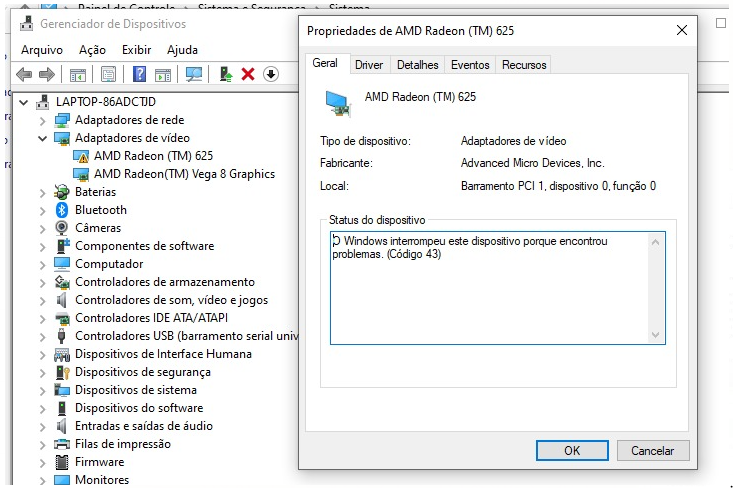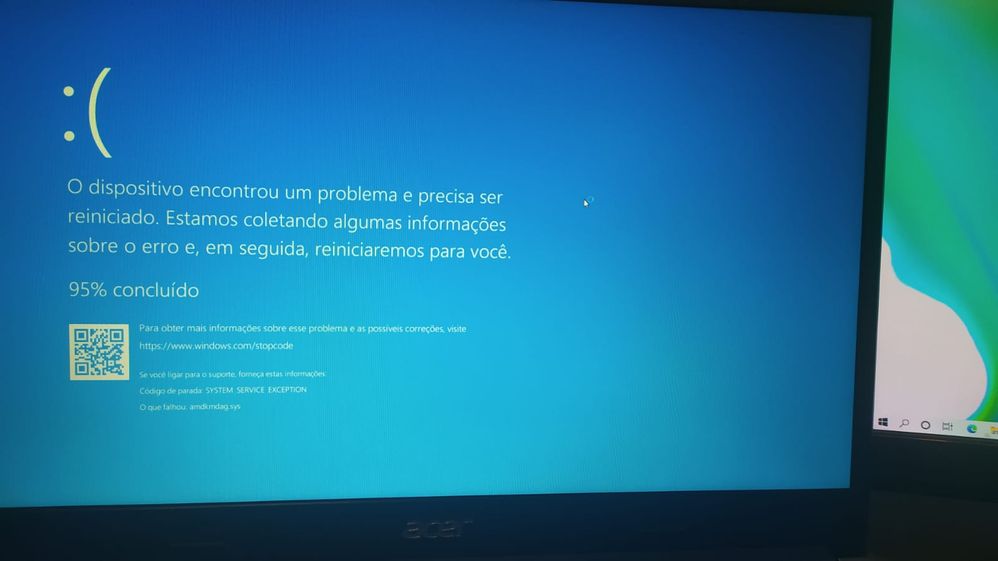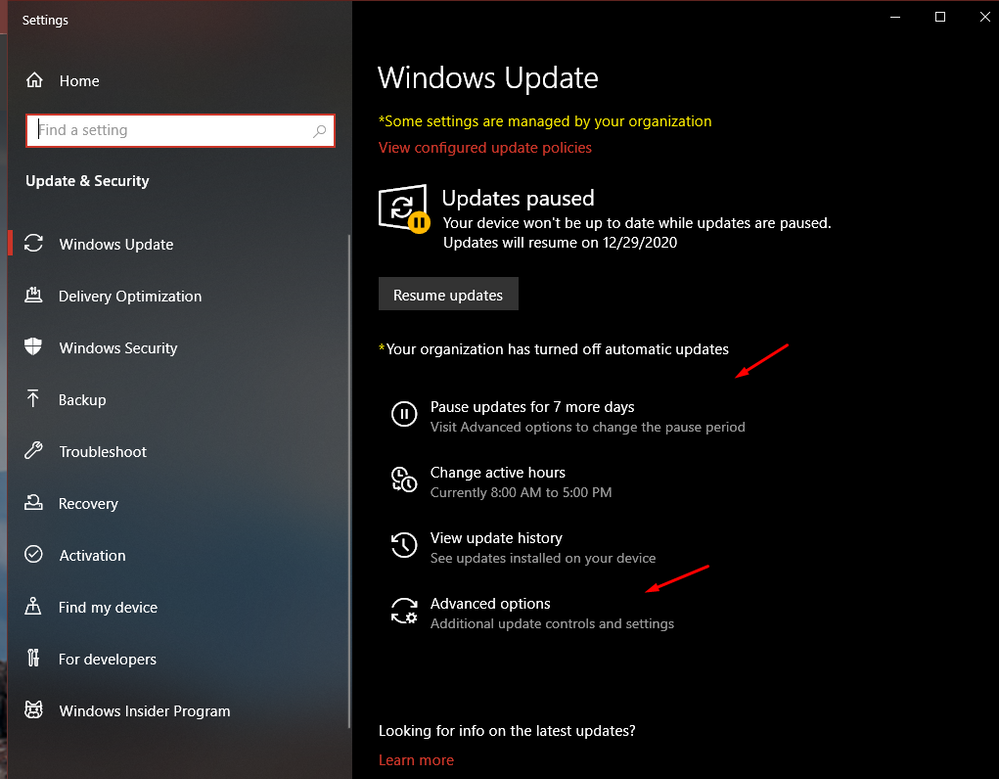Graphics Cards
- AMD Community
- Support Forums
- Graphics Cards
- Problems RADEON 625
- Subscribe to RSS Feed
- Mark Topic as New
- Mark Topic as Read
- Float this Topic for Current User
- Bookmark
- Subscribe
- Mute
- Printer Friendly Page
- Mark as New
- Bookmark
- Subscribe
- Mute
- Subscribe to RSS Feed
- Permalink
- Report Inappropriate Content
Problems RADEON 625
I bought an Acer aspire 3 (A315-23G) Laptop.
It comes with the integrated GPU Vega8 and the dedicated GPU Radeon 625.
The windows is not recognizing the Radeon 625.
In the "Device Manager", it appears with "code 31 problem".
I have already installed all the drivers and the problem remains.
Whats Should i do?
*i use windows in brazilian portuguese.
- Mark as New
- Bookmark
- Subscribe
- Mute
- Subscribe to RSS Feed
- Permalink
- Report Inappropriate Content
- Mark as New
- Bookmark
- Subscribe
- Mute
- Subscribe to RSS Feed
- Permalink
- Report Inappropriate Content
You only install one driver..not two. Laptops use one driver that updates the discrete and the integrated graphics.
https://www.amd.com/en/support/kb/release-notes/rn-rad-win-20-11-2
- Mark as New
- Bookmark
- Subscribe
- Mute
- Subscribe to RSS Feed
- Permalink
- Report Inappropriate Content
I already installed the "Auto-Detect and Install" and several versions of Adrenalin.
And the problem remains.:smileysad:
Is there any software to test if the Radeon 625 is working?
- Mark as New
- Bookmark
- Subscribe
- Mute
- Subscribe to RSS Feed
- Permalink
- Report Inappropriate Content
@fcesar122 wrote:I already installed the "Auto-Detect and Install" and several versions of Adrenalin.
And the problem remains.:smileysad:
Is there any software to test if the Radeon 625 is working?
Your Device manager shows both graphics have errors. Install the drivers I showed you and never use 'automatic search and install" When the drivers start to install, you have the option there to choose "Clean install". Do it.
- Mark as New
- Bookmark
- Subscribe
- Mute
- Subscribe to RSS Feed
- Permalink
- Report Inappropriate Content
I have installed the driver you showed me.
At first it seemed to work, but then the blue screen appeared with mesage: "SYSTEM SERVICE EXCEPTION".
The amdkmdag.sys file failed.
After restarting, the device manager is pointing to code 43 error.
- Mark as New
- Bookmark
- Subscribe
- Mute
- Subscribe to RSS Feed
- Permalink
- Report Inappropriate Content
Check device manager for errors....
Have you set Windows Update to delay?
- Mark as New
- Bookmark
- Subscribe
- Mute
- Subscribe to RSS Feed
- Permalink
- Report Inappropriate Content
Your laptop is a new model and still supported by the manufacturer. Go to this support site and install chipset update, bios update, VGA update, 650 update....and any others you find. https://www.acer.com/ac/en/US/content/support-product/8369?b=1
AMD offers generic drivers and all downloads mention:
Important Note for Laptop and All-In-One (AIO) PCs
AMD recommends OEM-provided drivers which are customized and validated for their system-specific features and optimizations.
If you experience issues using the Radeon™ Software Adrenalin Edition driver package downloaded from AMD.com, please install the OEM-provided drivers for full support and compatibility.
- Mark as New
- Bookmark
- Subscribe
- Mute
- Subscribe to RSS Feed
- Permalink
- Report Inappropriate Content
Thank you so much for you time and support.
I tried all these steps, including deleting old drivers anda pausing the windows update.
Bute the probleam persisted.
So, i decided to order a replacement from store.