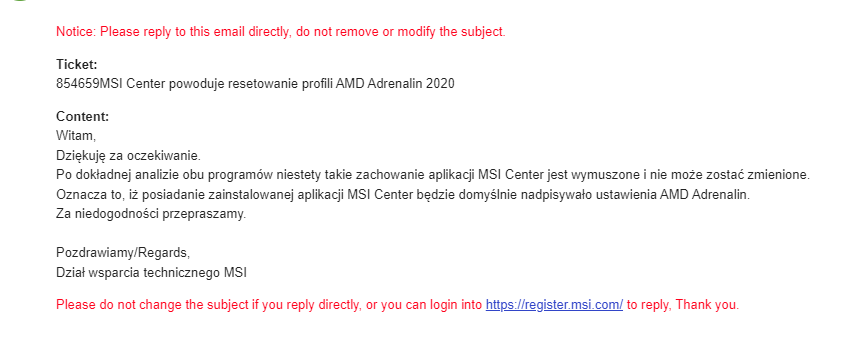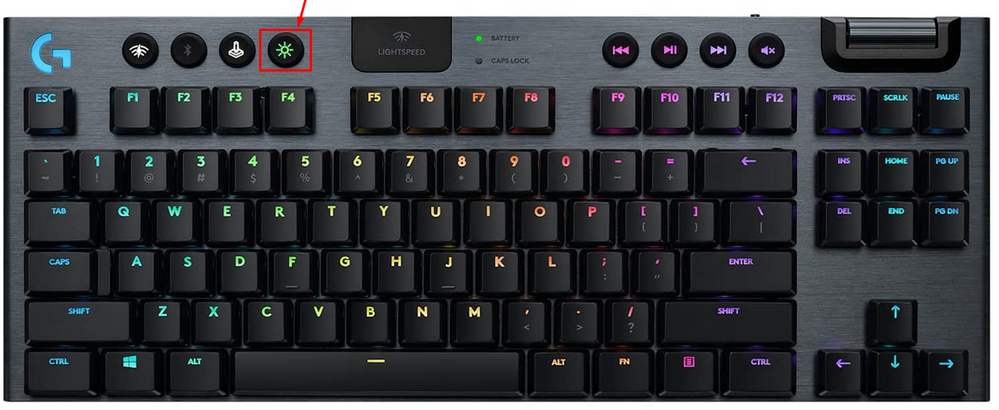Graphics Cards
- AMD Community
- Support Forums
- Graphics Cards
- Re: Power Limit in Adrenalin reset every reboot
- Subscribe to RSS Feed
- Mark Topic as New
- Mark Topic as Read
- Float this Topic for Current User
- Bookmark
- Subscribe
- Mute
- Printer Friendly Page
- Mark as New
- Bookmark
- Subscribe
- Mute
- Subscribe to RSS Feed
- Permalink
- Report Inappropriate Content
Power Limit in Adrenalin reset every reboot
Hi.
i got a very strange situation. Issue started by itself after last OS reinstall - its something with the drivers definitely.
First off, i installed OS without internet, installed chipset driver (B550), GPU driver (6800 XT Gaming Z Trio) and after reboot i connected internet, downloaded all updates and here we go...
I installed 22.5.1 - i remember before OS reinstall, those drivers HAD (for 100% sure) CPU tuning "feature", but somehow that wasn't present in performance tuning tab - i was a little bit shocked - it wasn't greyed out - it was completely gone.
And what also didint worked, was power limit slider in adrenaline. I could set it freely, but found sweetspot and wanted to give it to -3%. Selected, applied, tested - OK. After System reboot, or restart (Turn off, and turn on) it went back to 0%. I said **bleep**? Rest of settings were saved - core clock, voltage, fan curve - all was fine but not power limit slider. I started research, and tested solutions like ;
- turning off fast boot in system and in BIOS (Memory Fast Boot).
- disabled all hibernation, sleep BTW
- Make sure nothing third party wasn't interfering - i don't have any software for GPU except Adrenalin.
- Checked 22.6.1 and its the same (DDU, "Fresh Install")
For now, seriously, never had so much issues with 6800XT in 2021 like now, every OS reinstall, something is not working! I really leaning towards new Nvidia 4080, because now i feel famous "AMD drivers" pain.
What i did wrong? I have updated BIOS (was testing W11) , VBios have no updates so left it intact, deleted OS partition, created new one, installed OS as usual and there is always something. Right now displays is not sleeping on DisplayPort and have to set power limit every time i start system. What's next?
Ryzen 5800X
MSI B550 Tomahawk
MSI 6800XT Gaming Z Trio
2 x 16GB G.Skill Trident Z Neo RGB 3600Mhz CL14
BQ Dark Power Pro 11 850W Platinum
Solved! Go to Solution.
- Mark as New
- Bookmark
- Subscribe
- Mute
- Subscribe to RSS Feed
- Permalink
- Report Inappropriate Content
For anyone reading this topic in the future. I marked fix too fast - real issue here is MSI Center - which is confirmed by MSI support stuff itself. You dont need to install anything in MSI Center at all, just MSI Center with its SDK, and in all cases its required to use Mystic Light.
I got translation for You :
854659MSI Center resets AMD Adrenalin 2020 profiles
Content:
Hello,
Thanks for waiting.
After careful analysis of both programs, unfortunately, this behavior of the MSI Center application is forced and cannot be changed.
This means that having MSI Center installed will overwrite the AMD Adrenalin settings by default.
We apologize for the inconvenience.
Regards,
MSI Technical Support
So it is like this ;
- You bought MSI Mobo and MSI GPU, you got leds all over it (and tempered glass case, as there is no version of this case with solid metal side panel)
- You have to install MSI Center install Mystic Light to control built-in lights (or switch it off)
- MSI Center makes power limit (and sometimes core clock) and "zero-rpm" function reset every time you tunr your PC ON/ restart.
- MSI support know about issue, but wont fix it, nor release standalone Mystic Light
What is the end result? MSI lands on my personal blacklist of worst manufacturers in case of hardware/software.
I wont eves write how long did it take for them to understand the issue, and what i had to do for their check list. If anyone is willing to report this to them - don't do it, its a waste of time and nerves.
- Mark as New
- Bookmark
- Subscribe
- Mute
- Subscribe to RSS Feed
- Permalink
- Report Inappropriate Content
I found fix, which wasn't posted anywhere - It seems its more like Windows issue and privileges than AMD.
Fix is installing driver on different partition than C:\Program Files. I reinstalled OS today (again, only one month after previous OS reinstall - if it will be standard i switch to Linux!) , created new partition on system drive, where i stored all programs.
Sadly it doesn't fix DisplayPort issue, but Adrenalin is finally saving settings as it should. With Fast Boot enabled.
- Mark as New
- Bookmark
- Subscribe
- Mute
- Subscribe to RSS Feed
- Permalink
- Report Inappropriate Content
AMD supposedly only released driver that is proven issue free with whatever compatible windows we have but the bigger problem is, most of us are the beta testers of their developing program as they are working too hard to beat NVIDIA which they never will.
I’m done with their reliability
- Mark as New
- Bookmark
- Subscribe
- Mute
- Subscribe to RSS Feed
- Permalink
- Report Inappropriate Content
Recreated problem with MSI Center (only software to control my RGB on RAM sticks - even G.Skill software wont work here).
Actually i cant believe, we got 2022, and manufacturers still push all the bloatware to just control the **bleep** lighting.
They simply FORCE YOU to use that bloatware, because buying GPU without LED is almost impossible or (in case Ventus) means more noise of fans.
Currently i used EZ LED function in BIOS to disable lighting - LEDs on GPU and RAM are still on, and there is no was for disabling those - GPU have LEDs integrated on PCB, RAM - well, many have tried and all have failed - you cant turn it off.
OpenRGB tool doesn't detect my GPU.
Well, thats why its my last PC. Wrong priorities for market - RGB here, RGB there, all over RGB, and user - try to control it. I regret buying RGB RAM.
MSI Center is bloatware (which cause to Adrenalin reset settings), and there is no standalone MysticLight app. I'm unable to disable lighting, thats crazy!
- Mark as New
- Bookmark
- Subscribe
- Mute
- Subscribe to RSS Feed
- Permalink
- Report Inappropriate Content
Don't you have a option on your keyboard turn on / off lighting?
- Mark as New
- Bookmark
- Subscribe
- Mute
- Subscribe to RSS Feed
- Permalink
- Report Inappropriate Content
No, i dont.
- Mark as New
- Bookmark
- Subscribe
- Mute
- Subscribe to RSS Feed
- Permalink
- Report Inappropriate Content
For anyone reading this topic in the future. I marked fix too fast - real issue here is MSI Center - which is confirmed by MSI support stuff itself. You dont need to install anything in MSI Center at all, just MSI Center with its SDK, and in all cases its required to use Mystic Light.
I got translation for You :
854659MSI Center resets AMD Adrenalin 2020 profiles
Content:
Hello,
Thanks for waiting.
After careful analysis of both programs, unfortunately, this behavior of the MSI Center application is forced and cannot be changed.
This means that having MSI Center installed will overwrite the AMD Adrenalin settings by default.
We apologize for the inconvenience.
Regards,
MSI Technical Support
So it is like this ;
- You bought MSI Mobo and MSI GPU, you got leds all over it (and tempered glass case, as there is no version of this case with solid metal side panel)
- You have to install MSI Center install Mystic Light to control built-in lights (or switch it off)
- MSI Center makes power limit (and sometimes core clock) and "zero-rpm" function reset every time you tunr your PC ON/ restart.
- MSI support know about issue, but wont fix it, nor release standalone Mystic Light
What is the end result? MSI lands on my personal blacklist of worst manufacturers in case of hardware/software.
I wont eves write how long did it take for them to understand the issue, and what i had to do for their check list. If anyone is willing to report this to them - don't do it, its a waste of time and nerves.
- Mark as New
- Bookmark
- Subscribe
- Mute
- Subscribe to RSS Feed
- Permalink
- Report Inappropriate Content
We appreciate you sharing your solution to the issue with us.