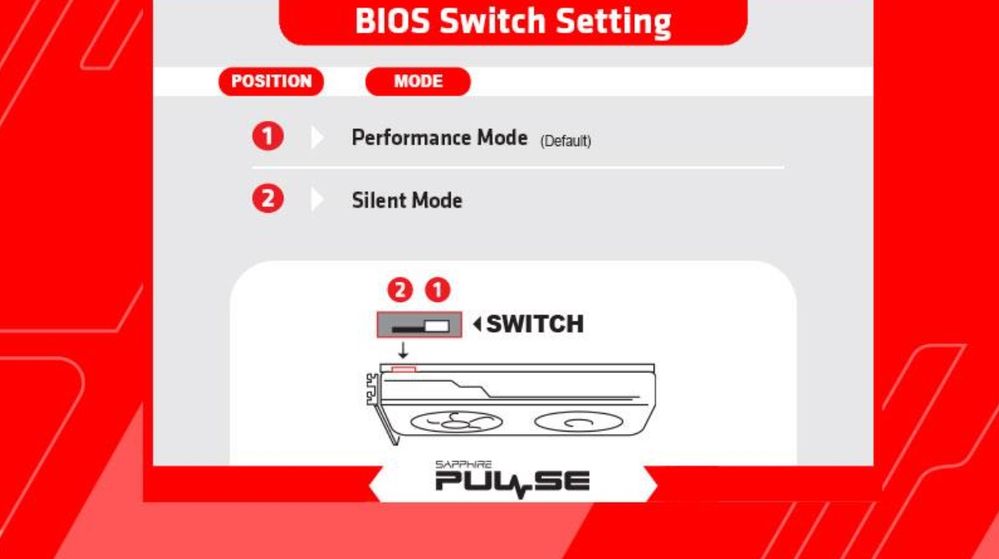Graphics Cards
- AMD Community
- Support Forums
- Graphics Cards
- Re: PC SHUT DOWN WHILE GAMING (rx 5600xt)
- Subscribe to RSS Feed
- Mark Topic as New
- Mark Topic as Read
- Float this Topic for Current User
- Bookmark
- Subscribe
- Mute
- Printer Friendly Page
- Mark as New
- Bookmark
- Subscribe
- Mute
- Subscribe to RSS Feed
- Permalink
- Report Inappropriate Content
PC SHUT DOWN WHILE GAMING (rx 5600xt)
hello
my config
CPU : RYZEN 5 3600
GPU : sapphire pulse rx 5600 xt
ram : t-force ddr4 8x2 3200mhz
psu : corsair cx600
motherboard : gigabyte b450m ds3h
i build this pc for about week now
problem :
when i get into a game (rainbow six , red dead..) everything is okay but after between 30min and 50min my pc shut down completely everything is off and my led power button is on and its not starting directly i have to unplug the power cable from psu for 20sec to get the led of the power button off and then plug it again and it will start and the shut down happened every time im in game for 30min and above ,
btw when i started my pc after the shut down problem i get Default Radeon WattMan Settings Have been Restored error
but after i uninstall everything and install whql driver im not getting that any more
my temps for the cpu and gpu are very good not even above 67C .
i uninstalled the drivers 4 times now i tried everything posted in this forum about the drivers
and my gpu dont have a bios upgrade its PN: 299-4E426-210SA i didnt find any thing about this part number from sapphire
ps : in the first time setup i installed everything from amd software (every utility)
i don't know what is this caused by , please any one have any a idea or a solution
sorry for my english :)
- Mark as New
- Bookmark
- Subscribe
- Mute
- Subscribe to RSS Feed
- Permalink
- Report Inappropriate Content
Your card doesn't require the update, it was made with the newer BIOS according to that part number.
A few things can cause this. If using any utility to access the BIOS for tuning purposes, like Gigabyte's Aurous utility, Ryzen Master, I would uninstall those. Those programs have caused problems and the Adrenaline software controls the card fine if you install the right version below. BIOS adjustments should be done in the actual BIOS for best results, especially on that board
**Try this first** If running any driver above the 20.8.3, use DDU(Display Driver Uninstaller Download version 18.0.3.4 (guru3d.com) to remove the GPU driver in "safe mode", and install version 20.8.3.AMD Radeon™ RX 5600 XT Previous Drivers | AMD .
In BIOS there's only a few things you can do with a 3600, I have a 3600X but the settings are similar. Your board has very few options unfortunately, so leaving it all "default" is the best for you. That model board isn't a good overclocking board.
**Try this Second** Filling the 4 RAM slots can cause some problems since your running at 3200Mhz which is an overclock on this board. Setting the Infinity Fabric manually to 1600mhz in your case may help, however looking at your BIOS manual I didn't find that option which would be under M.I.T, Advanced, CPU Options or Memory. Manually reducing the RAM to 2400mhz via the M.I.T. might help stability with 4 modules installed. Or if you want to run 3200mhz with 16GB, run 2X8GB in slots 2&4.
**Last Resort** There's 13 BIOS versions for your board if your running F60C, flashing back to F50 would probably stop the reboots. F51 might work as well, but I'm familiar with F50 working. F60C is most likely to support 5000 series CPU's and can cause reboots/other stability issues on 3000 series units.
- Mark as New
- Bookmark
- Subscribe
- Mute
- Subscribe to RSS Feed
- Permalink
- Report Inappropriate Content
hello thank you for your reply
i tried everything you said i installed the 20.8.3 version , my bios version is F51 so ithink im good
the only thing i find is my ram is locked to 1750mhz in game and 1600mhz in bois idid xmt profile but its not getting higher in game also i run 2X8GB in slots 2&4
i noticed also when im testing in far cry new dawn the time the pc taking to shut down is getting lower at every try
like the first time i lunched the game is like 20min and the second try its about 15min so its getting lower
now it takes 8 min in far cry for pc to shut down
i have a felling its a motherboard problem but icant find solution for it or a way to get my ram speed up
- Mark as New
- Bookmark
- Subscribe
- Mute
- Subscribe to RSS Feed
- Permalink
- Report Inappropriate Content
Wait, RAM? That's totally separate from anything as far as the video driver or card settings. The RAM speed is set either by XMP/DOCP in pre-boot BIOS. If it's setting the wrong speed, you can manually set the RAM speed to 3200. Leave everything else "auto" since you're having a problem. The "1750Mhz" in game must be the GPU clock or the VRAM clock, either is normal.
FarCry5/New Dawn are both buggy games that are CPU intensive. I have a trouble ticket with Ubisoft about FarCry 5/ New Dawn holding onto VRAM until it exceeds the card and causes the game to hang/crash. So that's a game bug for that series.
You should always fully exit the game or any game prior to shutting down. If you're alt/tab to the desktop, than hitting "shutdown", that's not a good plan.
Either way, this last post of yours isn't making sense, so if I just now didn't answer correctly, please re-write your current issue, one thing at a time. Explain where you are seeing these numbers, like in the actual BIOS, the Adrenaline software, that sort of thing.
- Mark as New
- Bookmark
- Subscribe
- Mute
- Subscribe to RSS Feed
- Permalink
- Report Inappropriate Content
Try a different game too. See if that crashes, if not than it's just FarCry being a problem, nothing we can do about it. Ubisoft needs to fix it, if ever. Looking back at the original problem, try BIOS F50, clear the CMOS first. If still having issues, you might need to RMA the board.
- Mark as New
- Bookmark
- Subscribe
- Mute
- Subscribe to RSS Feed
- Permalink
- Report Inappropriate Content
its not only far cry its every game rainbow six - read dead - cod warzon and idont now is it a board problem for sure
- Mark as New
- Bookmark
- Subscribe
- Mute
- Subscribe to RSS Feed
- Permalink
- Report Inappropriate Content
If your PSU is old or insufficient, the problem you are experiencing may occur. You can go to WattMan settings to ease the load of the PSU. You can experiment by lowering the GPU power limit. For example: You can set it to -50%.
If lowering the GPU power limit causes a significant improvement, you may want to consider purchasing a new and more powerful PSU.
- Mark as New
- Bookmark
- Subscribe
- Mute
- Subscribe to RSS Feed
- Permalink
- Report Inappropriate Content
- Uninstall your Display drivers with DDU - from Guru3d
- Restart your PC in safe mode - hold shift while pressing restart
- Wipe the AMD graphics drivers
- Restart the PC in normal mode
- Download the Radeon Adrenalin software
- Install the latest drivers
- Do a restart of the system
What also helps is to turn of hardware acceleration in chrome and discord
- Mark as New
- Bookmark
- Subscribe
- Mute
- Subscribe to RSS Feed
- Permalink
- Report Inappropriate Content
i did that but nothing same problem `:{
- Mark as New
- Bookmark
- Subscribe
- Mute
- Subscribe to RSS Feed
- Permalink
- Report Inappropriate Content
- Mark as New
- Bookmark
- Subscribe
- Mute
- Subscribe to RSS Feed
- Permalink
- Report Inappropriate Content
PSU is a point. That series "CX" is the cheaper line and Corsair has had issues with it. I would try stepping up to a 650w or so like: Seasonic S12III 650 SSR-650GB3 650W 80+ Bronze Power Supply - Newegg.com . They also have a "gold" version there for $99.
If cutting power stops the crash, it's probably PSU. You could run HWiNFO, load the PC up with GPUZ and see if the juice drops or it just crashes. I replaced many a CX though. The others aren't so bad like the RMx or older RM, I run an RM1000W and no issues. If I ever needed to replace, I would choose a Seasonic or Superflower, both have excellent warranty and near zero complaints.
- Mark as New
- Bookmark
- Subscribe
- Mute
- Subscribe to RSS Feed
- Permalink
- Report Inappropriate Content
Hi OUBOU. You can ask to save the BIOS through the program GPUZ, normal and overclocked using the BIOS switch. I purchased a sapphire 5600xt on the secondary market, with the same PN 299-4E426-210SA as yours. But there are two non-original BIOS installed on my card. I want to restore the original BIOS. Thank you very much.
- Mark as New
- Bookmark
- Subscribe
- Mute
- Subscribe to RSS Feed
- Permalink
- Report Inappropriate Content
Sorry to comment on such an old post. I know it's a shot in the dark, but I have the exact setup and situation. Did a better PSU solve your problem?
- Mark as New
- Bookmark
- Subscribe
- Mute
- Subscribe to RSS Feed
- Permalink
- Report Inappropriate Content
I have an MSI Rx 5600 xt Gaming X which I buy used. A Ryzen 3 3300x. Previously I had Rx 580 4gb I had to replace it because I am aiming for 144hz gaming on Apex legends. Long story short, while having the Rx 580 my pc never shuts down during gaming, apparently when I installed my Rx 5600 xt my pc restarts on its own after almost 1 hour of gaming. The work around I did was do the one click Undervolt on the Adrenaline software. Viola! now it never shuts down. I think my problem was my PSU does not have the efficiency to run my cpu+gpu combo. By the way I have a Cooler Master MWE 650W White PSU, lower end psu I know, I am planning to upgrade to Ryzen 5 5600x but I may have to replace my PSU as well. Hope this helps.
- Mark as New
- Bookmark
- Subscribe
- Mute
- Subscribe to RSS Feed
- Permalink
- Report Inappropriate Content
Try to switch bios, you have 2 of them like on the video card. Only when the PC is turned off, there is a lever on the card. Ideally, make sure that the problem is in the video card, and test it on another PC with a friend or acquaintance.
- Mark as New
- Bookmark
- Subscribe
- Mute
- Subscribe to RSS Feed
- Permalink
- Report Inappropriate Content
Sounds like your PSU is failing if you're getting a hard shutoff. Replace your PSU, which was recommended by another user as well - this isn't driver/software related, it's hardware failure.
- Mark as New
- Bookmark
- Subscribe
- Mute
- Subscribe to RSS Feed
- Permalink
- Report Inappropriate Content
The key is to figure out what's causing the shutdown. So you said it happened after you flashed the BIOS ?? then maybe its a bad BIOS and you will have to re flash or boot to the back up bios if your motherboard has one. Also could be a over heating issue, however most BIOS will display a warning saying computer is overheating for example my Gigabyte Board is set to 90c if it gets over that it will shut down automatically so check your temps. Maybe a GPU or RAM issue you will need to reseat both the GPU and RAM.