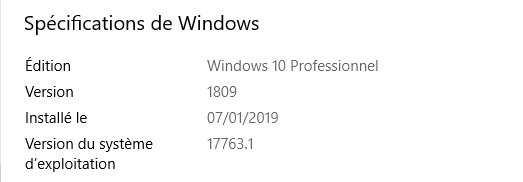Graphics Cards
- AMD Community
- Support Forums
- Graphics Cards
- Re: PC freeze during driver installation Radeon 78...
- Subscribe to RSS Feed
- Mark Topic as New
- Mark Topic as Read
- Float this Topic for Current User
- Bookmark
- Subscribe
- Mute
- Printer Friendly Page
- Mark as New
- Bookmark
- Subscribe
- Mute
- Subscribe to RSS Feed
- Permalink
- Report Inappropriate Content
PC freeze during driver installation Radeon 7850 HD
Hello, everyone !
So here I have a problem with installing the drivers of my Radeon 7850 HD graphics card, I can’t install them because otherwise my PC Freeze. Indeed it Freeze at the next step after decompression of the files making it impossible to install. My problem happened when I was partly video games, I had a screen with grey vertical lines my PC crashed at the same time. I rebooted it and couldn’t reboot it in normal mode, I had to boot it in fail-free mode in order to uninstall the graphic card and its drivers, so I was able to access the normal mode. Before this problem all work properly, the graphics card drivers were up to date and Windows too.
Here is my version of Windows:
Thank you in advance for your help which will be very valuable to me!
PS: I’m French, so I’m sorry about the translation.
- Mark as New
- Bookmark
- Subscribe
- Mute
- Subscribe to RSS Feed
- Permalink
- Report Inappropriate Content
It is possible your GPU is going bad.
Can you install the GPU card on another computer to see if it does the same thing?
Also a GPU card will crash a computer if it Overheats or it has a weak PSU which is not supplying enough power to the GPU card. Make sure you have any GPU power connectors connected if applicable.
Here are the latest AMD drivers for your HD 7850 from AMD Download page: AMD Radeon™ HD 7850 Drivers & Support | AMD . If you continue to crash, try installing a older previous AMD Driver and see if it makes any difference.
Use this basic procedure to Uninstall and install the AMD Drivers to prevent conflicts with the previous installed driver:
install AMD driver:
1) Download the correct AMD Full Set of drivers from AMD Support. Make sure your Windows is fully updated via Windows Update. Windows Must be fully updated because the latest AMD Drivers requires all the latest "Optional" and "Recommended" updates to be installed.
2) Use Windows Uninstall to uninstall current AMD driver and software and disconnect the internet from your computer. Then use DDU (Display Driver Uninstaller) Display Driver Uninstaller (DDU) from Wagnardsoft Forum in Safe Mode. This will eliminate all traces of the AMD driver and software from your computer.
Delete C: \ AMD folder from the Root Directory. Reboot
3) Go to Device Manager and click "Display Adapter" and make sure you are on the MS Basic Display Adapter. If not, uninstall the AMD driver using Properties.
4) Try reinstalling the AMD FULL SET OF DRIVERS that you have downloaded manually. Make sure you disable the Internet to prevent Windows from installing a newer version. So configure windows to prevent it from updating drivers via windows update. So it has been mentioned to disable any anti-virus programs before installing AMD Drivers.
5) If the new AMD drivers installs and works correctly, delete again the C: \ AMD folder from the root directory. To save space on the HDD.
6) Enable both the Internet and Anti-Virus program (if applicable).
7) Go back to Device Manager and check your GPU card driver is working and identified correctly.
- Mark as New
- Bookmark
- Subscribe
- Mute
- Subscribe to RSS Feed
- Permalink
- Report Inappropriate Content
Thank you for your answer,
But unfortunately even after trying all your recommendations I couldn’t get my graphic card back to normal.
I still don’t know where the problem can come from because when drivers are not installed my computer works properly but as soon as I start installing drivers my PC Freeze.
Do you have any other ideas?
- Mark as New
- Bookmark
- Subscribe
- Mute
- Subscribe to RSS Feed
- Permalink
- Report Inappropriate Content
it looks like the new drivers have an issue with all GCN 1st generation cards, 7XXX, 8xxx, and a few later cards such as the R9 280x & 280
- Oland
- Cape Verde
- Pitcairn
- Tahiti
families of cards.
I had to role back to pre December drivers
I would say place a ticket
- Mark as New
- Bookmark
- Subscribe
- Mute
- Subscribe to RSS Feed
- Permalink
- Report Inappropriate Content
You have brought up a good point. If, by installing older previous AMD Driver fixes his issue. If it doesn't than most likely it could be a defective card.
pokester knows more about what you are talking about. Maybe he might be able to determine the OP's GPU card is driver or hardware issue.
- Mark as New
- Bookmark
- Subscribe
- Mute
- Subscribe to RSS Feed
- Permalink
- Report Inappropriate Content
I already tried to try previous drivers on my graphics card, some days even in May 2018, so I think the problem does not come from the drivers.
Does Pokerester have the same problem as me?
Thanks you.
- Mark as New
- Bookmark
- Subscribe
- Mute
- Subscribe to RSS Feed
- Permalink
- Report Inappropriate Content
It is really hit and miss with these older cards installing the newer drivers from what I can tell. The problem is that when express or upgrade installing these there seems to be a hangup that will cause the driver to incompletely install and then Windows itself wants to interject it's opinion and install a driver from it's repository at the same time leaving to a corrupt driver install. Then when people reboot they are getting black screen hangs and some people are trying over and over to keep rebooting. I fear that the miss-installed driver is causing some of these cards to overheat and die. If you see this reboot to safe mode immediately. Hopefully you card is not in this state. So after the latest round of cumulative updates for Windows 1809 I am finally able to get the latest Radeon 19.1.2 drivers running on my RX 380x, HD 7870 and HD 7950. Make sure to RUN DDU FROM SAFE-MODE. Disconnect from the Internet and then install the driver. If it is not behaving normally, then reinstall it again this time as an express install over the same driver.
From there if it isn't working and an older driver is I don't have further advice other than to open a support ticket with AMD.