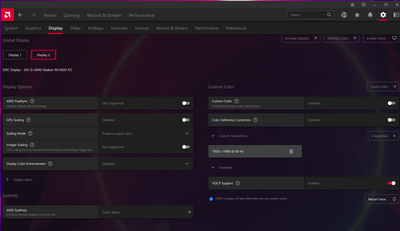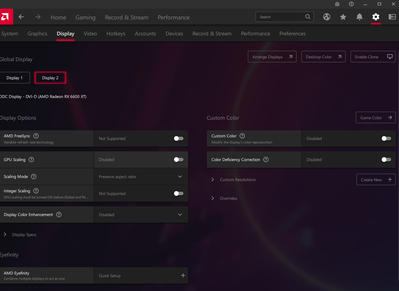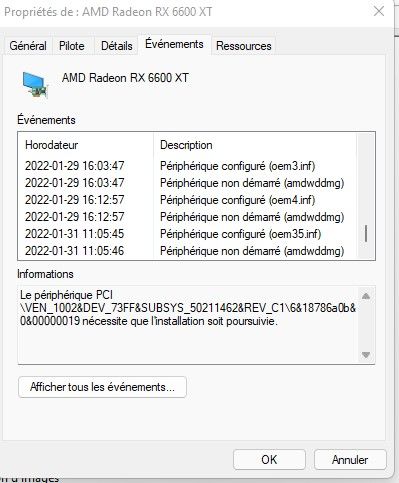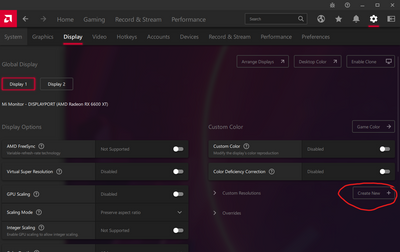Graphics Cards
- AMD Community
- Support Forums
- Graphics Cards
- not able change my 2nd monitor resolution RX 6600 ...
- Subscribe to RSS Feed
- Mark Topic as New
- Mark Topic as Read
- Float this Topic for Current User
- Bookmark
- Subscribe
- Mute
- Printer Friendly Page
- Mark as New
- Bookmark
- Subscribe
- Mute
- Subscribe to RSS Feed
- Permalink
- Report Inappropriate Content
not able change my 2nd monitor resolution RX 6600 XT
Hi,
After I change the graphic card, I can't change my 2nd screen resolution, and the resolution is much smaller than it should be.
I tried to uninstall and reinstall the driver, but the issue still exists.
1st monitor: 34" DP connection (3440*1440)
2nd monitor: 24" HDMI connection (1920*1080)
Graphics card: RX 6600 XT
Solved! Go to Solution.
- Mark as New
- Bookmark
- Subscribe
- Mute
- Subscribe to RSS Feed
- Permalink
- Report Inappropriate Content
I just managed to fix this issue.
1) create a custom resolution for the 2nd monitor.
2) After that, there the option of the resolution appears in the display setting
Now finally I can use my 2nd monitor.
- Mark as New
- Bookmark
- Subscribe
- Mute
- Subscribe to RSS Feed
- Permalink
- Report Inappropriate Content
Hi @lukie85
Do you have it set to "Duplicate Displays" or 'Extend these displays"? Furthermore, maybe you can try to enabled Virtual Super Resolution, and then you might be able to select "Extend these displays" and therefore have both screens running at the resolution of the first monitor.
Kind regards
- Mark as New
- Bookmark
- Subscribe
- Mute
- Subscribe to RSS Feed
- Permalink
- Report Inappropriate Content
Hi @hitbm47 ,
Thanks for the reply.
I have been using "extend these displays" with my old graphic card (Nvidia 750ti), it was fine before I changed to current graphics card.
I tried what you said, but still not working.
display 2 don't have the option
- Mark as New
- Bookmark
- Subscribe
- Mute
- Subscribe to RSS Feed
- Permalink
- Report Inappropriate Content
Hi @lukie85
I see your display settings are set to Portrait, I am uncertain if that can cause an issue, but even though you said you did an uninstall, I would recommend the following steps:
- Download DDU (Display Driver Uninstaller)
- Restart computer in safe mode
- Open DDU, then select the GPU option and then Nvidia option (even if you have already uninstalled Nvidia, this will make sure all the registries are removed). Uninstall Nvidia with DDU without restarting or exiting DDU.
- Then Uninstall AMD driver in DDU with the restart option.
- When Windows reboots have the Radeon driver ready for install.
If it persists it is possibly a bug with Radeon software, so I would report the issue through the bug-report tool and hope they fix it, and for the meantime possibly use an older driver that works.
Kind regards
- Mark as New
- Bookmark
- Subscribe
- Mute
- Subscribe to RSS Feed
- Permalink
- Report Inappropriate Content
Hi @hitbm47
I followed the steps you mentioned, I still having the issue.
I ordered an HDMI to DP adapter, it's on the way, see if it helps.
- Mark as New
- Bookmark
- Subscribe
- Mute
- Subscribe to RSS Feed
- Permalink
- Report Inappropriate Content
Hi @lukie85
Sorry I could not help, have you tried testing it only on the problematic screen with the primary cable you are using for your 4K screen?
It may be a driver issue, since your graphics card is very new.
- Mark as New
- Bookmark
- Subscribe
- Mute
- Subscribe to RSS Feed
- Permalink
- Report Inappropriate Content
Hi @hitbm47
I tried with my problem screen alone, it stays in low resolution.
Thanks for your help, hope the new driver version can solve this issue.
- Mark as New
- Bookmark
- Subscribe
- Mute
- Subscribe to RSS Feed
- Permalink
- Report Inappropriate Content
Maybe a driver needs to be installed for this monitor, or maybe as you say it is some HDMI compatibility problem
- Mark as New
- Bookmark
- Subscribe
- Mute
- Subscribe to RSS Feed
- Permalink
- Report Inappropriate Content
This is an old monitor, don't need driver. I also checked the website, doesn't have the driver for this model.
My adapter is on the way, will update here the outcome once I tried it.
- Mark as New
- Bookmark
- Subscribe
- Mute
- Subscribe to RSS Feed
- Permalink
- Report Inappropriate Content
Just got my adapter, same issue...
- Mark as New
- Bookmark
- Subscribe
- Mute
- Subscribe to RSS Feed
- Permalink
- Report Inappropriate Content
Looks very similar to the problem I've just created a new thread about... very weird!
- Mark as New
- Bookmark
- Subscribe
- Mute
- Subscribe to RSS Feed
- Permalink
- Report Inappropriate Content
Go to display setting and try to change resolution setting. If not, there can be hardware prob.
- Mark as New
- Bookmark
- Subscribe
- Mute
- Subscribe to RSS Feed
- Permalink
- Report Inappropriate Content
I just managed to fix this issue.
1) create a custom resolution for the 2nd monitor.
2) After that, there the option of the resolution appears in the display setting
Now finally I can use my 2nd monitor.
- Mark as New
- Bookmark
- Subscribe
- Mute
- Subscribe to RSS Feed
- Permalink
- Report Inappropriate Content
Having the same problem here except that i have only one monitor. Display resolution in windows is grayed and the only way to change it is to go in the amd program and as you said is to create a custom resolution at 1920x1080. Problem is that you need a second monitor to be able to do that and hope that this second monitor will be detected. The amd application does not scale down to 640x480 and you cannot access the custom resolution button because you only see part of the display without being to schroll left and right . What a mess. I am upgrading from a Nvidia GTX1060 and never had a single problem like that. . Can't return this card (MSI 6600 xt) because newegg ha a no return, exchange only policy. Will never buy amd graphic card again
- Mark as New
- Bookmark
- Subscribe
- Mute
- Subscribe to RSS Feed
- Permalink
- Report Inappropriate Content
Have you tried doing a clean uninstall in safe mode with DDU and then installing brand new AMD drivers?
- Mark as New
- Bookmark
- Subscribe
- Mute
- Subscribe to RSS Feed
- Permalink
- Report Inappropriate Content
Thank you for your reply. Yes i did and no change. I tried to plug the computer on my 4k tv and it worked, seeing all the available resolutions in windows display parameters. For some bizarre reasons, it cannot detect my samsung pc monitor that has a FHD 60 hz display . I can also see in the graphic adapter popperties , in the event tab, that there is a device that has not started (amdwddmg). Is that related ? Any ideas ?
- Mark as New
- Bookmark
- Subscribe
- Mute
- Subscribe to RSS Feed
- Permalink
- Report Inappropriate Content
can you try to create the custom resolution here?