Graphics Cards
- AMD Community
- Support Forums
- Graphics Cards
- No eyefinity or devices tab
- Subscribe to RSS Feed
- Mark Topic as New
- Mark Topic as Read
- Float this Topic for Current User
- Bookmark
- Subscribe
- Mute
- Printer Friendly Page
- Mark as New
- Bookmark
- Subscribe
- Mute
- Subscribe to RSS Feed
- Permalink
- Report Inappropriate Content
No eyefinity or devices tab
Hello, I would like to use Eyefinity for a driving sim but it does not appear. I read a suppport article where they use the devices tab but that isn't there either. Can someone help?
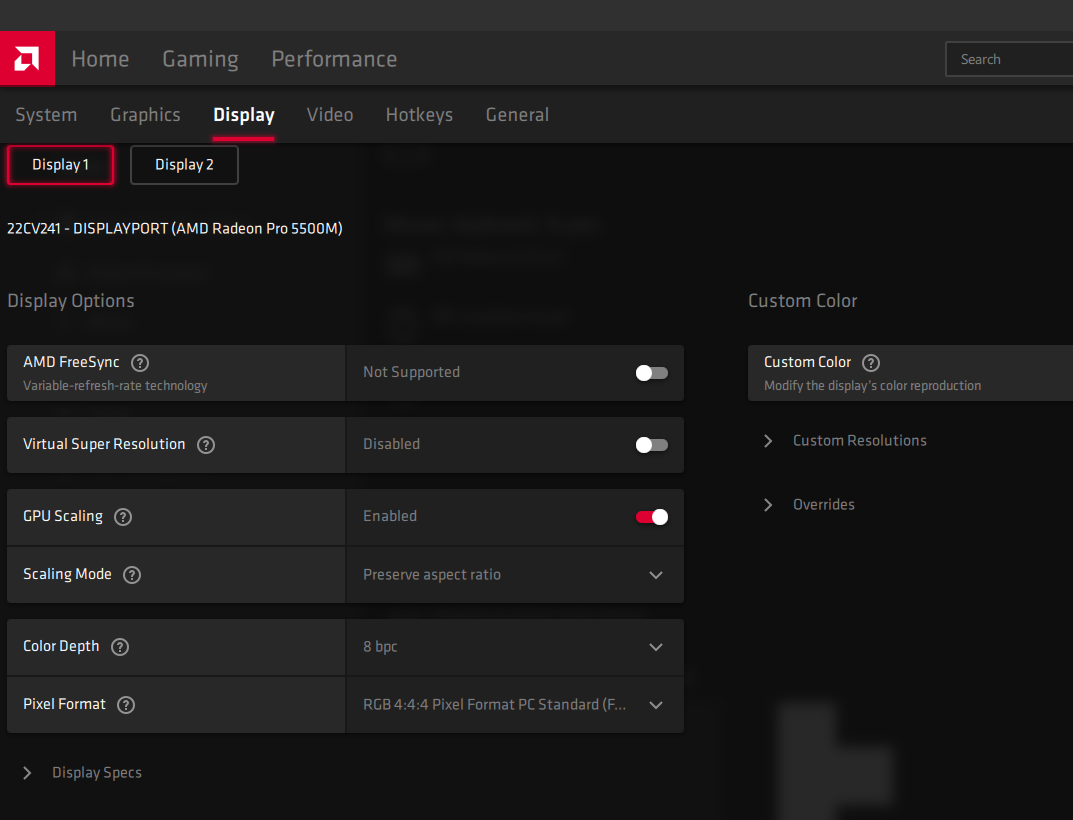 Here is a link to a video of when I try to go to device settings https://gyazo.com/95f76f06237ba53c38a2a12009ca835a
Here is a link to a video of when I try to go to device settings https://gyazo.com/95f76f06237ba53c38a2a12009ca835a
Solved! Go to Solution.
- Mark as New
- Bookmark
- Subscribe
- Mute
- Subscribe to RSS Feed
- Permalink
- Report Inappropriate Content
This unofficial Apple BOOTCAMP website takes the latest AMD Driver and modifies it to work in Mac computers: https://www.bootcampdrivers.com/
Here is the Known Issues according to the author concerning the latest AMD BOOTCAMP Driver:

Good Luck maybe FSADOUGH can tell you if Eyefinity works or is compatible in MacBook Pro using BOOTCAMP Drivers with Professional GPU installed.
- Mark as New
- Bookmark
- Subscribe
- Mute
- Subscribe to RSS Feed
- Permalink
- Report Inappropriate Content
There has been several Users asking the same question in the past here at AMD Forums but I am not sure how to get Eyefinity Tab to show up in the latest versions of Adrenalin but first see if you have this enabled:
You need to disable Remote Play under Relive Game Streaming. Once this is disabled, Eyefinity tab will reappear again
From a later version of Adrenalin solution:
thanks this actually helped it now shows up. The setting though that needed to be disabled was AMD Link Server
Try this also:
yes this works! thanks!
I also found another way to get this working:
Run "C:\Program Files\AMD\CNext\CNext\EyefinityPro.exe"
This opens a tool that pretty much allows you to set Eyefinity up as well, with the advanced options as well.
Here is AMD FAQ showing how to enable and use Eyefinity: https://www.amd.com/en/support/kb/faq/dh-014
- Mark as New
- Bookmark
- Subscribe
- Mute
- Subscribe to RSS Feed
- Permalink
- Report Inappropriate Content
Thanks, I tried all three but I cannot do the first 2 as it needs a devices window because the amd server thing is under devices. I did get the configuration tool to run though but it said that it could not detect the appropreate hardware or driver or there are not enough displays. Do the displays need to be the same resolution? Mine aren't
- Mark as New
- Bookmark
- Subscribe
- Mute
- Subscribe to RSS Feed
- Permalink
- Report Inappropriate Content
Can youu please post your complete computer information including Windows and AMD driver versions installed.
You can try and open a AMD Service Request (Official AMD SUPPORT) and see if they know of a way to get the Eyefinity Tab to show up from here: https://www.amd.com/en/support/contact-email-form
Have you tried using Windows Settings - Display to do what you want to do with Eyefinity?
I haven't kept up with Eyefinity in a long while so I not really familiar with Eyefinity in the latest versions of Adrenalin Radeon Settings.
Maybe other Users can help show you how to get Eyefinity working in the latest AMD Radeon Settings to show up.
- Mark as New
- Bookmark
- Subscribe
- Mute
- Subscribe to RSS Feed
- Permalink
- Report Inappropriate Content
I am using a core i9 9880h with 16gb ram and an AMD Radeon Pro 5500M 4gb. I have Driver Version
20.50.03.01-210310a-365057E-RadeonSoftwareAdrenalin2020 with windows 10 pro
- Mark as New
- Bookmark
- Subscribe
- Mute
- Subscribe to RSS Feed
- Permalink
- Report Inappropriate Content
Are you using a Macbook Pro with Windows BOOTCAMP installed by any chance or is this a Windows Laptop with Radeon Pro 5500M installed?
What is the exact Make & Model of your Laptop?
If this a Macbook Pro laptop here is the latest AMD BOOTCAMP Driver from AMD Download page: https://www.amd.com/en/support/kb/release-notes/apple-boot-camp
It is possible that AMD Eyefinity isn't 100% compatible on Bootcamp drivers.
According to TechPowerUp the Radeon Pro 5500M is a Professional Mobile GPU chip.
I believe that AMD Forums expert on Professional GPUs might be better suited in helping you in this case, @fsadough
- Mark as New
- Bookmark
- Subscribe
- Mute
- Subscribe to RSS Feed
- Permalink
- Report Inappropriate Content
I am using a MacBook with bootcamp. Hopefully the specialist knows!
- Mark as New
- Bookmark
- Subscribe
- Mute
- Subscribe to RSS Feed
- Permalink
- Report Inappropriate Content
This unofficial Apple BOOTCAMP website takes the latest AMD Driver and modifies it to work in Mac computers: https://www.bootcampdrivers.com/
Here is the Known Issues according to the author concerning the latest AMD BOOTCAMP Driver:

Good Luck maybe FSADOUGH can tell you if Eyefinity works or is compatible in MacBook Pro using BOOTCAMP Drivers with Professional GPU installed.
- Mark as New
- Bookmark
- Subscribe
- Mute
- Subscribe to RSS Feed
- Permalink
- Report Inappropriate Content
Actually, nothing to add. The article is clear.
- Mark as New
- Bookmark
- Subscribe
- Mute
- Subscribe to RSS Feed
- Permalink
- Report Inappropriate Content
Thanks, installed those but problem persists. Guess I'm gonna have to wait until AMD or bootcampdrivers fixes it. Thanks anyway though!
- Mark as New
- Bookmark
- Subscribe
- Mute
- Subscribe to RSS Feed
- Permalink
- Report Inappropriate Content
"The setting though that needed to be disabled was AMD Link Server"
Now I can see the eyefinity settings. But the EyefinityPro utility is garbage.
