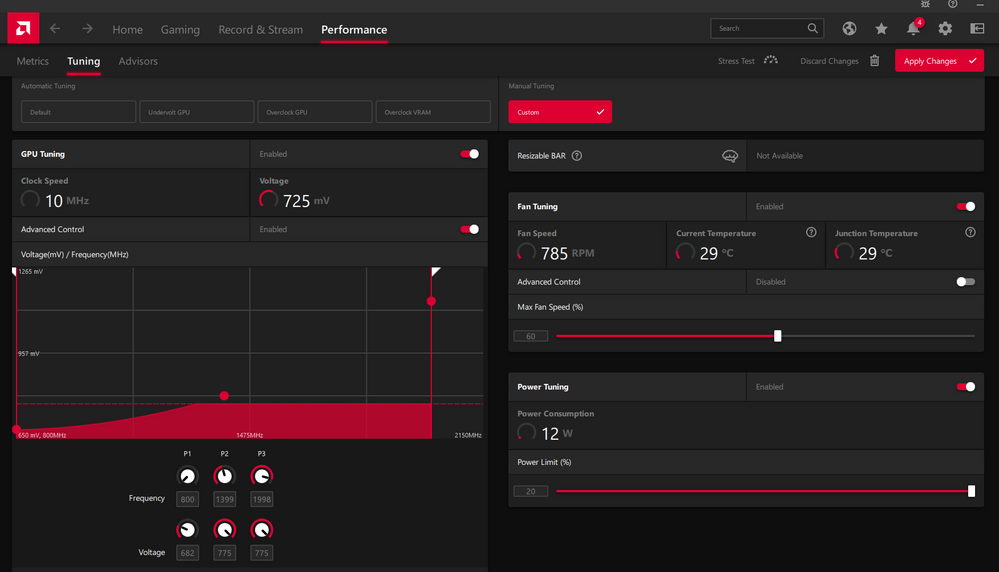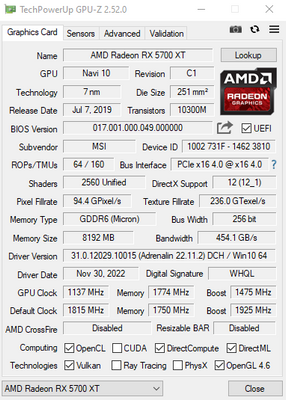Graphics Cards
- AMD Community
- Support Forums
- Graphics Cards
- New-to-me used RX 5700 XT won't go above 1400 cloc...
- Subscribe to RSS Feed
- Mark Topic as New
- Mark Topic as Read
- Float this Topic for Current User
- Bookmark
- Subscribe
- Mute
- Printer Friendly Page
- Mark as New
- Bookmark
- Subscribe
- Mute
- Subscribe to RSS Feed
- Permalink
- Report Inappropriate Content
New-to-me used RX 5700 XT won't go above 1400 clock speed / voltage locked.
I recently bought a used MSI RX 5700 XT Mech OC. I planned to do some adjustments to it via AMD's Adrenalin software, but there's a couple issues that are popping up that leave me wondering if the card is bad, my PSU isn't enough, or something else is at play.
First, with my old 850w PSU using an 8+6 piggy-back connector for power to the GPU, I could not adjust my frequency above 1300, or my voltage above 775. I read that using a piggy-back connector like that can't provide enough power for some GPUs that need it, so I bought a new, more efficient 650w PSU. I had to buy a new one because I lost the extra cables on my old one, and I figured it could only help - my old one wasn't winning any awards. This is the one I bought : https://www.amazon.com/dp/B07N7V8JM5?psc=1&ref=ppx_yo2ov_dt_b_product_details
However, after installing the new PSU, Adrenalin only improved in one area: The frequency could adjust all the way to 2150. The voltage, however, is *still* stuck at 775. The second problem (if it is one) is that the power limit (%) in power tuning only allows me to do +20%. Shouldn't it go to +50%?
Here's a screenshot of the Adrenalin software now with the advanced controls enabled :
What am I missing here? The youtube video (https://www.youtube.com/watch?v=fN3n63laxEA&ab_channel=AncientGameplays) I am going off of to tune the GPU shows I should be allowed to put the voltage much higher than 775. When I research people's overclocking settings for this card, nobody else seems to be stuck with limited voltage, and I can't come up with any answers. Even using Adrenalin's "GPU overclock" button in the tuning tab - and not manually adjusting anything - leads to an abysmal 1363 clock speed. If I use MSI Afterburner software, I can get the clock speed to about 1500 but it's not stable without upping the voltage...which I can't do.
Rest of the system is new. i5-12400, 32GB DDR4 3200, ASUS Prime B660M-A-D4, & Windows 10 fresh install on an SSD are the core components. I used to run an RX 580 8GB in here (right after I built the system but before getting the 5700xt), and that 1363 core clock is suspiciously close to what that old card did, but I did a full uninstall and re-install of drivers & adrenalin software for the RX 5700 XT.
Is it possible that card's old settings are limiting this new one somehow? Is it possible that this used 5700 xt is *just so bad* that it can't get beyond 1400 clock speed? Is it a potential driver issue? I'm losing my mind here!
Solved! Go to Solution.
- Mark as New
- Bookmark
- Subscribe
- Mute
- Subscribe to RSS Feed
- Permalink
- Report Inappropriate Content
If it is a used GPU card it is possibly it was used for Mining Cryptocurrency and that the vBIOS was modified to work in a Mining PC.
I would download and run GPU-Z and download the vBIOS from your GPU card and see what your current vBIOS indicates. Then I would check TechPowerUP vBIOS Data base to see if it matches the same vBIOS your GPU card has: https://www.techpowerup.com/vgabios/?architecture=&manufacturer=MSI&model=RX+5700+XT&interface=&memT...

This is just to eliminate a modified vBIOS on your MSI GPU card due to Mining.
- Mark as New
- Bookmark
- Subscribe
- Mute
- Subscribe to RSS Feed
- Permalink
- Report Inappropriate Content
Has anyone run into this before? It's driving me nuts!
- Mark as New
- Bookmark
- Subscribe
- Mute
- Subscribe to RSS Feed
- Permalink
- Report Inappropriate Content
If it is a used GPU card it is possibly it was used for Mining Cryptocurrency and that the vBIOS was modified to work in a Mining PC.
I would download and run GPU-Z and download the vBIOS from your GPU card and see what your current vBIOS indicates. Then I would check TechPowerUP vBIOS Data base to see if it matches the same vBIOS your GPU card has: https://www.techpowerup.com/vgabios/?architecture=&manufacturer=MSI&model=RX+5700+XT&interface=&memT...

This is just to eliminate a modified vBIOS on your MSI GPU card due to Mining.
- Mark as New
- Bookmark
- Subscribe
- Mute
- Subscribe to RSS Feed
- Permalink
- Report Inappropriate Content
Thanks for the info! Unfortunately, the bios version via GPU-Z matches exactly the link from TechPowerUP. Looks like that isn't the problem, at least.
**EDIT**: I downloaded the bios from TechPowerUP and flashed it to the card, even though it showed the same, and now it matches the speeds / voltages / power draw that it should have! Thanks a TON!
- Mark as New
- Bookmark
- Subscribe
- Mute
- Subscribe to RSS Feed
- Permalink
- Report Inappropriate Content
Seems like either the vBIOS was modified or it was corrupted.
Re-Flashing the vBIOS fixed the issue either way.
Take care.
- Mark as New
- Bookmark
- Subscribe
- Mute
- Subscribe to RSS Feed
- Permalink
- Report Inappropriate Content
Re the power tuning, it can vary on make/model of card. Yours is -50/+20 (according to TPU vbios data).