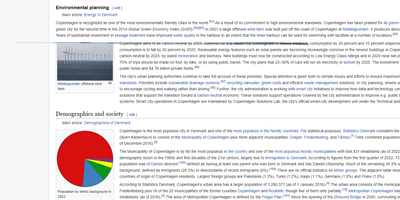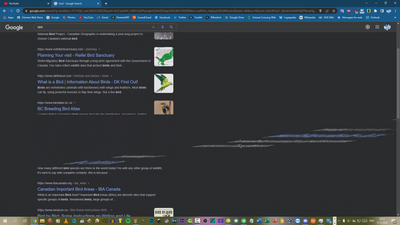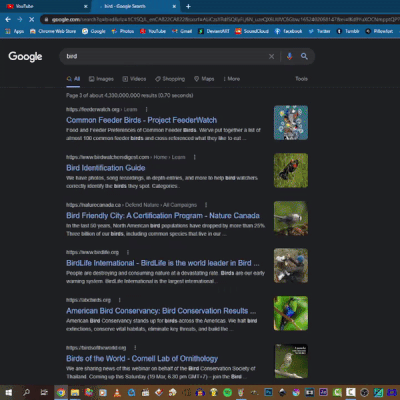Graphics Cards
- AMD Community
- Support Forums
- Graphics Cards
- My Radeon RX 570 is having issues.
- Subscribe to RSS Feed
- Mark Topic as New
- Mark Topic as Read
- Float this Topic for Current User
- Bookmark
- Subscribe
- Mute
- Printer Friendly Page
- Mark as New
- Bookmark
- Subscribe
- Mute
- Subscribe to RSS Feed
- Permalink
- Report Inappropriate Content
My Radeon RX 570 is having issues.
A while ago, I have to switch graphics cards because my old one (Radeon R9 270X) had issues where the video RAM died. The card I replaced with is the Radeon RX 570, which is the one I had from November 2018 to March 2020, which I replaced because of flickering issues. The one I have right now is a refurbished version of the RX 570. After setting up the graphics card, everything seems to work.
However, a few days later, the display of my computer suddenly started to act strange. The text was abnormally displayed (with lines), there are strange artifacts on the UI and the website, the game graphics are not working properly, and the video playing on a video player keeps freezing and glitching. I tried playing the video on a video editor and it seems to work fine for the most part. I had a few pictures in a video to demonstrate what was happening. Both of the monitors I'm using are from LG; one is TN, while the other one is IPS. While both monitors have a 75Hz display, I opt to run at 60Hz.

I'm not sure how it started; it could be because I was trying to install AMD drivers (I had a blue screen of death followed by a Windows Update and cleaning up), it could be the Windows Update that cause the issue, or maybe because the GPU is on its way out. So I tried uninstalling the drivers (through the control panel since I probably don't need DDU to uninstall the drivers). After doing that, the glitching issues seem to go away and the video is playing just fine. However, I lost the dual-display feature, where both monitors display the same. The glitchy issues are back when I install the drivers again (from the website or through the device manager).
At this point, I don't know what to do with this issue. Considering the issues did not happen after I uninstalled the drivers and didn't happen to have a driver, I have a feeling that the drivers might be the culprit of this issue.
Here are the technical specifications for my computer:
CPU: AMD Ryzen 5 2600x
Motherboard: MSI B450 Gaming Plus
RAM: Teamgroup Vulcan 16 GB DDR4-2666 CL15
Storage 1: Samsung M.2 SSD 970 EVO (500GB)
Storage 2: WDC WD20EZAZ-00GGJB0 (2TB)
GPU: AMD Radeon RX 570
PSU: EVGA 600 B1 80+ Bronze (600W)
OS: Windows 10 Pro (64-bit)
- Mark as New
- Bookmark
- Subscribe
- Mute
- Subscribe to RSS Feed
- Permalink
- Report Inappropriate Content
I feel like bumping this thread, with an update.
With the driver still on the computer. I decided to check if the issue persists with just one monitor. I tried it, and to my surprise, the glitching issue seemed to disappear. I tried both the left (TN) and right (IPS) monitors. No glitching issues (although there may be on the left). So turns out the issue happens when I use two monitors.
I hope I can find a reason for why the issue happens.
- Mark as New
- Bookmark
- Subscribe
- Mute
- Subscribe to RSS Feed
- Permalink
- Report Inappropriate Content
I’m currently having the same issue as this and I’m so lost on how this happened. I’ve reseted everything and updated the driver and nothing has changed. I need help on fixing it because I’m dying of stress on how to fix it.
- Mark as New
- Bookmark
- Subscribe
- Mute
- Subscribe to RSS Feed
- Permalink
- Report Inappropriate Content
RAM chip that's used for display cache normally the one chip closest to the PCIE SLOT. soak it with silicon "SUPERLUBE" brand silicon grease let it sit until plastic looks wet reassemble and should work just fine..