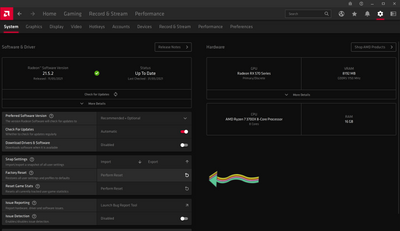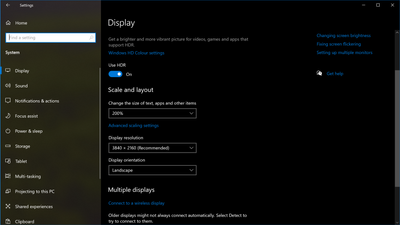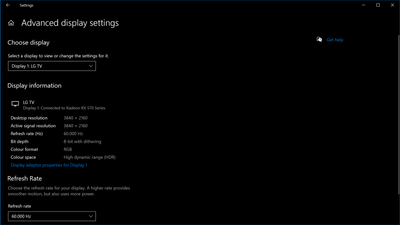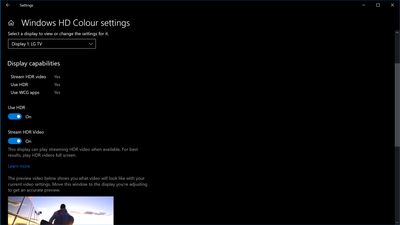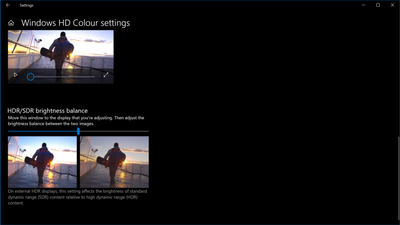Graphics Cards
- AMD Community
- Support Forums
- Graphics Cards
- Re: My display settings and graphic drivers settin...
- Subscribe to RSS Feed
- Mark Topic as New
- Mark Topic as Read
- Float this Topic for Current User
- Bookmark
- Subscribe
- Mute
- Printer Friendly Page
- Mark as New
- Bookmark
- Subscribe
- Mute
- Subscribe to RSS Feed
- Permalink
- Report Inappropriate Content
My display settings and graphic drivers settings - How I can reset all settings to factory defaults?
Dear AMD Community,
Yesterday I plugged my monitor (display) to another computer. Everythings works fine. Today I plugged my monitor back to my main computer and I can see that scaling is not working good (everythings is large and I can't see my bottom bar where is placed "start" logo in Windows 10). I reset my display settings to factory defaults in my monitor menu. Scaling back to normal. I am happy that scaling now works well but I noticed that colors are not the same like before this situation. Maybe this is only my feeling but I want to know if it possible that another computer changed some settings in monitor firmware and now this monitor changed my graphic drivers settings or something like that? How I can reset all graphic settings for my display and graphic card to factory defaults?
I can see that settings in my display like brightness, contrast etc. are only available when I start my PC. I can't change these settings when my PC is turn off. Is it mean that these settings are saved locally on hard drive on my computer? How it is work?
Please help.
My OS: Windows 10.
Yours faihtfully,
Piotr
- Mark as New
- Bookmark
- Subscribe
- Mute
- Subscribe to RSS Feed
- Permalink
- Report Inappropriate Content
Open AMD Control center, settings, then reset to factory defaults.
Also check your Windows display setting incase HDR needs to be turned on etc.
- Mark as New
- Bookmark
- Subscribe
- Mute
- Subscribe to RSS Feed
- Permalink
- Report Inappropriate Content
@ScotchFury I did this reset in graphic control center and It seems looks like this wasn't changed because I can't notice any difference after this reset but like I said my feelings is that my monitor have not this same colors especially with black and white.
There are in other places another settings to reset?
- Mark as New
- Bookmark
- Subscribe
- Mute
- Subscribe to RSS Feed
- Permalink
- Report Inappropriate Content
In Windows most graphic settings are under Settings, System, Display. Do you / did you have a HDR able screen etc.? That could mess with colour & brightness appearance.
What monitor model & GPU model are you running?
- Mark as New
- Bookmark
- Subscribe
- Mute
- Subscribe to RSS Feed
- Permalink
- Report Inappropriate Content
Monitor Samsung S22C20. I don't have HDR display. Do you know if my monitor could change settings in graphic drivers? Or it is not possible?
My GPU RX 550. If I reseted all settings in control panel in AMD drivers it is all? Or I can reset other settings? If yes, can you tell me where?
- Mark as New
- Bookmark
- Subscribe
- Mute
- Subscribe to RSS Feed
- Permalink
- Report Inappropriate Content
Have you tried it on another monitor or even on a Tv or similar? Could also try different HDMI cable..?
could also try the AMD Driver removal / cleaner to ensure a full uninstall and try reinstalling the driver.
- Mark as New
- Bookmark
- Subscribe
- Mute
- Subscribe to RSS Feed
- Permalink
- Report Inappropriate Content
I didn't tried it because for the first it is not problem of the cable because before plugged my laptop this worked well. This is problem of software/firmware.
I don't have TV or other monitor
If I clean drivers this means that every settings will be reset? Or some settings are available in another places?
- Mark as New
- Bookmark
- Subscribe
- Mute
- Subscribe to RSS Feed
- Permalink
- Report Inappropriate Content
I had an Element TV that was a 1080p and when I would connect a new monitor the bottom was always cut off. There was a setting in the TV called "scan" I think that I had to set to a different value. This was a few years back so I cannot recall everything exactly, but maybe your TV has a similar setting?
- Mark as New
- Bookmark
- Subscribe
- Mute
- Subscribe to RSS Feed
- Permalink
- Report Inappropriate Content
@kshutch00I don't have TV. My display is monitor, not TV. This have not this option. My notebook probably did some changes in firmware settings of monitor because like I said scaling was broken but after reset to factory default now it works great. I have problem only with colors. This can be only my feeling. Maybe this is good. I don't know so it is why I want to reset all settings to default. We have two option:
1) My monitor is crap and now after this accident I discovered it.
2) Some settings was changed and that is why image doesn't looks good.
My monitor have TN panel but my notebooks also and image on my old notebook looks better than in my desktop PC. It is very strange but maybe this monitor is not good or some settings was changed by this accident.
- Mark as New
- Bookmark
- Subscribe
- Mute
- Subscribe to RSS Feed
- Permalink
- Report Inappropriate Content
I think the scan value in the element TV is similar to scaling, I could be wrong though. I generally do not use monitors at home, just TVs and at work I do not have any higher end systems that have these types of issues so I thought it may be a good idea to check on your display for anything with that type of option.
When you say it does not look as good...is it grainy or blurry? When I went from using VGA to one of my TVs to using HDMI, the picture was very bad and looked to sharp and grainy. I had to use the Adrenaline software and go to the Pixel Format to change its ratio. Display > Preferences > Pixel Format, click the “Color Pixel Format” For me, at least on one of my displays, I needed to use RGB limited or the picture was not very good. Maybe switching from RGB full or RGB Limited would help you out? Basically its a scheme that says where to cut off black and white markers.
- Mark as New
- Bookmark
- Subscribe
- Mute
- Subscribe to RSS Feed
- Permalink
- Report Inappropriate Content
Couldn't see it stated on a quick glance through the posts...
What actually brand & model monitor are you using..?
- Mark as New
- Bookmark
- Subscribe
- Mute
- Subscribe to RSS Feed
- Permalink
- Report Inappropriate Content
In the 3rd or fourth post they said "Monitor Samsung S22C20". I saw Samsung and just thought "TV".
- Mark as New
- Bookmark
- Subscribe
- Mute
- Subscribe to RSS Feed
- Permalink
- Report Inappropriate Content
I wonder if there's like a "Input Selector" button to cycle through DVI, D-SUB, possibly HDMI.. or VGA..?
I'm not sure if that's the correct model number or what..
https://www.prodimex.ch/samsung-s22c200b-ls22c20kbs_en-80184_en.pdf Not even 100% sure if that's the monitor in question..
- Mark as New
- Bookmark
- Subscribe
- Mute
- Subscribe to RSS Feed
- Permalink
- Report Inappropriate Content
This is probably this model like you said but I don't know what is the website what you provided so I didn't entry to this address.
My problems are only with colors. Not problem with quality of image because it is not blurry. I can read easily but I can see that text is not black but grey. Maybe this is problem with specific TN panel in this monitor model. I didn't noticed it before but maybe this is normal. I don't know maybe my brain is cheating me.
I don't have HDMI input in monitor. I have only VGA and DVI ports.
- Mark as New
- Bookmark
- Subscribe
- Mute
- Subscribe to RSS Feed
- Permalink
- Report Inappropriate Content
There should possibly be an option somewhere in the monitors settings / control panel to reset to defaults..? So you could look for / try that.
Can also check "Fonts" under Windows Settings to see if there are any options there..?
If really unsure if it's a 'Windows' thing or something else causing it, you could try creating something like a Linux USB Boot image or similar and see if the same thing happens when in a completely different OS etc..?
- Mark as New
- Bookmark
- Subscribe
- Mute
- Subscribe to RSS Feed
- Permalink
- Report Inappropriate Content
I checked on Ubuntu 20.04 LTS and this looks the same so probably this is problem with monitor itself. It is crap and maybe now I discovered these aspects. Of course I don't have sure because this can be problem with monitor firmware for example.