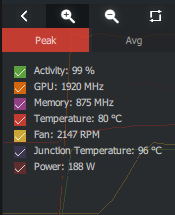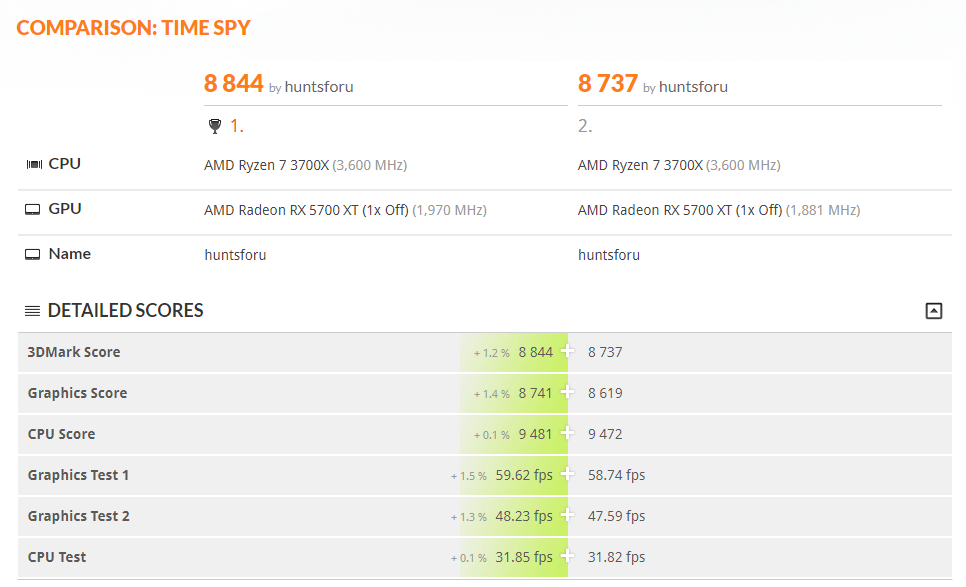Graphics Cards
- AMD Community
- Support Forums
- Graphics Cards
- Re: Much Better 5700XT temps
- Subscribe to RSS Feed
- Mark Topic as New
- Mark Topic as Read
- Float this Topic for Current User
- Bookmark
- Subscribe
- Mute
- Printer Friendly Page
- Mark as New
- Bookmark
- Subscribe
- Mute
- Subscribe to RSS Feed
- Permalink
- Report Inappropriate Content
Much Better 5700XT temps
I was able to reduce my temps by 10-14C with same performance (FPS) in WoW and Fallout 4 by using Global WattMan in Radeon Settings.
I selected to "Auto undervolt GPU" and then started a game. Played for 45 minutes and peak temp was 76C with average around 74C.
This morning in the same game/environment my temps hit 86C on average and higher depending on the game.
I will continue to cautiously tweak the settings but depending on your card, your mileage may vary.
This is my first AMD card in 7 years, I want to make it work but I am very new to the Radeon software.
If you have advice please share.
Thank you!
- Mark as New
- Bookmark
- Subscribe
- Mute
- Subscribe to RSS Feed
- Permalink
- Report Inappropriate Content
def tweak your fan curve, amd has it set pretty high at stock and therefore loud. also you should undervolt it yourself, most forms of software auto overclocking/even undervolting is just terrible. just set the core clock where you want it or leave it at stock 2100 and then start dropping the mv down about 40mv's or so at a time and run a benchmark like unigine heaven to make sure its stable and then go again. ive seen some guys posting that there getting in the mid 900mv range give or take.
- Mark as New
- Bookmark
- Subscribe
- Mute
- Subscribe to RSS Feed
- Permalink
- Report Inappropriate Content
i cant even adjust fan curve driver crashes
- Mark as New
- Bookmark
- Subscribe
- Mute
- Subscribe to RSS Feed
- Permalink
- Report Inappropriate Content
mine does too.. i can move the slider like one or two spots hit apply and boom frozen, every single time. had to restart adrenaline like 10 times in order to get the fan curve where i wanted it set to. very annoying but honestly im kinda glad im not the only one having this problem. i been searching online and here on amd's site but havent really been able to find anything about it. i did find one posting here on amd's site about there adrenaline app freezing up, sounds like its just like what mines doing too but its dated back in january of this year so that has me a little comforted because atleast maybe its not my new gpu (radeon 5700xt) but also im little worried too but that post was six months ago and the problem is still happening.
- Mark as New
- Bookmark
- Subscribe
- Mute
- Subscribe to RSS Feed
- Permalink
- Report Inappropriate Content
I set the fan and did manual undervolting thank you pcp_1989 for the tip.
I set my mv to 1131 and it runs stable. I can play without issues and the fan is not too loud. I also received a reply from AMD that they are working on new drivers. I'm running an X570 board and had to set my PCIE X16 bus to GEN3 instead of GEN4 to get everything stable. Otherwise it would constantly crash. I hope we get driver fixes soon. My performance even with these issues is still outstanding. I'm impressed.
- Mark as New
- Bookmark
- Subscribe
- Mute
- Subscribe to RSS Feed
- Permalink
- Report Inappropriate Content
yw.. glad i could help, take care and enjoy that sweet graphics card ![]()
- Mark as New
- Bookmark
- Subscribe
- Mute
- Subscribe to RSS Feed
- Permalink
- Report Inappropriate Content
Check this out. I did the same thing with my 5700 XT. This is before...
Now here is after...
I thought well that didnt help... but when i ran 3dmark, i actually got a tiny better score and the temps werent near as bad as on the first run. In this pic the run on the left is the undervolted run. No edits to anything else just auto undervolt.