Hello all,
I have an issue where the display will bleed from the bottom as it can be seen from the video.
To provide a bit of technical details I have attached a few screenshot of the Lenovo Legion laptop configuration:
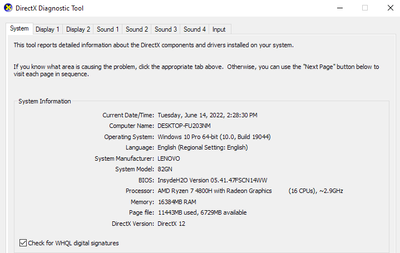
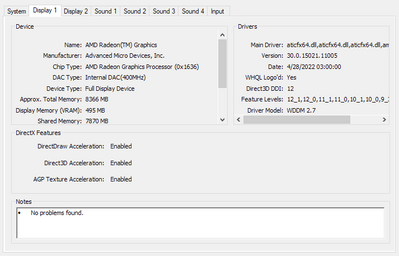
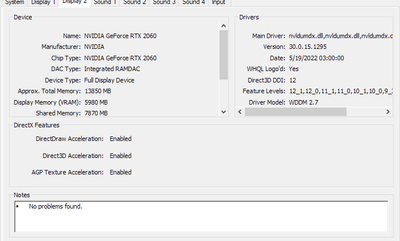
The problem with the flickering only happens on the main screen of the laptop which uses the integrated AMD GPU. The other screen attached to the laptop uses the Nvidia GPU and has no such issues.
Debugging the problem a bit I have found out that changing the refresh rate(using the 3rd party Custom Resolution Utility tool) from 144Hz to ~60Hz on the main screen solved the problem. Decreasing the refresh rate from 144 to 60 in the middle values showed how the bleed was getting lower and lower until it was gone at 60Hz.
Considering the dropping of the refresh rate was more of a workaround I wanted to check with you if there is something else I can try to solve the problem. Also, tried to install all the latest AMD drivers along with some older ones but none of that solved the issue.
Could you please let me know what might be wrong and how I can solve it?
Thank you,
Tony