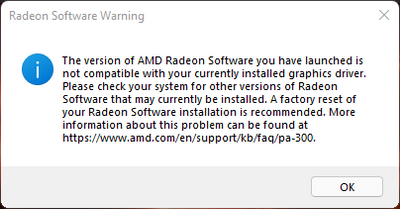Graphics Cards
- AMD Community
- Support Forums
- Graphics Cards
- I've read about this Error message here but...
- Subscribe to RSS Feed
- Mark Topic as New
- Mark Topic as Read
- Float this Topic for Current User
- Bookmark
- Subscribe
- Mute
- Printer Friendly Page
- Mark as New
- Bookmark
- Subscribe
- Mute
- Subscribe to RSS Feed
- Permalink
- Report Inappropriate Content
I've read about this Error message here but...
I'm not using WIN11.
Ever since I've reinstalled my motherboard my graphics card keep failing. A couple of months ago my mobo had a trouble and I asked a new one through warranty (same model). Ok, Windows reinstalled, drivrs reisntalled, everything fine... but ever since that, I keep having having this problem every few days.
My PC is: WIN 10, 8 gb RAM
Video: Dual Radeon RX 580 OC 8GB GDDR5
Motherboard: B450M-PRO-M2-MAX , Processor: Ryzen 3 1200
I play Apex Legends (2019) and Overwatch (2016)
1) My PC works normally. After a few days working fine when I boot my PC in the morning/afternoon/night my monitor detects no video. The system is working fine.
2) It has happened while I was using the pc too and the audio was playing fine. Therefore I could verify that the video had simply stopped.
3) In order to "fix it", I reboot my pc after aprox.30 min or so and it works normally (video works fine)- when I reboot it immediately the video is still off.
4) The video drivers however are messed up: when I open a game their image is completely downgraded and not rendered as it should (as if the drivers are not installed) and the following message shows up when I open AMD Radeon Software:
5) I don't know what else to do. I did a factory reset and installed the latest driver: it happened after a while. I did it a factory reset and reinstalled the October driver: it happened again. I did the same with the beta/January driver: and it just happened again (after two days). I bought my graphics card 1,5 year ago. I don't think it is broken because it was working fine a few months ago, but it's a possibility.
I've found a bunch of folks with the same issue. Is there any recommended fix for it?
https://answers.microsoft.com/en-us/windows/forum/all/the-version-of-amd-radeon-software-you-have/ac...
Solved! Go to Solution.
- Mark as New
- Bookmark
- Subscribe
- Mute
- Subscribe to RSS Feed
- Permalink
- Report Inappropriate Content
What I did to block Windows from reinstalling old updates was:
1- doing the "do not update drivers" step displayed by the FAQ here when you type in the said error
2- People said that even by doing that the windows would eventually reinstall the drivers again. They said with GPO you could block it for good but Windows Home doesn't support GPO, so looking around I did this and it's been almost a week with no issues at all.
Go to the section Computer Configuration -> Administrative Templates -> Windows Components -> Windows Update, find and enable the policy named “Do not include drivers with Windows Update
- Mark as New
- Bookmark
- Subscribe
- Mute
- Subscribe to RSS Feed
- Permalink
- Report Inappropriate Content
I would try to to re seat the card, then DDU and finally new driver install.
Not sure if you have already done it, but give it a go.
- Mark as New
- Bookmark
- Subscribe
- Mute
- Subscribe to RSS Feed
- Permalink
- Report Inappropriate Content
What I did to block Windows from reinstalling old updates was:
1- doing the "do not update drivers" step displayed by the FAQ here when you type in the said error
2- People said that even by doing that the windows would eventually reinstall the drivers again. They said with GPO you could block it for good but Windows Home doesn't support GPO, so looking around I did this and it's been almost a week with no issues at all.
Go to the section Computer Configuration -> Administrative Templates -> Windows Components -> Windows Update, find and enable the policy named “Do not include drivers with Windows Update
- Mark as New
- Bookmark
- Subscribe
- Mute
- Subscribe to RSS Feed
- Permalink
- Report Inappropriate Content
OK, my pc went black screen again and when it was rebooting it was installing an update and the rebooting(I did not choose to update anything from Windows so it was forced). And voila: my drivres are messed up again.
This is extremely frustrating! I don't know what to do anymore.
- Mark as New
- Bookmark
- Subscribe
- Mute
- Subscribe to RSS Feed
- Permalink
- Report Inappropriate Content
This was the same Error I got and seems like they don't wanna fix it!!!! and this guy has a what rx590 and I have 5600 xt at this point I would try to reinstall win 10 with PRO and see if it does then I guess the 5000 series or any card are just not meant to run on Home for gaming because I have Home as well!