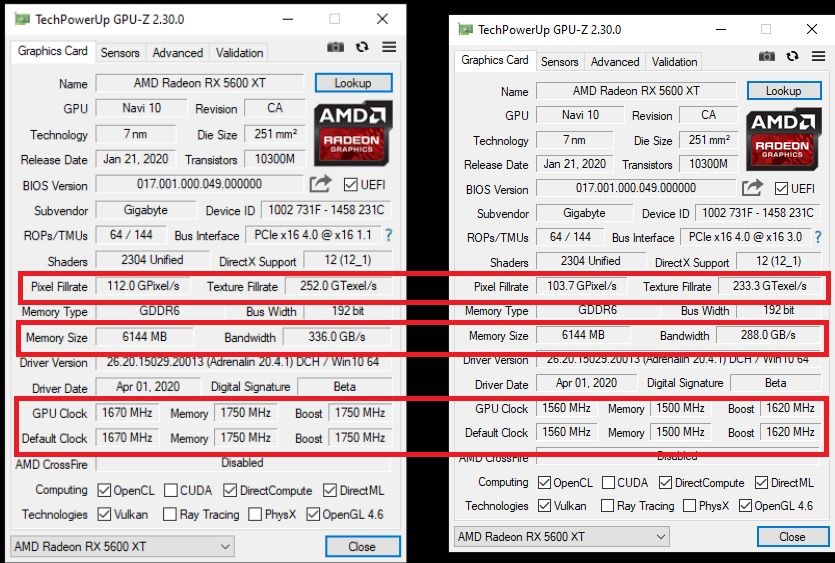Graphics Cards
- AMD Community
- Support Forums
- Graphics Cards
- Re: I have a gigabyte rx 5600xt gaming oc ,my gpu ...
- Subscribe to RSS Feed
- Mark Topic as New
- Mark Topic as Read
- Float this Topic for Current User
- Bookmark
- Subscribe
- Mute
- Printer Friendly Page
- Mark as New
- Bookmark
- Subscribe
- Mute
- Subscribe to RSS Feed
- Permalink
- Report Inappropriate Content
I have a gigabyte rx 5600xt gaming oc ,my gpu crashes frequently
Need some help over here,
a few days ago I bought a gigabyte rx 5600xt gaming oc ( the one with the 3 fans ) . I flashed the bios to the giabyte FA0 bios which overclocks the default clock from 1560mhz to 1670 mhz ,boost clock from 1620 to 1750 and the memory (14000mhz). I did not flash the bios to F2 which the gigabyte website claims is for stability but no overclocks are mentioned . My pc has been black screening at regular intervals , when i play games sometimes the screen flashes to black and then back to normal almost like its on a loop. The black screen flashing is fixed by a reboot of my pc but as soon as I play a game ( right now I am playing Resident Evil 2 DX12 and FarCry 5)my pc becomes a time bomb and it is only a matter of time before my pc crashes. Other times the game i am playing will hang then I see some static (only its made up of black white green and magenta pixels ) and the pc reboots . I don't know what to do . I am using the latest recommended drivers 20.2.2 and had the same issues with the optional 20.3.1 drivers I even tried 20.2.1. At most if I run Gpu intensive applications like games or benchmarks my pc just crashes and black screens with a buzzing sound after which the pc reboots . What is wrong with my GPU ??? is it faulty?? or is it just that AMD has really really bad drivers ???Now before anyone suggest RMA i would like to state that when the drivers ( assuming that drivers are the problems) manage to stay stable the gpu runs fine I ran uniengine heaven about 10 times , did a GPU burn test on furmark for about 30 mins , I also ran 2 msi kombustor benchmarks (GL) msi-01 and (GL) FurMark-Donut-5200MB for one and a half hours each and the card handled it perfectly fine it is only when I start my pc and the AMD driver decides(again assuming drivers are the problem) to not work that my pc crashes . Is anyone out there with the same gpu having similar issues I was reading a lot of articles claiming that amd fixed their drivers but i don't know are amd rx navi owners still having issues ??? lastly, is there a sure fire way to tell if my gpu is actually faulty ??? please help !!!
My Specs are:
CPU: Ryzen 5 1600 @ stock 3.2ghz, RAM: Hyper X Fury 8 gb single channel @ 2400 mhz
MOBO: Gigabyte AB 350 Gaming 3 with all bios updated ,PSU: Corsair VS 650
HDD: 1TB x 3 ,SSD: 240gb x 2
Drivers : Chipset drivers are updated to the latest and using latest recommended 20.2.2 Radeon drivers
- Mark as New
- Bookmark
- Subscribe
- Mute
- Subscribe to RSS Feed
- Permalink
- Report Inappropriate Content
P.S. the gpu doesnt crash when playing video content using firefox it's the only browser i
use .
- Mark as New
- Bookmark
- Subscribe
- Mute
- Subscribe to RSS Feed
- Permalink
- Report Inappropriate Content
I would flash the vBIOS to version F2 which you said Gigabyte mentions is stable just to see if your problems are related to the new version FA0.
I would open a Gigabyte Support ticket and ask them FIRST if the problems you are having is BIOS related or Driver related.
The crashes could be due to AMD Drivers but I would first rule out a buggy vBIOS update. With a buggy vBIOS whatever driver you install will cause the same symptoms, in my opinion.
Just wondering if AMD Drivers may not be 100% compatible with the newer version FA0 than the version F2 if your GPU card works normally with F2.
Is your GPU card overheating when you play games?
- Mark as New
- Bookmark
- Subscribe
- Mute
- Subscribe to RSS Feed
- Permalink
- Report Inappropriate Content
GPU does not over heat when gaming or using the benchmarks max temps were 62 c on core and 80c on memory after 1 and a half hour of benchmarking
- Mark as New
- Bookmark
- Subscribe
- Mute
- Subscribe to RSS Feed
- Permalink
- Report Inappropriate Content
Hey! It seems to me that is a BIOS issue. I was under FA0 for quite a while been having a lot of troubles.. black screens, crashs and reboots. I downgraded to the F2 and now it feels way more stable. That's bad couse i wanted to have the max performance it can deliver. :/
- Mark as New
- Bookmark
- Subscribe
- Mute
- Subscribe to RSS Feed
- Permalink
- Report Inappropriate Content
We build computers at my store and got exactly the same problems with 2 nerly identical builds that has ASRock
Fatal1ty B450 Gaming K4 motherboard and AMD Ryzen 5 3600 CPU. We downgraded the card to BIOS F2 2020/01/21 and after that it seems to work perfect. I try to compare the 2 BIOS and what I can see is the only different that the Memory Clock is the same as the original one and stay at 12000MHz. Please try it and se if it solves you problems. I allways have to flash with AMDs own program AMDVBFlash because the one that follows the downloaded BIOS do not work for me.
- Mark as New
- Bookmark
- Subscribe
- Mute
- Subscribe to RSS Feed
- Permalink
- Report Inappropriate Content
Thank you guys for all your replies I will reflash the bios to F2 however I flashed the bios to the original on the card came with and I have to say that the crashes and blackscreens still persist although they are noticeably less.
- Mark as New
- Bookmark
- Subscribe
- Mute
- Subscribe to RSS Feed
- Permalink
- Report Inappropriate Content
Do not forgett to use latest AMD driver, the older ones work very bad with RX 5600 XT cards.
- Mark as New
- Bookmark
- Subscribe
- Mute
- Subscribe to RSS Feed
- Permalink
- Report Inappropriate Content
I have exactly the same problem with the same card. It normally crashes to a black screen and I have to reset. I disabled a few settings including the overlay and when it crashed when I was playing FIFA 20, not a graphically stressful game, I got back to the desktop. (I couldn't use the start menu and no programs would load properly.) But before that I had an error come up which said it was a DirectX issue. It said something like "this issue is normally caused by bad drivers" try installing the latest drivers which I have. Haven't found a solution yet. But I have played Tarkov for 4 hours without issue some nights so I don't know what's up.
- Mark as New
- Bookmark
- Subscribe
- Mute
- Subscribe to RSS Feed
- Permalink
- Report Inappropriate Content
Hi,
@OP, can you please verify if switching off all extra options (like enhanced sync, etc...) in Adrenaline software helps with F2 BIOS? I'm just curious.
Same issue here btw - stock new Gigabyte 5600 xt which crashes randomly in almost all games.
- Mark as New
- Bookmark
- Subscribe
- Mute
- Subscribe to RSS Feed
- Permalink
- Report Inappropriate Content
There must be something wrong with either the FA0 bios or AMD Drivers.. (or maybe both ![]() ). Now I can run it flawless flashed to F2, but with FA0 it still crashes. It can be a some bios version fault, but I can be a poor support of the adrenalin to this bios version.
). Now I can run it flawless flashed to F2, but with FA0 it still crashes. It can be a some bios version fault, but I can be a poor support of the adrenalin to this bios version.
It's very frustrating having to use this card "boostless", not taking the most out of it. Btw I bought this one just because i thought I would be able to flash it to a more powerful version.. Otherwise I would've bought a 2060.
Here goes a comparison over the GPU-Z beetween both bios versions:
- Mark as New
- Bookmark
- Subscribe
- Mute
- Subscribe to RSS Feed
- Permalink
- Report Inappropriate Content
What I find strange is that the Gigabyte BIOS versions for both are identical.
I would have thought the FAO BIOS would have a slightly higher number in its version and different Release Dates instead both have the same exact same version and Release Date for both of the BIOS versions:
017.001.000.049.000000
Release Date: January 21,2020
- Mark as New
- Bookmark
- Subscribe
- Mute
- Subscribe to RSS Feed
- Permalink
- Report Inappropriate Content
But they're different. This number is just for referencing. What you need to look up is the files names.. one FA0 and the other F2. This image I upload is shows the differences between them.. The left screenshot is about the FA0, the right one is about the F2.
The release dates are quite the same...
- Mark as New
- Bookmark
- Subscribe
- Mute
- Subscribe to RSS Feed
- Permalink
- Report Inappropriate Content
Yes, you are correct, but normally when a BIOS or file has been updated, no matter how minor, the version number is changed to reflect that BIOS change. In this case the versions are identical.
I knew by looking at both of your GPU-Z Images which was FA0 by the higher speeds.
By the way, I thought that was a very good way to show the differences between FA0 & F2.
- Mark as New
- Bookmark
- Subscribe
- Mute
- Subscribe to RSS Feed
- Permalink
- Report Inappropriate Content
hi all !
i have same card f0a have green screen
f2 more have stability
now i use f2
core clock 1750
memory clock 1600
1650.1750 not stable
power core 980-1005
- Mark as New
- Bookmark
- Subscribe
- Mute
- Subscribe to RSS Feed
- Permalink
- Report Inappropriate Content
Yeah! Same here... memory clock at 1750mhz leads it to crash ramdomly.. Do you think its due to the bios, drivers or the memory pads that cannot handle such high freq?
- Mark as New
- Bookmark
- Subscribe
- Mute
- Subscribe to RSS Feed
- Permalink
- Report Inappropriate Content
better solution use f2 and overlock memory to 1700
it give 13600mhz memory
- Mark as New
- Bookmark
- Subscribe
- Mute
- Subscribe to RSS Feed
- Permalink
- Report Inappropriate Content
I will try this way. Would you please let us know how you set the others states.. My first stage is set at 800mhz/800mv, my second is set at 1290mhz/875mv. It turned out the operation curve looks a bit abrupt through the states.. so it sounds bad too me. I wonder it's very hard to keep the card at the max state.. So whenever it drops to lower ones it changes the voltages dramatically which can lead it to crash.
- Mark as New
- Bookmark
- Subscribe
- Mute
- Subscribe to RSS Feed
- Permalink
- Report Inappropriate Content
Ok! Did you get it stabilized at 1700mhz? I've running it at default clocks...
- Mark as New
- Bookmark
- Subscribe
- Mute
- Subscribe to RSS Feed
- Permalink
- Report Inappropriate Content
yes
core 1780
memory 1700
power limit 10
core voltage 1008 try 960-980
- Mark as New
- Bookmark
- Subscribe
- Mute
- Subscribe to RSS Feed
- Permalink
- Report Inappropriate Content
- I have the same card, and I had a lot of problems since I updated the bios. After many gigabyte emails, I have been told that not all cards can be upgraded from bios. Which they do not say anywhere or on their website. Only those that have just left manufacturing are upgradeable. They are low specs of the 5600 xt. Great gigabyte scam for not being clear.
- Mark as New
- Bookmark
- Subscribe
- Mute
- Subscribe to RSS Feed
- Permalink
- Report Inappropriate Content
- After two months of trying to contact Gigabyte about this gpu and his stupid and pointless responses I decided to write and amd. After so long we already know that those of us who buy rev 1.0 are left with a second-rate product, it is not upgradeable, they do not support the botched materials, increased performance. But at no time was it communicated. Clearly we have paid for being test bunnies and lost money, personally I think this is a scam that they are doing to us. Amd has not behaved better, useless and meaningless responses to what happens to all those customers who buy the first units with the promise of a performance that will not come to us and on top of second or third category materials. Let everyone really know what they have done and how they have played with their consumers and how they have really created second and first class customers, perhaps we have not paid the same or more for a product and have given us a paperweight with much worse performance? Now we have to screw up and have a gpu much worse than the rest and without the specifications they promised us. I invite you to write a complaint as I have done and ask that it be solved and justice be done. We all have a hard time making money and I don't think anybody likes them to play, experiment and cheat as they have done in these cases. Greetings to all. Embarrassing AMD and embarrassing Gigabyte.
- Mark as New
- Bookmark
- Subscribe
- Mute
- Subscribe to RSS Feed
- Permalink
- Report Inappropriate Content
damn// i try use rev 1.0 after 1 year return to amazon/prime - broken/
return money and get another)
- Mark as New
- Bookmark
- Subscribe
- Mute
- Subscribe to RSS Feed
- Permalink
- Report Inappropriate Content
I would not touch a Gigbyte AMD GPU ever again.
I think Gigabyte are deliberate scammers with AMD GPU.
See this one w.r.t. their RX590 series:
Have you been a victim of a Gigabyte RX 590 "" Bait and Switch Purchase online? If so what action di...
Gigabyte support and response is useless.
I think they do short production run of high spec cards for initial review/consumption and then produce later lower spec and quality versions for main production run.
I think they put as little effort as possible into their AMD GPUs because they have no faith in them selling well at all.
Self fulfilling prophecy.
- Mark as New
- Bookmark
- Subscribe
- Mute
- Subscribe to RSS Feed
- Permalink
- Report Inappropriate Content
Could you please reformat into paragraphs and get rid of the scrollbar?
Your feedback is hard to read and others may just skip your important information.
Thank you.
- Mark as New
- Bookmark
- Subscribe
- Mute
- Subscribe to RSS Feed
- Permalink
- Report Inappropriate Content
- Sorry, I hope I have solved it.
- Mark as New
- Bookmark
- Subscribe
- Mute
- Subscribe to RSS Feed
- Permalink
- Report Inappropriate Content
No need to apologise.
Thanks it is fixed.
- Mark as New
- Bookmark
- Subscribe
- Mute
- Subscribe to RSS Feed
- Permalink
- Report Inappropriate Content
And funny fact: FA0 not downloadable anymore on gigabyte website....
- Mark as New
- Bookmark
- Subscribe
- Mute
- Subscribe to RSS Feed
- Permalink
- Report Inappropriate Content
try new rev bios. now my card support 1750mhz work perfect.
TGP: 180W
Memory Clock: 14000MHz
Core Clock: Boost Clock: up to 1750 MHz, Game Clock: 1670 MHz
Improve Stability
For F61 BIOS Flash
Radeon™ RX 5600 XT GAMING OC 6G | Graphics Card - GIGABYTE Global
- Mark as New
- Bookmark
- Subscribe
- Mute
- Subscribe to RSS Feed
- Permalink
- Report Inappropriate Content
works for me until now with the F3 BIOS
Strange so much different bios for a so new card (in January a least). Hope it is not a fake...
- Mark as New
- Bookmark
- Subscribe
- Mute
- Subscribe to RSS Feed
- Permalink
- Report Inappropriate Content
can´t flash f3 bios
- Mark as New
- Bookmark
- Subscribe
- Mute
- Subscribe to RSS Feed
- Permalink
- Report Inappropriate Content
try witch atitool
- Mark as New
- Bookmark
- Subscribe
- Mute
- Subscribe to RSS Feed
- Permalink
- Report Inappropriate Content
can flash whit AMDVbFlash, bios F3 work. thanks