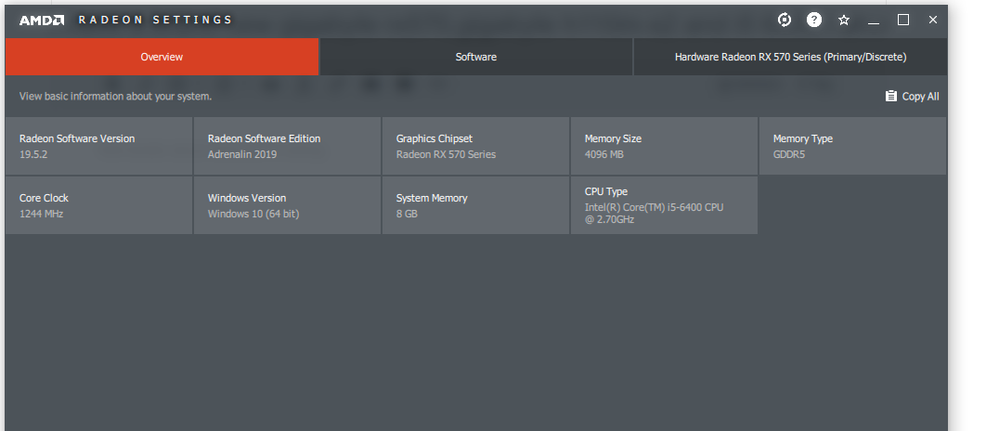Graphics Cards
- AMD Community
- Support Forums
- Graphics Cards
- Re: I have a brand new gigabyte rx570,gigabyte h11...
- Subscribe to RSS Feed
- Mark Topic as New
- Mark Topic as Read
- Float this Topic for Current User
- Bookmark
- Subscribe
- Mute
- Printer Friendly Page
- Mark as New
- Bookmark
- Subscribe
- Mute
- Subscribe to RSS Feed
- Permalink
- Report Inappropriate Content
I have a brand new gigabyte rx570,gigabyte h110m-s2 and i5 6400 i ahve the latest drivers 19.5.2 getting 20-40 fps across everything please help.
- Mark as New
- Bookmark
- Subscribe
- Mute
- Subscribe to RSS Feed
- Permalink
- Report Inappropriate Content
Contact Gigabyte Support or exchange the card. Sounds like there is something wrong with it.
- Mark as New
- Bookmark
- Subscribe
- Mute
- Subscribe to RSS Feed
- Permalink
- Report Inappropriate Content
Could you download MSI-afterburner and use the overlay to monitor GPU-usage/CPU-usage and see what temps the core, memory is at and see what kind of frequency it is running at.
This feels really weird.
- Mark as New
- Bookmark
- Subscribe
- Mute
- Subscribe to RSS Feed
- Permalink
- Report Inappropriate Content
- Mark as New
- Bookmark
- Subscribe
- Mute
- Subscribe to RSS Feed
- Permalink
- Report Inappropriate Content
I see no problem with the GPU and you can see it yourself, the GPU is running pretty cool. However the temps on the CPU is dangerously high imo.
Are you using the stock cooler from intel? They're not really that great compared to what AMD gives to their CPU.
If you have the money to invest for an aftermarket cooler I highly suggest you get one.
A simple Evo 212 should be just fine for you.
Hope it all sorts out in the end!
- Mark as New
- Bookmark
- Subscribe
- Mute
- Subscribe to RSS Feed
- Permalink
- Report Inappropriate Content
I have to agree that the temps on the CPU are bad. If it is throttling it could be causing performance drops. I would at least clean your current cooler and re-apply new thermal grease. Your cooler may be fine but they do get dirty and the grease dries out. As brodrosten correctly mentioned aftermarket coolers are often better and you might find it easier to go that route as they often come with new grease and are already clean and you know the fan works correctly. However if your old one was fine before it could be it just needs some maintenance. I can't say your GPU is okay or not, temp certainly is not the only indicator of a good GPU, the core can be bad but memory or vrms could still be an issue. So fix the obvious issue first and re-test the GPU. I will tell you as as a Polaris user myself. Do yourself a favor though and set the power limit slider for the gpu in Wattman to plus 50, all the way to the right. This will greatly improve stability on the card and be on less headache for you once you figure out your main issue.
Good luck and don't play with the issue so long you pass up the ability to return or exchange the card.
- Mark as New
- Bookmark
- Subscribe
- Mute
- Subscribe to RSS Feed
- Permalink
- Report Inappropriate Content
well previously the cpu worked fine with a msi rx 580 but i decided to downgrade gpu cause i had no use for 580,i recently got everything new in the cpu except the processor but my friend said there,s no need to apply thermal paste so there is no thermal paste and even the stock fan is broken i didnt know it would be an issue but i will sort it thanks
- Mark as New
- Bookmark
- Subscribe
- Mute
- Subscribe to RSS Feed
- Permalink
- Report Inappropriate Content
If you're using the stock Intel cooler and the fan is dead plus you're missing thermal paste or reused it between processors you'll absolutely be throttling. The stock cooler is barely good adequate for cooling these processors even with a working fan, get a new cooler if possible - basically anything is better.
- Mark as New
- Bookmark
- Subscribe
- Mute
- Subscribe to RSS Feed
- Permalink
- Report Inappropriate Content
Well now you know to NEVER LISTEN to that friend again. There will always be some sort of thermal material between a chip and a heat sink. If not the heat can't transfer to the sink. Hopefully you have not damaged the CPU. You don't have to overspend on a new cooler either. Plenty of lower cost ones will do just fine. Most will be better than the stock one. Just make sure what you buy looks like it has a bigger sink and fan and it should do. The EVO 212 suggested is a good option if it isn't too much money but plenty cheaper will do.
Good luck.