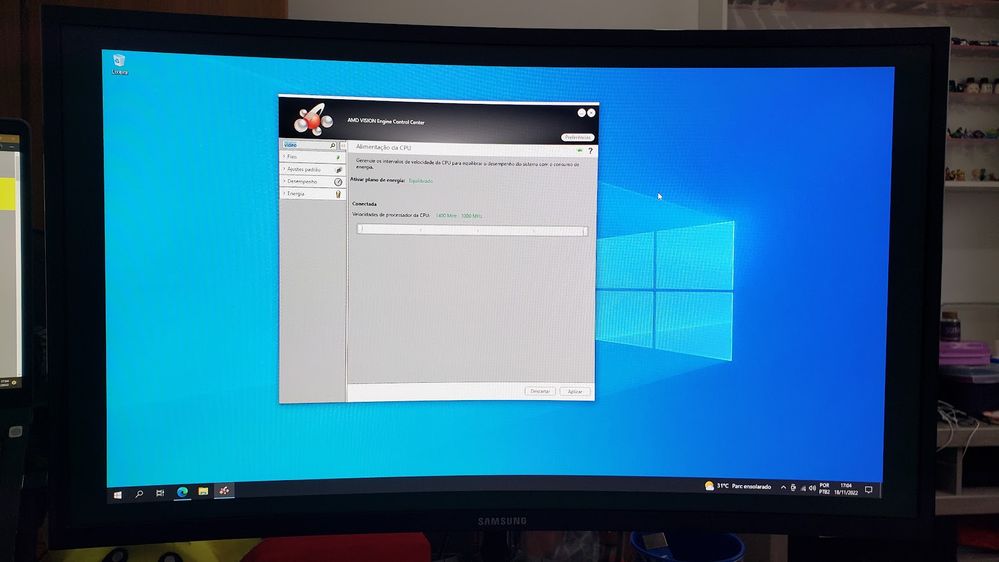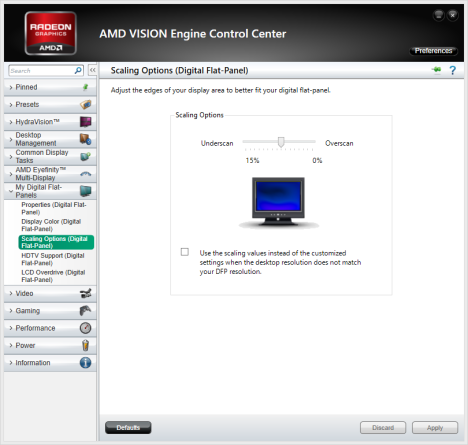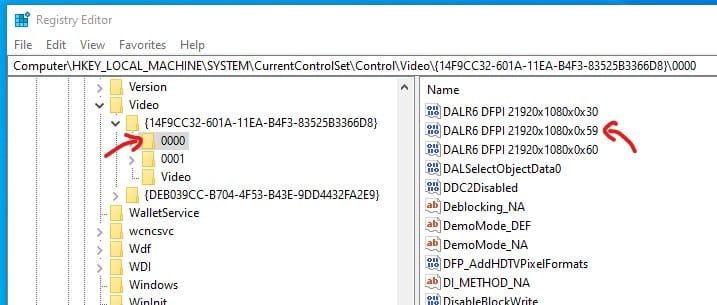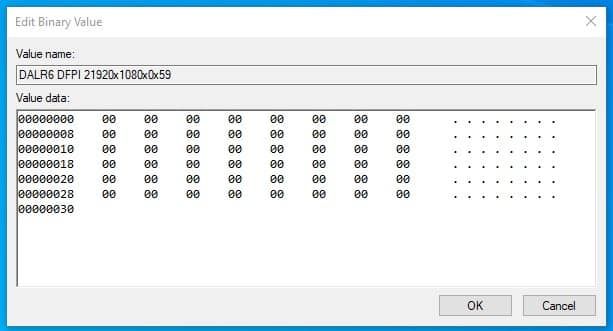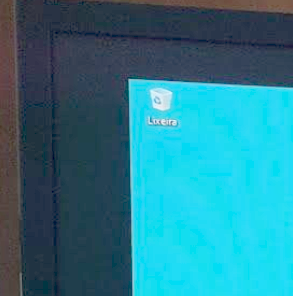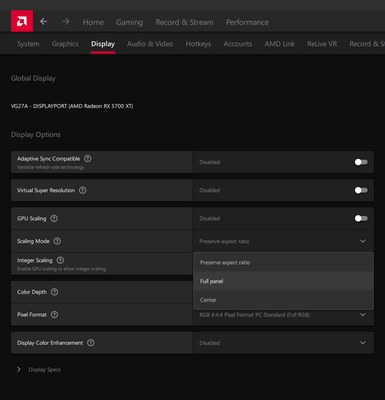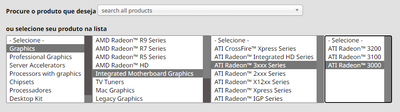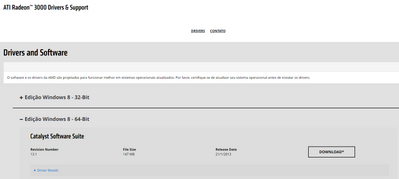Graphics Cards
- AMD Community
- Support Forums
- Graphics Cards
- How to Fix AMD Radeon Screen Resize Problem in Win...
- Subscribe to RSS Feed
- Mark Topic as New
- Mark Topic as Read
- Float this Topic for Current User
- Bookmark
- Subscribe
- Mute
- Printer Friendly Page
- Mark as New
- Bookmark
- Subscribe
- Mute
- Subscribe to RSS Feed
- Permalink
- Report Inappropriate Content
How to Fix AMD Radeon Screen Resize Problem in Windows 10?
I've already installed AMD VISION ENGINE CONTROL CENTER, but I don't see the option to change the monitor's scale.
The motherboard driver has already been installed.
I followed a tutorial to change the windows registry, but it didn't work either.
I definitely don't know what to do...
- Mark as New
- Bookmark
- Subscribe
- Mute
- Subscribe to RSS Feed
- Permalink
- Report Inappropriate Content
You don't say what exactly you are trying to achieve, but many options are now handled by the OS.
Try https://www.tenforums.com/ there is probably a Tutorial for what you want.
- Mark as New
- Bookmark
- Subscribe
- Mute
- Subscribe to RSS Feed
- Permalink
- Report Inappropriate Content
I'll have to agree with goodplay in that I can't figure out what you're trying to do. The picture of your screen looks fine to me. But then the black edges of the screen might be hiding extra black borders around the Windows displayed stuff. Are you trying to change the scaling of the object/text on the screen to make it more readable? If so, you could try Windows Settings > System > Display > Scale & Layout area. For scale, I've got my 3440 x 1440 monitor set to 125%. If the issue is the display resolution, that option is there, too. Inside the scale option, there's also an option to change text size. If all of Windows needs to be expanded to fill the monitor screen, you might check you monitor's settings to see if something's there that will help.
- Mark as New
- Bookmark
- Subscribe
- Mute
- Subscribe to RSS Feed
- Permalink
- Report Inappropriate Content
I did some squinting and if I squint enough, I can almost see....
Have you checked settings in monitors own menu for scaling options?
What is your monitors resolution?
---
EDIT: When posting this, I did not notice you have AMD Vision engine instead of Radeon software. I am not familiar with software you have. Did you download it from AMD? If not, I would recommend not to use it and if that is the case, perhaps do a clean reinstallation of your machine as while antivirus programs help, by nature, they are not 100% accurate.
---
If you check
Which do you have selected?
- Mark as New
- Bookmark
- Subscribe
- Mute
- Subscribe to RSS Feed
- Permalink
- Report Inappropriate Content
I'm using the latest version available for my hardware, but I don't see the option to change scala as I showed in the original post image.
I already did a clean install of Windows, and even uninstalled and reinstalled the video driver.
- Mark as New
- Bookmark
- Subscribe
- Mute
- Subscribe to RSS Feed
- Permalink
- Report Inappropriate Content
What GPU are you using. AMD Vison Engine replaced the obsolete Catalyst Control Center drivers. If your still using these drivers, your GPU is likely an obsolete card as well. I think the last cards to use the CCC drivers were the AMD Radeon HD series cards.
Famous last words of a RedNeck "Hey Ya'll, WATCH THIS"