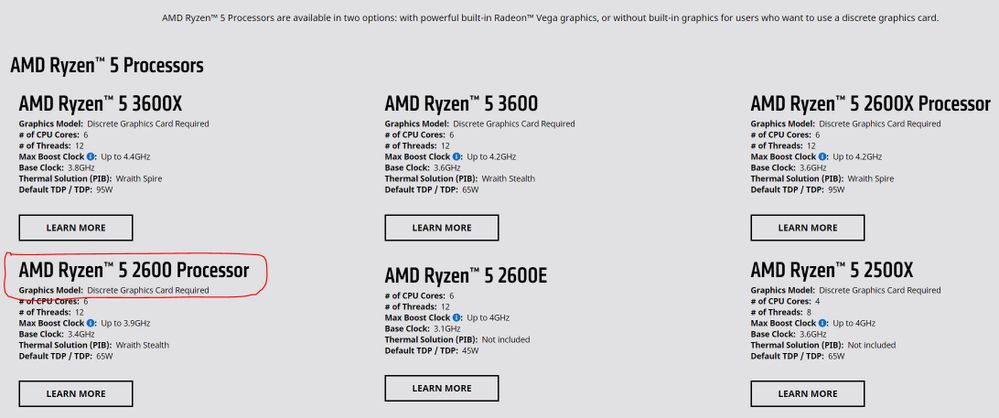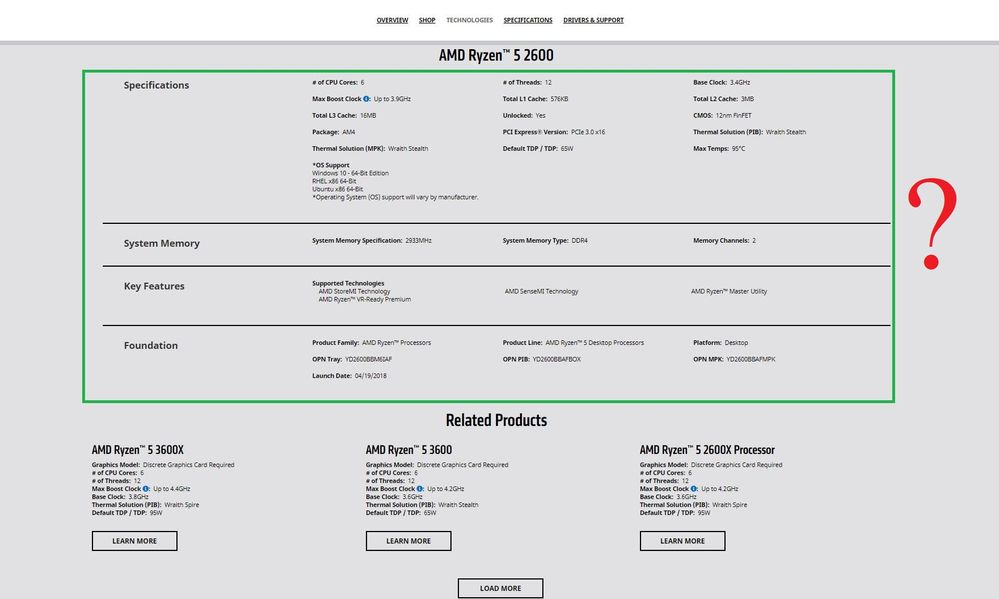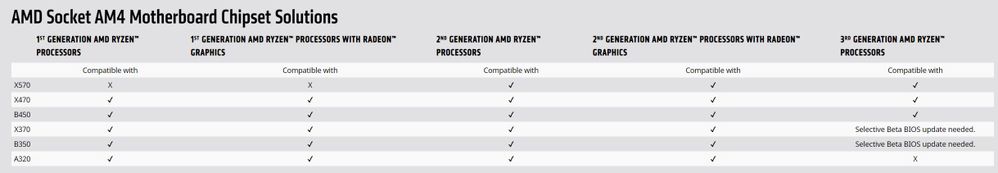Graphics Cards
- AMD Community
- Support Forums
- Graphics Cards
- Re: How to figure out a supporting graphics card f...
- Subscribe to RSS Feed
- Mark Topic as New
- Mark Topic as Read
- Float this Topic for Current User
- Bookmark
- Subscribe
- Mute
- Printer Friendly Page
- Mark as New
- Bookmark
- Subscribe
- Mute
- Subscribe to RSS Feed
- Permalink
- Report Inappropriate Content
How to figure out a supporting graphics card for a processor
I realized from this post that Ryzen 2600 would require a dedicated graphics card. The Ryzen 5 2600 webpage does not provide sufficient information about graphic cards which would support this processor OR AM4 socket OR the chipset (X470/B450/A320).
- How do I acquire this information?
- Which would be a decent graphic card sufficient for non-gaming requirements?
Thanks
- Mark as New
- Bookmark
- Subscribe
- Mute
- Subscribe to RSS Feed
- Permalink
- Report Inappropriate Content
We clearly state that Ryzen 5 2600 requires a discrete graphics card. The compatibility of a graphics card is tied to the motherboard and not the CPU. The CPU specs define the number of PCIE lanes, generation and speed, in your case PCIe 4.0 x16.
To choose a GPU there are other factors you need to consider:
1. Define non-gaming requirements. What applications will you be running?
2. What is the desired resolution and refresh rate?
3. How many displays do you require?
4. What type of monitors will you be using (w/ DP, HDMI, DVI input)?
5. What is/will be your power supply?
- Mark as New
- Bookmark
- Subscribe
- Mute
- Subscribe to RSS Feed
- Permalink
- Report Inappropriate Content
Thank you for replying. I revisited the webpage and anywhere on the page I could not find that a discrete graphics card is required for 2600, although for 'Related product' I have found this information, but when I go to specific processor's page the information is missing again, you may want to verify it independently.
I didn't knew that the compatibility of graphics card is solely tied to motherboard and not CPU, thank you for letting me know.
I want to assemble a new PC and I have the flexibility of choosing monitor, monitor port and the power supply. I requirements are mostly computational using Matlab and Python, a fewer times I parallelize my codes to save time.
- Mark as New
- Bookmark
- Subscribe
- Mute
- Subscribe to RSS Feed
- Permalink
- Report Inappropriate Content
- Mark as New
- Bookmark
- Subscribe
- Mute
- Subscribe to RSS Feed
- Permalink
- Report Inappropriate Content
https://www.amd.com/en/products/cpu/amd-ryzen-5-2600
What I want to say is, if someone directly lands on Ryzen 2600 webpage he won't get this information. I believe AMD must consider providing this information on processor's page. AMD should also consider providing socket information on their page IN TEXT form (I know this information is there but in a image should provide in text, information compiled at one place really helps. It is also searchable by `Ctrl+F`). This kind of information might be obvious for you, but not for people who are researching for the first time, like me.
Thanks
- Mark as New
- Bookmark
- Subscribe
- Mute
- Subscribe to RSS Feed
- Permalink
- Report Inappropriate Content
Good point, I will pass it on to our web services
- Mark as New
- Bookmark
- Subscribe
- Mute
- Subscribe to RSS Feed
- Permalink
- Report Inappropriate Content
Package refers to socket, however I asked web services to rename it. Awaiting approval
- Mark as New
- Bookmark
- Subscribe
- Mute
- Subscribe to RSS Feed
- Permalink
- Report Inappropriate Content
Actually I wanted to mention chipset, that information is in image form.
- Mark as New
- Bookmark
- Subscribe
- Mute
- Subscribe to RSS Feed
- Permalink
- Report Inappropriate Content
One socket can support many chipsets. This info is more or less a part of motherboard spec
- Mark as New
- Bookmark
- Subscribe
- Mute
- Subscribe to RSS Feed
- Permalink
- Report Inappropriate Content
As already stated not knowing your real requirements it is hard to say. That being said if all you are doing is using office apps, web browsing and playing back some video, even the most current entry level card would likely meet your needs. Just know that the big consideration is the Power Supply when it comes to GPU's the more powerful the GPU the bigger the power supply needed. If you are building a new system and don't have one I would add that a power supply is like the heart of your system. It is the one place not to skimp on price too much. Since you are not a gamer and likely won't be needing much of a GPU a good supply in those circumstances would be a 650 watt gold plus. There are many good makers a couple I like are EVGA and Seasonic. But many other makers are good too.
On the cards an RX 560 is on what I would call as low as I would go and they go for about 100 bucks. An RX 580 would be the high side of entry level to middle of the road and is way more powerful and start at about 170 bucks.
Always better to buy more than you need by at least a little bit so you don't run into buyers remorse if 6 months pass and your requirements are now higher than what you thought you would need.
If this doesn't help please reply back with some of the software you want to run and your computing goals and I can try and offer a more tailor fit suggestion.
- Mark as New
- Bookmark
- Subscribe
- Mute
- Subscribe to RSS Feed
- Permalink
- Report Inappropriate Content
Thank you for the suggestion.
As I have mentioned that my requirements are non gaming and I need a PC for my office work. I do computational work on Matlab and Python, a fewer times have I parallelize my codes. Other softwares I use - MS office, CAD design.
I plan to purchase a 24", 1080p monitor (ASUS VZ249H matches my requirement, although it does not have FreeSync, but I am flexible with model). A monitor larger than 24" over qualifies my purpose. BTY, is FreeSync is really a necessity?
Since I am assembling a complete new PC and I have the flexibility of choosing the monitor and power supply.
I wanted a decent Graphic card which satisfies my future requirement, but should not be an overkill.
If you think that I should provide more information, kindly let me know.
- Mark as New
- Bookmark
- Subscribe
- Mute
- Subscribe to RSS Feed
- Permalink
- Report Inappropriate Content
If you are doing CAD work you probably would benefit from a professional workstation card. I know that fsadough could suggest good options. That is right up his alley. What CAD software particularly and any extensions it uses that might benefit from acceleration? I would suggest a workstation card but I am a gamer so the cards I would suggest I would have no idea if they would meet your needs. I would reply with any compute functions you do and specifically any software names you did not already mention.
- Mark as New
- Bookmark
- Subscribe
- Mute
- Subscribe to RSS Feed
- Permalink
- Report Inappropriate Content
There is a typo in my first reply to you. Your PCIE spec is Gen 3.0 x16 and not Gen 4.0. Sorry about that.
Regarding the application you are trying to run, it is important to know if you are planning to use GPU Accelerated Computing on both Matlab and Python or not. This is the key question.
- If the answer is YES, then you need to use an Nvidia card, since both applications use CUDA for GPU Accelerated Computing.
- If the answer is NO, then I would recommend a Radeon Pro WX 5100, which is a mid-size GPU for CAD applications and fully sufficient for all CAD, Matlab, Python and day-to-day MS-Office applications
- FreeSync is a feature mostly for gaming and has no effect in your case
- Mark as New
- Bookmark
- Subscribe
- Mute
- Subscribe to RSS Feed
- Permalink
- Report Inappropriate Content
I am assuming this information is for the OP.
- Mark as New
- Bookmark
- Subscribe
- Mute
- Subscribe to RSS Feed
- Permalink
- Report Inappropriate Content
- Mark as New
- Bookmark
- Subscribe
- Mute
- Subscribe to RSS Feed
- Permalink
- Report Inappropriate Content
Thanks