I just bought a 55" Samsung MU6290 HDTV and have connected it via HDMI to the AMD Radeon HD 5570 graphics card in my PC running Windows 7. When there's motion in a video, or if I drag a window across tho bottom of the screen, the image splits along a line reaching from left to right bottom edges of the screen. I can't take a screenshot of it, but I've replicated what happens when I move Windows Notepad in this photoshopped image:
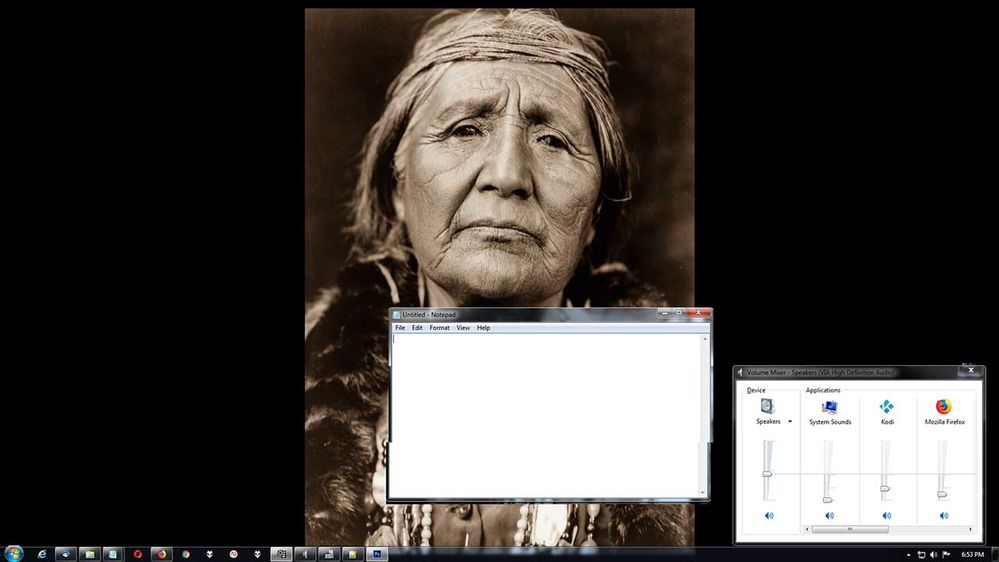
My 1st instinct was to download & update the latest graphic drivers: non-whql-win8.1-win7-radeon-software-crimson-relive-16.2.1-sep20
However the problem persists. I'm not very familiar with setting up software for graphics cards. Might there be a setting somewhere that might address this? I haven't been able to find anything that has.
Thanks for any feedback on this.