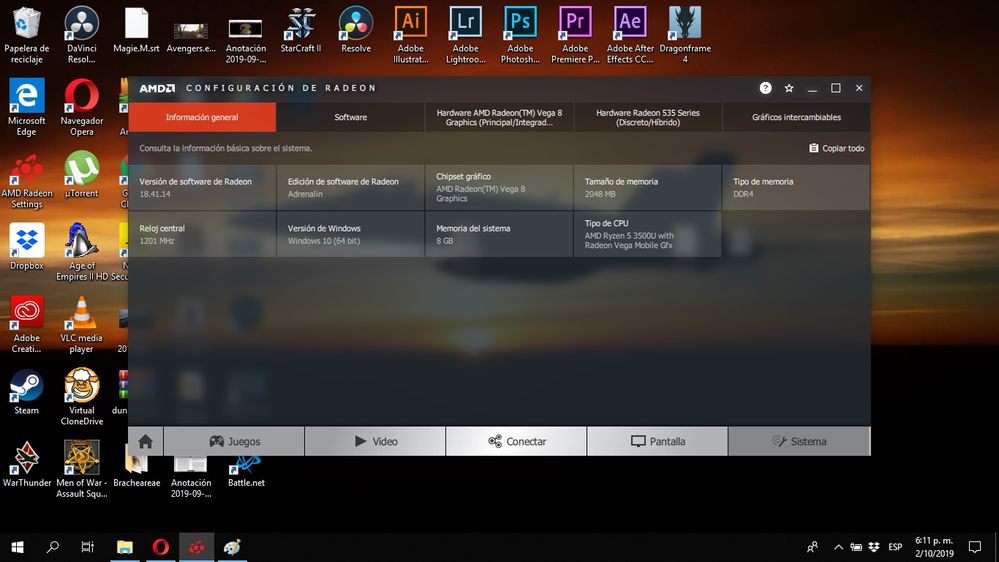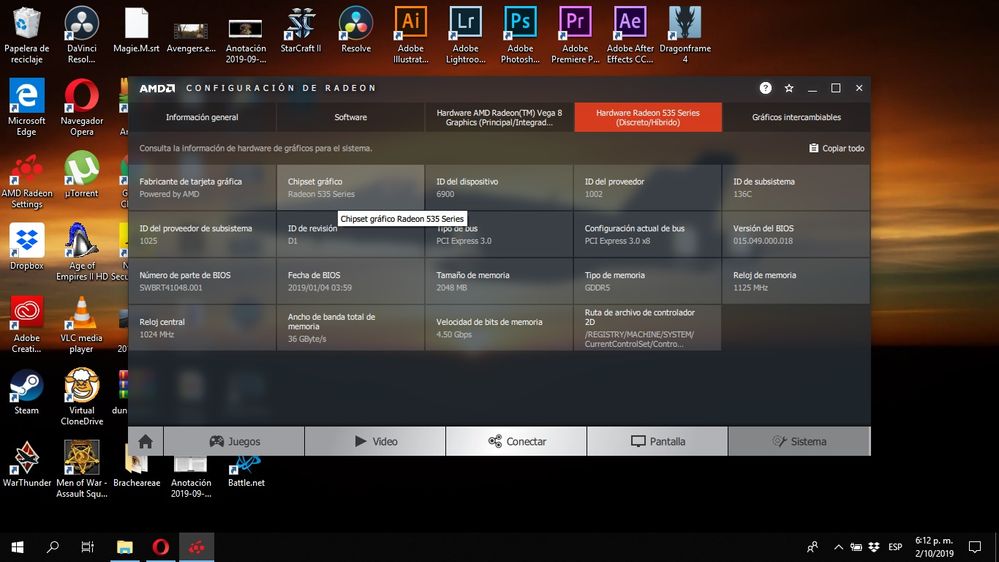Hi everyone, i bought a laptop for video editing, noting too fancy, an acer aspire 3 with a Ryzen 5 2500u, 8 RAM, a 2GB R535 video card and 1TB of HDD, the issue is that i noticed most of the softwares recognize the Vega 8 graphics (integrated), and the pc is not doing too well in photoshop, it struggles with photoshop animations (even for opening the render window), i would like to know if my dedicated graphic card is not activated. a friend of mine has a similar pc with a ryzen 3 and 8gb ram and he doesn't experience the same problem. did i made a bad buy?.
Thanks.