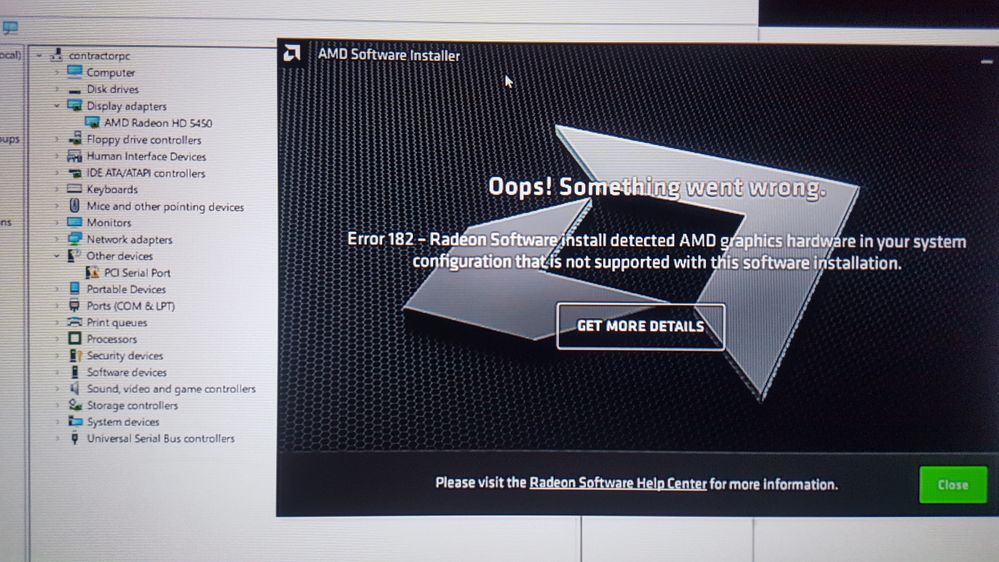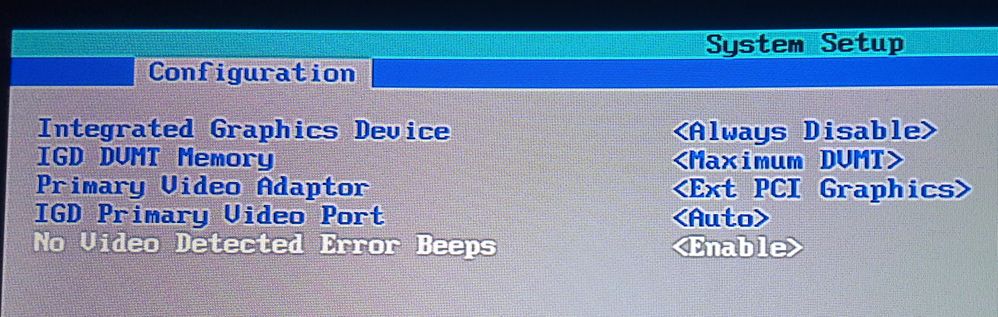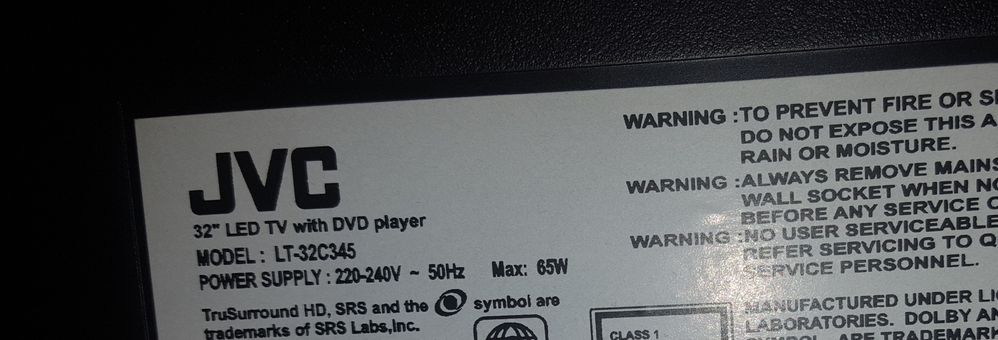Graphics Cards
- AMD Community
- Support Forums
- Graphics Cards
- Re: hdmi not clear
- Subscribe to RSS Feed
- Mark Topic as New
- Mark Topic as Read
- Float this Topic for Current User
- Bookmark
- Subscribe
- Mute
- Printer Friendly Page
- Mark as New
- Bookmark
- Subscribe
- Mute
- Subscribe to RSS Feed
- Permalink
- Report Inappropriate Content
hdmi not clear
hi
im using tv as monitor and connected via hdmi
my screen text are not clear. very difficult to read. why?
my device is showing as AMD Radeon HD 5450
im not expert but i believe pc has another graphic card also disabled.
i can see 2 vga rear of my pc.
- Mark as New
- Bookmark
- Subscribe
- Mute
- Subscribe to RSS Feed
- Permalink
- Report Inappropriate Content
The lack of clarity is due to overscan. Television signals have historically been larger than the screen, because screen sizes were not exact. To avoid cutting off part of the image, the driver scales the image down so that it all fits on the screen.
The only way to avoid that is to set your television to a scaling mode that does not use overscan. It will typically be found in the aspect ratio settings. The name will be something other than 16:9, Stretch, Full, etc. It might be Normal, Screen Fit, or some other name suggesting no overscan. Some televisions actually have an explicit overscan option which can be turned off. You'll have to look up how to do it on your specific model, if it's possible.
Not all televisions can disable overscan. If yours cannot, then you will not be able to get clear text using it as a monitor, at least over HDMI. Some televisions have VGA inputs, which implicitly don't use overscan.
That's about all I can say without knowing any details about your setup beyond the graphics card.
- Mark as New
- Bookmark
- Subscribe
- Mute
- Subscribe to RSS Feed
- Permalink
- Report Inappropriate Content
tv model is JVC LT-32C345
- Mark as New
- Bookmark
- Subscribe
- Mute
- Subscribe to RSS Feed
- Permalink
- Report Inappropriate Content
As near as I can tell, that television will not work without overscan over HDMI.
If you connect to the VGA port, you should get clean text, but you won't get audio. To get audio from the TV speakers, you'd need to run separate cables from the sound output to the TV's audio input.