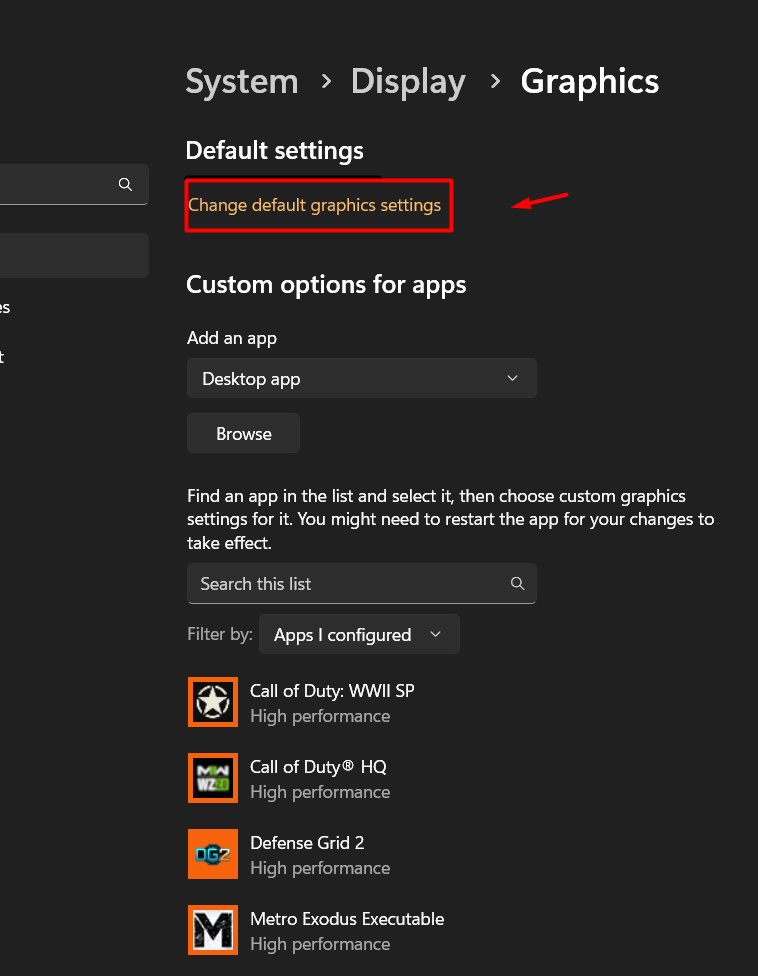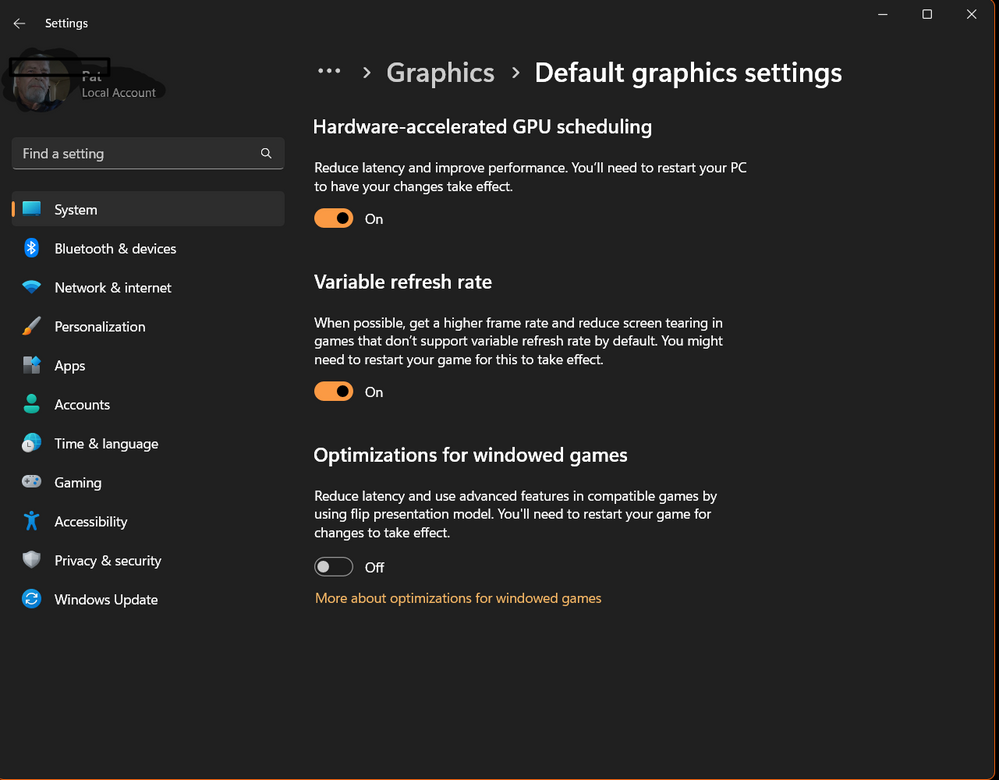Graphics Cards
- AMD Community
- Support Forums
- Graphics Cards
- Hardware accelerated GPU scheduling
- Subscribe to RSS Feed
- Mark Topic as New
- Mark Topic as Read
- Float this Topic for Current User
- Bookmark
- Subscribe
- Mute
- Printer Friendly Page
- Mark as New
- Bookmark
- Subscribe
- Mute
- Subscribe to RSS Feed
- Permalink
- Report Inappropriate Content
Hardware accelerated GPU scheduling
Hello, I have a Ryzen 7 5800h and an rx6600m. I'm currently using windows 11 and the latest recommended version AMD adrenalin software. In settings-> system-> screen->graphics there is no option to turn on hardware accelerated GPU scheduling, but since I read that Rx 5000 series GPU could enable it, why I can't see the option even If I have an Rx 6000 series GPU? Isn't it compatible with my model?
Solved! Go to Solution.
- Mark as New
- Bookmark
- Subscribe
- Mute
- Subscribe to RSS Feed
- Permalink
- Report Inappropriate Content
If you don't see the feature, then your computer doesn't support the hardware-accelerated scheduling. I don't have it either. AMD is in the block list in Windows registry "Vendor=1002#Device=*#Version=*#Model=*#" -> "DISABLE_HWSCH". 1002 = AMD. If I understood it correctly, AMD doesn't design their drivers to support the Windows HWAS.
• 5900X • 6900XT • X570 • NH-D15S • 16Gb@3600Mhz • 1000W • 65" TV (HDMI) • Sony 5.1 audio (toslink)
- Mark as New
- Bookmark
- Subscribe
- Mute
- Subscribe to RSS Feed
- Permalink
- Report Inappropriate Content
If you don't see the feature, then your computer doesn't support the hardware-accelerated scheduling. I don't have it either. AMD is in the block list in Windows registry "Vendor=1002#Device=*#Version=*#Model=*#" -> "DISABLE_HWSCH". 1002 = AMD. If I understood it correctly, AMD doesn't design their drivers to support the Windows HWAS.
• 5900X • 6900XT • X570 • NH-D15S • 16Gb@3600Mhz • 1000W • 65" TV (HDMI) • Sony 5.1 audio (toslink)
- Mark as New
- Bookmark
- Subscribe
- Mute
- Subscribe to RSS Feed
- Permalink
- Report Inappropriate Content
In Windows 11 go to settings / display scroll down to graphics
Select change option. If it is not there then it is not supported.
- Mark as New
- Bookmark
- Subscribe
- Mute
- Subscribe to RSS Feed
- Permalink
- Report Inappropriate Content
I don't have the first option, only the mid one and the last one. I think that my laptop doesn't support hardware accelerated gpu scheduling unfortunately