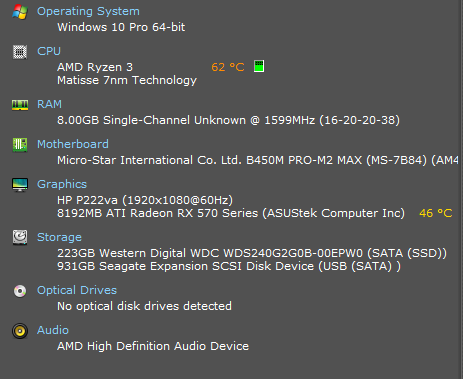Graphics Cards
- AMD Community
- Support Forums
- Graphics Cards
- Re: Graphical Errors
- Subscribe to RSS Feed
- Mark Topic as New
- Mark Topic as Read
- Float this Topic for Current User
- Bookmark
- Subscribe
- Mute
- Printer Friendly Page
- Mark as New
- Bookmark
- Subscribe
- Mute
- Subscribe to RSS Feed
- Permalink
- Report Inappropriate Content
Graphical Errors
So recently i was on a game and watching youtube when i noticed my computer started to misbehave
I got issues where i get glitch like effects on my computer +
It seems like the graphics are going nuts because i also get these weird lines that come from my avi on second life

It happens on other games like skyrim these weird graphic problems. i updated my drivers and that didn't help either. My cards like 2-3 years old dunno if its dying
ATM im downloading windows update but any idea whats going on?
- Mark as New
- Bookmark
- Subscribe
- Mute
- Subscribe to RSS Feed
- Permalink
- Report Inappropriate Content
Check your temperatures, especially for the video card. Since updating video card drivers and I'm assuming a check on Windows Update, maybe also check for a BIOS update for your motherboard.
It could be an overheating or other issue related to a dying video card, so if you have another video card to try temporarily, I would also recommend you install that one and try the same games / watching of videos.
- Mark as New
- Bookmark
- Subscribe
- Mute
- Subscribe to RSS Feed
- Permalink
- Report Inappropriate Content
I dont have any other cards.
- Mark as New
- Bookmark
- Subscribe
- Mute
- Subscribe to RSS Feed
- Permalink
- Report Inappropriate Content
Download OCCT and run its GPU and GPU MEMTEST and see if it passes. Also keep a close eye on the GPU Temperatures and Fan speed and PSU Outputs.
Video Artifacts are generally caused by Overclocking, Overheating, Power issues, Defective GPU card and possibly GPU drivers.
You can download and run Furmark to see if artifacts shows up during the testing or some other Stress testing GPU diagnostic program.
If the GPU card is 2-3 years old and out of Warranty and during the testing you see high temperatures for that GPU card with the fan running at maximum you can try to replace the Thermal Paste and see if it runs cooler.
But some GPU cards if you remove the heat sink cover you also might need to replace the Thermal pads besides the Thermal Paste if applicable.
I would look at YouTube videos before changing the Thermal Paste for your GPU Card if it is due to overheating issues.
EDIT: Please post your computer setup information.You didn't even post the Make & Model of the GPU card that you have.
- Mark as New
- Bookmark
- Subscribe
- Mute
- Subscribe to RSS Feed
- Permalink
- Report Inappropriate Content