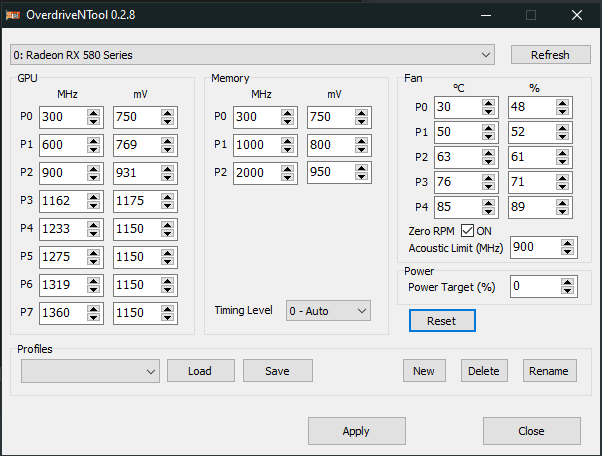Graphics Cards
- AMD Community
- Support Forums
- Graphics Cards
- Graphic Card Faulty?
- Subscribe to RSS Feed
- Mark Topic as New
- Mark Topic as Read
- Float this Topic for Current User
- Bookmark
- Subscribe
- Mute
- Printer Friendly Page
- Mark as New
- Bookmark
- Subscribe
- Mute
- Subscribe to RSS Feed
- Permalink
- Report Inappropriate Content
Graphic Card Faulty?
Here's my spec rn..
MoBo : MSI Z390-A PRO
Intel Core i7-9700K
RAM Corsair DDR4 3200MHz 2x8gb (16gb)
PSU Corsair CX750M
...and this GPU, ASUS RX 580 8GB OC edition.
at first, I was having trouble with my first GPU (GTX 970) that keeps bugging everytime I'm playing game.
after that, I changed it to the current GPU I have now, but something wrong.
when I open a specific game (for this example, it's Overwatch), my PC will instantly force shutdown and restart again after just barely got to the main menu of the game.
when I ask some people with this, they said it's prob the PSU fault.. which I did change it again (since it's still have warranty) and still got the issue.
then I try to open any other games (example, Destiny 2), it work perfectly. No crashes, shutdown, BSOD or anything.
what could be the problem here? is my GPU defective? or something else is the problem?
P.S : I'm too scared to do overclocking stuff like that, I'm not that experience with overclock.
- Mark as New
- Bookmark
- Subscribe
- Mute
- Subscribe to RSS Feed
- Permalink
- Report Inappropriate Content
Push your system with a program such as OCCT and check CPU and GPU temperatures. You may have a temperature problem.
- Mark as New
- Bookmark
- Subscribe
- Mute
- Subscribe to RSS Feed
- Permalink
- Report Inappropriate Content
The temperature that I got is like around 60-70 C.
I did see my temp on GPU TweakII, my overwatch is like running at 68 C before it shutdown.
Is it normal to have a temp like that?
- Mark as New
- Bookmark
- Subscribe
- Mute
- Subscribe to RSS Feed
- Permalink
- Report Inappropriate Content
60-70C is normal. But your GPU is the OC version. If you apply RX580 standards with software such as OverdriveNTool or with WattMan, there will be probably no problem. Because I have a very similar system with you without any problem.
Standard clock speeds for your GPU are here...
300 MHz, 600 MHz, 900 MHz, 1145 MHz, 1215 MHz, 1257 MHz, 1300 MHz, 1340 MHz
So the error may occur because it has 1411Mhz maximum core clock speed.
So it may be necessary to reduce the speed to normal.
Good luck... ...
- Mark as New
- Bookmark
- Subscribe
- Mute
- Subscribe to RSS Feed
- Permalink
- Report Inappropriate Content
How do I reduce it? And how much do you think I should reduce it? I'm looking at my max speed, and it's 1340mhz rn.
- Mark as New
- Bookmark
- Subscribe
- Mute
- Subscribe to RSS Feed
- Permalink
- Report Inappropriate Content
Download OverdriveNTool software and run it and then click Reset button. Then share a screenshot of this program.
Also the standard speed is 1340Mhz. But your GPU is ASUS RX 580 8GB OC edition...
- Mark as New
- Bookmark
- Subscribe
- Mute
- Subscribe to RSS Feed
- Permalink
- Report Inappropriate Content
like this?
- Mark as New
- Bookmark
- Subscribe
- Mute
- Subscribe to RSS Feed
- Permalink
- Report Inappropriate Content
Standard clock speeds for your GPU are here...
300 MHz, 600 MHz, 900 MHz, 1145 MHz, 1215 MHz, 1257 MHz, 1300 MHz, 1340 MHz
Would you try applying these values (P0 to P7 for Mhz.) without any other changes?
- Mark as New
- Bookmark
- Subscribe
- Mute
- Subscribe to RSS Feed
- Permalink
- Report Inappropriate Content
So, I just change it via overdrivetool?
- Mark as New
- Bookmark
- Subscribe
- Mute
- Subscribe to RSS Feed
- Permalink
- Report Inappropriate Content
Yes. With changes and Apply button.
- Mark as New
- Bookmark
- Subscribe
- Mute
- Subscribe to RSS Feed
- Permalink
- Report Inappropriate Content
Okay, I'll try it and update it later on.
Thanks dude!
- Mark as New
- Bookmark
- Subscribe
- Mute
- Subscribe to RSS Feed
- Permalink
- Report Inappropriate Content
So an update..
I opened Overwatch and it still crashed..
Also after the shutdown, the GPU P0-P7 got reset again from WattMan.
So there's 1 attempt.
- Mark as New
- Bookmark
- Subscribe
- Mute
- Subscribe to RSS Feed
- Permalink
- Report Inappropriate Content
GPU is failing. Therefore, the WattMan settings are reset. It is normal for WattMan settings to be reset. However, it is not normal for the GPU to fail. I suggest you ask this to AMD with this forum link.
https://www.amd.com/en/support/contact-email-form